Page 136 of 479

The tailgate can also be closed by
pressing the button on the tailgate. If
you press the button again while the
tailgate is closing, you will hear three
beep s, and the tailgate will stop
moving, reverse direction, and stop
at the fully opened position.
Press
and hold the tailgate button on
the remote transmitter or the switch
for about 1 second to open or close
the tailgate. Each time you press the
button on the remote transmitter or
the switc h, you will hear a beep, and
some front and rear lights will flash.
If you push the same button or
switch again while the tailgate is
opening or closing, you will hear
three beeps, and the tailgate will stop
moving, reverse direction, and stop
at the f ully opened or closed position.
The tailgate can be opened and
closed with the remote transmitter
(see page ) or the switch in the
driver’s door pocket when both f ront
doors are unlocked. 135U.S. Entertainment Packages and
Canadian Elite Package models
Power Tailgate
Tailgate
132
TAILGATE SWITCH
POWER TAILGATE SWITCH
�����—�����—�����y�
���������
���y���
�(�)�-�������y���
�����y
Page 140 of 479

�µ�µ�µ
Press
this button once
to unlock the driver’s door. Push it
twice to unlock the other doors.
Some exterior lights will flash twice
when you push the button. If you do
not open any door or the tailgate
wi thin 30 seconds, they will
automati cally relock.
To change the ‘‘KEY AND REMOTE
UNLOCK MODE’’ setting, see page
.
To change the ‘‘SECURITY
RELOCK TIMER’’ setting, see page
. When
you press the UNLOCK
button, the front and rear individual
map lights and the cargo area light,
depending on their swi tch positions,
will come on (see page ). If you
do not open any door or the tailgate,
the lights stay on for about 30
seconds, then go out. If you relock
thedoorsandthetailgatewiththe
remote transmitter before 30
seconds have elapsed, the lights will
go of f immediately. Press and hold this
button for about 1 second to attract
attention; the horn will sound and
the exterior lights will f lash f or about
30 seconds. To cancel panic mode,
press any other button on the remote
transmitter, or turn the ignition
switch to the ON (II) position. Panic
mode does not work when the key is
in the ignition switch.
Press and hold the
TAILGATE button to open or close
the power tailgate. When the tailgate
begins to move, you will hear a beep,
and some f ront and rear lights will
flash. 158
109 111
U.S. Entertainment Packages and Canadian Elite Package models
Remote Transmitter
UNL OCK PA NIC
TAILGATE
136
�����—�����—�����y�
����
��������y���
�(�)�-�������y���
���
�y
If you push the same button again
while the tailgate is opening or
closing, three beeps sound, the
tailgate stops moving, reverses
direction and stops in the fully
opened or fully closed position.
Page 171 of 479
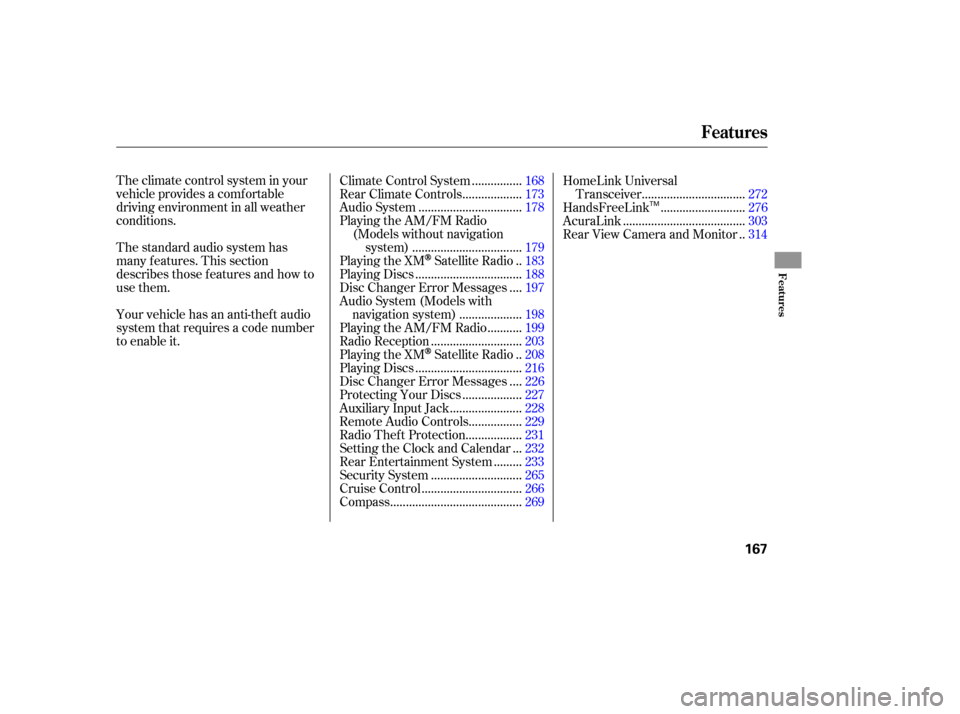
The climate control system in your
vehicle provides a comfortable
driving environment in all weather
conditions.
The standard audio system has
many f eatures. This section
describes those f eatures and how to
use them.
Your vehicle has an anti-theft audio
system that requires a code number
to enable it................
Climate Control System .168
..................
Rear Climate Controls .173
................................
Audio System .178
Playing the AM/FM Radio
(Models without navigation ..................................
system) .179
.
Playing the XM
Satellite Radio . 183
.................................
Playing Discs .188
...
Disc Changer Error Messages . 197
Audio System (Models with ...................
navigation system) . 198
..........
Playing the AM/FM Radio . 199
............................
Radio Reception .203
.
Playing the XM
Satellite Radio . 208
.................................
Playing Discs .216
...
Disc Changer Error Messages . 226
..................
Protecting Your Discs . 227
......................
Auxiliary Input Jack .228
................
Remote Audio Controls . 229
.................
Radio Thef t Protection . 231
..
Setting the Clock and Calendar . 232
........
Rear Entertainment System . 233
............................
Security System .265
...............................
Cruise Control .266
.........................................
Compass .269 HomeLink Universal
................................
Transceiver .272
..........................
HandsFreeLink .276
......................................
AcuraLink .303
.
Rear View Camera and Monitor . 314
Features
Features
167
TM
�����—�����—�����y�
�������������y���
�(�)�-�������y���
�����y
Page 182 of 479
An audio system is standard on all
models. Read the appropriate pages
(as shown below) to use your
ve hicle’s audio system.
For vehicles without navigation
system, see pages through .
For vehicles with navigation system,
see pages through . 179 197
198 226
Audio System
178
Without navigation system
With navigation system
With rear entertainment system
�����—�
�
�—�����y�
�������������y���
�(�)�-�������y���
�����y
Page 203 of 479
Playing the A M/FM Radio (Models with navigation system)
Features
199
SCAN
BUTTONINTERFACE DIAL
AUDIO DISPLAY
AUTO SELECT
BUTTON
AM/FM
BUTTON
AUDIO
BUTTON PRESET
BUTTONS
TUNE KNOB
SEEK
BUTTONS AUDIO DISPLAY
SCAN
BUTTON AM/FM
BUTTON
AUDIO
BUTTON
POWER/
VOLUME
KNOB
POWER/
VOLUME
KNOBAUTO
SELECT
BUTTON
PRESET BUTTONS
TUNE KNOB
With rear entertainment system
Without rear entertainment system
INTERFACE DIALSEEK
BUTTONS
�����—�
�
�—�����y�
���������
���y���
�(�)�-�������y���������y
Page 212 of 479
Playing the XMSatellite Radio (Models with navigation system)
208
SCAN
BUTTONINTERFACE DIAL
AUDIO DISPLAY
AUDIO
BUTTON PRESET
BUTTONS TUNE KNOBAUDIO DISPLAY
SCAN
BUTTON
AUDIO
BUTTON
POWER/
VOLUME
KNOB
POWER/
VOLUME
KNOBPRESET BUTTONS
XM
BUTTON DISPLAY/
MODE
BUTTON TUNE KNOB
DISPLAY/
MODE
BUTTON
XM
BUTTON
CATEGORY BUTTONS
CATEGORY
BUTTONS
Without rear entertainment system
With rear entertainment system
INTERFACE DIAL
�����—�
�
�—�����y�
�������������y���
�(�)�-�������y�����
���y
Page 220 of 479
Playing Discs (Models with navigation system)
216
SCAN
BUTTONINTERFACE DIAL
AUDIO DISPLAY
PRESET
BUTTONS
POWER/
VOLUME
KNOB
POWER/
VOLUME
KNOBPRESET BUTTONS
DISPLAY/
MODE
BUTTON LOAD
BUTTON
LOAD
BUTTON
EJECT
BUTTON
FOLDER
KNOB
SEEK BUTTONS
RANDOM BUTTON
REPEAT BUTTON
DISC BUTTON FOLDER
KNOB
INTERFACE DIAL
SCAN
BUTTON
REPEAT
BUTTON EJECT
BUTTON
DISC BUTTON
Without rear entertainment system With rear entertainment system
AUDIO BUTTONDISPLAY/MODE BUTTON
AUDIO DISPLAY
RANDOM
BUTTONSEEK
BUTTONS
AUDIO
BUTTON
�����—�
�
�—�����y�
�������������y���
�(�)�-�������y�������
�y
Page 237 of 479

Press the REAR PWR button. The
indicator on the REAR PWR button
willcomeon,aswellastheindicator
on the FRONT SOURCE button.
The rear seat passengers can then
operate the rear system from the
control panel in the ceiling. The rear
control panel can also be detached
andusedasaremotecontrol,by
pushing the RELEASE button, and
pulling the remote toward you.Whenyouturnonthesystem,the
rear speakers are automatically
turned of f if the rear system selects
a dif f erent entertainment source
than the front system. You will see
the Rear Speakers Of f icon both in
the audio display and the overhead
screen. The sound f or the rear
system is sent to the wireless
headphones.
The ignition switch must be in the
ACCESSORY (I) or the ON (II)
position to operate the rear
entertainment system. With this system, the rear
passengers can enjoy a dif f erent
entertainment source (radio, disc
changer, DVD player, XM Radio, or
optional CD changer/tape player)
than the front seat occupants. The
audio is broadcast through the
supplied wireless headphones. Your vehicle is equipped with a rear
entertainment system that includes a
DVD player f or the enjoyment of the
rear passengers.
Pressing the REAR CTRL OFF
button disables rear control. The
indicator in the button comes on and
your passengers can no longer
operate the system with the rear
control panel. When the button is
pressed, the ‘‘CTRL OFF’’ message
appears in the overhead screen to let
your passengers know that the
control panel is disabled.
The rear system selects the source it
waslastsetto.Ifthatsourcehas
been removed (the DVD has been
ejected f rom the player, f or example),you will see ‘‘DVD EJECT’’ in the
display. You should select another
source or insert a DVD.
If youwanttoturntherearspeakers
on again, press and hold the REAR
PWR button until the Rear Speakers
Of f icon goes of f .
The rear speakers are
connected to the f ront system, so
they will always play the source that
the f ront system is set to.
CONT INUED
Available on U.S. Entertainment
Package and Canadian Elite PackagemodelsTo Turn On the System
Rear Speakers
Rear Entertainment System
Features
233
NOTE:
�����—�����—�����y�
������
������y���
�(�)�-�������y���������y