Page 164 of 204
152
02 GENERAL MENUMAP: orientation, details,
display. AUDIO FUNCTIONS: radio,
CD, Jukebox, options.For maintenance of the
display, the use of a
soft, non-abrasive cloth
�(�s�p�e�c�t�a�c�l�e�s� �c�l�o�t�h�)� �i�s�
recommended without any
additional product.
TELEMATIC: telephone,
directory, SMS.
CONFIGURATION: vehicle,
display, time, languages,
�v�o�i�c�e�,� �a�u�x�i�l�i�a�r�y� �s�o�c�k�e�t� �(�A�U�X�)�
parameters.
VIDEO: activation, parameters.
VEHICLE DIAGNOSTICS:
warnings log, status of the
functions.
NAVIGATION GUIDANCE:
GPS, stages, options. TRAFFIC INFORMATION: TMC
information, messages.
Page 165 of 204
153
MENUESCLIST
MENU
ESC
MENU LISTESC
MENU LIST
ESC
MENU LIST
ESC
MENU LIST
1
2
3 5
7
4 �6
8
ESC
MENU LIST
ESC
MENU LIST
ESC
MENU LIST
03 GPS
SELECTING A DESTINATION
Press the MENU button.
Turn the dial and select the
NAVIGATION GUIDANCE function.
�P�r�e�s�s� �t�h�e� �d�i�a�l� �t�o� �c�o�n�i�r�m� �t�h�e� �s�e�l�e�c�t�i�o�n�.
Turn the dial and select the
DESTINATION CHOICE function. �P�r�e�s�s� �t�h�e� �d�i�a�l� �t�o� �c�o�n�i�r�m� �t�h�e� �s�e�l�e�c�t�i�o�n�.
�P�r�e�s�s� �t�h�e� �d�i�a�l� �t�o� �c�o�n�i�r�m� �t�h�e� �s�e�l�e�c�t�i�o�n�.
Turn the dial and select the ENTER
AN ADDRESS function.
When the country has been selected,
turn the dial and select the TOWN
function.
TOWN
ENTER AN ADDRESS
DESTINATION CHOICE �T�i�p�:� �f�o�r� �a� �d�e�t�a�i�l�e�d� �g�l�o�b�a�l� �v�i�e�w� �o�f� �t�h�e� �m�e�n�u�s� �a�v�a�i�l�a
�b�l�e�,� �r�e�f�e�r� �t�o� �t�h�e� �"�D�i�s�p�l�a�y� �l�o�w� �c�h�a�r�t�s�"� �s�e�c�t�i�o�n� �o�f� �t�h�i�s�
RT4 chapter.
Page 167 of 204
155
ESCLIST
MENU
ESC
MENU LIST
ESC
MENU LIST
ESC
MENU LIST
ESC
MENU LIST
MENU1
2
3
4 5
�6
7
8
ESC
MENU LIST
ESC
MENU LIST
ESC
MENU LIST
03
GUIDANCE OPTIONS GPS
The route chosen by the RT4 GPS audio/telephone depends directly on the guidance options.
Changing these options may completely change the ro ute.
Press the MENU button.
Turn the dial and select the
NAVIGATION GUIDANCE function.
�P�r�e�s�s� �t�h�e� �d�i�a�l� �t�o� �c�o�n�i�r�m� �t�h�e� �s�e�l�e�c�t�i�o�n�.
Turn the dial and select the
GUIDANCE OPTIONS function. Turn the dial and select the DEFINE
CALCULATION CRITERIA function.
�P�r�e�s�s� �t�h�e� �d�i�a�l� �t�o� �c�o�n�i�r�m� �t�h�e� �s�e�l�e�c�t�i�o�n�.
�P�r�e�s�s� �t�h�e� �d�i�a�l� �t�o� �c�o�n�i�r�m� �t�h�e� �s�e�l�e�c�t�i�o�n�.
GUIDANCE OPTIONSDISTANCE/TIME
DEFINE CALCULATION CRITERIA
Turn the dial and select, for example,
the DISTANCE/TIME function.
Page 168 of 204
156
ESC
MENU LISTESC
MENU LIST
MENU�9
10
11
12 1
2
3
4
5ESC LIST
MENU
ESC
MENU LISTESC
MENU LIST
ESC
MENU LIST
ESC
MENU LISTESC
MENU LIST
ESC
MENU LIST
Turn the dial and select the TRAFFIC
INFO function if it is not ticked.
�P�r�e�s�s� �t�h�e� �d�i�a�l� �t�o� �c�o�n�i�r�m� �t�h�e� �s�e�l�e�c�t�i�o�n�.
Select OK and press the dial to
�c�o�n�i�r�m�.
TRAFFIC INFO
�P�r�e�s�s� �t�h�e� �d�i�a�l� �t�o� �c�o�n�i�r�m� �t�h�e� �s�e�l�e�c�t�i�o�n�.
�T�i�c�k� �t�h�i�s� �b�o�x� �f�o�r� �o�p�t�i�m�u�m� �o�p�e�r�a�t�i�o�n� �o�f� �t�h�e� �t�r�a�f�i�c� �i
�n�f�o�r�m�a�t�i�o�n�,�
diversions will be suggested.
OK
GUIDANCE SPEECH SYNTHESIS
Press the MENU button.
Turn the dial and select the
NAVIGATION GUIDANCE function.
�P�r�e�s�s� �t�h�e� �d�i�a�l� �t�o� �c�o�n�i�r�m� �t�h�e� �s�e�l�e�c�t�i�o�n�.
GUIDANCE OPTIONS
Turn the dial and select the
GUIDANCE OPTIONS function.
�P�r�e�s�s� �t�h�e� �d�i�a�l� �t�o� �c�o�n�i�r�m� �t�h�e� �s�e�l�e�c�t�i�o�n�.
Page 172 of 204
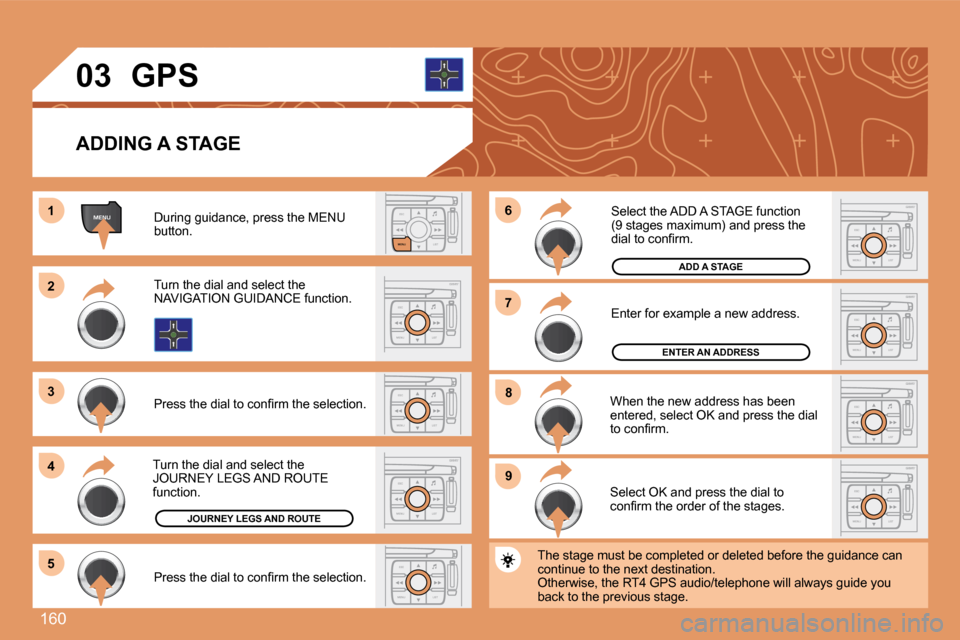
160
ESCLIST
MENU
MENU1
ESC
MENU LIST
2
3
4
5
ESC
MENU LIST�9ESC
MENU LIST
8ESC
MENU LIST
7ESC
MENU LIST
�6
ESC
MENU LIST
ESC
MENU LIST
ESC
MENU LIST
03
ADDING A STAGE
During guidance, press the MENU
button.
Turn the dial and select the
NAVIGATION GUIDANCE function.
�P�r�e�s�s� �t�h�e� �d�i�a�l� �t�o� �c�o�n�i�r�m� �t�h�e� �s�e�l�e�c�t�i�o�n�.
Turn the dial and select the
JOURNEY LEGS AND ROUTE
function.
JOURNEY LEGS AND ROUTE Select OK and press the dial to
�c�o�n�i�r�m� �t�h�e� �o�r�d�e�r� �o�f� �t�h�e� �s�t�a�g�e�s�.
When the new address has been
entered, select OK and press the dial
�t�o� �c�o�n�i�r�m�. Enter for example a new address.
Select the ADD A STAGE function
�(�9� �s�t�a�g�e�s� �m�a�x�i�m�u�m�)� �a�n�d� �p�r�e�s�s� �t�h�e�
�d�i�a�l� �t�o� �c�o�n�i�r�m�.
�P�r�e�s�s� �t�h�e� �d�i�a�l� �t�o� �c�o�n�i�r�m� �t�h�e� �s�e�l�e�c�t�i�o�n�. The stage must be completed or deleted before the g
uidance can
continue to the next destination.
Otherwise, the RT4 GPS audio/telephone will always guide you
back to the previous stage.
ENTER AN ADDRESS
ADD A STAGE
GPS
Page 185 of 204

173
MENUESCLIST
MENU
2
1
Press the end of the lights stalk to start the voic
e
recognition.
Say the words one by one and wait for the audible
�c�o�n�i�r�m�a�t�i�o�n� �s�i�g�n�a�l� �b�e�t�w�e�e�n� �e�a�c�h� �w�o�r�d�.
The list which follows is exhaustive.
To display the list of available voice commands, pr
ess
the end of the lights stalk to start the voice reco gnition,
then say HELP or WHAT CAN I SAY.
For the same operation, press and
hold the MENU button and select the
function VOICE COMMANDS LIST.
VOICE COMMANDS LIST LEVEL 1
display
call
changer
guide to
�t�r�a�f�i�c� �i�n�f�o
CD player/jukebox
navigation
radio
SMS/message
telephone
LEVEL 2
audio
guidance
navigation
trip computer
telephone
description
disc number
previous/next disc
random play
list
track number
previous/next track
repeat
scan
description
display
read
random play
list
track number
previous/next track
�d�i�r�e�c�t�o�r�y� �(�M�P�3� �C�D�)
scan
stop/resume
directory
show
zoom out/in
autostore
list
memory
previous/next
display
read
voice mailbox
last number
voice message service
directoryLEVEL 3
1 … 20
1 ... 20
previous/next
repeat
destination
description
vehicle
1 … 6
descriptionVOICE COMMANDS
DISPLAYING THE LIST AND USING THEM
Page 190 of 204

178
1
2
3
3
3
3
2
3
3
4
4
1
3
2
3
1
2
3
3
2
2
2
1
2
2
2
1
1
1
MENU
4
3
2
2
3
3
6text message ring
�c�a�l�l� �d�i�v�e�r�s�i�o�n� �t�o� �m�a�i�l�b�o�x� �n�°
�d�e�l�e�t�e� �c�a�l�l�s� �l�o�g
* The parameters vary according to vehicle �(�r�e�f�e�r� �t�o� �t�h�e� �"�O�p�e�r�a�t�i�o�n� �w�a�r�n�i�n�g� �l�i�g�h�t�s�"� �c�h�a�p�t�e�r�)�.
CONFIGURATION
VIDEO
VEHICLE DIAGNOSTICS Press the MENU button for more
than 2 seconds to gain access to the
�n�e�x�t� �l�o�w� �c�h�a�r�t�.
VOICE COMMANDS LIST
Press the Music button several
times in succession to access the
following settings.
AUTO VOLUME CORRECTION
SELECT LANGUAGE
Each audio source (Radio, CD, MP3,
�J�u�k�e�b�o�x�,� �C�D� �c�h�a�n�g�e�r�)� �h�a�s� �i�t�s� �o�w�n�
separate settings.
DISPLAY CONFIGURATION
�c�h�o�o�s�e� �c�o�l�o�u�r
�a�d�j�u�s�t� �l�u�m�i�n�o�s�i�t�y
set date and time
�s�e�l�e�c�t� �u�n�i�t�s
SOUND �v�o�i�c�e� �c�o�m�m�a�n�d�s� �s�e�t�t�i�n�g
�s�p�e�e�c�h� �s�y�n�t�h�e�s�i�s� �s�e�t�t�i�n�gguidance instructions volume
other message volume
select female/male voice
�a�c�t�i�v�a�t�e�/�d�e�a�c�t�i�v�a�t�e� �a�u�x�i�l�i�a�r�y� �s�o�u�r�c�e
DEFINE VEHICLE PARAMETERS* RESET TYRE PRESS. DETEC. SYS.*
ACTIVATE VIDEO MODE
VIDEO PARAMETERS
�d�i�s�p�l�a�y� �f�o�r�m�a�t�s
�a�d�j�u�s�t� �l�u�m�i�n�o�s�i�t�y
�s�e�t� �c�o�l�o�u�r�s
�s�e�t� �c�o�n�t�r�a�s�t�s
ALERT LOG
STATUS OF FUNCTIONS* AUDIO/TELEPHONE DIAGNOSTICS
GPS COVERAGE
UNIT BACKUP POWER
UNIT DESCRIPTION
NAVIGATION DEMONSTRATION
SERVICES CONFIGURATION
MUSICAL AMBIENCE
BASS
TREBLE
LOUDNESS CORRECTION
�F�R�-�R�R� �B�A�L�A�N�C�E
�L�H�-�R�H� �B�A�L�A�N�C�E
Flow chart version 7.0