Page 2 of 201
A
C
BA
A
B
IN
BRIEF
5
IFuel tank
A.� �O�p�e�n�i�n�g� �o�f� �t�h�e� �f�u�e�l� �fl� �a�p.
B. Opening of the fuel cap.
Tank capacity: approximately 47 litres.
A. Locking/unlocking of the vehi-cle from the interior.
Remote control key
A. Locking of the vehicle.
B. Unlocking of the vehicle.
C. Key release/storage.
Manual central locking
O P E N I N G
�19�121�78
Page 4 of 201
IN
BRIEF
7
IStop & Start system
This system, linked to a SensoDrive gearbox, allows the engine to switch off when the vehicle is stopped and avoid excessive fuel consumption.
Cruise control
This system allows you to automaticaly maintain the speed of the vehicle at the value programmed by the driver, with-out the need to press on the accelera-tor.
Automatic air conditioning
The automatic air conditioning system ensures your comfort and optimum cir-culation of air in the passenger com-partment.
SensoDrive gearbox
The automated 5-speed manual gear-box gives you the choice of the com-fort of automatic mode or the driving pleasure of a manual gearbox.
I N T E R I O R
�73�60
�65�85
Page 12 of 201
DB
A
C
A
B
CF
E
D
IN
BRIEF
15
I
M O N I T O R I N G
Instrument panelControls panel
A. Rev counter.
B. Instrument panel screen.
C. Fuel gauge.
D. Dashboard lighting rheostat.
When the ignition is switched on, the orange and red warning lamps light up.
With the engine running, these warning lamps should go out.
If the warning lamps remain lit, refer to the appropriate page.
Warning lamps
The lighting of the warning lamp indicates the status of the corre-sponding function.
A. Deactivation of Stop & Start system.
B. Deactivation of park-ing assistance.
C. Activation of alarm.
D. Activation of child safety / Locking of electric rear win-dows.
E. Activation of over-speed alert.
F. Deactivation of ESP.
�27
�65
�30
�77
�23
�79
�72
�70
Page 14 of 201
ABC
IN
BRIEF
17
IStop & Start system
SensoDrive gearbox
B. Control under steering wheel “-”.
C. Control under steering wheel “+”.
This automated 5-speed manual gearbox gives you the choice of the comfort of automatic mode or the driving pleasure of a manual gearboxA. Gear lever.
�Y�o�u�r� �v�e�h�i�c�l�e� �m�a�y� �b�e� �fi� �t�t�e�d� �w�i�t�h� a “Stop & Start” system, linked to a SensoDrive gearbox, which switches the engine off when the vehicle is stopped (red lights, giv-ing way, congestion…).
Whilst the vehicle is stopped, the engine consumes no fuel, emits no harmful gases and is completely silent.
The engine restarts instantly, the moment that you press the accel-erator pedal.
D R I V I N G
�65�60
Page 26 of 201
BCD
AF
E
IJHG
II
�2�8�
I N S T R U M E N T P A N E L
�D �I �E �S �E �L � �V �E �R �S �I �O �N
A. Control:Lighting rheostatNight driving (Black panel)B. Fuel gaugeC. Rev counterDuring the running-in period, see “Running-in”.
D. Red zone of rev counter telling you of the need to change to a higher gear.Sport version: The warning lamp lights up in orange, then in red.
--
E. Electronic Gearbox System displayF. Control:Trip mileage recorder resetG. Display:Cruise contol / speed limiterTrip mileage recorderTrip computer
-
---
H. Display of warning lamps I. Speed indicator J. Display:Maintenance indicatorEngine oil level indicatorTotal mileage recorder
---
Page 29 of 201
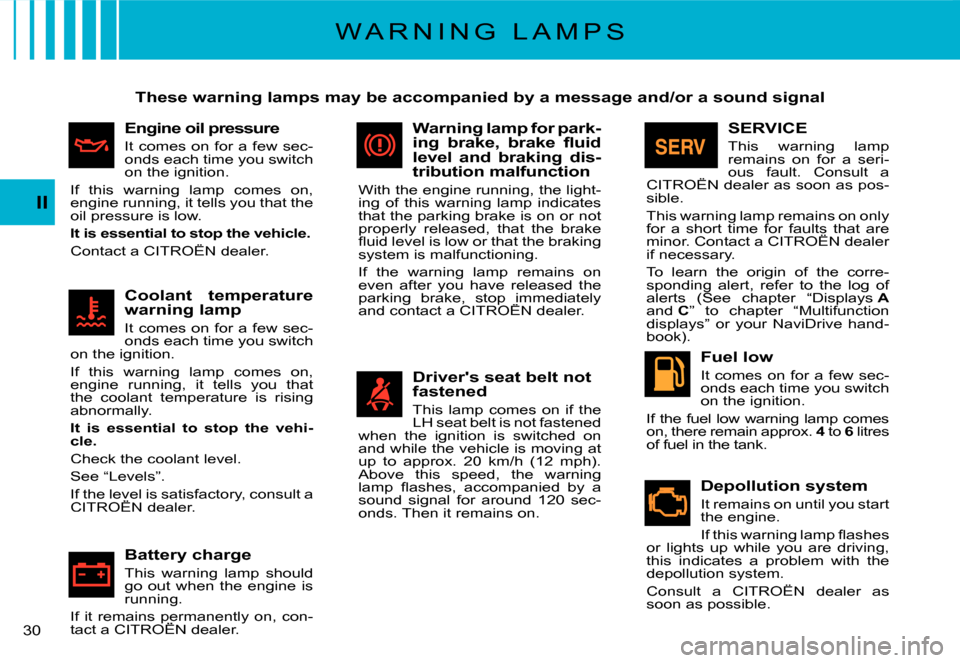
II
�3�0�
W A R N I N G L A M P S
These warning lamps may be accompanied by a message and/or a sound signal
Engine oil pressure
It comes on for a few sec-onds each time you switch on the ignition.
If this warning lamp comes on, engine running, it tells you that the oil pressure is low.
It is essential to stop the vehicle.
Contact a CITROËN dealer.
Coolant temperature warning lamp
It comes on for a few sec-onds each time you switch on the ignition.
If this warning lamp comes on, engine running, it tells you that the coolant temperature is rising abnormally.
It is essential to stop the vehi-cle.
Check the coolant level.
See “Levels”.
If the level is satisfactory, consult a CITROËN dealer.If the level is satisfactorythe level
Battery charge
This warning lamp should go out when the engine is running.
If it remains permanently on, con-tact a CITROËN dealer.If it remains permanently remains permanently
Warning lamp for park-�i�n�g� �b�r�a�k�e�,� �b�r�a�k�e� �fl� �u�i�d� level and braking dis-tribution malfunction
With the engine running, the light-ing of this warning lamp indicates that the parking brake is on or not properly released, that the brake �fl� �u�i�d� �l�e�v�e�l� �i�s� �l�o�w� �o�r� �t�h�a�t� �t�h�e� �b�r�a�k�i�n�g� system is malfunctioning.
If the warning lamp remains on even after you have released the parking brake, stop immediately and contact a CITROËN dealer.parking brake, stop immediately stop immediately
Driver's seat belt not fastened
This lamp comes on if the LH seat belt is not fastened when the ignition is switched on and while the vehicle is moving at �u�p� �t�o� �a�p�p�r�o�x�.� �2�0� �k�m�/�h� �(�1�2� �m�p�h�)�.� Above this speed, the warning �l�a�m�p� �fl� �a�s�h�e�s�,� �a�c�c�o�m�p�a�n�i�e�d� �b�y� �a� �s�o�u�n�d� �s�i�g�n�a�l� �f�o�r� �a�r�o�u�n�d� �1�2�0� �s�e�c�-onds. Then it remains on.
SERVICE
This warning lamp remains on for a seri-ous fault. Consult a CITROËN dealer as soon as pos-sible.
This warning lamp remains on only for a short time for faults that are minor. Contact a CITROËN dealer if necessary.
To learn the origin of the corre-sponding alert, refer to the log of alerts (See chapter “Displays Aand C” to chapter “Multifunction displays” or your NaviDrive hand-book).
Fuel low
It comes on for a few sec-onds each time you switch on the ignition.
If the fuel low warning lamp comes on, there remain approx. 4 to 6 litres of fuel in the tank.
Depollution system
It remains on until you start the engine.
�I�f� �t�h�i�s� �w�a�r�n�i�n�g� �l�a�m�p� �fl� �a�s�h�e�s� or lights up while you are driving, this indicates a problem with the depollution system.
Consult a CITROËN dealer as soon as possible.
Page 32 of 201
D
AB
C
II
�3�3�
I N S T R U M E N T P A N E L L I G H T I N G –
B L A C K P A N E L
Lighting rheostat
The dimmer is active when the lamps are on and affects:The instrument panel: Rev counter, fuel level display.
The display screen.
The air conditioning control panel.
Selection of mode and brightness is done by pressing the dimmer button A on the instrument panel.
Night driving (headlamps on)
�4� �l�e�v�e�l�s� �o�f� �b�r�i�g�h�t�n�e�s�s� �+� �1� �l�e�v�e�l� �f�o�r� Black panel.
Adjustment is by successive presses on button A in the follow-ing cycle:
�l�e�v�e�l� �4� �W� �l�e�v�e�l� �3� �W� �l�e�v�e�l� �2� �W� level 1 �W� Black panel.
Page 34 of 201

D
23
A
C
B
E
EDCB
AE
1
II
�3�5�
M U L T I F U N C T I O N D I S P L A Y
D I S P L A Y A
The driver is recommended not to concern himself with the display controls while driving.1. Time.2. Date - Display zone.3. Outside temperature.
When the outside temperature �i�s� �b�e�t�w�e�e�n� �+�3� �°�C� �a�n�d� �–�3� �°�C�,� �t�h�e� �t�e�m�p�e�r�a�t�u�r�e� �d�i�s�p�l�a�y� �fl� �a�s�h�e�s� �(�r�i�s�k� of ice).Note: The outside temperature displayed may be higher than the actual temperature if the vehicle is stationary in bright sunlight.
Remark: The display of certain types of information is sometimes scrolled and sometimes alter-nated.
ControlsA. Access to the “Main menu” of the display.B. Scroll through display menus.C. �V�a�l�i�d�a�t�i�o�n� �a�n�d� �S�e�l�e�c�t�i�o�n� �i�n� �t�h�e� menus, of the function chosen �o�r� �v�a�l�u�e� �m�o�d�i�fi� �e�d�.D. Cancellation of the operation or return to the previous display.E. Selection of the type of infor-mation displayed in zone 2(date, radio/CD and trip com-puter).In the Menus, choice of activa-tion/deactivation of your func-tions and choice of your adjust-ments.
Main Menu
By pressing control A then B, you have access to the following func-tions:
Radio-CD (See radio-CD hand-book).
�V�e�h�i�c�l�e� �c�o�n�fi� �g�u�r�a�t�i�o�n, to acti-vate/deactivate:Triggering of rear screen wipe.The automatic guide-me-home lighting.Automatic lighting of head-lamps.Options, to display the alerts.
Display adjustments, to adjust the date and time on the dis-play.Languages, to select the dis-play language.
Units, to access the choices of units of Temperature and Fuel Consumption.