2007.5 Citroen C2 DAG trip computer
[x] Cancel search: trip computerPage 41 of 191
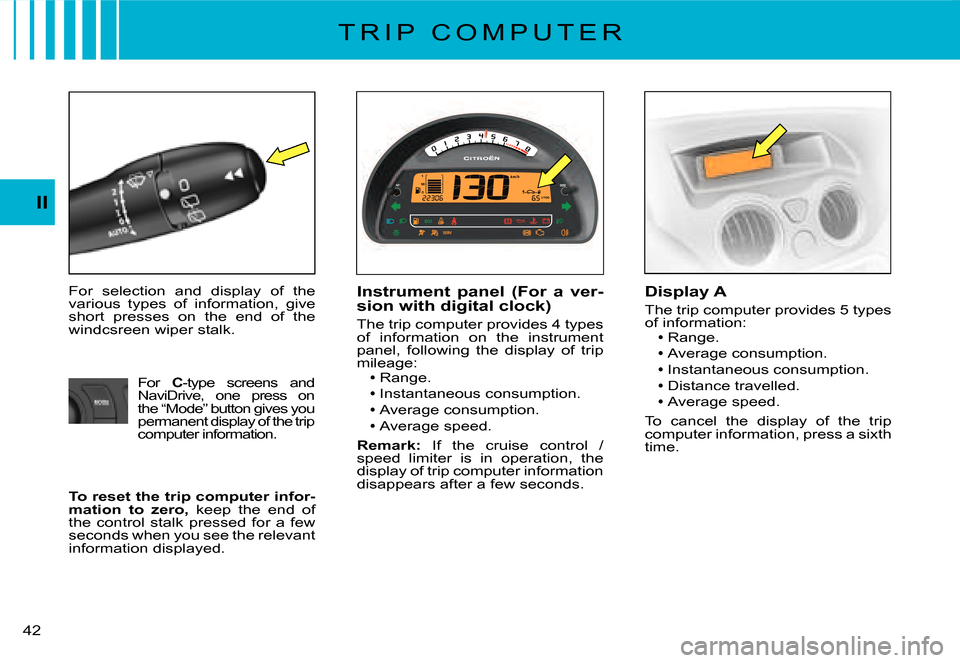
�4�2�
II
T R I P C O M P U T E R
For selection and display of the various types of information, give short presses on the end of the windcsreen wiper stalk.
Instrument panel (For a ver-sion with digital clock)
�T�h�e� �t�r�i�p� �c�o�m�p�u�t�e�r� �p�r�o�v�i�d�e�s� �4� �t�y�p�e�s� of information on the instrument panel, following the display of trip mileage:Range.
Instantaneous consumption.Average consumption.
Average speed.
Remark: If the cruise control / speed limiter is in operation, the display of trip computer information disappears after a few seconds.
Display A
�T�h�e� �t�r�i�p� �c�o�m�p�u�t�e�r� �p�r�o�v�i�d�e�s� �5� �t�y�p�e�s� of information:Range.
Average consumption.Instantaneous consumption.
Distance travelled.
Average speed.
To cancel the display of the trip computer information, press a sixth time.
For C-type screens and NaviDrive, one press on the “Mode” button gives you permanent display of the trip computer information.
To reset the trip computer infor-mation to zero, keep the end of the control stalk pressed for a few seconds when you see the relevant information displayed.
Page 42 of 191

�4�3�
II
�T�h�e� �t�r�i�p� �c�o�m�p�u�t�e�r� �g�i�v�e�s� �a�c�c�e�s�s� �t�o� �3� �t�y�p�e�s� �o�f� �i�n�s�t�a�n�t�a�n�e�o�u�s� �i�n�f�o�r�m�a�t�i�o�n�:Range.
Instantaneous consumption.Distance remaining to be travelled.
�T�h�e� �t�r�i�p� �c�o�m�p�u�t�e�r� �a�l�s�o� �g�i�v�e�s� �a�c�c�e�s�s� �t�o� �3� �t�y�p�e�s� �o�f� �i�n�f�o�r�m�a�t�i�o�n� �f�o�r� �2� �J�o�u�r�n�e�y�s� �1� �a�n�d� �2�:The distance travelled.
Average consumption.
Average speed.
The Journeys
�J�o�u�r�n�e�y�s� 1 and 2 are independent of each other but identical in use. For �e�x�a�m�p�l�e� �y�o�u� �c�a�n� �a�l�l�o�c�a�t�e� �J�o�u�r�n�e�y� 1� �t�o� �d�a�i�l�y� �c�a�l�c�u�l�a�t�i�o�n�s� �a�n�d� �J�o�u�r�n�e�y� 2 to monthly calculations.
Resetting a Journey to zero
�W�h�e�n� �t�h�e� �d�e�s�i�r�e�d� �J�o�u�r�n�e�y� �i�s� �d�i�s�p�l�a�y�e�d�,� �g�i�v�e� a long press on the end of the wiper control stalk.
Remark:
After a re-initialisation of the trip computer, the indication of range �o�n�l�y� �b�e�c�o�m�e�s� �s�i�g�n�i�fi� �c�a�n�t� �a�f�t�e�r� �a� certain period of use.
T R I P C O M P U T E R
Display CNaviDrive colour display
Page 43 of 191

�4�4�
II
Range
This is the distance that can still be travelled on the amount of fuel remaining in the tank.
When the distance that can still be travelled �i�s� �l�e�s�s� �t�h�a�n� �a�p�p�r�o�x�.� �2�5� �k�m� �(�a�r�o�u�n�d� �1�6� �m�i�l�e�s�)�,� only three dashes are shown.
Average consumption
This is the relationship between the fuel con-sumed and the distance travelled since the last reset to zero of the trip computer.
Instantaneous consumption
This is the result from the consumption recorded �w�i�t�h�i�n� �t�h�e� �l�a�s�t� �2� �s�e�c�o�n�d�s�.� �T�h�i�s� �f�u�n�c�t�i�o�n� �i�s� �o�n�l�y� �a�v�a�i�l�a�b�l�e� �w�h�e�n� �t�r�a�v�e�l�l�i�n�g� �a�t� �o�v�e�r� �3�0� �k�m�/�h�.
Average speed
This is obtained, from the last reset to zero of the trip computer, by dividing the distance trav-elled by the time taken (with ignition switched on).
Distance travelled
This is the distance that has been travelled �s�i�n�c�e� �t�h�e� �l�a�s�t� �r�e�s�e�t� �t�o� �z�e�r�o� �o�f� �t�h�e� �J�o�u�r�n�e�y� selected.
Distance to be travelled
To enter it, see “Multifunction display”.
Instrument panelDisplay version ADisplay version C
T R I P C O M P U T E R
Page 44 of 191

�4�5�
II
T R I P C O M P U T E R
NaviDrive colour display
Range
This is the distance that can still be travelled on the amount of fuel remaining in the tank.
�W�h�e�n� �t�h�e� �d�i�s�t�a�n�c�e� �t�h�a�t� �c�a�n� �s�t�i�l�l� �b�e� �t�r�a�v�e�l�l�e�d� �i�s� �l�e�s�s� �t�h�a�n� �a �p�p�r�o�x�.� �2�5� �k�m� �(�a�r�o�u�n�d� �2� miles), only three dashes are shown.
Instantaneous consumption
�T�h�i�s� �i�s� �t�h�e� �r�e�s�u�l�t� �f�r�o�m� �t�h�e� �c�o�n�s�u�m�p�t�i�o�n� �r�e�c�o�r�d�e�d� �w�i�t�h�i�n� �t�h�e� �l�a�s�t � �2� �s�e�c�o�n�d�s�.� �T�h�i�s� �f�u�n�c�-�t�i�o�n� �i�s� �o�n�l�y� �a�v�a�i�l�a�b�l�e� �w�h�e�n� �t�r�a�v�e�l�l�i�n�g� �a�t� �o�v�e�r� �3�0� �k�m�/�h�.
Distance to be travelled
It indicates the distance remaining to be travelled to the destination.
To enter this, see NaviDrive instructions.
Distance travelled
�T�h�i�s� �i�s� �t�h�e� �d�i�s�t�a�n�c�e� �t�h�a�t� �h�a�s� �b�e�e�n� �t�r�a�v�e�l�l�e�d� �s�i�n�c�e� �t�h�e� �l�a�s�t� �r�e �s�e�t� �t�o� �z�e�r�o� �o�f� �t�h�e� �J�o�u�r�n�e�y� selected.
Average consumption
This is the relationship between the fuel consumed and the distance travelled since the last reset to zero of the trip computer.
Average speed
This is obtained, from the last reset to zero of the trip compu ter, by dividing the dis-tance travelled by the time taken (with ignition switched on).
Page 67 of 191

A
B
1
4
3
2
�6�8�
II
�C�r�u�i�s�e� �c�o�n�t�r�o�l� �m�u�s�t� �o�n�l�y� �b�e� �u�s�e�d� �w�h�e�r�e� �t�h�e� �t�r�a�f�fi� �c� �c�o�n�d�i�t�i�o�n�s� �p�e�r�m�i�t� �d�r�i�v�i�n�g� �a�t� �a� �c�o�n�s�t�a�n�t� �s�p�e�e�d�.
Do not use it on congested roads or when the weather or the road conditions are poor.
This driving assistance function allows you to drive at the spee d of your choice without the need to action the accelerator.
�T�h�i�s� �d�e�v�i�c�e� �i�s� �a�c�t�i�v�e� �a�t� �s�p�e�e�d�s� �a�b�o�v�e� �a�p�p�r�o�x�.� �4�0� �k�m�/�h�,� �i�n� �t�h�e� �h�i�g�h�e�r� �g�e�a�r�s� only.
The button A for cruise control is located on the lighting control stalk.
Remark: The information relating to the cruise control is displayed in the instrument panel screen at B. This display causes the trip computer infor-mation to disappear (if it is shown on the instrument panel).
To select the function
Turn the control 1 to the “CRUISE” position.
When you select the function via control 1, no speed has yet been memorised.
To select a cruise speed
Accelerate to the desired speed, then give a short press on butt on 2 or button 4.
The cruise speed is then memorised. It is shown in the display on instrument panel B.
You can then release the accelerator pedal. The vehicle will automatically keep to that chosen speed.
Remark: The vehicle speed may vary slightly from that memorised.
C R U I S E C O N T R O L
Page 69 of 191

A
1
4
3
2
B
�7�0�
II
S P E E D L I M I T E R
This driving assistance function enables you to select a maximum speed that you wish not to exceed. This must be greater than 30.
Control A for the speed limiter is situated below the lighting/signalling con-trol stalk.
Remark: The information relating to the speed limiter is displayed in the instrument panel screen at B. This display causes the trip computer infor-mation to disappear (if it is shown on the instrument panel).
To select the function
Turn control 1 to position “LIMIT”.
On selection of the function via control 1, the last speed memorised is displayed.
To adjust the maximum speed
When the engine is running, you can adjust the memorised spee d by either short presses or long presses on:Button 4 to increase the memorised speed.
Button 2 to decrease the memorised speed.
Remark: Successive presses will modify the cruise speed in steps of 1 km/h �a�n�d� �a� �c�o�n�t�i�n�u�o�u�s� �p�r�e�s�s� �i�n� �s�t�e�p�s� �o�f� �5� �k�m�/�h� �(�3� �m�p�h�)�.
Activation of the maximum speed
As the desired maximum speed is displayed, press control 3 to activate the speed limitation.
The information “OFF” then disappears from the dis-play.
While the function is active, actioning the accelerator pedal will not permit the programmed speed to be exceeded, unless you press t he pedal hard down past the tight spot. See “Temporary override of the maximum speed”.
Remark: The vehicle speed may vary slightly from that memo rised.
Page 147 of 191

2B U T T O N C O N T R O L S
ACD eject.
BSOURCES e l e c t i o n o f a u d i o s o u r c e ( R a d i o , C D , C D c h a n g e r and MP3).
CPress : On / Off.Rotate : Volume adjust.
DShor t press : Answer call.Display of telephone menu.
EShor t press : Access to the CITROËN ser vices menu.L o n g p r e s s : D i r e c t c a l l t o t h e C I T R O Ë N a s s i s t a n c e ser vice.
FMODESelection of the type of information displayed on the right of the screen (Radio, Navigation, Trip computer, etc.) .
G
If you rotate it, the control allows you :To move in the display in order to choose a function, a parameter or a value.To decrease or to increase an adjustment value.To scroll down the list of elements to be selected.To modif y the scale of the map on the display.If you press it, the control allows you :To access the contextual menu (shor t-cut to cer tain choices for the function displayed on the right.To validate the function chosen or the value modi-�fi� �e�d�.To select a parameter such as “adjust” or “list”, to be able to modify it.To activate/deactivate a function.
Page 154 of 191

AUDAUD 1. c
AUD 1. d
AUD 1. a
AUD 1. b
ODB 1
ODB 2ODB 2. b
ODB 1. c
ODB 2. a
ODBODBODBODBODBODB
ODB
8
Activate/deactivate display of Radio Text ..............................................................................25
Activate/deactivate display of CD MP3 detail ........................................................................25
Activate/deactivate the RDS function in FM .................................................. ........................25
Activate/deactivate regional search mode in FM .................................................. ................25
CONTEXTUAL MENU FOR RADIO SOURCE .................................................. ................................................... ..........................................25
CONTEXTUAL MENU FOR CD SOURCE................................................... .................................................................................................31
CONTEXTUAL MENU FOR MP3 .................................................. ................................................... ........................................................31
CONTEXTUAL MENU FOR CD- CHANGER SOURCE .................................................. ................................................... ................................32
CONTEXTUAL MENU FOR TRIP COMPUTER .................................................. ................................................... ..........................................33
Modify the units ..................................................................................................... .................33
Enter a distance to destination ...............................................................................................33
Display the level of charge of the reser ve batter y .................................................. ...............33
Display the status of GPS coverage .................................................. ....................................33
Display the log of aler ts ..................................................................................................... .....33
TRIP COMPUTER CONFIGUR ATIONP AGE 33
DIAGNOSISPAGE 33
STATUS OF FUNCTIONS .................................................. ................................................... .............................................................33
M E N U S T R U C T U R E S F O R A U D I O - T R I P
C O M P U T E R