2006 VOLVO C70 brake light
[x] Cancel search: brake lightPage 2 of 182

In Canada:
Volvo Cars of Canada Ltd.
National Customer Service
175 Gordon Baker Road
North York, Ontario M2H 2N7
1-800-663-8255
http://www.volvocanada.com
2005 ©Volvo Cars of North America, LLC
General Information
pg. 2 Introduction
Shiftlock
When your car is parked, the gear selector is locked in the (P)ark position. To release the selector from this position,
turn the ignition key to position II (or start the engine), depress the brake pedal, press the button on the front side of the
gear selector and move the selector from (P)ark.
Keylock
When the ignition is switched off, the gear selector must be in the (P)ark position before the key can be removed from
the ignition switch.
Anti-lock Brake System (ABS)
The ABS system in your car performs a self -diagnostic test when the vehicle first reaches the speed of approximately
12 mph (20 km/h). The brake pedal will pulsate several times and a sound may be audible from the ABS control
module. This is normal.
Fuel filler door
Press the button on the light switch panel when the car is at a standstill to open the fuel filler door.
Fuel filler cap
After refueling, close the fuel filler cap by turning it clockwise until it clicks into place. If this cap is not closed tightly
or if the engine is running when the car is refueled, the Malfunction Indicator Lamp ("Check Engine" light) may
indicate a fault.
Points to keep in mind
Before you operate your vehicle for the first time, please familiarize yourself with the new-engine oil consumption
information on page 191
. You should also be familiar with the information found in the chapters "Instruments and
controls," and "Starting and driving."
Information contained in the balance of the manual is extremely useful and should be read after operating the vehicle
for the first time.
The manual is structured so that it can be used for reference. For this reason, it should be kept in the vehicle for
ready access.
Do not export your Volvo to another country before investigating that country's applicable safety and emission
control requirements. In some cases it may be difficult or impossible to comply with these requirements. Modifications
to the emission control system(s) may render your Volvo not certifiable for legal operation in the U.S., Canada and
other countries.
All information, illustrations and specifications contained in this manual are based on the latest product information
ProCarManuals.com
Page 29 of 182

2 0 0 6
VOLVO C70
Chapter 3 - Instruments and controls
pg. 31 Instruments and controls
Instrument panel 32
Indicator and warning symbols33
Symbols on the left side of the instrument panel34
Symbols on the right side of the instrument panel35
Symbols on the center of the instrument panel36
Information display37
Lighting panel38
Manually unlocking the fuel filler door39
Left-side steering wheel lever40
Trip computer41
Cruise control42
Right-side steering wheel lever44
Rain sensor45
Steering wheel adjustment, Hazard warning flashers46
Parking brake, 12 volt sockets47
Power windows48
Mirrors49
Personal settings51
Home Link® Universal Transceiver (option)53
pg. 32 Instruments and controls
Instrument panel
ProCarManuals.com
Page 31 of 182

13. Clock setting button
Turn the button to set the time.
14. Temperature gauge
The gauge indicates the temperature of the engine cooling system. If the temperature is abnormally high and the needle
enters the red zone, a message is shown in the display. Bear in mind that auxiliary lamps in front of the air intake
reduce the cooling capacity at high outside temperatures and high engine loads.
15. Indicator and warning symbols
pg. 33 Instruments and controls
Indicator and warning symbols
Function check
The indicator and warning symbols light up when you turn the ignition key to the driving position (position II) before
starting. This shows that the symbols are functioning. When the engine starts, all symbols go out. If the engine is not
started within 5 seconds, all of the symbols except CHECK ENGINE and
will go out. Certain symbols may not
have their functions illustrated, depending on the car's equipment.
The PARK BRAKE symbol will not go out until the parking brake has been released.
Symbols in the center of the instrument panel
Warning symbol
The red warning symbol lights up to indicate a fault that could affect the car's driveability. A text explaining the nature
of the fault will also be shown in the information display. The symbol and accompanying text will remain on until the
fault has been corrected. This symbol may also light up in combination with other indicator or warning symbols.
If the red warning symbol lights up:
1. Stop the car as soon as possible in a suitable location.
2. Read the message in the information display.
3. Follow the instructions provided, or contact a trained and qualified Volvo service technician.
Information symbol
ProCarManuals.com
Page 32 of 182
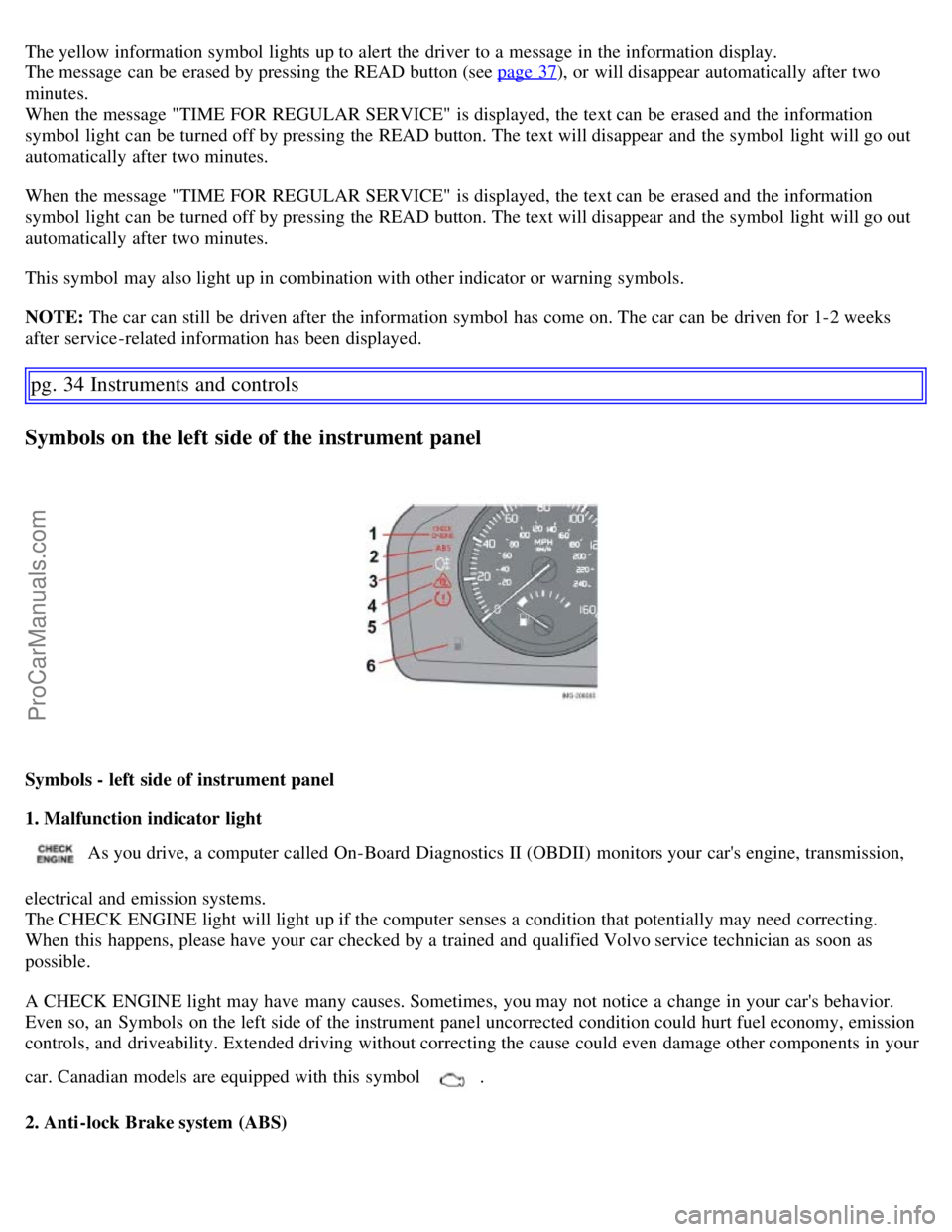
The yellow information symbol lights up to alert the driver to a message in the information display.
The message can be erased by pressing the READ button (see page 37), or will disappear automatically after two
minutes.
When the message "TIME FOR REGULAR SERVICE" is displayed, the text can be erased and the information
symbol light can be turned off by pressing the READ button. The text will disappear and the symbol light will go out
automatically after two minutes.
When the message "TIME FOR REGULAR SERVICE" is displayed, the text can be erased and the information
symbol light can be turned off by pressing the READ button. The text will disappear and the symbol light will go out
automatically after two minutes.
This symbol may also light up in combination with other indicator or warning symbols.
NOTE: The car can still be driven after the information symbol has come on. The car can be driven for 1-2 weeks
after service-related information has been displayed.
pg. 34 Instruments and controls
Symbols on the left side of the instrument panel
Symbols - left side of instrument panel
1. Malfunction indicator light
As you drive, a computer called On-Board Diagnostics II (OBDII) monitors your car's engine, transmission,
electrical and emission systems.
The CHECK ENGINE light will light up if the computer senses a condition that potentially may need correcting.
When this happens, please have your car checked by a trained and qualified Volvo service technician as soon as
possible.
A CHECK ENGINE light may have many causes. Sometimes, you may not notice a change in your car's behavior.
Even so, an Symbols on the left side of the instrument panel uncorrected condition could hurt fuel economy, emission
controls, and driveability. Extended driving without correcting the cause could even damage other components in your
car. Canadian models are equipped with this symbol
.
2. Anti-lock Brake system (ABS)
ProCarManuals.com
Page 33 of 182

If the warning light comes on, there is a malfunction of the ABS system (the standard braking system will still
function). The vehicle should be driven to a trained and qualified Volvo service technician for inspection. See page
111 for additional information. Canadian models are equipped with this symbol.
3. Rear fog light
This symbol indicates that the rear fog light (located in the driver's side tail light cluster) is on.
4. Dynamic Stability and Traction Control system (DSTC)
This indicator symbol flashes when the DSTC (Dynamic Stability and Traction control system) is actively
working to stabilize the car. See page 113
for more detailed information.
5. Not in use
6. Fuel level warning light
When this light comes on, there are approximately 2.1 US gallons (8 liters) of fuel remaining in the tank.
pg. 35 Instruments and controls
Symbols on the right side of the instrument panel
Symbols - right side of instrument panel
1. Turn signal indicator for trailer (certain models)
If you are towing a trailer, this light will flash simultaneously with the turn signals on the trailer. If the light
does not flash when signaling, one of the turn signals on the trailer or on the car are not functioning properly.
2. Parking brake applied This light is on when the parking brake (hand brake) is applied. The parking brake lever is situated between
ProCarManuals.com
Page 34 of 182

the front seats. Always pull up this lever as far as possible when applying the parking brake. Canadian models are
equipped with this symbol
.
3. SRS warning light
If this light comes on while the car is being driven, or remains on for longer than approximately 10 seconds
after the car has been started, the SRS system's diagnostic functions have detected a fault in a seat belt lock or
tensioner, a front airbag, side impact airbag, and/or an inflatable curtain. Have the system(s) inspected by a trained and
qualified Volvo service technician as soon as possible.
4. Oil pressure warning light
If the light comes on while driving, stop the car, stop the engine immediately, and check the engine oil level. If
the oil level is normal and the light stays on after restart, have the car towed to the nearest trained and qualified Volvo
service technician. After hard driving, the light may come on occasionally when the engine is idling. This is normal,
provided it goes off when the engine speed is increased.
5. Seat belt reminder
See page 13 for detailed information.
6.Generator warning light
If the light comes on while the engine is running, have the charging system checked by a trained and qualified
Volvo service technician.
7. Brake failure warning light
If this light comes on while driving or braking, stop the car as quickly as possible in a safe place, open the
hood, and check the brake fluid level in the reservoir. See page 157
for the location of the reservoir.
Canadian models are equipped with this symbol
.
WARNING!
If the fluid level is below the MIN mark in the reservoir or if a "Brake failure - Service urgent" message is displayed
in the information display: DO NOT DRIVE. Have the car towed to a trained and qualified Volvo service technician
and have the brake system inspected.
pg. 36 Instruments and controls
Symbols on the center of the instrument panel
If the BRAKE and ABS warning lights come on at the same time, this could indicate a fault in the brake system.
ProCarManuals.com
Page 35 of 182

In this case:
1. Stop the car in a suitable place and switch off the engine.
2. Restart the engine.
3. If both warning lights go off, no further action is required and the car can be driven.
4. If both lights remain on after the engine has been restarted, switch off the engine again and check the brake fluid
level. See page 157
for the location of the reservoir.
Door open warning
The driver will be alerted if one of the doors, the hood, or the trunk lid are open or ajar.
At low speeds
If the car is moving at a speed of less than approximately 4 m.p.h. (7 km/h), the Information symbol in the
instrument panel will light up and a message will be shown in the information display indicating which door(s), etc is
not completely closed.
At higher speeds
If the car is moving at a speed above approximately 4 m.p.h. (7 km/h), the Warning symbol in the instrument
panel will light up and a message will be shown in the information display indicating which door(s), etc is not
completely closed.
Hood and trunk
If the hood and/or trunk lid is not completely closed, the Information symbol in the instrument panel will light
up and a message will be displayed, regardless of the vehicle's speed.
pg. 37 Instruments and controls
Information display
Messages
When an indicator or warning light in the instrument panel comes on, a message is also shown in the information
display. To read a message:
Press the READ button (A).
ProCarManuals.com
Page 42 of 182

Cruise control is also automatically disengaged:
If the speed drops below approximately 20 mph (30 km/h) when driving uphill.
When the brake or clutch pedal is depressed.
If the gear selector is moved to position N.
During wheel spin or wheel lock-up.
If the vehicle's speed is increased by using the accelerator pedal for more than 1 minute.
Returning to the set speed
Press the button to resume the previously set speed.
pg. 43 Instruments and controls
Cruise control
Disengaging cruise control
Cruise control can also be disengaged by:
Pressing the CRUISE button (CRUISE ON will no longer be shown in the function display.
Putting the gear selector in (N)eutral.
WARNING!
Cruise control should not be used in heavy traffic or when driving on wet or slippery roads. Cruise control may not
maintain set speed on steep downgrades.
pg. 44 Instruments and controls
Right-side steering wheel lever
Windshield wipers
A. Windshield/headlight washers
B. Rain sensor (option) - on/off
C. Thumb wheel
D. Not in use
ProCarManuals.com