2006 VOLKSWAGEN GOLF PLUS CD changer
[x] Cancel search: CD changerPage 361 of 541
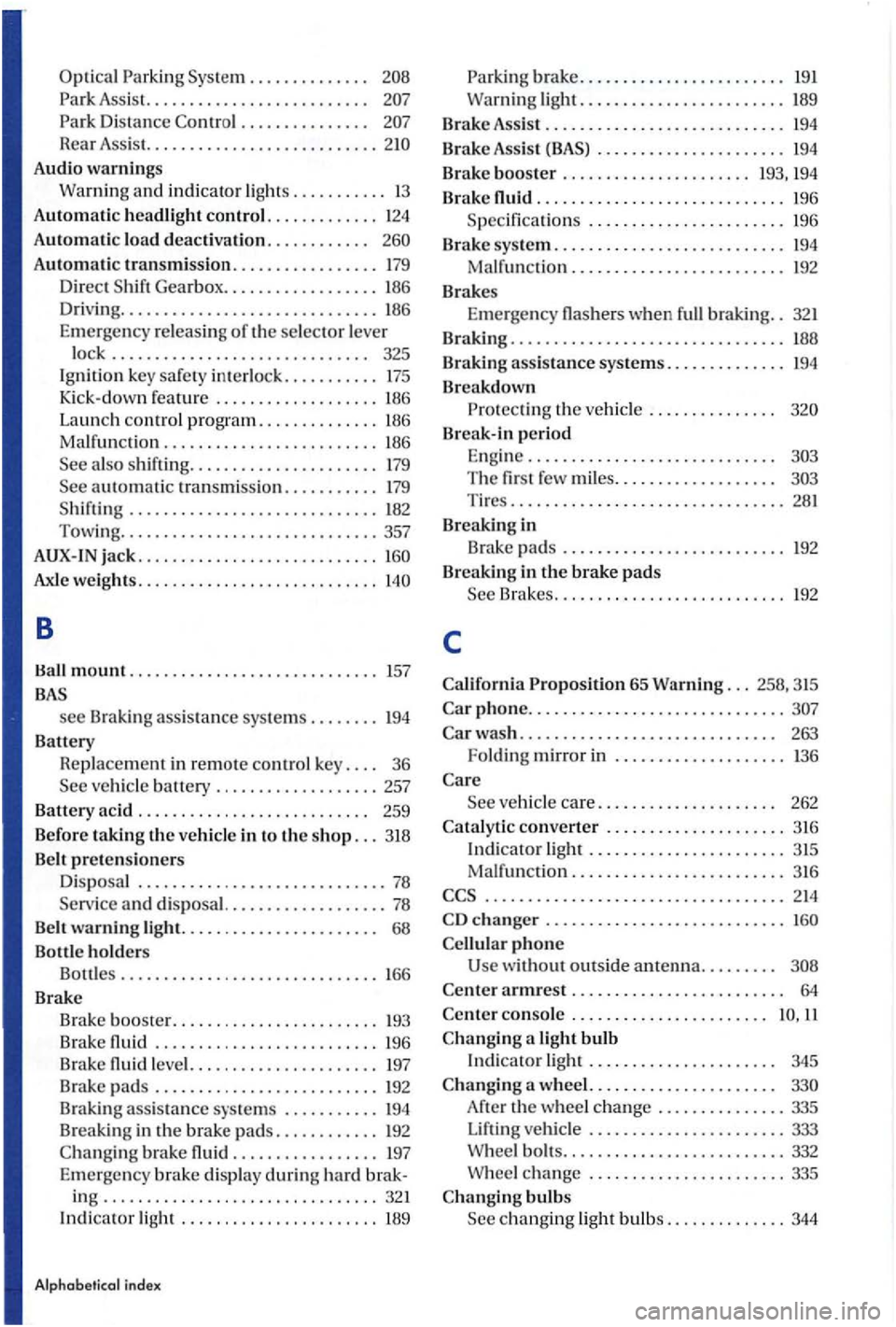
Optical Parking Sys tem . . . . . . . . . . . . . .
. . . . . . . . . . . . . . .
Rear Assis t. .................. ........
Audio warnin gs
Warning and
indicator lights ........... 13
Automat ic headlight control ............. 124
Automa ti c load deactivation. . . . . . . . . . . .
Automatic transmission ................. 179
Direct
th e selector lever
l
ock .............................. 325
Ignition key saf e ty interlock ........... 175
Kick-down feature ................... 186
Launch
control program .............. L86
Ma lfun cti on ......................... 186
Axle weights ............................
B
mount ............................. 157
see Braking assistance syste ms .. ...... 194
Battery Replac e
ment in remote co ntrol key. . . . 36
Belt warning light. . . . . . . . . . . . . . . . . . . . . . . 68
Bottle
holders
Bottles . . . . . . . . . . . . . . . . . . . . . . . . . . . . . 166
Brake
Brak e booste r.
...........
.......................... 196
Brake l eve l. ...... ..... .......... 197 Brake pads .......................... 192
Brak ing
assistance sy s tems ........... 194
b rake ............. .... 197
Emerge ncy brake display
during hard brak-ing ................................ 321 Indicato r light ................... .... 189
Alphab etical index
Parking brake ........................ 19 1
Warning
light ....................... . 189
Brak e Assist ............................ 194
Brake Assist . . . . . . . . . . . . . . . . . . . . . . 194
B rake booste r ...................... 193, 194
Brake
............................. 196
Specifica tions
....................... 196
Brake sys
tem ........................... 194
Malfun ction ......................... 192
Brakes
Eme r
gency when full braking .. 321
Braking . . . . . . . . . . . . . . . . . . . . . . . . . . . . . . . .
Braking assistance systems. . . . . . . . . . . . . . 194
Breakdown Protect in g th e ve hicl e . . . . . . . . . . . . . . .
Break-in period
E ngin e .............................
Brakes ......... .................. 192
c
phone ....... ..... ..................
changer ........................... .
phone
w ithout outside antenna. . . . . . . . .
con so le . . . . . . . . . . . . . . . . . . . . . . .
a light bulb
Indicator light . . . . . . . . . . . . . . . . . . . . . . 345
th e wheel change ... ............ 335
ve hicl e ....................... 333
W heel bolt s ..................... ..... 332 W hee l change ....................... 335
Page 428 of 541
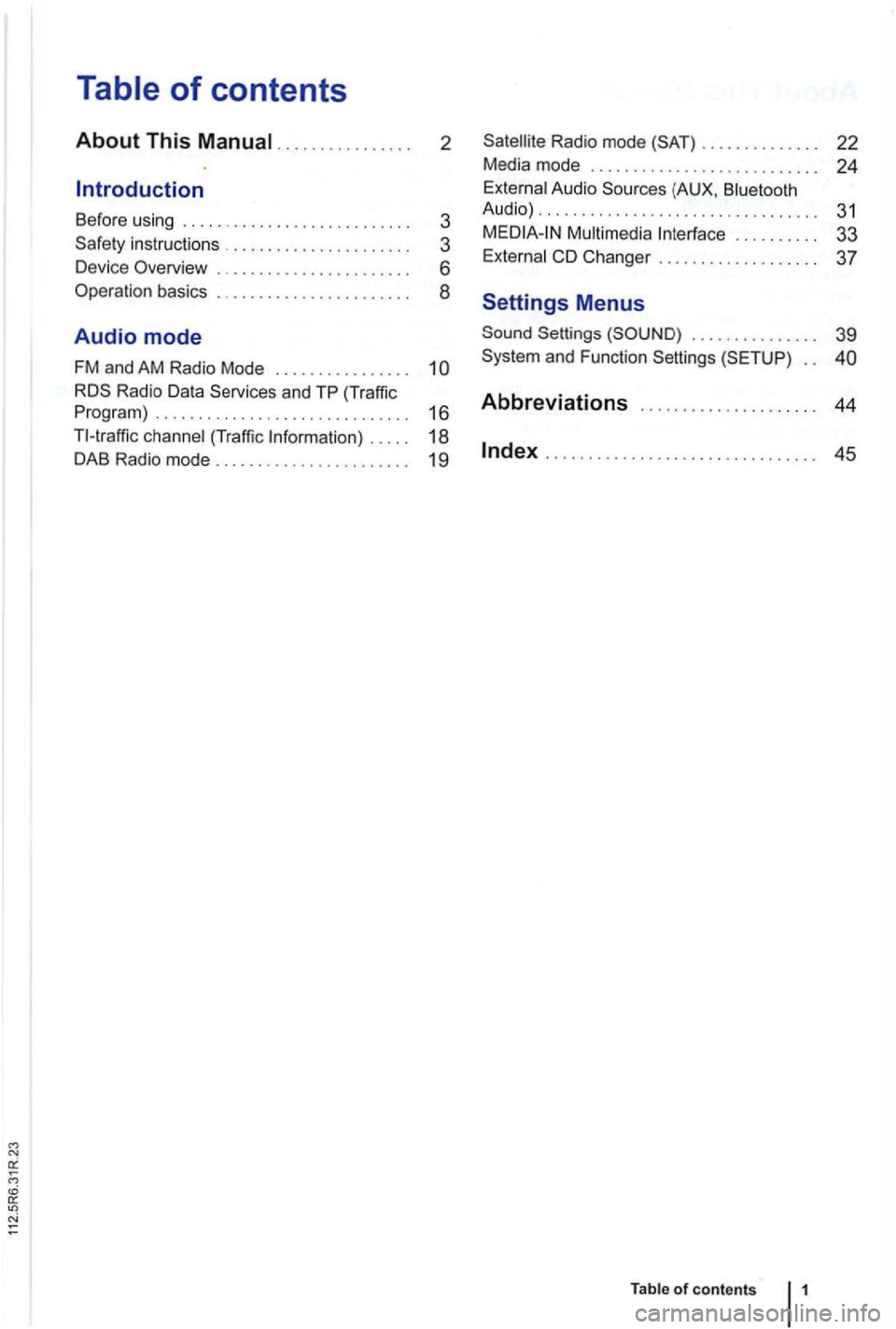
.......... 2
Before using ....................... 3
instructions ..... 3
Devi ce Overview .. ..
6
Operation basics ... .
8
Audio mode
FM and AM Radio Mode . . . . . . . . . . . . . . . .
1 6
(Traffi c .. 18
DAB Radio mode....................... 19
Radio mode ......... 22
Media mode ........... 24
(AUX , Audio) .............................. ... 31
. . . . . . . . . . 33
Changer ............. .. 37
Settings Menus
Settings . . . . . . . . . . . . . . . 39
. .
Abbreviations ... 44
...................... .......... 45
Table of contents
Page 454 of 541
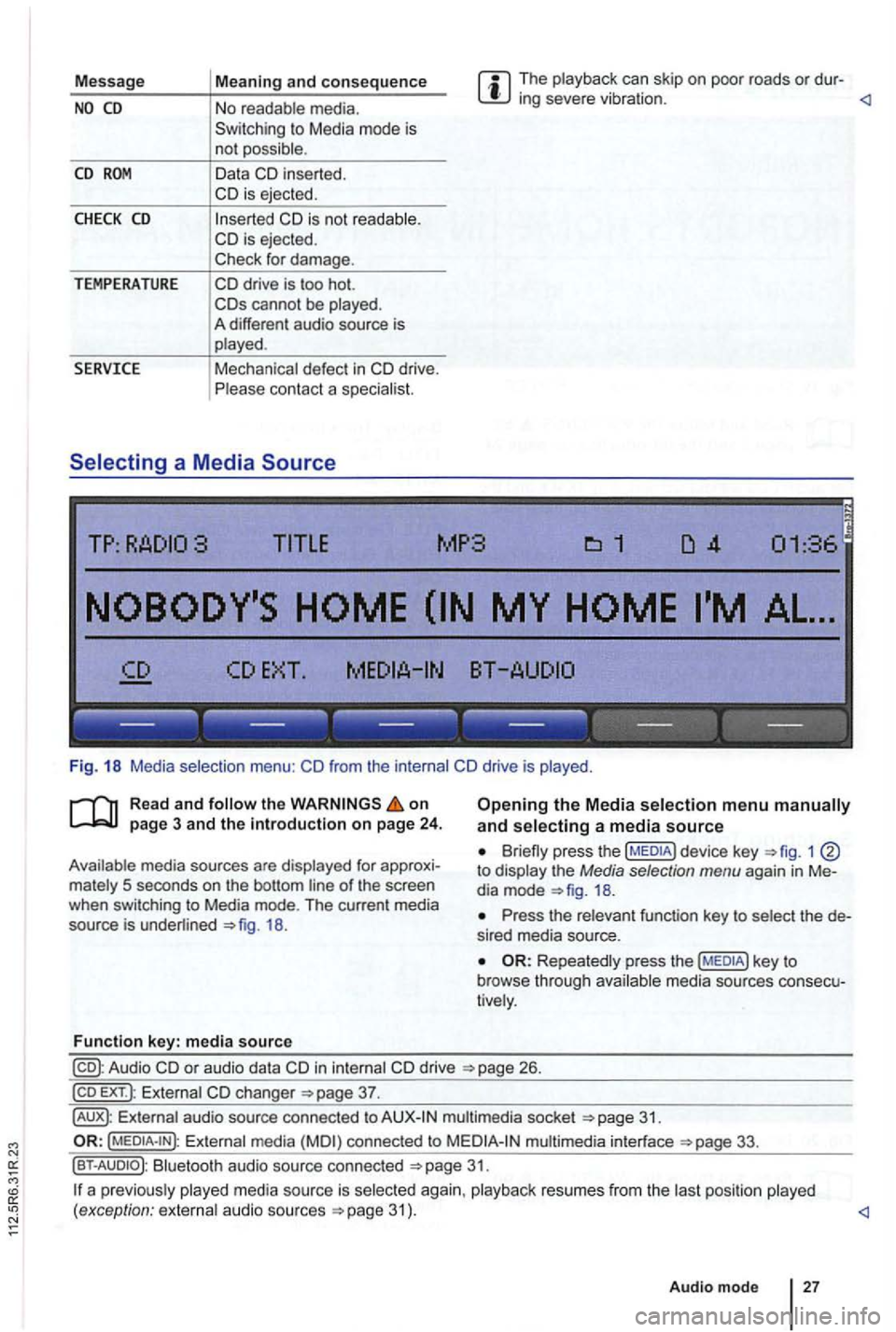
Message The playback can skip on poor roads or dur-ing severe vibration .
CD
CHECK CD
TEMPERATURE
in serted.
cannot be played .
A different audio source is
played .
Mechanical defect
in
------------------
Fig. 18 Media selection menu:
the on
18.
Function key: media source
Opening the Media selection menu and selecting a media source
1 to display the Media selection menu again in Me
dia mode
Press the relevant function key to select the de
s ired media source.
Repeatedly press the media sources consecu
tively .
in internal drive 26.
EXT .): External changer
audio source connected to multimedia socket
Externa l media connected to multimedia interface
Bluetooth audio source connected 31.
a p reviously 31 ) .
Audio mode
27
Page 464 of 541
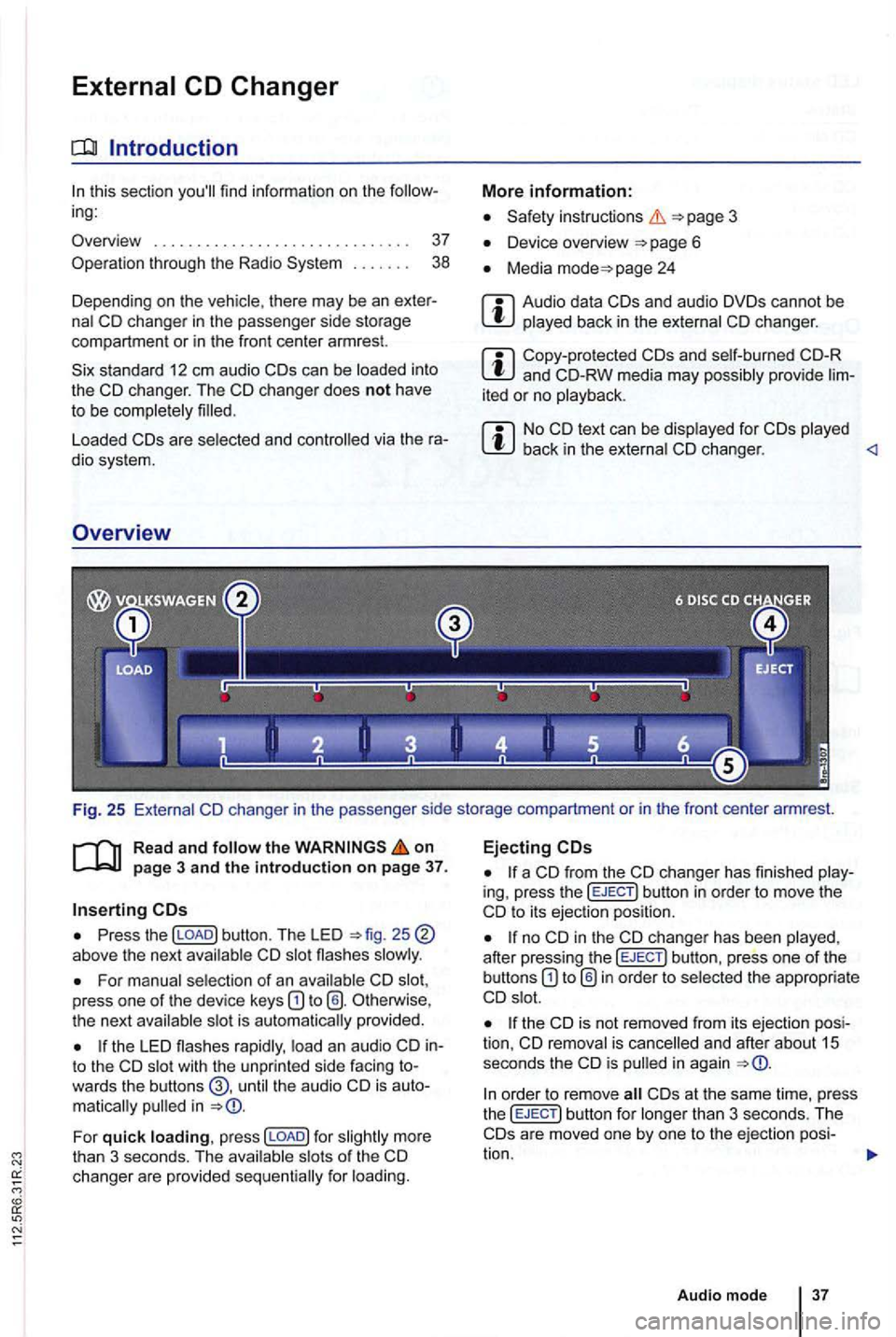
find information on the ing:
Overview . . . . . . . . . . . . . . . . . . . . . . . . . . . .
37
Ope ration through the Radio System . . . . . . . 38
Depending on the
into
the CD changer. The changer does not have
to be
L oaded via the
Safety instructions
Device overview
Media page 24
Audio data and audio DVDs cannot be CD changer.
Copy-protected and CD -RW media may ited or no playback .
No CD text can be disp layed for back in the changer .
Fig. 25
on pa ge 3 and th e intro duction on page 37 .
Press the above the next
For of an CD press one of the device keys is provided.
to the CD with the unprinted side facing wards the buttons the audio CD is in
For quick press !LOAD] for more
than 3 seconds. The
for
Ejecting
a CD from the CD changer has finished ing, press the !EJECT ] button in order to move the
CD to its ejection position.
after pressing the EJECT] button , press one of the
buttons the appropria te
the CD is not removed from its ejection is and after about 15
seconds the is
EJECT ] button fo r
Audi o mod e 3 7
Page 465 of 541
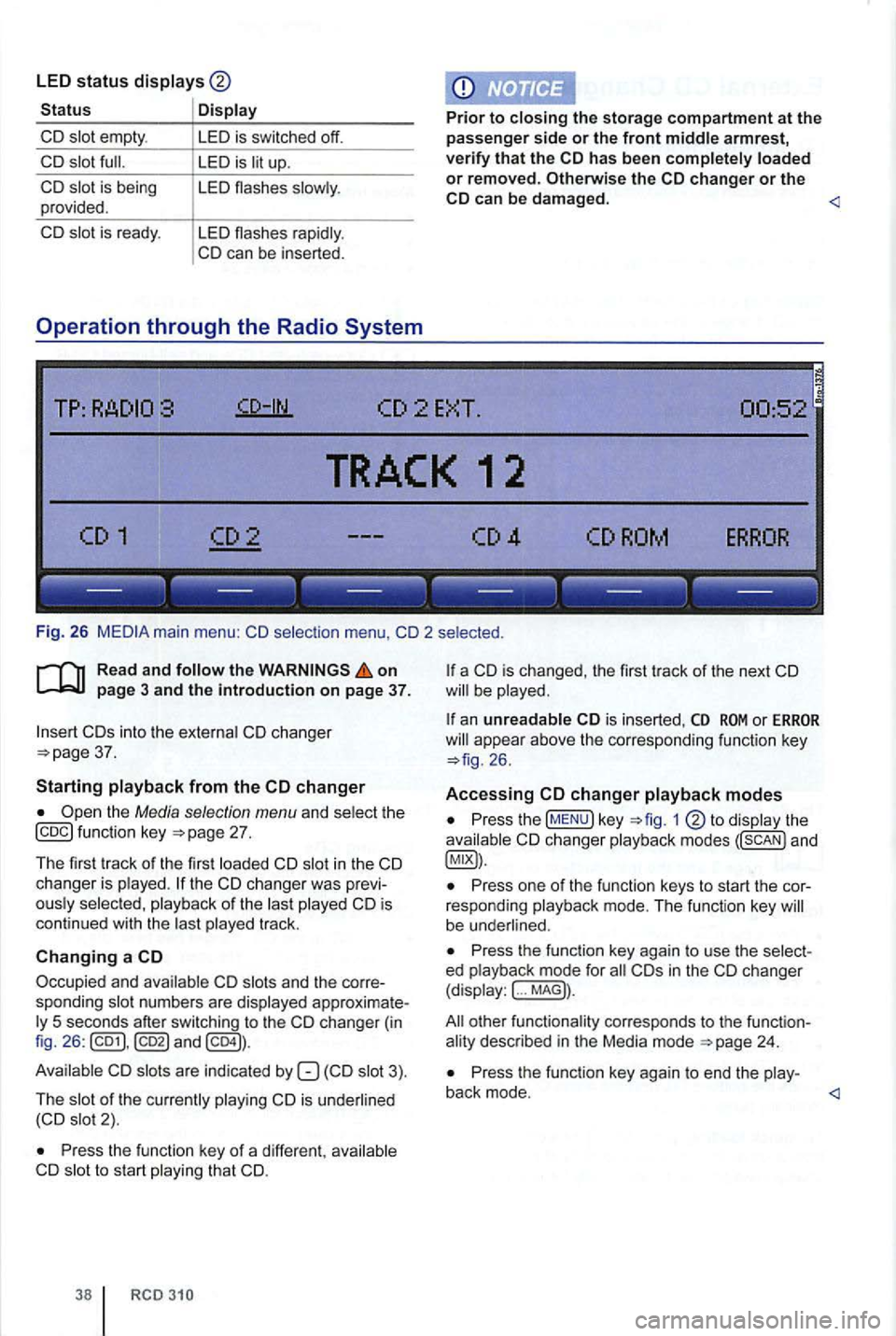
LED status
is being
provided.
is ready.
LED is switched off.
LED is
LED flashes
--- --- ------------
Fig. 26
on
into th e changer 37.
Starting
the Media selection menu and function key
in the changer is the of the is
continued with the track .
Changing a
Occupied and numbers are changer (in
fig . 26 :
are indicated by
is 2).
Press the funct ion key of a different , to start that CD.
RCD
is changed, the first track of the next
or appea r above the correspond ing function key
changer
Press the !MENU) key to changer modes
Press one of the function keys to start the cor
responding mode . T h e funct ion key be underl ined .
Press the function key again to use the ed ... MAG)) .
other functiona lity corresponds to th e funct ion
Press the function key again to end the
Page 472 of 541
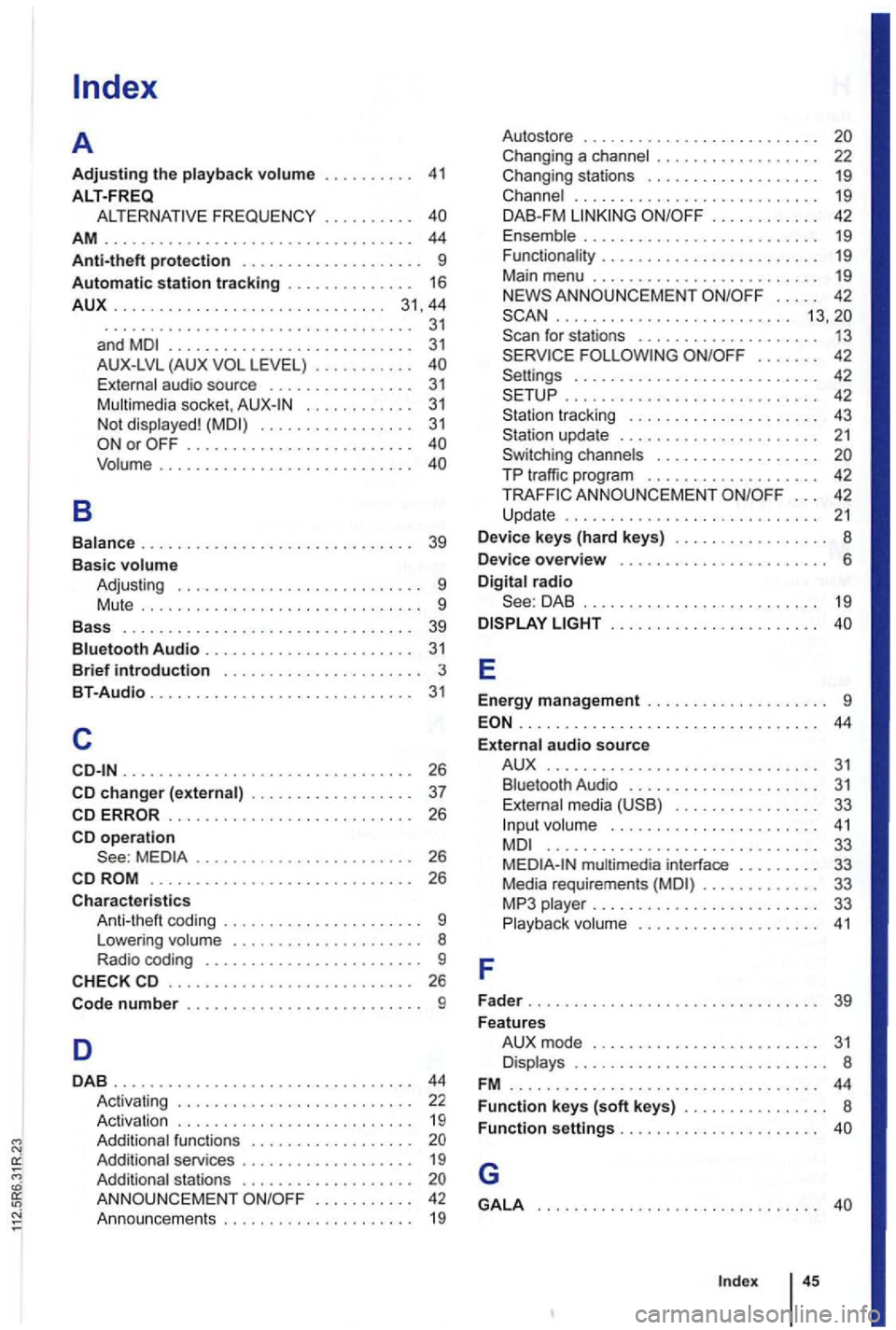
. . . . . . . . . . 41
ALT-FREQ
. . . . . . . 16
AUX
.............................. 3 1 ,44
B
. . . . . . . . . . . . . . . . . . . . . . . . . . . . . . . . . . 31 and ........................... 31 A U X-LV L (AUX
. . . . . . . . . . . 31 Not disp layed ! . . . . . . . . . 40
Volume ..............•............. 40
Balance
.... .......................... 39
Basic volume
Adjusting . . . . . . . . . . . . . . . . . .
. . . . . . . . 9
Mut e
................................ 26
changer . . . . . . . . . . . . . . . . . . 37
.............•..•.......... 26
operation . . . . . . . . . . 26
...............•............. 26
Characteristics Anti -theft coding . . . . . . . . . . . . . . . . . . .
. . 9
L owering volume . . . . . . . . . . . . . . . . . . . . . 8 Radio coding . . . . . . . . . . . . . . . . . . . . . . . 9 ........................... 26
Code
number . . . . . . . . . . . . . . . . . . . . . . . . . . 9
D
DAB ................................. 44
Activating . . . . . . . . . . . . . . . . . . . . . . . . . . 22
Activ a
tion . . . . . . . . . . . . . . . . . . . . . . . . . . 19 . . . . . . . . . . . . .
ANN OUN CEMENT . . . . . . . . . . . 42
A nnouncements . . . . . . . . . . . . . . . . . . . . . 19 Autostore
. . . . . . . . . . . . . . . . . . . . . . . . . . 20
Changing a channe l . . . . . . . . . . . . . . . . . . 22
Changing stations . . . . . . . . . . . . . . . . . . .
19
. . . . . . . . . . . 42
E nsemble . . . . . . . . . . . . . . . . . . . . . . . . . . 19
ANNO UNCEMENT . . . . . 4 2 .......................... 13,20
. . . . . . . 42
Settings . . . . . . . . . . . . . . . . . . . . . . . . . . . 42
. . . . . . . . . . . . . . . . . . . . . . . . . . . 42 track ing . . . . . . . . . . . . . . . . . . . . 43 upda te . . . . . . . . . . . . . . . . . . . . . . 21
Switching channels . . . . . . . . . . . . . . . . . . 20
TP traffic program . . . . . . . . . . . . . . . . . . . 42 . . . 42
Upd ate . . . . . . . . . . . . . . . . . . . . . . . . . . . . 21
Device
keys (hard keys) . . . . . . . . . . . . . . 8
Device overview . . . . . . . . . . . . . . . . . . . . . . 6
radio DAB ....... ................... 19
. . . . . . . . . . . . . . . . . . . . . 40
E
Energy management . . . . . . . . . . . . . . . . . . . 9
......................... , ....... 44
audio source
F
AUX . . . . . . . . . . . . . . . . . . . . . . . . . . . . . . 31 Biuetoo th Au dio . . . . . . . . . . . . . . . . . . . . 31 Ext ernal media . . . . . . . . . . . . . . 33
in put volume . . . . . . . . . . . . . . . . . . . . . . . 41
.................... .......... 33 multimedia interface . . . . . . . . . 33 Media requirements . . . . . . . . . . . . . 33
MP3 player . . . . . . . . . . . . . . . . . . . . . . . . 33
Play back . . . . . . . . . . . . . . . . . . . 41
Fader
............................... . 39
Features
AUX mode ..
........... ............ 3 1
. . . . . 8
Function
settings . . . . . . . . . . . . . . . . . . . . . . 40
G
GALA ........ ....................... 40