2006 VOLKSWAGEN GOLF MK5 phone
[x] Cancel search: phonePage 137 of 444
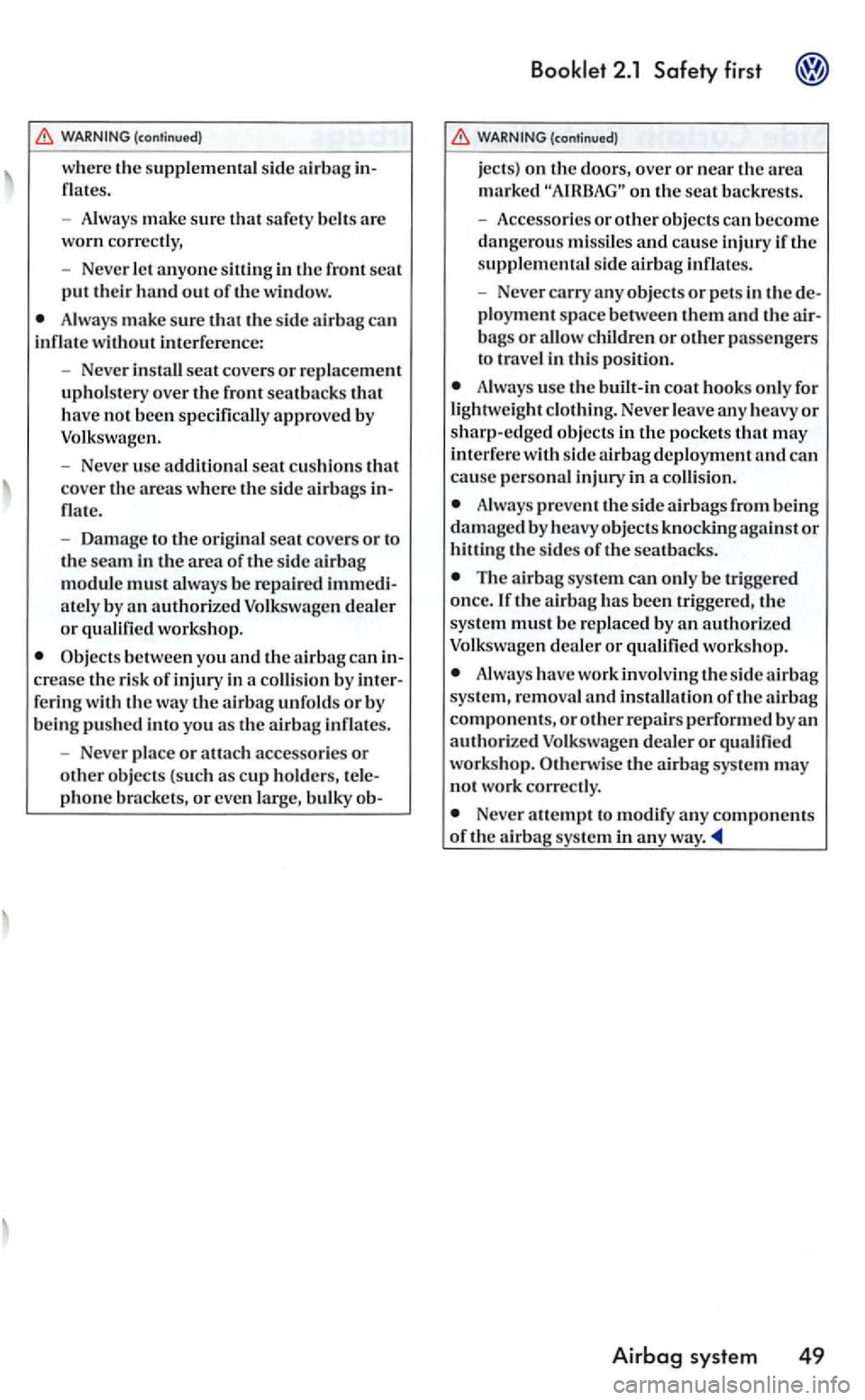
flates.
- Alway s
make sure that safety belts are wor n correctly,
- Never le t a nyo ne s itting in the front
seat put th e ir hand o ut of the window.
Always make sure th at the sid e airbag can
inflat e without interferen ce:
- Neve r in stall se
at covers or re p lace ment upholstery over th e front seat back s that
h ave not bee n specifica lly approved by
- Never use additional seat cushi on s that co ver th e areas where th e s ide airbag s flate.
-
Dam age to the original seat covers or to
th e seam in th e area of th e si de airbag
modul e must alwa ys be repaired ate ly by an authorized
betwee n yo u and the airbag can crease th e risk of inju ry in colli sion by fering with the way the airb ag unfold s or by bei ng pushed you as th e a irba g infl ates.
- Neve r pla ce or a
ttach accesso ries or other objec ts (su ch as cup hold ers , phone brac ke ts, or eve n bulky ob-
(continued)
jec ts) on the doors , over or n ear th e area marke d on the seat ba ckre sts.
- Acc esso ries or other objects ca n beco me
dangerou s mi ssiles and cause inju ry
ploy ment space between them and the bags or allo w children or other passengers
to travel in thi s po sition.
Always usc the built-in coat hook s only for ligh tweig ht clothing . Never leave any h eavy or sharp-ed ged obj ec ts in the po cke ts that may
int erfe re w ith side ai rba gdeployment and can cause personal injury in a collisio n.
Always prevent the sid e airbags from being damaged by heavy object s knockin g or hitting the sides of the seat backs.
The ai rb ag syste m can onl y be tri gge re d
once. the airbag has bee n tri ggered, the sys tem mus t b e re placed by an authori zed Volkswagen dealer or qualifi ed work shop.
Always have work invo lv in g th e s ide airbag
syste m, re m ova l a nd installa tion of th e airbag
components, orothcrrep air s p erformed by an authorized Volkswagen dealer or qualified works ho p. Otherwise th e a irbag sys te m may
n ot work correctly.
Neve r attempt to modify any com ponents of the airbag syste m in any wa y
Airbag system 49
Page 188 of 444
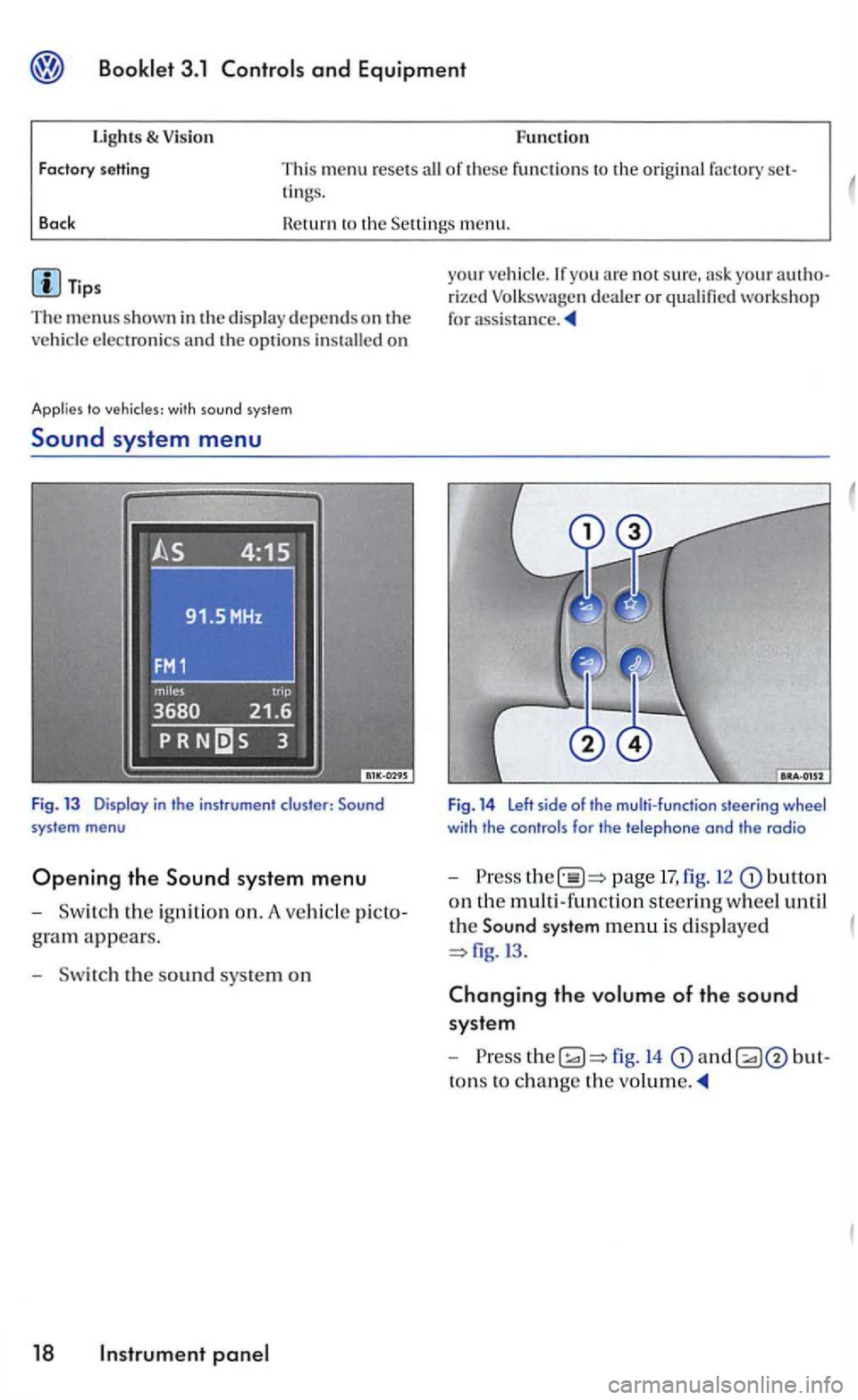
Booklet 3 .1 Controls and Equipment
Functio n lights & Vision
Factory setting This menu resets all of these functio ns to the original factory tings.
Back Heturn to the m enu.
Tips
The menus shown in the dis play depends o n ve hicle electronics and the options installed on
Applies to with sound system
Sound system menu
Fig. 13 Display in the instrument cluster:
gram appears.
- Sw itch the s
ound sys te m on
18 panel
your veh icle.lfyou arc not sure, your rized Volk swage n dea ler or qualified workshop
for
Fig. 14 Left side of the multi-function steering wheel with the controls for the telephone and the radio
-Press page 17, fig. 12 butto n
on th e multi -functio n steerin g wheel until
th e
Sound system menu is di splaye d
fig.l3 .
Changing the volume of the sound
syste m
-
to ns to ch ange the
Page 194 of 444
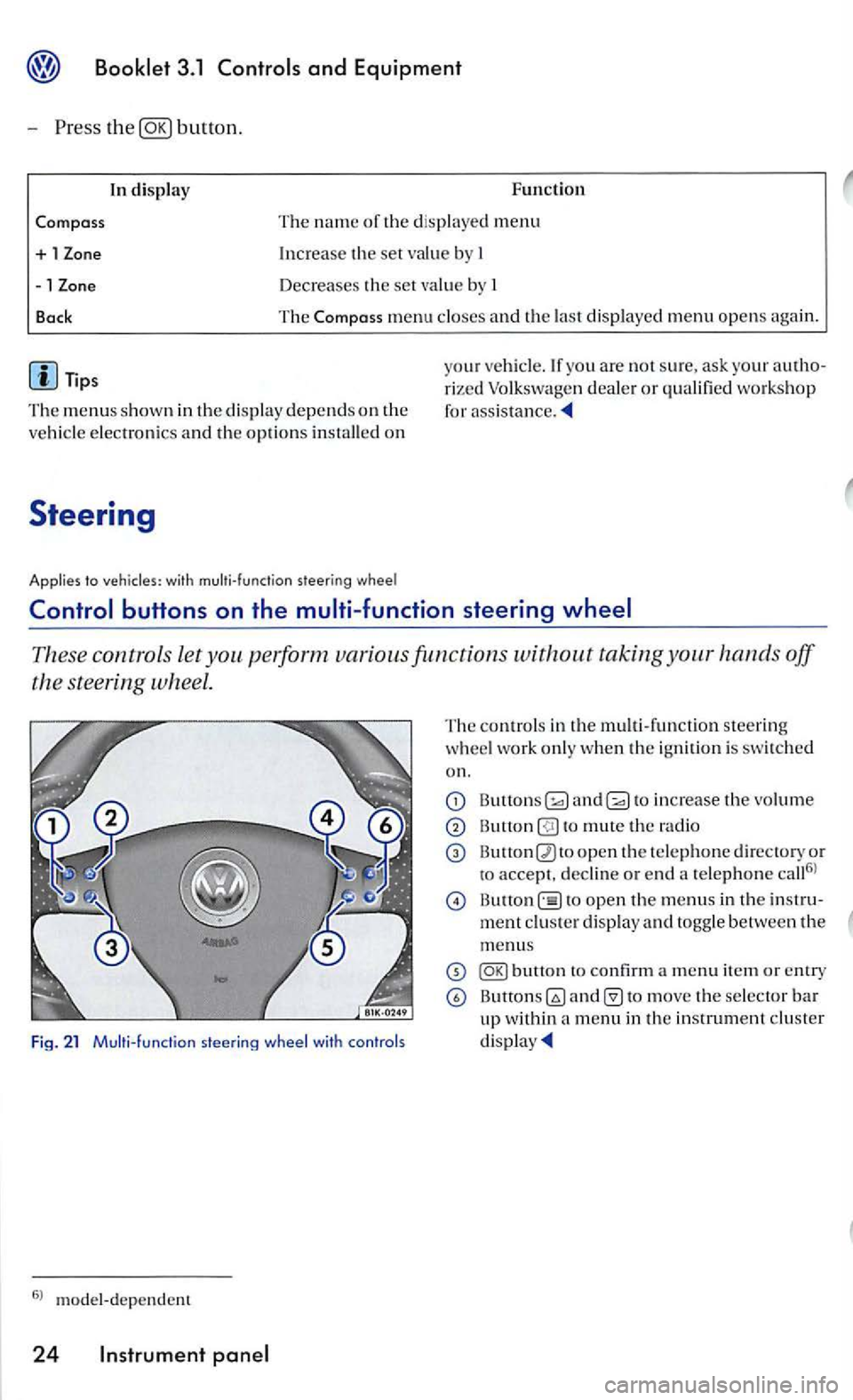
Press button.
Compass
+ 1
-1
Bock
Tips
In display F uncti on
T he
name of the d is played menu
Increase th e set value b y I
Decreases th e set val ue by I
The Compa ss menu closes and t he last di sp layed menu opens aga in.
T
he menu s s hown in t he display depend s on the
ve hicle electro nics and the options in stalled on
yo ur ve hicle. If you are not s u re, ask your rized Volkswagen deale r or qualified work s hop for
Steer ing
Applies to vehicles: with multi-function steer ing whee l
These contro ls let taking your hands off
the steering wheel.
Fig. 21 Multi- funct ion
The contro ls in th e m ult i- fun ctio n steering
w heel work only when the ignition is swi tched
on.
and to increase the vo lume
to mute th e radio
open th e te le phone d irectory or
to accept. decli ne or e nd a te lephone call6
l
open th e menus in th e
to move the selector bar up within a menu in th e in strument cluster
Page 199 of 444
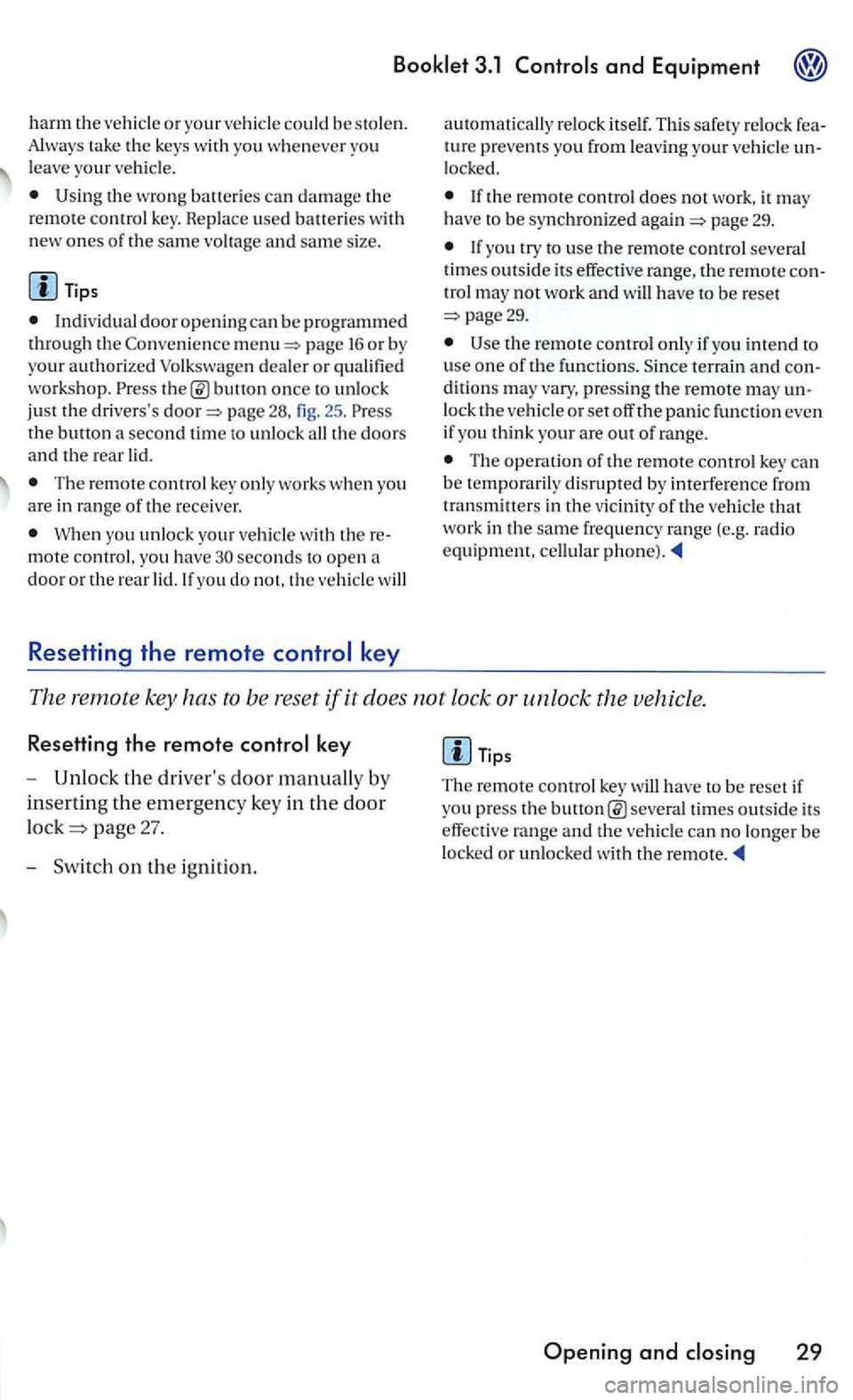
Booklet 3.1
harm the
U sing the wron g batteries can damage the
remot e con trol key. Rep lace used batteries with
new ones of the same
Tips
page o r by your authorized dealer o r bul!on once to unlock just the drivers 's page the button a second time to unl ock a lithe doors and the rear lid.
When yo u unlock your with therem ote control, you have seconds to open a door or the rear lid. lfyou do the will
Resetting the remote control key
automatically re lock itself. This safety re lock feature prevents you from leaving your un
locked.
it may have to be synchronized again page 29.
the r emote controlmay not work and have to be reset page29.
Use the remote control only if yo u intend to
use one of the fun ctio ns. terrain and cond iti on s may pressing the remote may un
lo ck the
Th e operation of the remote control key can b e temporarily disrupted by interference from transminers in the vic inity of the that work in the same frequency range (e.g. radio equipment, cellular phone).
The remote key has to be reset if it does not lock or unlock the vehicle.
Resetting the remote control ke y
-Unlock the driver's door m anually by
inserting the em erg ency key in the door
Tips
The remote control ke y will have to be reset if you press the several times outside it s
effective range and the
Opening and closing 29
Page 277 of 444
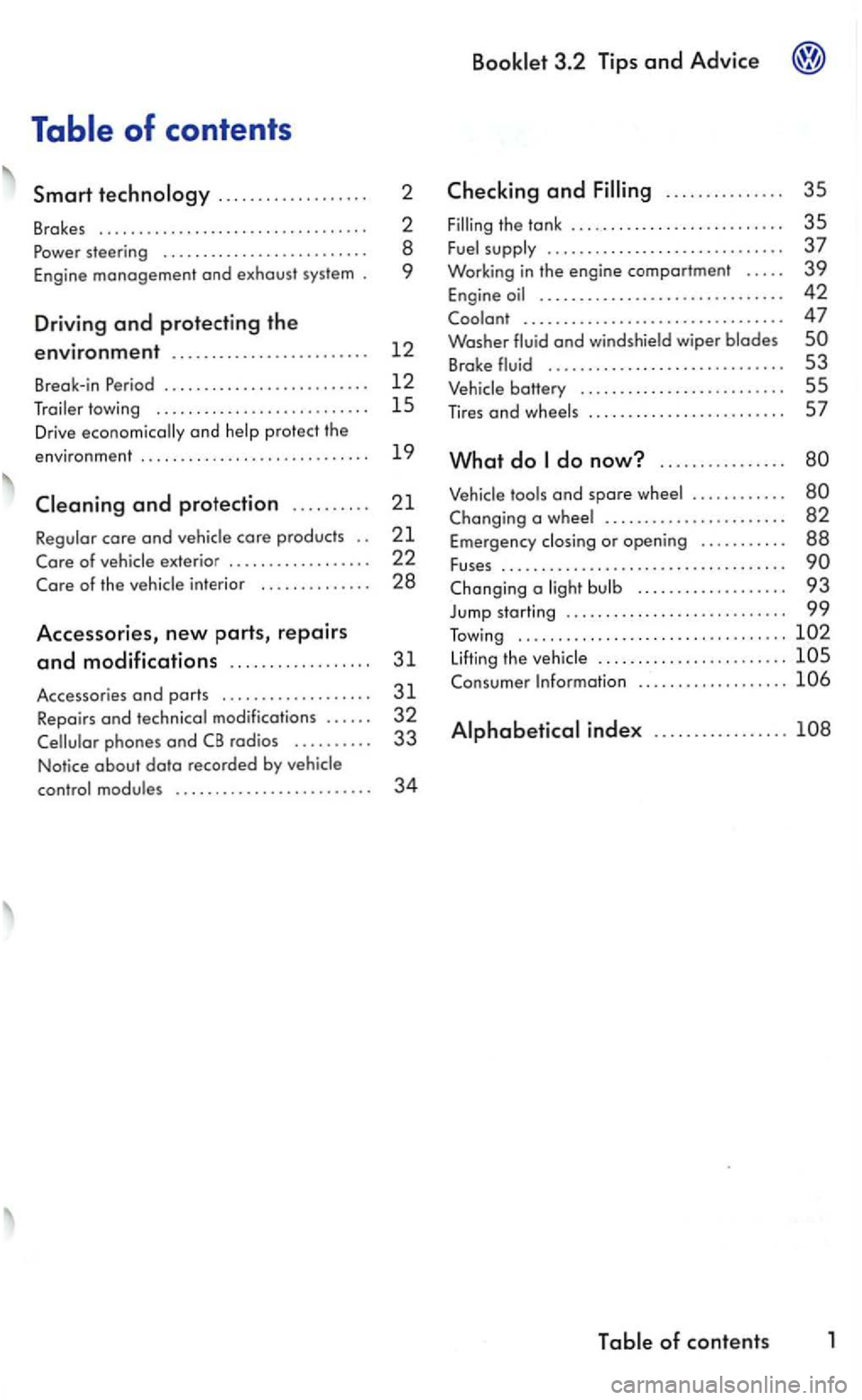
. . .. . . . . . . . . . . . .. . . 2
Brak es . .. . . .. .. .. . .. .. .. . .. .. .. . .. .. ... . 2 steering . . . . . . . . . . . . . . . . . . . . . . . . . . 8
Eng ine
management and exhaust sys tem . 9
Driving and protecting the
environment .. . .. .. .. .. .. .. .. . . . .. .. . 12
Break-in Period .. . .. .. .. .. .. .. .. .. .. .. .. . 12
towing .. .. . .. .. .. .. . .. . . .. . . .. .. . 15
Driv e economically and
core and
exterio r . . . . . . . . . . . . . . . .. . 22
Core of the in terior . . . . . . . . . . . . . . 28
Acce ssories, new parts, repairs
and modifications .. .. .. .. .. .. .. .. .. 31
Accessories and ports . . . . . . . . . . . . . . . . . . . 31
Repair s ond technical modifications . . . . . . 32
phones and
modules . . . . .. .. . . . . . . . . . . . . . . .. . 34
Checkin g and .. .. .. .. .. .. .. . 35
supply .. .. .. .. .. .. .. . .. .. .. .. .. . .. .. 37 Working in the engine comportment . . . . . 39
Engine .. .. .. .. .. .. .. .. .. .. . .. . .. .. .. . 42
................................. 47
Washer and windsh ield wiper blades
Broke . . . . . . . . . . . . . . . . . . . . . . . . . . . . . . 53
and spore . . . . . . . . . . . .. . .. . . .. .. .. .. . .. . .. .. 82
Emergency or opening . . . . . . . . . . . 88
Fuses . . . . . . . . . . . . . . . . . . . . . . . . . . . . . . . . . . .
. . .. . .. .. .. .. .. .. .. 93
Jump starting .. . .. .. . .. .. . .. . .. .. .. . .. .. . 99 Towing .................................. ........................
index .................
Page 309 of 444
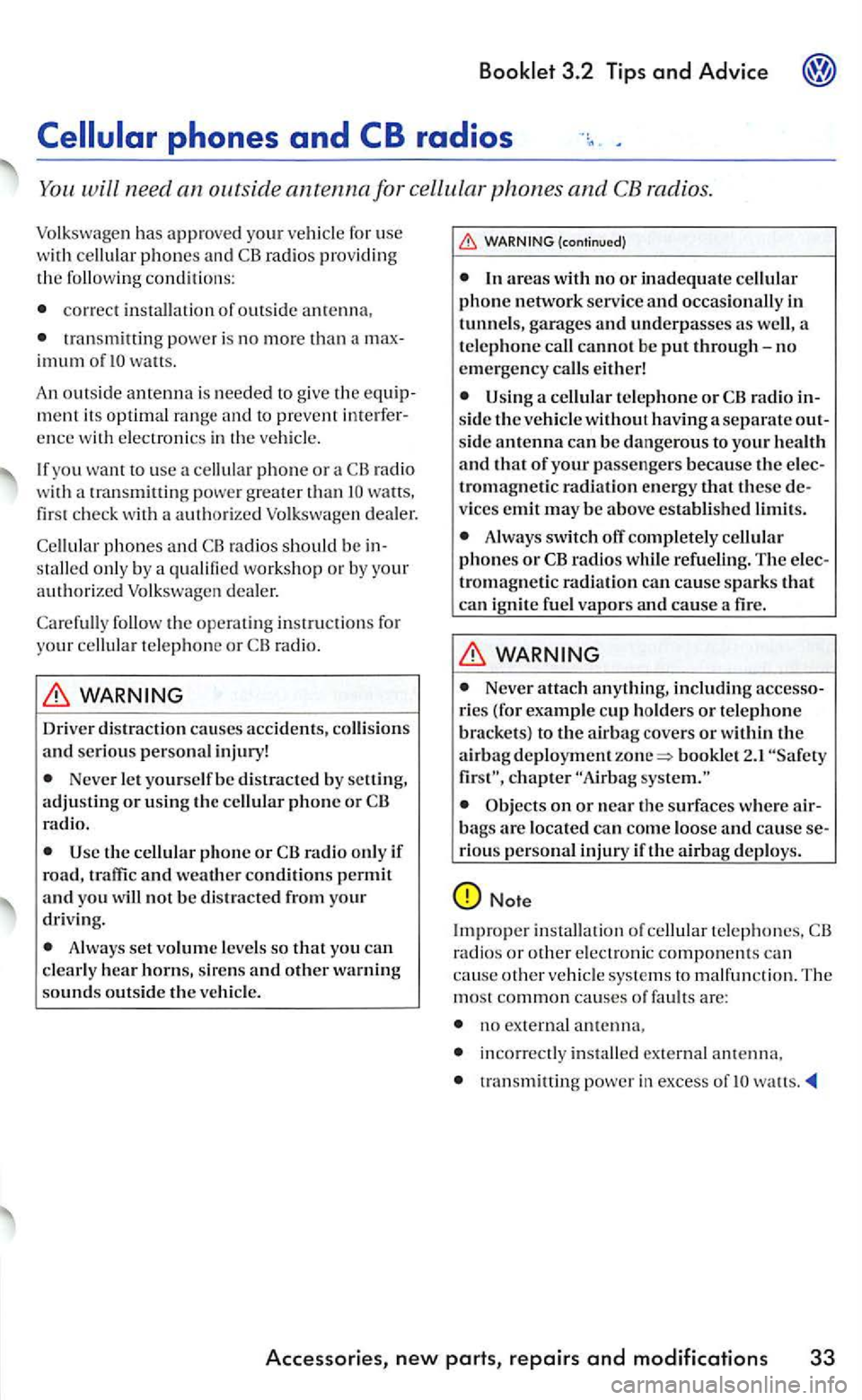
3.2 Tip s and Advice
correct in stallation of ou ts ide anre nna,
tran smitting pow er is no more than a imum of watts.
An out side amenna is needed to give the
ence with electron ics in th e vehicl e.
l fyou
wantto use a cellular phone or a CB ra dio
w ith a tran smittin g powe r greater than
stalle d only by a qualifi ed workshop or by your authori ze d Volkswag en dealer.
Carefully follow the o pera tin g in str u ctions for
your ce llular te lephon e or C B radio.
Driver distraction causes accident s, co llision s and serious perso nal injury!
Neve r let yourself b e di stract ed by selling,
adjusting or using th e ce llular phone or C B
radio.
A lways set volume leve ls so tha t you can clearly hear horns, sirens and other wa rning
sounds outsid e th e vehicl e.
{continu ed)
In areas with no or inadequate ce llular phone network serv ice and occas ionally in tunnels, gar ages and underpasses as w ell, a
t elephone call cannot be put through- no emergency calls e ith er!
side th e veh icle without having a separate side antenna can be dangerous to your health and that of your passenge rs because th e tromagnetic radiation energy that th ese
rie s (for examp le cup h o lders or telephone
bracket s) to the airbag covers or w ithin the
airbag deploym ent booklet 2.1 chapter
Objects on or near the surfaces where bag s are located can co me loose and cause
Note
Impro pe r installation of ce llular telephones, CB
radi os or other electro nic component s can ca use other ve hicl e systems to malfun ction . The
mo st common ca use s of fau lts are:
no exte rnal am cnna,
incorrectly in stalled exte rnal amenna.
transmitting power in excess of
Accessories , new parts, repairs and modifications 33
Page 339 of 444
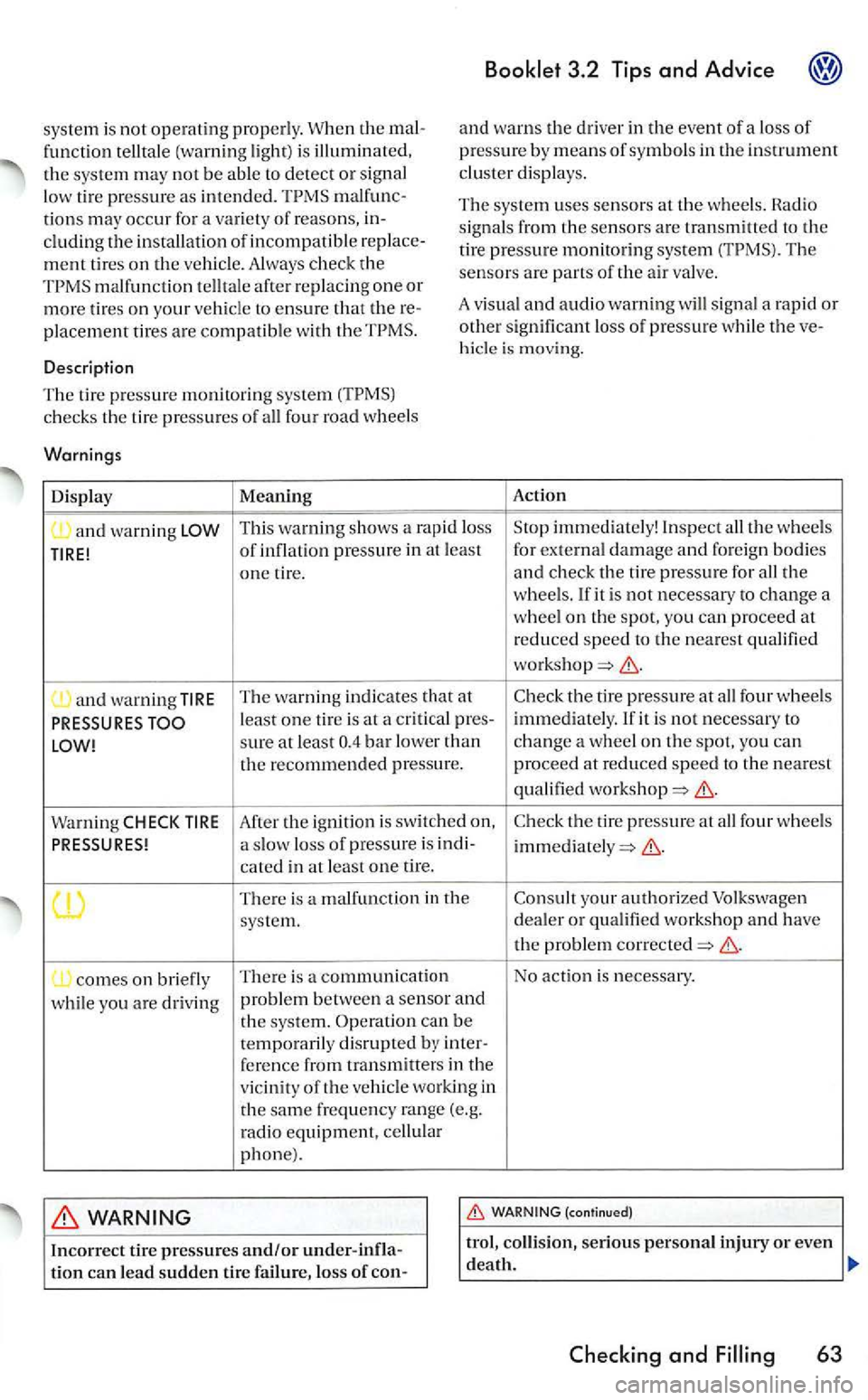
syste m is not operating properly. When the malfunct ion telltale (warning light) is illuminat ed, the system may not be able to detect or signal
low tire pressure as intended. malfunc
tions may occur for a var iety of reasons, including the installation of incompatible replacement tires on the vehicle. Always check the
and warns the driver in the event of a lo ss of pressu re by means of symbols in the instrument cluster dis plays.
Descri
ption
The system uses sensors at th e whee ls . Rad io
signals from the sensors are transmitted to the tire pressure monitoring system Th e sensors are parts of the air valve.
A visua l
and audio warning will signal a rapid or other significant loss of pressure while the ve
hicle is moving .
The tir e pressure monitorin g system
This warning shows a rapid loss Stop immediately! Inspect all the wheels
T
IRE! of i nflation pressure in at least for e
xt ernal damage and for eign bodies
one tire. and check the tire pressure for all the wheels. If it is not necessary to change a
w heel on th e spot, you can proceed at reduced speed the nearest qualified
and warnin g TIRE The warn ing indicates that at Chec
k the tire pressure at all fou r whee ls leas t one tire is at a criti ca l pres- immediately. If it is not necessary to sure at least
Warning CHECK TIRE After the ig n it ion is switched Check the tire pressure at all fou r wheels a slow loss of pressure is indi-
There is a malfunct ion in the Consult your a uthorized Volkswagen
system. dealer or qualified workshop and have
the p ro ble m corrected
comes on briefly There is a communica tion No action i
s necessaty.
while you are
driving problem between a sensor and the system. Operation can be temporarily di srupted by inter-
f ere nce from transmitters in the
v icinity of the vehicl e working in
t h e same frequency range (e.g.
rad io equipment, cell ula r phone).
WARNING
Checking and 63
Page 342 of 444
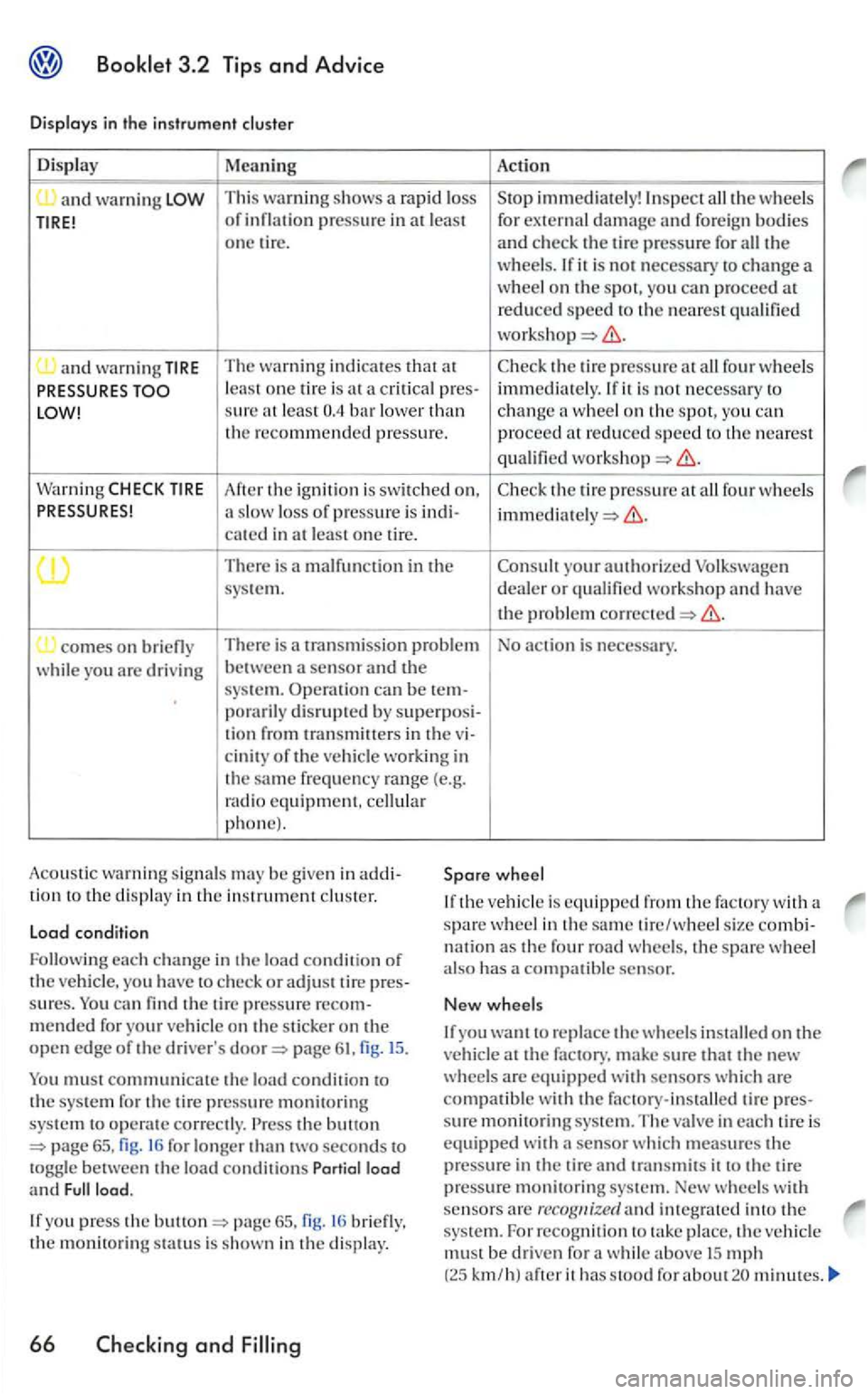
3.2 Tips and Advice
Displays in the instrument
Display Meaning Act io n -and warni ng T hi s warning shows a rapid loss immediately! In spect the wheels of p ressure in least for external damage and for eign bodies
o ne tir e. and check th e tire pressure for th e wheels. If it is not necessary to change a wheel on the spot, you pro ceed at
reduced s p e ed to the nea re st
and warnin g TIRE The warning ind ic a tes that at Check th e tire pressure at four wheels
sure at least
Warn ing After the ignition is switched on. Check th e tire pressure at four wheels a slow loss of pressure is in di-ca tcd in at le a st one tire.
T here is a malfunction in the your authorized Volkswagen
sys tem. dealer o r
comes o n
disrupted by superposi-
tion from transmi tters in the
the same frequency range (e.g.
rad io equipment. phone).
Load condition
Followi ng
each change in th e load conditio n of
th e yo u have check or adjust tir e sure s. can
page
mus t communicate th e load condition to the sys te m for the tire pressure monitoring system to operat e correctly. the bullon 16 for lo nger th an two seconds to
If you press the bullon briefly. th e monitoring status is shown in the display.
66
wheel
If the vehicle is equipped the fac tory with a
spare wheel in th e same tire /wheel s ize
you re place the w heels o n the at the factory. make sure that the new
w heels are equipped with se nsors whic h are compatible with the factory-installe d tire sure monitoring sys te m. The val ve in each tire is equipped with
mus t be dri ven for a while above mph (25 km/h ) after it has s tood fo r about