Page 88 of 220
78
3. Touch the touch�screen button to be
edited.
“Name”: To edit the name of the area to
avoid. The names can be displayed on the
map. (See page 78.)
“Location”: To edit area location. (See page
79.)
“Area Size”: To edit area size. (See page
79.)
“Active”: To turn on or off the area to avoid
feature. To turn on the feature touch “ON ” on
the “Edit Area to Avoid” screen. To turn off the
feature touch “OFF” on the “Edit Area to
Avoid” screen.
4. Touch “OK”.
�To change “Name”
1. Touch “Name” on the “Edit Area to
Avoid” screen.
2. Enter the name using alphanumeric
keys.
Up to 24 letters can be entered.
3. Touch “OK”.
The previous screen will be displayed. DISPLAYING NAMES OF AREAS TO BE
AVOIDED
The name of an area to be avoided that may
be displayed on the map can be set.To show the name, touch “ON” on the
“Edit
Area to Avoid” screen. To not show
it, touch “OFF”.
Page 92 of 220
82
3. Touch or to set the average ve-
hicle speeds for “Residential”, “Main
street”, and “Freeway”.
To set the default speeds, touch “Default”.
4. After setting of the desired speeds is
completed, touch “OK”.
INFORMATION
� The displayed time to the destination
is the approximate driving time that is
calculated based on the selected
speeds and the actual position along
the guidance route.
� The time shown on the screen may
vary greatly depending on progress
along the route, which may be af-
fected by road conditions such as
traffic jams, and construction work.
� It is possible to display up to 99 hours
59 minutes.
�Input key layout
Key layout can be changed.
1. Touch “Setup” on the “Menu” screen.
2. Touch “ABC” or “QWE” of “Keyboard
Layout” to choose the Input key layout.
Page 104 of 220
94
3. Touch the touch�screen button to be
edited.
“Dealer”: To enter the name of a dealer. (See
page 94.)
“Contact”: To enter the name of a dealer
member. (See page 94.)
“Location”: To set a location. (See page
94.)
“Phone #”: To set a telephone number. (See
page 95.)
“Delete Dealer”: To delete the dealer infor-
mation displayed on the screen.
“Enter
”: To set the displayed dealer as a
destination. (See “Starting route guidance”
on page 43.)
�To edit “Dealer” or “Contact”
1. Touch “Dealer” or “Contact” on the
“Edit Dealer” screen.
2. Enter the name using the alphanumeric
keys.
Up to 24 letters can be entered.
3. Touch “OK”.
The previous screen will be displayed.
�To edit “Location”
1. Touch “Location” on the “Edit Dealer”
screen.
2. Touch the eight directional touch�
screen button to move the cursor to the
desired point on the map.
3. Touch “Enter”.
The previous screen will be displayed.
Page 105 of 220
95
�To edit “Phone #” (telephone number)
1. Touch “Phone #” on the “Edit Dealer”
screen.
2. Enter the number using numeral keys.
3. Touch “OK”.
The previous screen will be displayed.
Calendar with memo —
It is possible to enter memos for particular
dates on the calendar. The system informs
you of the memo entry when the system is
turned on. (See page 3 .) Memos can also be
used for route guidance if the memo has been
registered with location information.
1. Push the “INFO” button.
2. Touch “Calendar”.
On this screen, the current date is highlighted
in yellow.
or : To change month.
or : To change year.
“Today”: To display the current month calen-
dar (if another month will be displayed).
“List”: To display the list of registered me-
mos. (See “ — Memo list” on page 98.)
Touching a date button on the “Calendar”
screen displays the “Memo” screen.
Page 107 of 220
97
3. Touch “Memo”.4. Enter text using the keys.
Up to 24 letters can be entered.
After entering the text, touch “OK” at the bot-
tom right of the screen.5. When registering information on the
memo, touch “Location”.
A screen similar to the destination search
screen appears. Search the same way as
searching a destination. (See “Destination
search” on page 24.)
Page 109 of 220
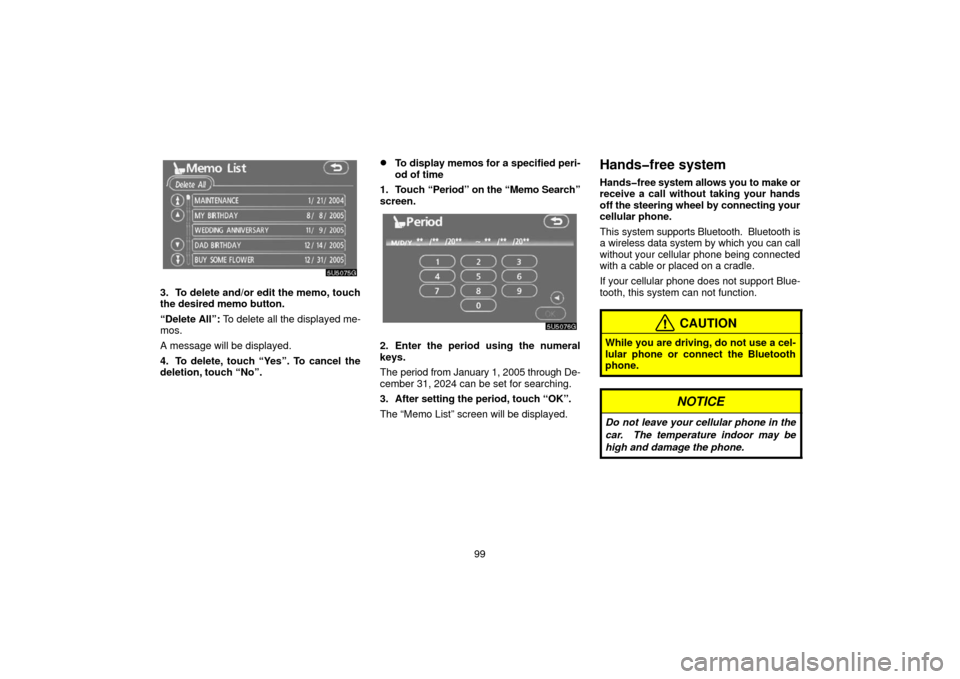
99
3. To delete and/or edit the memo, touch
the desired memo button.
“Delete All”: To delete all the displayed me-
mos.
A message will be displayed.
4. To delete, touch “Yes”. To cancel the
deletion, touch “No”.
�To display memos for a specified peri-
od of time
1. Touch “Period” on the “Memo Search”
screen.
2. Enter the period using the numeral
keys.
The period from January 1, 2005 through De-
cember 31, 2024 can be set for searching.
3. After setting the period, touch “OK”.
The “Memo List” screen will be displayed.
Hands�free system
Hands�free system allows you to make or
receive a call without taking your hands
off the steering wheel by connecting your
cellular phone.
This system supports Bluetooth. Bluetooth is
a wireless data system by which you can call
without your cellular phone being connected
with a cable or placed on a cradle.
If your cellular phone does not support Blue-
tooth, this system can not function.
CAUTION
While you are driving, do not use a cel-
lular phone or connect the Bluetooth
phone.
NOTICE
Do not leave your cellular phone in the
car. The temperature indoor may be
high and damage the phone.
Page 114 of 220
104
5. Touch “Register” to connect your cel-
lular phone to the system.
6. When this screen is displayed, input
the Passkey displayed on the screen into
the phone.
For the operation of the phone, see the manu-
al that comes with your cellular phone.
If you want to cancel it, touch “Cancel”.
7. When the connection is completed,
this screen is displayed.
You do not need to enter the phone in case of
using the same one.
When this screen is displayed, follow the
guidance on the screen to try again.
�Connecting a Bluetooth phone
(i) Automatically
When you register your phone, auto con-
nection will be turned on. Always set it to
this mode and leave the Bluetooth phone
in a condition where connection can be
established.
Each time you touch “Auto Connect”, auto
connection will be switched on or off.
Page 116 of 220
106
(b) Call on the Bluetooth phone
After you enter the Bluetooth phone, you
can call by using hands�free system. You
can call using the 7 methods described
below.
(i) By dial
You can call by inputting the telephone
number.
This cannot be operated while driving.
Touch the desired key to input the tele-
phone number.
Each time you touch � , an inputted digit is de-
leted.
When you touch
, the number you called
last is inputted.
Touch
or push the switch of the steer-
ing wheel. (ii) By phone book
You can call by phone book data which is
transferred from your cellular phone.
The system has one phone book. You can
register up to 1000 numbers.
This cannot be operated while driving.
Touch the desired key to input the tele-
phone number.
1. Touch “Phone Book” to display
“Phone Book” screen.
2. Select
the desired number from the list.
Touch or push the switch of the steer-
ing wheel.