Page 21 of 158

11
NOTICE
The installation of window tinting may
obstruct the GPS signals. Most window
tinting contains some metallic content
that will interfere with GPS signal recep-
tion. We advise against the use of win-
dow tinting on vehicles equipped with
navigation systems.
(a) Accurate current vehicle
position may not be shown in
the following cases:
�When driving on a small angled Y −shaped
road.
�When driving on a winding road.
�When driving on a slippery road such as
in sand, gravel, snow, etc.
�When driving on a long straight road.
�When freeway and surface streets run in
parallel.
�After moving by ferry or vehicle carrier.
�When a long route is searched during high
speed driving.
�When driving without setting the current
position calibration correctly.
�After repeating a change of direction by
going forward and backward, or turning on
a turntable in the parking lot.
�When leaving a covered parking lot or
parking garage.
�When a roof carrier is installed.
�When driving with tire chains installed.
�When the tires are worn.
�After replacing a tire or tires.
�When using tires that are smaller or larger
than the factory specifications.
�When the tire pressure in any of the four
tires is not correct.
INFORMATION
If your vehicle cannot receive GPS sig-
nals, you can correct the current posi-
tion manually. For information on set-
ting the current position calibration, see
page 81.
Page 22 of 158

12
(b) Inappropriate route
guidance may occur in the
following cases:
�When turning at an intersection off the
designated route guidance.
�If you set more than one destination but
skip any of them, auto reroute will display
a route returning to the destination on the
previous route.
�When turning at an intersection for which
there is no route guidance.
�When passing through an intersection for
which there is no route guidance.
�During auto reroute, the route guidance
may not be available for the next turn to
the right or left.
�It may take a long time to operate auto re-
route during high speed driving. In auto
reroute, a detour route may be shown.
�After auto reroute, the route may not be
changed.
�An unnecessary U− turn may be shown or
announced.
�A location may have multiple names and
the system will announce one or more.
�Some routes may not be searched.
�If the route to your destination includes
gravel, unpaved roads or alleys, the route
guidance may not be shown.
�Your destination point might be shown on
the opposite side of the street.
�When a portion of the route has regula-
tions prohibiting the entry of the vehicle
that vary by time or season or other rea-
sons.
�The road and map data stored in your nav-
igation system may not be complete or
may not be the latest version.
After replacing the tire, implement the op-
eration described in the “� Tire change
calibration”. (For details, see page 82.)
This navigation sys tem uses tire turning data
and is designed to work with factory −speci-
fied tires for your vehicle. Installing tires that
are larger or smaller than the originally
equipped diameter may cause inaccurate
display of the vehicle’s position. The tire pres-
sure also affects the diameter of the tires so
please make sure the tire pressure of all four
tires is correct.
Map database information and
updates
This system uses the maps of DENSO.
© GDT, Geographic Data Technology,
Inc.
© 2004 NAVTEQ. All rights reserved.
Data by infoUSA Copyright ©2004, All
Rights Reserved.
© 2004 VISA Corporation
National Research Bureau ©2004
The Bullseye Design is a registered
trademark of Target Brands, Inc.
END USER LICENSE AGREEMENT
PLEASE READ THIS AGREEMENT
CAREFULLY BEFORE USING THE
NAVIGATION SYSTEM
THIS IS A LICENSE AGREEMENT FOR
YOUR COPY OF THE MAP DAT ABASE
(“The DATABASE”), ORIGINALLY
MADE BY Geographic Data T echnology,
Inc. (“GDT”), USED IN THE NAVIGA-
TION SYSTEM. BY USING THE DATA-
BASE, YOU ACCEPT AND AGREE TO
ALL TERMS AND CONDITIONS SET
FORTH BELOW.
Page 92 of 158
82
�Position/direction calibration
1. Touch the scroll arrows to move the
cursor to your desired location.
Touch the
“Enter” switch.
2. Touch either the or switch to ad-
just the direction of the current vehicle
position mark.
Touch the
“Enter” switch and the map
screen will be displayed.
�Tire change calibration
The tire change calibration function will be
used when replacing the tires. This func-
tion will adjust the mis�calculation caused
by the circumference difference between
the old tires and new ones. If this proce-
dure is not performed when tires are re-
placed, the current vehicle position mark
may be incorrectly displayed.
To perform a distance calibration procedure,
touch the
“Tire Change” switch on the
“Calibration” screen.
The message appears and the quick distance
calibration is automatically started. A few
seconds later, a map screen will be displayed.
Page 111 of 158
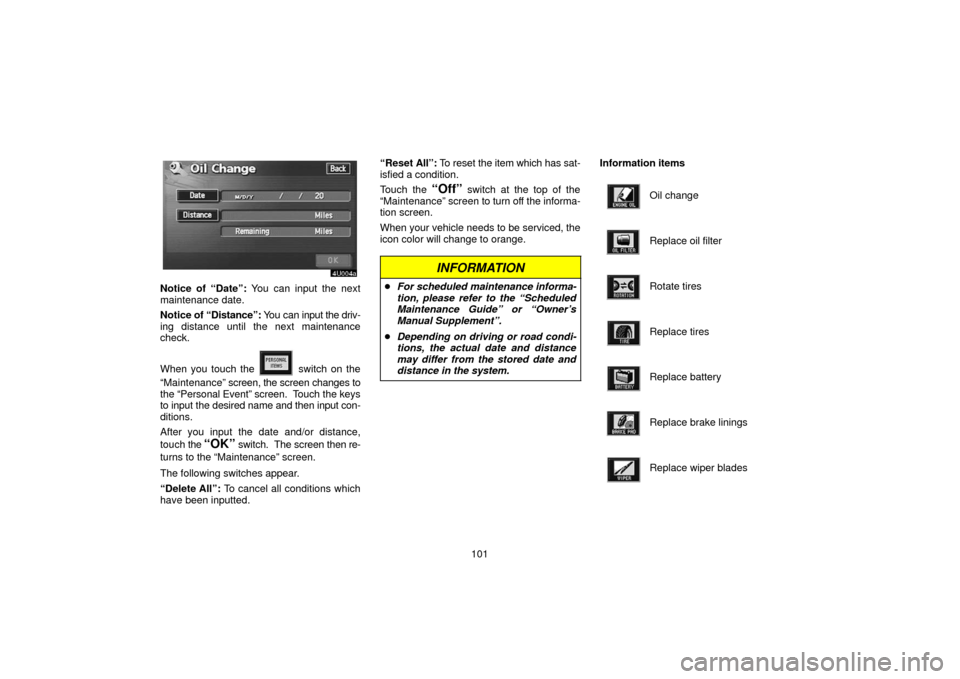
101
Notice of “Date”: You can input the next
maintenance date.
Notice of “Distance”: You can input the driv-
ing distance until the next maintenance
check.
When you touch the
switch on the
“Maintenance” screen, the screen changes to
the “Personal Event” screen. Touch the keys
to input the desired name and then input con-
ditions.
After you input the date and/or distance,
touch the
“OK” switch. The screen then re-
turns to the “Maintenance” screen.
The following switches appear.
“Delete All”: To cancel all conditions which
have been inputted. “Reset
All”: To reset the item which has sat-
isfied a condition.
Touch the
“Off” switch at the top of the
“Maintenance” screen to turn off the informa-
tion screen.
When your vehicle needs to be serviced, the
icon color will change to orange.
INFORMATION
� For scheduled maintenance informa-
tion, please refer to the “Scheduled
Maintenance Guide” or “Owner’s
Manual Supplement”.
� Depending on driving or road condi-
tions, the actual date and distance
may differ from the stored date and
distance in the system.
Information items
Oil change
Replace oil filter
Rotate tires
Replace tires
Replace battery
Replace brake linings
Replace wiper blades