Page 212 of 364
202
Clock
18C510
Vehicles with navigation system
Vehicles without navigation system
To reset the hour: Push the “H” button.
To reset the minutes: Push the “M” button.
The key must be in the “ACC” or “ON”
position.
If quick adjustment to a full hour is de-
sired, push the “:00” button.
For example, if the “:00” button is de-
pressed when the time is between
1:01 – 1:29, the time will change to 1:00.
If the time is between 1:30 – 1:59, the
time will change to 2:00.
If the electrical power source has been
disconnected from the clock, the time dis-
play will automatically be set to 1:00.
When the instrument panel lights are
turned on, the brightness of the time in-
dication will be reduced.
Outside temperature display
18C511
Vehicles with navigation system
Vehicles without navigation system
Page 215 of 364
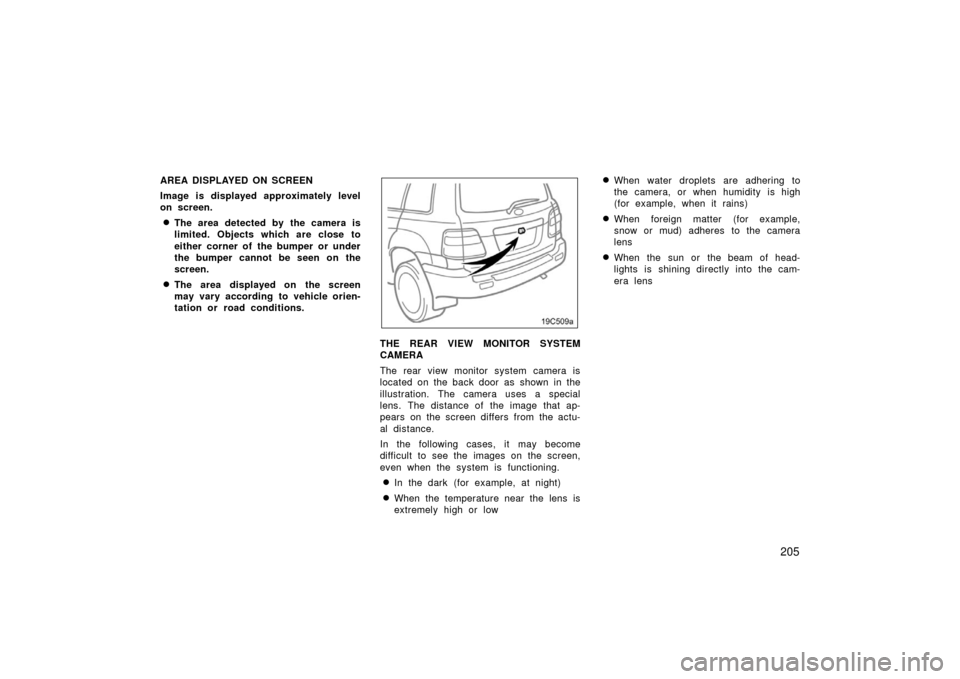
205
AREA DISPLAYED ON SCREEN
Image is displayed approximately level
on screen.
�The area detected by the camera is
limited. Objects which are close to
either corner of the bumper or under
the bumper cannot be seen on the
screen.
�The area displayed on the screen
may vary according to vehicle orien-
tation or road conditions.
19C509a
THE REAR VIEW MONITOR SYSTEM
CAMERA
The rear view monitor system camera is
located on the back door as shown in the
illustration. The camera uses a special
lens. The distance of the image that ap-
pears on the screen differs from the actu-
al distance.
In the following cases, it may become
difficult to see the images on the screen,
even when the system is functioning.
�In the dark (for example, at night)
�When the temperature near the lens is
extremely high or low
�When water droplets are adhering to
the camera, or when humidity is high
(for example, when it rains)
�When foreign matter (for example,
snow or mud) adheres to the camera
lens
�When the sun or the beam of head-
lights is shining directly into the cam-
era lens
Page 216 of 364

206
Check surroundings for safety.
If a bright light (for example, sunlight re-
flected off the vehicle body) is picked up
by the camera, the smear effect
∗ peculiar
to the camera may occur.
∗: Smear effect—A phenomenon that oc-
curs when a bright light (for example, sun-
light reflected off the vehicle body) is
picked up by the camera; when trans-
mitted by the camera, the light source
appears to have a vertical streak above
and below it.
Cigarette lighter and ashtray
CIGARETTE LIGHTER
To use the cigarette lighter, press it in.
After it finishes heating up, it automati-
cally pops out ready for use.
If the engine is not running, the key must
be in the “ACC” position to use the light-
er.
Do not hold the cigarette lighter pressed
in.
Use a Toyota genuine cigarette lighter or
equivalent for replacement. ASHTRAY
To use the ashtray, pull it out.
When finished with your cigarette, thor-
oughly extinguish it in the ashtray to pre-
vent other cigarette butts from catching
fire. After using the ashtray, close the lid
completely.
To remove the ashtray, press down on the
lock spring plate and pull out.
CAUTION
To reduce the chance of injury in
case of an accident or sudden stop
while driving, always close the ash-
tray completely after use.
Page 218 of 364
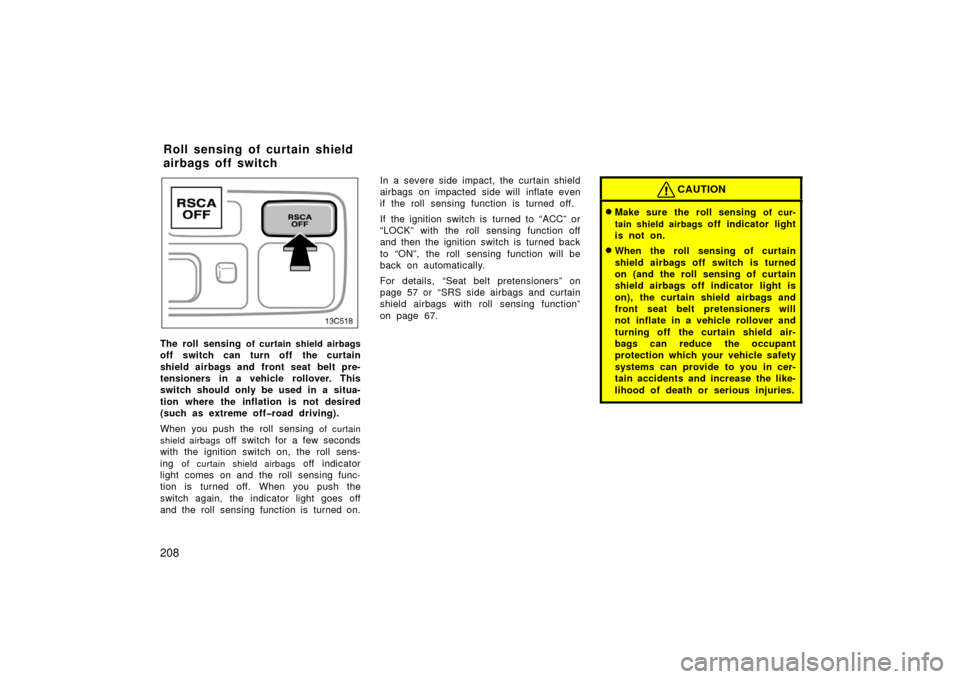
208
The roll sensing of curtain shield airbags
off switch can turn off the curtain
shield airbags and front seat belt pre-
tensioners in a vehicle rollover. This
switch should only be used in a situa-
tion where the inflation is not desired
(such as extreme off�road driving).
When you push the roll sensing
of curtain
shield airbags
off switch for a few seconds
with the ignition switch on, the roll sens-
ing
of curtain shield airbags off indicator
light comes on and the roll sensing func-
tion is turned off. When you push the
switch again, the indicator light goes off
and the roll sensing function is turned on. In a severe side impact, the curtain shield
airbags on impacted side will inflate even
if the roll sensing function is turned off.
If the ignition switch is turned to “ACC” or
“LOCK” with the roll sensing function off
and then the ignition switch is turned back
to “ON”, the roll sensing function will be
back on automatically.
For details, “Seat belt pretensioners” on
page 57 or “SRS side airbags and curtain
shield airbags with roll sensing function”
on page 67.
CAUTION
�Make sure the roll sensing of cur-
tain shield airbags
off indicator light
is not on.
�When the roll sensing of curtain
shield airbags off switch is turned
on (and the roll sensing of curtain
shield airbags off indicator light is
on), the curtain shield airbags and
front seat belt pretensioners will
not inflate in a vehicle rollover and
turning off the curtain shield air-
bags can reduce the occupant
protection which your vehicle safety
systems can provide to you in cer-
tain accidents and increase the like-
lihood of death or serious injuries.
Roll sensing of curtain shield
airbags off switch
Page 219 of 364
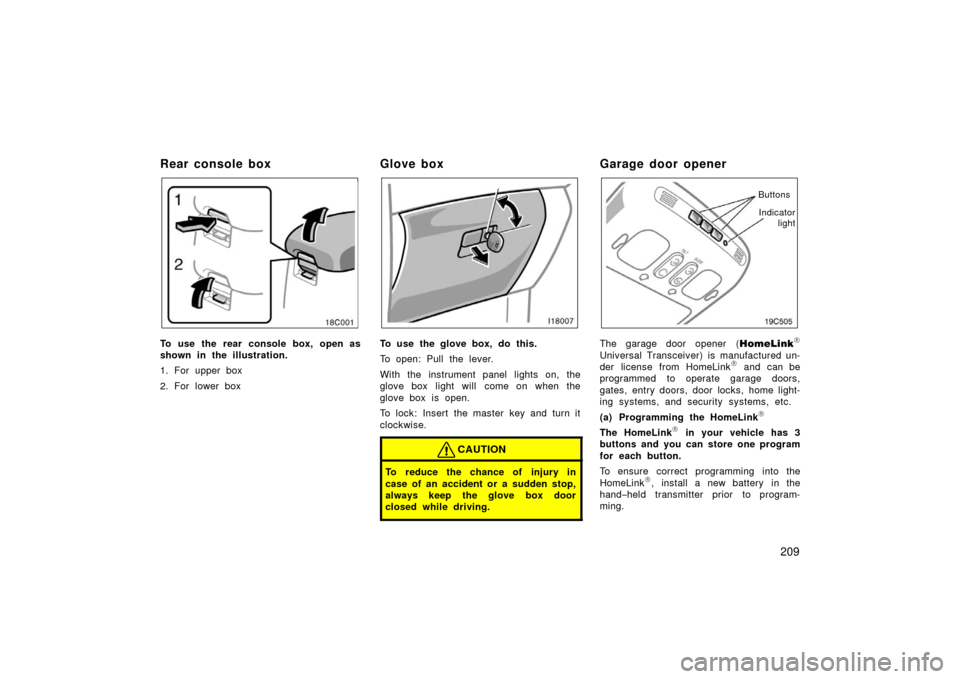
209
Rear console box
To use the rear console box, open as
shown in the illustration.
1. For upper box
2. For lower box
Glove box
To use the glove box, do this.
To open: Pull the lever.
With the instrument panel lights on, the
glove box light will come on when the
glove box is open.
To lock: Insert the master key and turn it
clockwise.
CAUTION
To reduce the chance of injury in
case of an accident or a sudden stop,
always keep the glove box door
closed while driving.
Garage door opener
Indicatorlight
Buttons
The garage door opener (
HomeLink
Universal Transceiver) is manufactured un-
der license from HomeLink and can be
programmed to operate garage doors,
gates, entry doors, door locks, home light-
ing systems, and security systems, etc.
(a) Programming the HomeLink
The HomeLink in your vehicle has 3
buttons and you can store one program
for each button.
To ensure correct programming into the
HomeLink
, install a new battery in the
hand− held transmitter prior to program-
ming.
Page 220 of 364
210
The battery side of the hand−held trans-
mitter must be pointed away from the
HomeLink
during the programming pro-
cess.
For Canadian users, follow the procedure
in “Programming an entrance gate/Pro-
gramming all devices in the Canadian
market”.
1. Decide which of 3 HomeLink
buttons
you want to program. Push and hold
down one of the buttons until the indi-
cator corresponding to the selected
channel begins to flash.
19C514
HomeLink
25 to 75 mm
(1 to 3 in.)
Hand −held
garage
transmitter
2. Place your hand −held garage transmit-
ter 25 to 75 mm (1 to 3 in.) away from
the surface of the HomeLink
.
Keep the indicator light on the
HomeLink
in view while programming.
19C515
3. Simultaneously press and hold the hand− held garage transmitter button
along with the selected HomeLink
but-
ton.
Do not release the buttons until step4 has
been conpleted. 4. When the indicator light on the HomeLink
changes from a slow to a
rapid flash after 20 seconds, you can
release both buttons.
Page 221 of 364
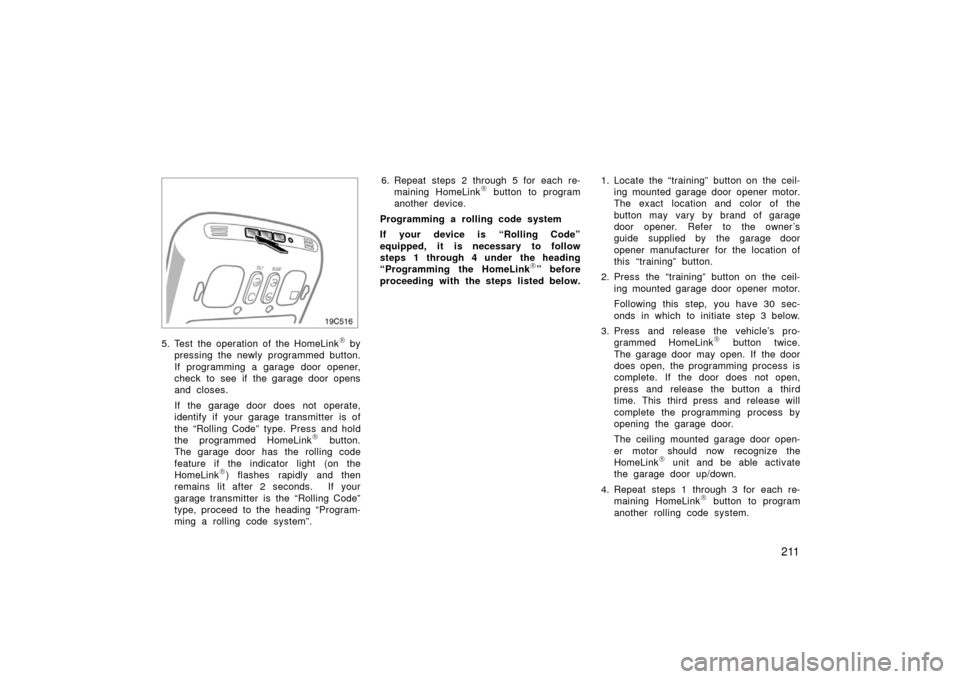
211
19C516
5. Test the operation of the HomeLink by
pressing the newly programmed button.
If programming a garage door opener,
check to see if the garage door opens
and closes.
If the garage door does not operate,
identify if your garage transmitter is of
the “Rolling C ode” type. Press and hold
the programmed HomeLink
button.
The garage door has the rolling code
feature if the indicator light (on the
HomeLink
) flashes rapidly and then
remains lit after 2 seconds. If your
garage transmitter is the “Rolling Code”
type, proceed to the heading “Program-
ming a rolling code system”. 6. Repeat steps 2 through 5 for each re-
maining HomeLink
button to program
another device.
Programming a rolling code system
If your device is “Rolling Code”
equipped, it is necessary to follow
steps 1 through 4 under the heading
“Programming the HomeLink
” before
proceeding with the steps listed below. 1. Locate the “training” button on the ceil-
ing mounted garage door opener motor.
The exact location and color of the
button may vary by brand of garage
door opener. Refer to the owner ’s
guide supplied by the garage door
opener manufacturer for the location of
this “training” button.
2. Press the “training” button on the ceil- ing mounted garage door opener motor.
Following this step, you have 30 sec-
onds in which to initiate step 3 below.
3. Press and release the vehicle’s pro- grammed HomeLink
button twice.
The garage door may open. If the door
does open, the programming process is
complete. If the door does not open,
press and release the button a third
time. This third press and release will
complete the programming process by
opening the garage door.
The ceiling mounted garage door open-
er motor should now recognize the
HomeLink
unit and be able activate
the garage door up/down.
4. Repeat steps 1 through 3 for each re- maining HomeLink
button to program
another rolling code system.
Page 222 of 364
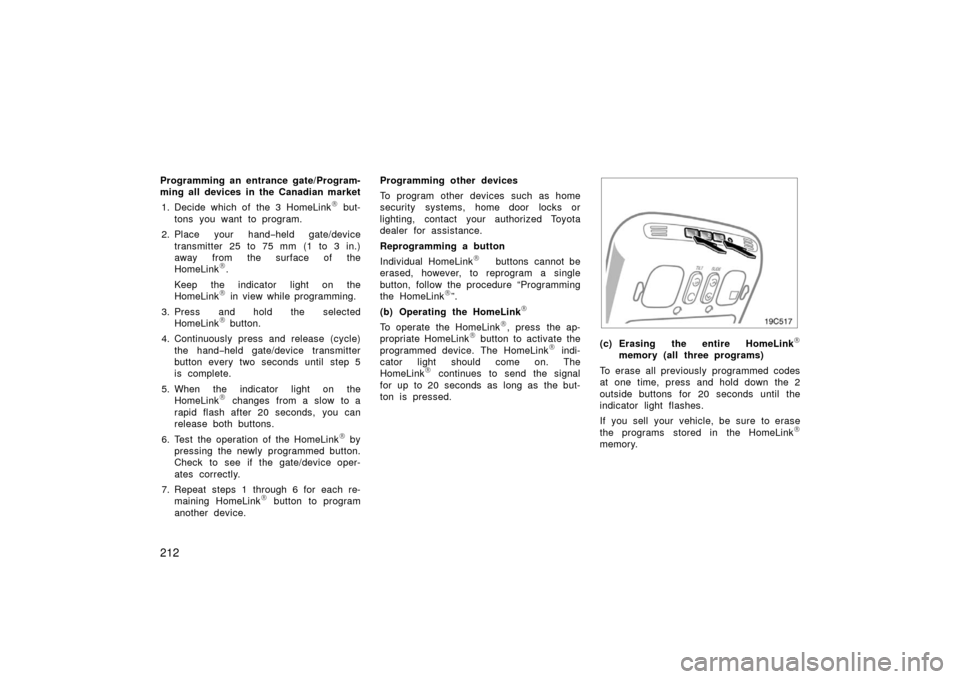
212
Programming an entrance gate/Program-
ming all devices in the Canadian market1. Decide which of the 3 HomeLink
but-
tons you want to program.
2. Place your hand− held gate/device
transmitter 25 to 75 mm (1 to 3 in.)
away from the surface of the
HomeLink
.
Keep the indicator light on the
HomeLink
in view while programming.
3. Press and hold the selected HomeLink
button.
4. Continuously press and release ( cycle)
the hand− held gate/device transmitter
button every two seconds until step 5
is complete.
5. When the indicator light on the HomeLink
changes from a slow to a
rapid flash after 20 seconds, you can
release both buttons.
6. Test the operation of the HomeLink
by
pressing the newly programmed button.
Check to see if the gate/device oper-
ates correctly.
7. Repeat steps 1 through 6 for each re- maining HomeLink
button to program
another device. Programming other devices
To program other devices such as home
security systems, home door locks or
lighting, contact your authorized Toyota
dealer for assistance.
Reprogramming a button
Individual HomeLink
buttons cannot be
erased, however, to reprogram a single
button, follow the procedure “Programming
the HomeLink
”.
(b) Operating the HomeLink
To operate the HomeLink , press the ap-
propriate HomeLink button to activate the
programmed device. The HomeLink indi-
cator light should come on. The
HomeLink
continues to send the signal
for up to 20 seconds as long as the but-
ton is pressed.
19C517
(c) Erasing the entire HomeLink
memory (all three programs)
To erase all previously programmed codes
at one time, press and hold down the 2
outside buttons for 20 seconds until the
indicator light flashes.
If you sell your vehicle, be sure to erase
the programs stored in the HomeLink
memory.