Page 14 of 428
’06 HIGHLANDER_U (L/O 0508)
4
1. Headlight, turn signal and front fog
light switches
2. Wiper and washer switches
3. Emergency flasher switch
4. Clock
5. Front passenger ’s seat belt reminder light
6. Rear window and outside rear view mirror defogger and windshield wiper
de− icer switch
7. Air conditioning controls
8. Audio system
9. “AIRBAG ON” and “AIRBAG OFF” indicator lights
10. Snow mode button 11. Seat heater switches
12. Cigarette lighter
13. “TRAC OFF” switch (two −wheel drive models)
14. Cruise control switch
15. Ignition switch
16. Tilt steering lock release lever
17. Tire pressure warning system reset switch
�
Vehicles with manual air conditioning controls (view B)
Page 16 of 428
’06 HIGHLANDER_U (L/O 0508)
6
1. Headlight, turn signal and front fog
light switches
2. Wiper and washer switches
3. Emergency flasher switch
4. Clock
5. Front passenger ’s seat belt reminder light
6. Air conditioning controls and multi −information display
7. Rear window and outside rear view mirror defogger and windshield wiper
de− icer switch
8. Audio system
9. “AIRBAG ON” and “AIRBAG OFF” indicator lights
10. Snow mode button
11. Seat heater switches
12. Cigarette lighter
13. “TRAC OFF” switch (two −wheel drive models)
14. Cruise control switch
15. Ignition switch
16. Tilt steering lock release lever
17. Tire pressure warning system reset switch
�
Vehicles with automatic air conditioning controls (view B without navigation system)
Page 18 of 428
’06 HIGHLANDER_U (L/O 0508)
8
1. Headlight, turn signal and front fog
light switches
2. Wiper and washer switches
3. Emergency flasher switch
4. Clock (See the separate “Navigation System Owner ’s Manual”.)
5. Front passenger ’s seat belt reminder light
6. Navigation system including air conditioning controls (See the separate
“Navigation System Owner ’s Manual”.)
7. Rear window and outside rear view mirror defogger switch
8. Audio system (See the separate “Navigation System Owner ’s Manual”.)
9. “AIRBAG ON” and “AIRBAG OFF” indicator lights
10. Snow mode button 11. Seat heater switches
12. Cigarette lighter
13. “TRAC OFF” switch (two −wheel drive models)
14. Cruise control switch
15. Ignition switch
16. Tilt steering lock release lever
�
Vehicles with automatic air conditioning controls (view B with navigation system)
Page 39 of 428
’06 HIGHLANDER_U (L/O 0508)
29
LOCKING AND UNLOCKING WITH KEY
Insert the key into the keyhole and turn
it.
To lock: Turn the key clockwise.
To unlock: Turn the key counterclockwise.
To open the back door, pull the lock
release lever.
Operating the power door lock switch or
wireless remote control transmitter simul-
taneously locks or unlocks the back door.
(See “—Locking and unlocking doors” on
page 20 and “Side doors” on page 24 in
this Section.)
When closing the back door, make sure
it is fully closed. See “—Stowage precautions” on page 313
in Section 2 for precautions when loading
luggage.When closing the back door, the inside
strap can be used to make the reach
easier.
To close the back door, lower it and press
down on it. After closing the back door,
try pulling it up to make sure it is secure-
ly closed.
Back door
Page 44 of 428

’06 HIGHLANDER_U (L/O 0508)
34
2. To remove the fuel tank cap, turn
the cap counterclockwise by 90 de-
grees (to the pressure point 1), and
then turn it an additional 30 degrees
(to point 2). Pause slightly before
removing it.
It is not unusual to hear a slight swoosh
when the cap is opened.3. The removed cap can be stored on the back side of the fuel filler door.
Position the cap so that the hooks point
to the left and right, and set it in the
receptacle on the back side of the door. When installing the cap, turn the cap
clockwise until you hear a click. When
you hear the click, the cap is fully
closed.
If the cap is not installed securely, the
malfunction indicator lamp comes on.
Make sure the cap is tightened securely.
The indicator lamp goes off after driving
several times. If the indicator lamp does
not go off, contact your Toyota dealer as
soon as possible.
CAUTION
�Make sure the cap is installed se-
curely to prevent fuel sp
illage in
the event of an accident.
�Use only a genuine Toyota fuel tank
cap for replacement. It is designed
to regulate fuel tank pressure.
NOTICE
To prevent damage to the cap, apply
force only in the turning direction to
the cap. Do not pull or pry it.
Page 179 of 428

’06 HIGHLANDER_U (L/O 0508)
169
YOUR RADIO ANTENNA
Your vehicle has the mast type antenna or
on−glass antenna printed on the inside of
the rear quarter window.
Mast type antenna—To remove an anten-
na, carefully turn it counterclockwise.
NOTICE
� Mast type antenna:
To prevent damage to the antenna,
make sure it is removed before
driving your Toyota through an au-
tomatic car wash.
� On�glass antenna:
Putting a film (especially a conduc-
tive or metallic film) on the rear
window will noticeably reduce the
sensitivity of the radio.
YOUR CASSETTE PLAYER
When you insert a cassette, the exposed
tape should face to the right.
NOTICE
Never try to disassemble or oil any
part of the cassette player. Do not
insert anything other than cassette
tapes into the slot.
YOUR COMPACT DISC PLAYER (type 1)
When you insert a disc, gently push it in
with the label side up. The player will play
from track 1 through to the end of the
disc. Then it will play from track 1 again.
NOTICE
Never try to disassemble or oil any
part of the compact disc player. Do
not insert anything other than com-
pact discs into the slot.
8 cm (3 in.) compact disc singles
Your compact disc player does not need
an adaptor to play compact disc singles.
Compact disc singles are about 8 cm (3
in.) in diameter −smaller than standard
discs.
After you eject a compact disc single, do
not insert a standard 12 cm (4.7 in.) disc
until “DISC” disappears from the display.
NOTICE
Do not use an adaptor for compact
disc singles —it could cause tracking
errors or interfere with the ejection of
compact discs.
YOUR COMPACT DISC PLAYER WITH
CHANGER (type 2)
When you insert a disc, push the “LOAD”
button and gently push the disc in with
the label side up. This compact disc play-
er can store up to six discs. The player
will play from track 1 through to the end
of the disc. Then it will play from track
1 of the next disc.
The player is intended for use with 12 cm
(4.7 in.) discs only.
Page 186 of 428
’06 HIGHLANDER_U (L/O 0508)
176
TEXT
This button is used to change the display
for the compact disc that contains text
data.
To change the display, quickly push and
release the “TEXT” button while the com-
pact disc is playing. The display changes
in the order from the elapsed time to disc
title to track title, then back to the
elapsed time.
If this button is pushed while a compact
disc that does not contain text data is
playing, “NO TITLE” will appear on the
display.
If the entire disc or track title does not
appear on the display, push and hold the
button until you hear a beep. The rest of
the title will appear.
TUNE (Tuning)
Turn the “TUNE” knob clockwise to step
up the frequency. Turn the knob counter-
clockwise to step down the frequency.
Page 193 of 428
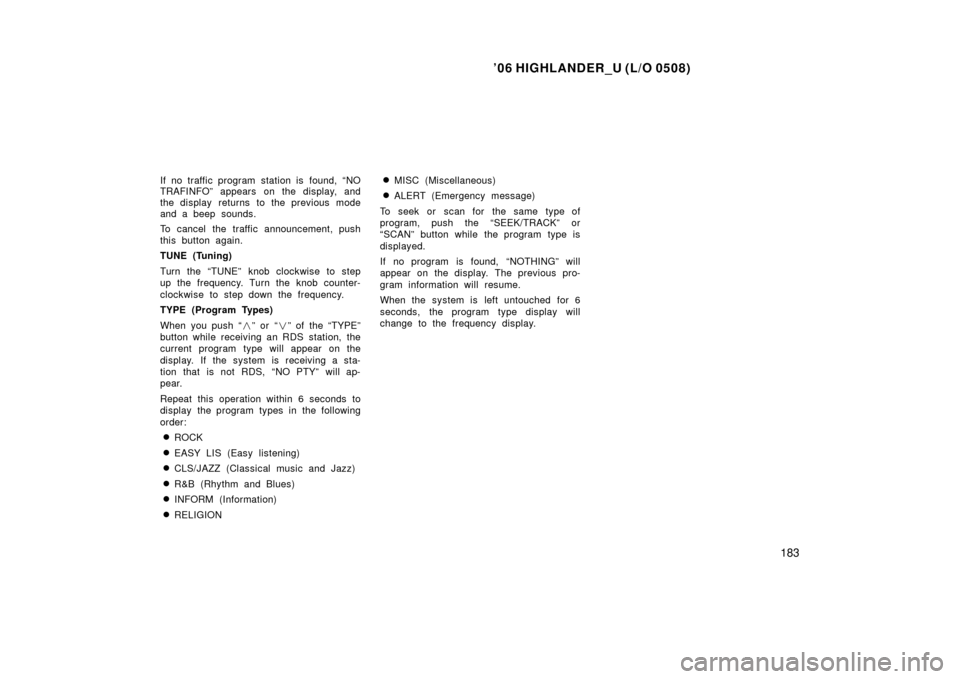
’06 HIGHLANDER_U (L/O 0508)
183
If no traffic program station is found, “NO
TRAFINFO” appears on the display, and
the display returns to the previous mode
and a beep sounds.
To cancel the traffic announcement, push
this button again.
TUNE (Tuning)
Turn the “TUNE” knob clockwise to step
up the frequency. Turn the knob counter-
clockwise to step down the frequency.
TYPE (Program Types)
When you push “�” or “�” of the “TYPE”
button while receiving an RDS station, the
current program type will appear on the
display. If the system is receiving a sta-
tion that is not RDS, “NO PTY” will ap-
pear.
Repeat this operation within 6 seconds to
display the program types in the following
order:
�ROCK
�EASY LIS (Easy listening)
�CLS/JAZZ (Classical music and Jazz)
�R&B (Rhythm and Blues)
�INFORM (Information)
�RELIGION
�MISC (Miscellaneous)
�ALERT (Emergency message)
To seek or scan for the same type of
program, push the “SEEK/TRACK” or
“SCAN” button while the program type is
displayed.
If no program is found, “NOTHING” will
appear on the display. The previous pro-
gram information will resume.
When the system is left untouched for 6
seconds, the program type display will
change to the frequency display.