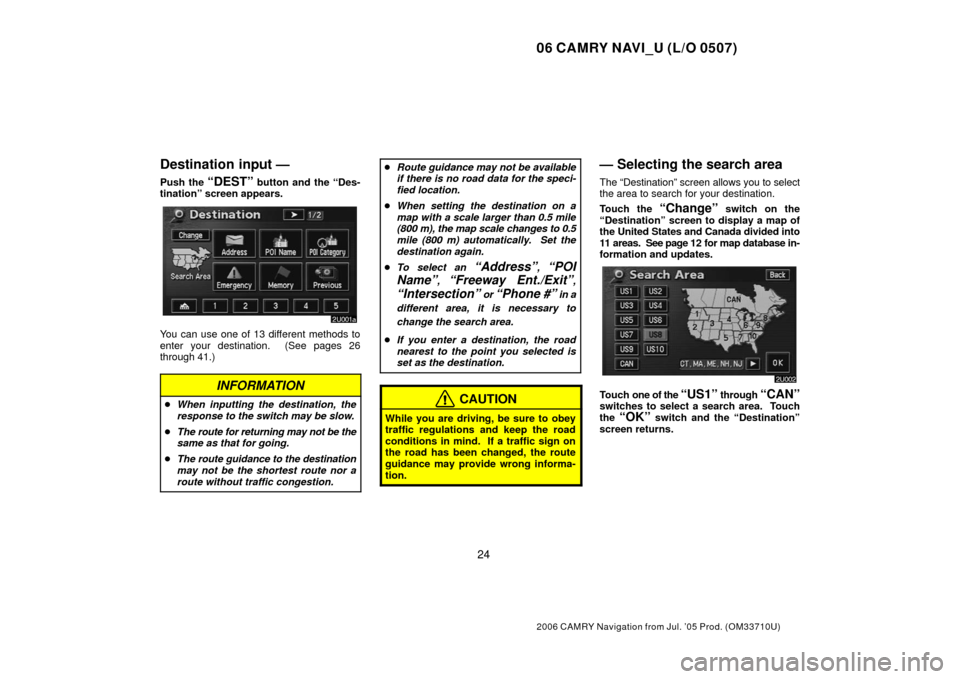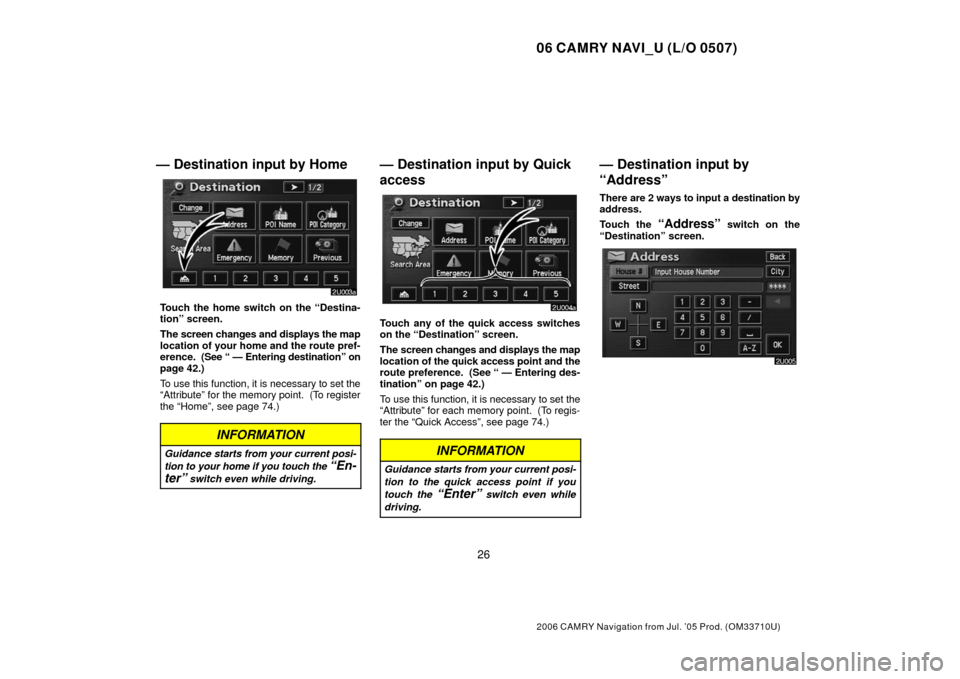Page 33 of 145

06 CAMRY NAVI_U (L/O 0507)
23
2006 CAMRY Navigation from Jul. ’05 Prod. (OM33710U)
DESTINATION INPUT AND ROUTE GUIDANCE
Basic functions in frequent use
Destination input24
. . . . . . . . . . . . . . . . . . . . . . . . . . . . . . . . . . . . .\
. . . . . . . . . . . . . .
Selecting the search area 24
. . . . . . . . . . . . . . . . . . . . . . . . . . . . . . . . . . . . .\
. . . . .
Destination input by Home 26
. . . . . . . . . . . . . . . . . . . . . . . . . . . . . . . . . . . . .\
. . . . .
Destination input by Quick access 26
. . . . . . . . . . . . . . . . . . . . . . . . . . . . . . . . . . .
Destination input by “Address” 26
. . . . . . . . . . . . . . . . . . . . . . . . . . . . . . . . . . . . .\
.
Destination input by “POI Name” 30
. . . . . . . . . . . . . . . . . . . . . . . . . . . . . . . . . . . .
Destination input by “POI Category” 33
. . . . . . . . . . . . . . . . . . . . . . . . . . . . . . . . . .
Destination input by “Emergency” 36
. . . . . . . . . . . . . . . . . . . . . . . . . . . . . . . . . . . .
Destination input by “Memory” 37
. . . . . . . . . . . . . . . . . . . . . . . . . . . . . . . . . . . . .\
. .
Destination input by “Previous” 38
. . . . . . . . . . . . . . . . . . . . . . . . . . . . . . . . . . . . .\
.
Destination input by “Map” 38
. . . . . . . . . . . . . . . . . . . . . . . . . . . . . . . . . . . . .\
. . . . .
Destination input by “Intersection” 39
. . . . . . . . . . . . . . . . . . . . . . . . . . . . . . . . . . .
Destination input by “Freeway Ent./Exit” 40
. . . . . . . . . . . . . . . . . . . . . . . . . . . . . .
Destination input by “Coordinates” 41
. . . . . . . . . . . . . . . . . . . . . . . . . . . . . . . . . . .
Destination input by “Phone #” 41
. . . . . . . . . . . . . . . . . . . . . . . . . . . . . . . . . . . . .\
.
Starting route guidance 42
. . . . . . . . . . . . . . . . . . . . . . . . . . . . . . . . . . . . .\
. . . . . . . .
Entering destination 42
. . . . . . . . . . . . . . . . . . . . . . . . . . . . . . . . . . . . .\
. . . . . . . . . .
Route guidance screen 44
. . . . . . . . . . . . . . . . . . . . . . . . . . . . . . . . . . . . .\
. . . . . . . .
Typical voice guidance prompts 44
. . . . . . . . . . . . . . . . . . . . . . . . . . . . . . . . . . . . .\
Setting and deleting destination 46
. . . . . . . . . . . . . . . . . . . . . . . . . . . . . . . . . . . . .\
. . .
Setting and deleting route 48
. . . . . . . . . . . . . . . . . . . . . . . . . . . . . . . . . . . . .\
. . . . . . . .
Show POI icons 53
. . . . . . . . . . . . . . . . . . . . . . . . . . . . . . . . . . . . .\
. . . . . . . . . . . . . . . .
Route overview 55
. . . . . . . . . . . . . . . . . . . . . . . . . . . . . . . . . . . . .\
. . . . . . . . . . . . . . . . .
Route preview 56
. . . . . . . . . . . . . . . . . . . . . . . . . . . . . . . . . . . . .\
. . . . . . . . . . . . . . . . . .
Screen configuration 57
. . . . . . . . . . . . . . . . . . . . . . . . . . . . . . . . . . . . .\
. . . . . . . . . . . .
Distance and time to destination 61
. . . . . . . . . . . . . . . . . . . . . . . . . . . . . . . . . . . . .\
. .
Foot print map 62
. . . . . . . . . . . . . . . . . . . . . . . . . . . . . . . . . . . . .\
. . . . . . . . . . . . . . . . . .
SECTION II
Page 34 of 145
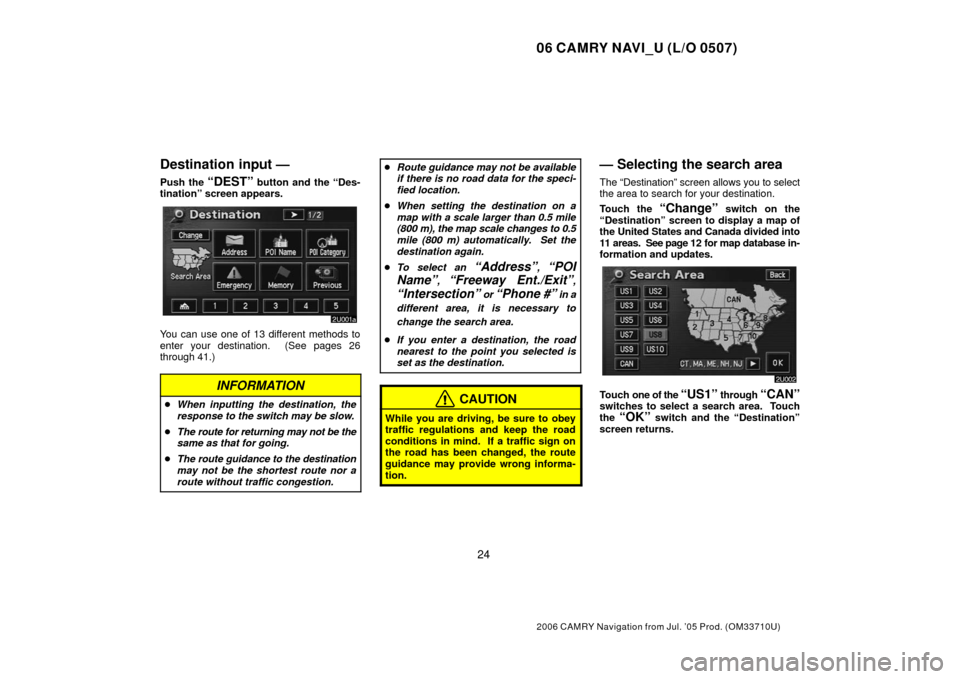
06 CAMRY NAVI_U (L/O 0507)
24
2006 CAMRY Navigation from Jul. ’05 Prod. (OM33710U)
Destination input —
Push the “DEST” button and the “Des-
tination” screen appears.
You can use one of 13 different methods to
enter your destination. (See pages 26
through 41.)
INFORMATION
� When inputting the destination, the
response to the switch may be slow.
� The route for returning may not be the
same as that for going.
� The route guidance to the destination
may not be the shortest route nor a
route without traffic congestion.
�Route guidance may not be available
if there is no road data for the speci-
fied location.
� When setting the destination on a
map with a scale larger than 0.5 mile
(800 m), the map scale changes to 0.5
mile (800 m) automatically. Set the
destination again.
� To select an
“Address”, “POI
Name”
, “Freeway Ent./Exit”,
“Intersection” or “Phone #” in a
different area, it is necessary to
change the search area.
� If you enter a destination, the road
nearest to the point you selected is
set as the destination.
CAUTION
While you are driving, be sure to obey
traffic regulations and keep the road
conditions in mind. If a traffic sign on
the road has been changed, the route
guidance may provide wrong informa-
tion.
— Selecting the search area
The “Destination” screen allows you to select
the area to search for your destination.
Touch the
“Change” switch on the
“Destination” screen to display a map of
the United States and Canada divided into
11 areas. See page 12 for map database in-
formation and updates.
Touch one of the “US1” through “CAN”switches to select a search area. Touch
the “OK” switch and the “Destination”
screen returns.
Page 35 of 145
06 CAMRY NAVI_U (L/O 0507)
25
2006 CAMRY Navigation from Jul. ’05 Prod. (OM33710U)
U.S.A.
SwitchStates included in the search area
“US1”
Idaho
Oregon
Washington
“US2”California
Nevada
“US3”
Arizona
Colorado
Montana
New Mexico
Utah
Wyoming
“US4”
Iowa
Kansas
Minnesota
Missouri
North Dakota
Nebraska
South Dakota
“US5”Oklahoma
Texas
“US6”
Illinois
Indiana
Kentucky
Michigan
Ohio
Wisconsin
“US7”
Arkansas
Alabama
Louisiana
Mississippi
Tennessee
“US8”
Connecticut
Massachusetts
Maine
New Hampshire
New Jersey
New York
Rhode Island
Vermont
“US9”
Washington, D.C.
Delaware
Maryland
New Jersey
Pennsylvania
Virginia
West Virginia
“US10”
Florida
Georgia
North Carolina
South Carolina
Canada
SwitchProvinces and regions included in
the search area
“CAN”All provinces and regions in
Canada included in this switch.
Page 36 of 145
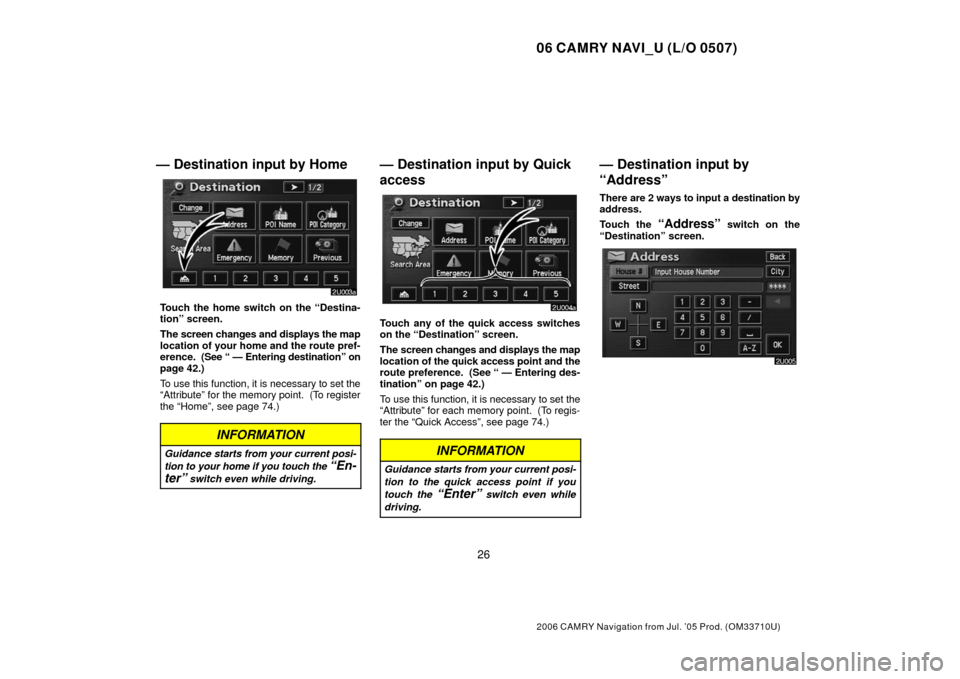
06 CAMRY NAVI_U (L/O 0507)
26
2006 CAMRY Navigation from Jul. ’05 Prod. (OM33710U)
— Destination input by Home
Touch the home switch on the “Destina-
tion” screen.
The screen changes and displays the map
location of your home and the route pref-
erence. (See “ — Entering destination” on
page 42.)
To use this function, it is necessary to set the
“Attribute” for the memory point. (To register
the “Home”, see page 74.)
INFORMATION
Guidance starts from your current posi-
tion to your home if you touch the
“En-
ter”
switch even while driving.
— Destination input by Quick
access
Touch any of the quick access switches
on the “Destination” screen.
The screen changes and displays the map
location of the quick access point and the
route preference. (See “ — Entering des-
tination” on page 42.)
To use this function, it is necessary to set the
“Attribute” for each memory point. (To regis-
ter the “Quick Access”, see page 74.)
INFORMATION
Guidance starts from your current posi-
tion to the quick access point if you
touch the
“Enter” switch even while
driving.
— Destination input by
“Address”
There are 2 ways to input a destination by
address.
Touch the
“Address” switch on the
“Destination” screen.
Page 37 of 145
06 CAMRY NAVI_U (L/O 0507)
27
2006 CAMRY Navigation from Jul. ’05 Prod. (OM33710U)
(a) Inputting a house number
and a street name
Touch numerals directly on the screen to
input a house number.
After inputting a house number, touch the
“OK” switch to display the screen for input-
ting a street name.
It is possible to input a street name first.
Touch the
“Street” switch to display the
screen for inputting a street name.
Input the street name.When you find your desired street name,
touch the corresponding switch.
The screen changes and displays the map
location of the selected destination and
the route preference. (See “ — Entering
destination” on page 42.)
If the same address exists in more than one
city, the current screen changes to the city list
screen.
Page 38 of 145
06 CAMRY NAVI_U (L/O 0507)
28
2006 CAMRY Navigation from Jul. ’05 Prod. (OM33710U)
Select or enter your desired city.
“Input Name”: To narrow down the listed
items by inputting the city name.If you input a street name first, the screen
changes. You can then input the house num-
ber.
If the above screen appears, you can select
an address range on the screen.
(b) Selecting a city to search
Touch the “City” switch.
To search by city, the following three methods
are possible.
1. Selecting from the last 5 cities
2. Selecting from the nearest 5 cities
3. Inputting the city name
INFORMATION
To cancel the city setting, touch the“Any City” switch.
Page 39 of 145
06 CAMRY NAVI_U (L/O 0507)
29
2006 CAMRY Navigation from Jul. ’05 Prod. (OM33710U)
SELECTING FROM THE LAST 5 CITIES
Touch the switch of the desired city name.
If you have not used the navigation yet, no cit-
ies will be displayed on the screen.
The current screen changes to the screen
for inputting a house number or a street
name. (See page 27.) SELECTING FROM THE NEAREST 5
CITIES
Touch the
“Nearest 5 Cities” switch.
Touch the
switch of the desired city name
from the displayed list.
The current screen changes to the screen
for inputting a house number or a street
name. (See page 27.) INPUTTING THE CITY NAME
Touch the
“Input City Name” switch.
Input a city name.
Page 40 of 145
06 CAMRY NAVI_U (L/O 0507)
30
2006 CAMRY Navigation from Jul. ’05 Prod. (OM33710U)
Touch the switch of the desired city name
from the displayed list.
“Map”: To display the selected destination
and the route preference. (See “ — Entering
destination” on page 42.)
The current screen changes to the screen
for inputting a house number or a street
name. (See page 27.)
— Destination input by “POI
Name”
Touch the “POI Name” switch on the
“Destination” screen.
Input the name of Point of Interest.
Touch the switch of the desired destina-
tion. The screen changes and displays the
map location of the selected destination
and the route preference. (See “ — Enter-
ing destination” on page 42.)
If you input the name of a specific Point of In-
terest and there are more than two sites with
the same name, the list screen appears.
 1
1 2
2 3
3 4
4 5
5 6
6 7
7 8
8 9
9 10
10 11
11 12
12 13
13 14
14 15
15 16
16 17
17 18
18 19
19 20
20 21
21 22
22 23
23 24
24 25
25 26
26 27
27 28
28 29
29 30
30 31
31 32
32 33
33 34
34 35
35 36
36 37
37 38
38 39
39 40
40 41
41 42
42 43
43 44
44 45
45 46
46 47
47 48
48 49
49 50
50 51
51 52
52 53
53 54
54 55
55 56
56 57
57 58
58 59
59 60
60 61
61 62
62 63
63 64
64 65
65 66
66 67
67 68
68 69
69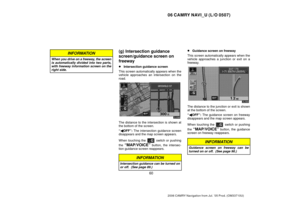 70
70 71
71 72
72 73
73 74
74 75
75 76
76 77
77 78
78 79
79 80
80 81
81 82
82 83
83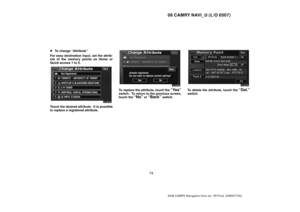 84
84 85
85 86
86 87
87 88
88 89
89 90
90 91
91 92
92 93
93 94
94 95
95 96
96 97
97 98
98 99
99 100
100 101
101 102
102 103
103 104
104 105
105 106
106 107
107 108
108 109
109 110
110 111
111 112
112 113
113 114
114 115
115 116
116 117
117 118
118 119
119 120
120 121
121 122
122 123
123 124
124 125
125 126
126 127
127 128
128 129
129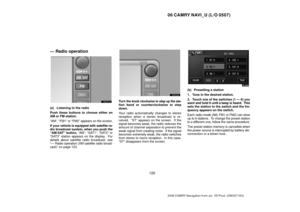 130
130 131
131 132
132 133
133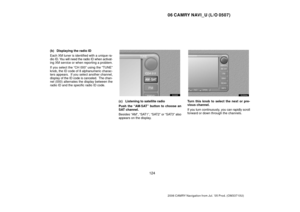 134
134 135
135 136
136 137
137 138
138 139
139 140
140 141
141 142
142 143
143 144
144