2006 SUBARU IMPREZA turn signal
[x] Cancel search: turn signalPage 18 of 365
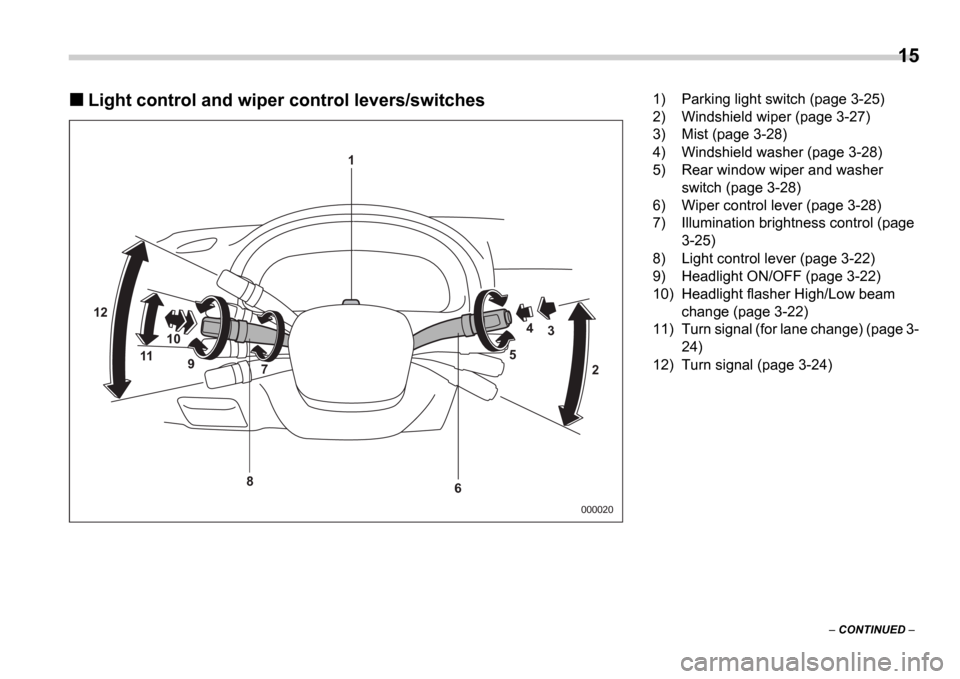
15
CONTINUED
Light control and wiper control levers/switches
000020
12
3
4
5
1
10 9 7
11
2
6
8
1) Parking light switch (page 3-25)
2) Windshield wiper (page 3-27)
3) Mist (page 3-28)
4) Windshield washer (page 3-28)
5) Rear window wiper and washer
switch (page 3-28)
6) Wiper control lever (page 3-28)
7) Illumination brightness control (page 3-25)
8) Light control lever (page 3-22)
9) Headlight ON/OFF (page 3-22)
10) Headlight flasher High/Low beam change (page 3-22)
11) Turn signal (for lane change) (page 3-
24)
12) Turn signal (page 3-24)
Page 25 of 365
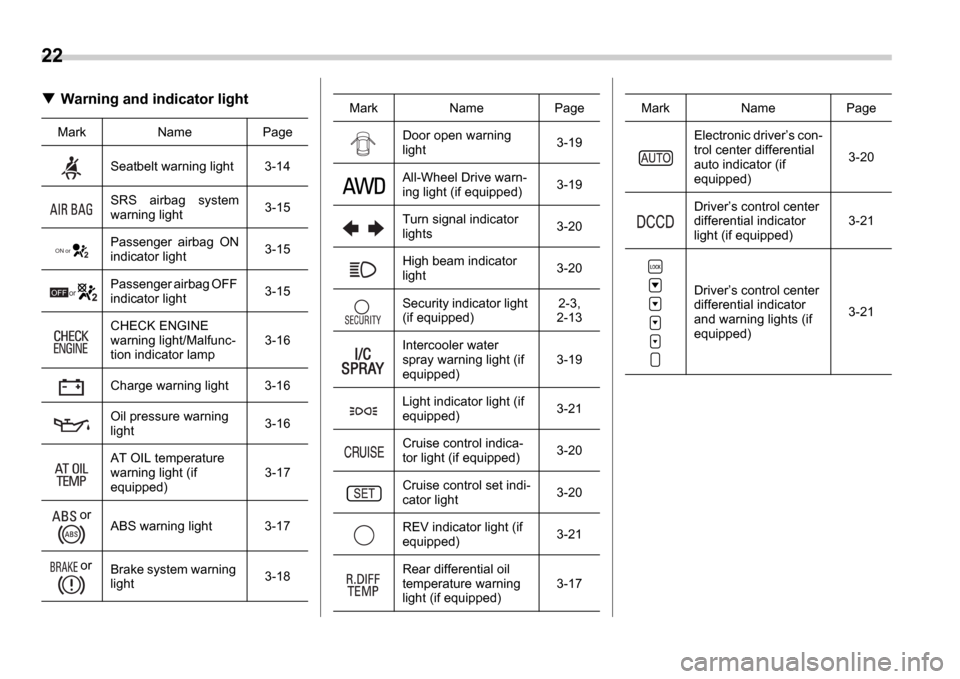
22
Warning and indicator light
Mark Name PageSeatbelt warning light 3-14
SRS airbag system
warning light 3-15
Passenger airbag ON
indicator light 3-15
Passenger airbag OFF
indicator light 3-15
CHECK ENGINE
warning light/Malfunc-
tion indicator lamp 3-16
Charge warning light 3-16
Oil pressure warning
light 3-16
AT OIL temperature
warning light (if
equipped) 3-17
or ABS warning light 3-17
or Brake system warning
light 3-18
ON or
OFF or
Door open warning
light
3-19
All-Wheel Drive warn-
ing light (if equipped) 3-19
Turn signal indicator
lights 3-20
High beam indicator
light 3-20
Security indicator light
(if equipped) 2-3,
2-13
Intercooler water
spray warning light (if
equipped) 3-19
Light indicator light (if
equipped) 3-21
Cruise control indica-
tor light (if equipped) 3-20
Cruise control set indi-
cator light 3-20
REV indicator light (if
equipped) 3-21
Rear differential oil
temperature warning
light (if equipped) 3-17
Mark Name PageElectronic driver
s con-
trol center differential
auto indicator (if
equipped) 3-20
Driver s control center
differential indicator
light (if equipped) 3-21
Driver s control center
differential indicator
and warning lights (if
equipped) 3-21
Mark Name Page
Page 94 of 365
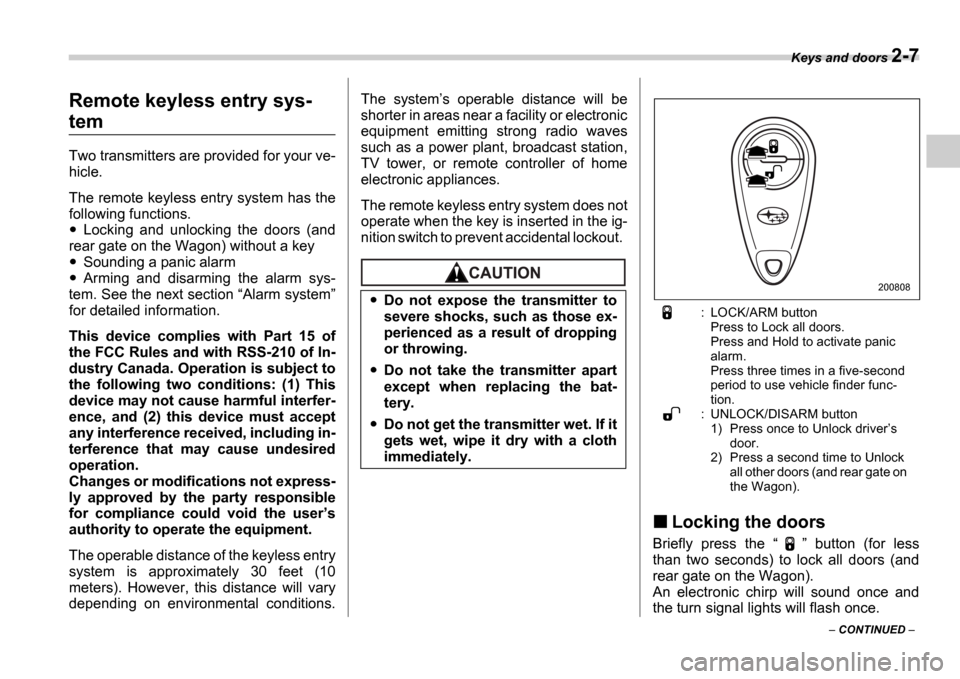
Keys and doors 2-7
CONTINUED
Remote keyless entry sys-
tem
Two transmitters are provided for your ve-
hicle.
The remote keyless entry system has the
following functions.
Locking and unlocking the doors (and
rear gate on the Wagon) without a key
Sounding a panic alarm
Arming and disarming the alarm sys-
tem. See the next section Alarm system
for detailed information.
This device complies with Part 15 of
the FCC Rules and with RSS-210 of In-
dustry Canada. Operation is subject to
the following two conditions: (1) This
device may not cause harmful interfer-
ence, and (2) this device must accept
any interference received, including in-
terference that may cause undesired
operation.
Changes or modifications not express-
ly approved by the party responsible
for compliance could void the user s
authority to operate the equipment.
The operable distance of the keyless entry
system is approximately 30 feet (10
meters). However, this distance will vary
depending on environmental conditions. The system
s operable distance will be
shorter in areas near a facility or electronic
equipment emitting strong radio waves
such as a power plant, broadcast station,
TV tower, or remote controller of home
electronic appliances.
The remote keyless entry system does not
operate when the key is inserted in the ig-
nition switch to prevent accidental lockout.
: LOCK/ARM button Press to Lock all doors.
Press and Hold to activate panic
alarm.
Press three times in a five-second
period to use vehicle finder func-
tion.
: UNLOCK/DISARM button 1) Press once to Unlock driver s
door.
2) Press a second time to Unlock
all other doors (and rear gate on
the Wagon).
Locking the doors
Briefly press the button (for less
than two seconds) to lock all doors (and
rear gate on the Wagon).
An electronic chirp will sound once and
the turn signal lights will flash once.
Do not expose the transmitter to
severe shocks, such as those ex-
perienced as a result of dropping
or throwing.
Do not take the transmitter apart
except when replacing the bat-
tery.
Do not get the transmitter wet. If it
gets wet, wipe it dry with a cloth
immediately.
200808
Page 95 of 365
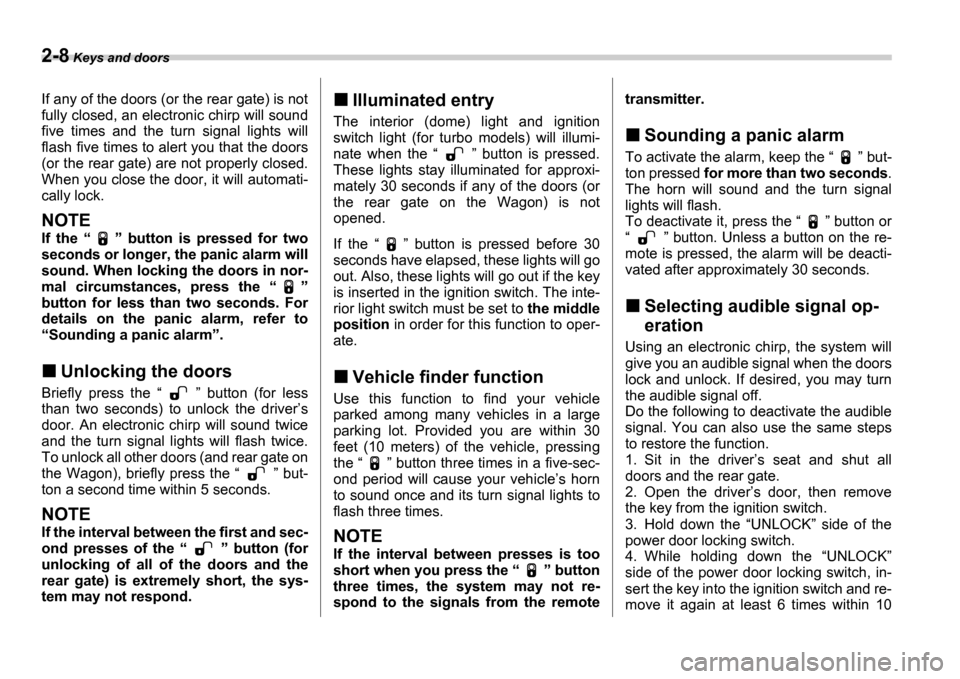
2-8 Keys and doors
If any of the doors (or the rear gate) is not
fully closed, an electronic chirp will sound
five times and the turn signal lights will
flash five times to alert you that the doors
(or the rear gate) are not properly closed.
When you close the door, it will automati-
cally lock.
NOTE
If the button is pressed for two
seconds or longer, the panic alarm will
sound. When locking the doors in nor-
mal circumstances, press the
button for less than two seconds. For
details on the panic alarm, refer to Sounding a panic alarm .
Unlocking the doors
Briefly press the button (for less
than two seconds) to unlock the driver s
door. An electronic chirp will sound twice
and the turn signal lights will flash twice.
To unlock all other doors (and rear gate on
the Wagon), briefly press the but-
ton a second time within 5 seconds.
NOTE
If the interval between the first and sec-
ond presses of the button (for
unlocking of all of the doors and the
rear gate) is extremely short, the sys-
tem may not respond.
Illuminated entry
The interior (dome) light and ignition
switch light (for turbo models) will illumi-
nate when the button is pressed.
These lights stay illuminated for approxi-
mately 30 seconds if any of the doors (or
the rear gate on the Wagon) is not
opened.
If the button is pressed before 30
seconds have elapsed, these lights will go
out. Also, these lights will go out if the key
is inserted in the ignition switch. The inte-
rior light switch must be set to the middle
position in order for this function to oper-
ate.
Vehicle finder function
Use this function to find your vehicle
parked among many vehicles in a large
parking lot. Provided you are within 30
feet (10 meters) of the vehicle, pressing
the button three times in a five-sec-
ond period will cause your vehicle s horn
to sound once and its turn signal lights to
flash three times.
NOTE
If the interval between presses is too
short when you press the button
three times, the system may not re-
spond to the signals from the remote transmitter.
Sounding a panic alarm
To activate the alarm, keep the
but-
ton pressed for more than two seconds .
The horn will sound and the turn signal
lights will flash.
To deactivate it, press the button or
button. Unless a button on the re-
mote is pressed, the alarm will be deacti-
vated after approximately 30 seconds.
Selecting audible signal op-
eration
Using an electronic chirp, the system will
give you an audible signal when the doors
lock and unlock. If desired, you may turn
the audible signal off.
Do the following to deactivate the audible
signal. You can also use the same steps
to restore the function.
1. Sit in the driver s seat and shut all
doors and the rear gate.
2. Open the driver s door, then remove
the key from the ignition switch.
3. Hold down the UNLOCK side of the
power door locking switch.
4. While holding down the UNLOCK
side of the power door locking switch, in-
sert the key into the ignition switch and re-
move it again at least 6 times within 10
Page 96 of 365
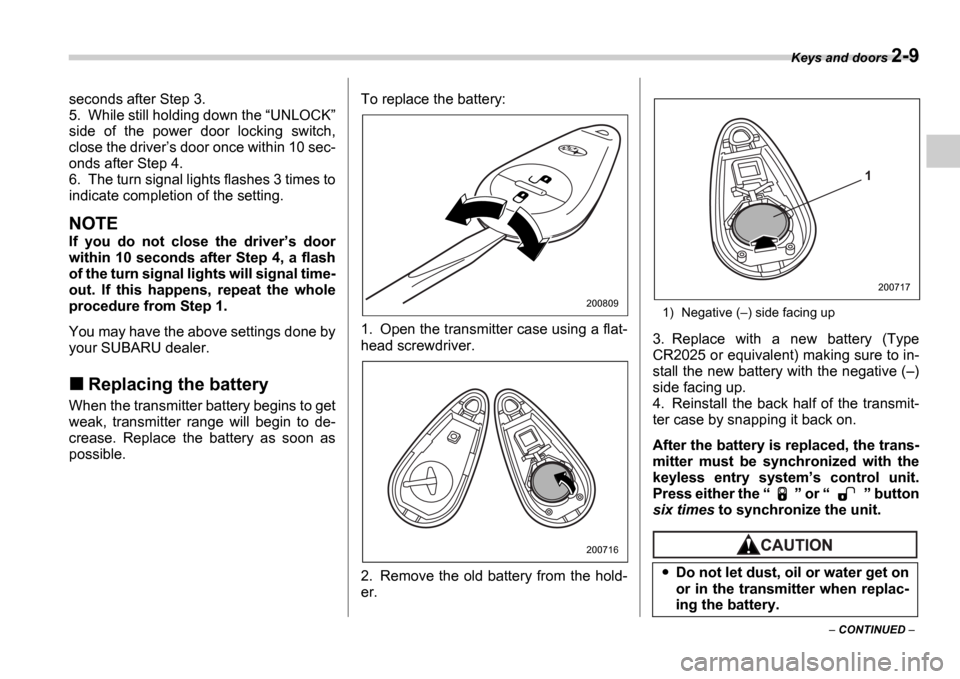
Keys and doors 2-9
CONTINUED
seconds after Step 3.
5. While still holding down the
UNLOCK
side of the power door locking switch,
close the driver s door once within 10 sec-
onds after Step 4.
6. The turn signal lights flashes 3 times to
indicate completion of the setting.
NOTE
If you do not close the driver s door
within 10 seconds after Step 4, a flash
of the turn signal lights will signal time-
out. If this happens, repeat the whole
procedure from Step 1.
You may have the above settings done by
your SUBARU dealer.
Replacing the battery
When the transmitter battery begins to get
weak, transmitter range will begin to de-
crease. Replace the battery as soon as
possible. To replace the battery:
0
1. Open the transmitter case using a flat-
head screwdriver.
2. Remove the old battery from the hold-
er.
1) Negative (
) side facing up
3. Replace with a new battery (Type
CR2025 or equivalent) making sure to in-
stall the new battery with the negative ( )
side facing up.
4. Reinstall the back half of the transmit-
ter case by snapping it back on.
After the battery is replaced, the trans-
mitter must be synchronized with the
keyless entry system s control unit.
Press either the or button
six times to synchronize the unit.
200809
200716
Do not let dust, oil or water get on
or in the transmitter when replac-
ing the battery.
1
200717
Page 100 of 365
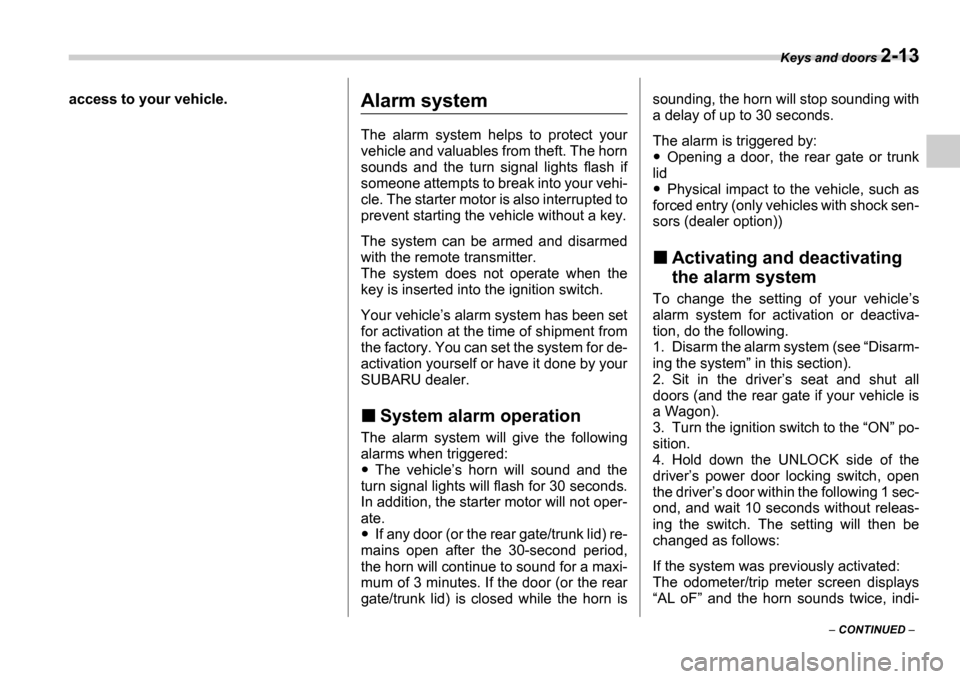
Keys and doors 2-13
CONTINUED
access to your vehicle.
Alarm system
The alarm system helps to protect your
vehicle and valuables from theft. The horn
sounds and the turn signal lights flash if
someone attempts to break into your vehi-
cle. The starter motor is also interrupted to
prevent starting the vehicle without a key.
The system can be armed and disarmed
with the remote transmitter.
The system does not operate when the
key is inserted into the ignition switch.
Your vehicle
s alarm system has been set
for activation at the time of shipment from
the factory. You can set the system for de-
activation yourself or have it done by your
SUBARU dealer.
System alarm operation
The alarm system will give the following
alarms when triggered:
The vehicle s horn will sound and the
turn signal lights will flash for 30 seconds.
In addition, the starter motor will not oper-
ate.
If any door (or the rear gate/trunk lid) re-
mains open after the 30-second period,
the horn will continue to sound for a maxi-
mum of 3 minutes. If the door (or the rear
gate/trunk lid) is closed while the horn is sounding, the horn will stop sounding with
a delay of up to 30 seconds.
The alarm is triggered by:
Opening a door, the rear gate or trunk
lid
Physical impact to the vehicle, such as
forced entry (only vehicles with shock sen-
sors (dealer option))
Activating and deactivating
the alarm system
To change the setting of your vehicle s
alarm system for activation or deactiva-
tion, do the following.
1. Disarm the alarm system (see Disarm-
ing the system in this section).
2. Sit in the driver s seat and shut all
doors (and the rear gate if your vehicle is
a Wagon).
3. Turn the ignition switch to the ON po-
sition.
4. Hold down the UNLOCK side of the
driver s power door locking switch, open
the driver s door within the following 1 sec-
ond, and wait 10 seconds without releas-
ing the switch. The setting will then be
changed as follows:
If the system was previously activated:
The odometer/trip meter screen displays AL oF and the horn sounds twice, indi-
Page 101 of 365
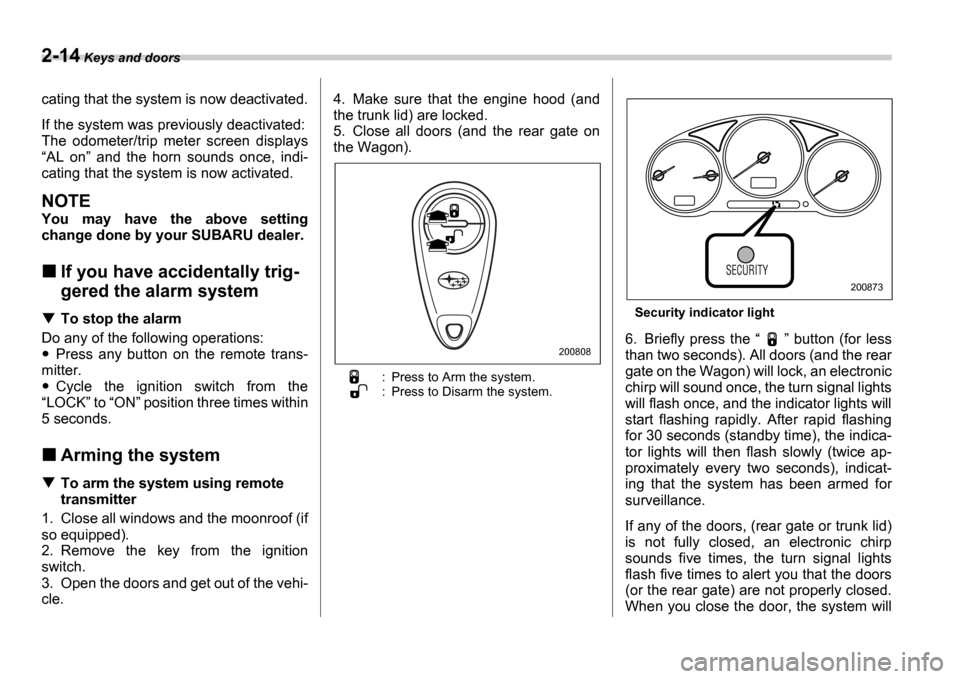
2-14 Keys and doors
cating that the system is now deactivated.
If the system was previously deactivated:
The odometer/trip meter screen displays AL on and the horn sounds once, indi-
cating that the system is now activated.
NOTE
You may have the above setting
change done by your SUBARU dealer.
If you have accidentally trig-
gered the alarm system
To stop the alarm
Do any of the following operations:
Press any button on the remote trans-
mitter.
Cycle the ignition switch from the
LOCK to ON position three times within
5 seconds.
Arming the system
To arm the system using remote
transmitter
1. Close all windows and the moonroof (if
so equipped).
2. Remove the key from the ignition
switch.
3. Open the doors and get out of the vehi-
cle. 4. Make sure that the engine hood (and
the trunk lid) are locked.
5. Close all doors (and the rear gate on
the Wagon).
: Press to Arm the system.
: Press to Disarm the system.
Security indicator light
6. Briefly press the
button (for less
than two seconds). All doors (and the rear
gate on the Wagon) will lock, an electronic
chirp will sound once, the turn signal lights
will flash once, and the indicator lights will
start flashing rapidly. After rapid flashing
for 30 seconds (standby time), the indica-
tor lights will then flash slowly (twice ap-
proximately every two seconds), indicat-
ing that the system has been armed for
surveillance.
If any of the doors, (rear gate or trunk lid)
is not fully closed, an electronic chirp
sounds five times, the turn signal lights
flash five times to alert you that the doors
(or the rear gate) are not properly closed.
When you close the door, the system will200808
200873
Page 102 of 365
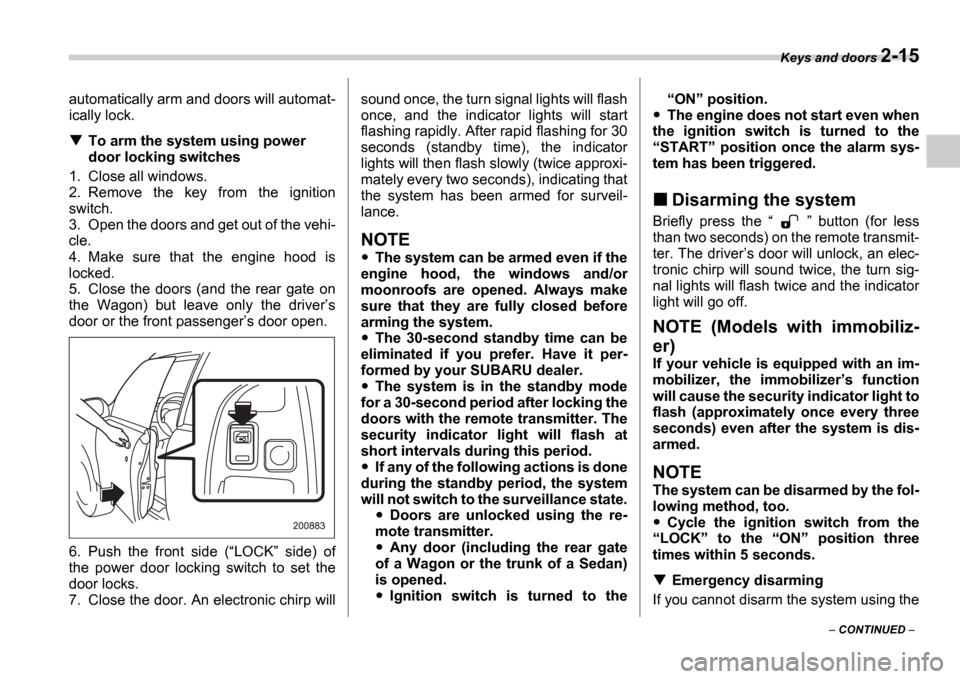
Keys and doors 2-15
CONTINUED
automatically arm and doors will automat-
ically lock.
To arm the system using power
door locking switches
1. Close all windows.
2. Remove the key from the ignition
switch.
3. Open the doors and get out of the vehi-
cle.
4. Make sure that the engine hood is
locked.
5. Close the doors (and the rear gate on
the Wagon) but leave only the driver s
door or the front passenger s door open.
6. Push the front side ( LOCK side) of
the power door locking switch to set the
door locks.
7. Close the door. An electronic chirp will sound once, the turn signal lights will flash
once, and the indicator lights will start
flashing rapidly. After rapid flashing for 30
seconds (standby time), the indicator
lights will then flash slowly (twice approxi-
mately every two seconds), indicating that
the system has been armed for surveil-
lance.
NOTE
The system can be armed even if the
engine hood, the windows and/or
moonroofs are opened. Always make
sure that they are fully closed before
arming the system.
The 30-second standby time can be
eliminated if you prefer. Have it per-
formed by your SUBARU dealer.
The system is in the standby mode
for a 30-second period after locking the
doors with the remote transmitter. The
security indicator light will flash at
short intervals during this period.
If any of the following actions is done
during the standby period, the system
will not switch to the surveillance state.
Doors are unlocked using the re-
mote transmitter.
Any door (including the rear gate
of a Wagon or the trunk of a Sedan)
is opened.
Ignition switch is turned to the
ON position.
The engine does not start even when
the ignition switch is turned to the START position once the alarm sys-
tem has been triggered.
Disarming the system
Briefly press the button (for less
than two seconds) on the remote transmit-
ter. The driver s door will unlock, an elec-
tronic chirp will sound twice, the turn sig-
nal lights will flash twice and the indicator
light will go off.
NOTE (Models with immobiliz-
er)
If your vehicle is equipped with an im-
mobilizer, the immobilizer s function
will cause the security indicator light to
flash (approximately once every three
seconds) even after the system is dis-
armed.
NOTE
The system can be disarmed by the fol-
lowing method, too.
Cycle the ignition switch from the
LOCK to the ON position three
times within 5 seconds.
Emergency disarming
If you cannot disarm the system using the