Page 93 of 487
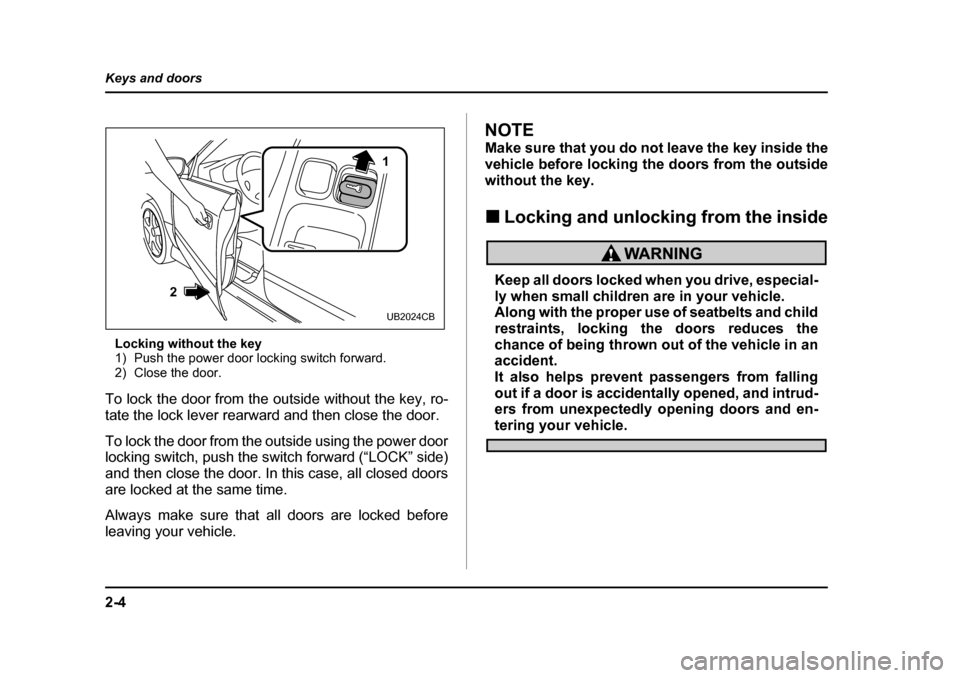
2-4
Keys and doors
Locking without the key
1) Push the power door locking switch forward.
2) Close the door.
To lock the door from the outside without the key, ro-
tate the lock lever rearward and then close the door.
To lock the door from the outside using the power door
locking switch, push the s witch forward (“LOCK” side)
and then close the door. In this case, all closed doors
are locked at the same time.
Always make sure that all doors are locked before
leaving your vehicle.
NOTE
Make sure that you do not leave the key inside the
vehicle before locking the doors from the outside
without the key. �„ Locking and unlocking from the inside
Keep all doors locked when you drive, especial-
ly when small children are in your vehicle.
Along with the proper use of seatbelts and child
restraints, locking the doors reduces the
chance of being thrown out of the vehicle in an
accident.
It also helps prevent passengers from falling
out if a door is accidentally opened, and intrud-
ers from unexpectedly opening doors and en-
tering your vehicle.
1
2
UB2024CB
Page 94 of 487
2-5
Keys and doors
– CONTINUED –
1) Lock
2) Unlock
To lock the door from the inside, rotate the lock lever
rearward. To unlock the door from the inside, rotate
the lock lever forward.
The red mark on the lock lever appears when the door
is unlocked.
Pull the inside door handle to open an unlocked door.
Always make sure that all doors are closed and locked
before starting to drive.
Power door locking switchesPower
Door locking switches
Driver’s switch
1) Lock
2) Unlock
12
UB2001BC
1
2
UB2008CB
Page 95 of 487
2-6
Keys and doors
Front passenger’s switch
1) Lock
2) Unlock
All doors can be locked and unlocked by the power
door locking switches located at the driver’s side and
the front passenger’s side doors. To lock the doors, push the switch forward.
To unlock the doors, pus h the switch rearward.
When you close the doors after you set the door locks,
the doors remain locked.
NOTE
Make sure that you do not leave the key inside the vehicle before locking the doors from the outside
using the power door locking switches.
1
2
UB2009BB
Page 96 of 487
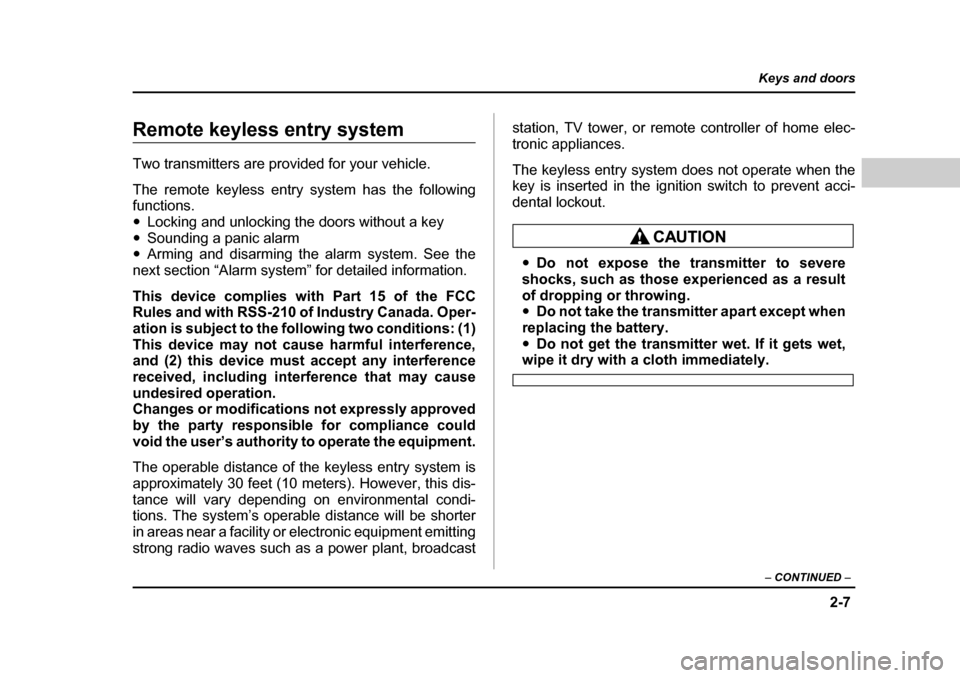
2-7
Keys and doors
– CONTINUED –
Remote keyless entry systemRemote keyless entry system
Two transmitters are provided for your vehicle.
The remote keyless entry system has the following
functions. �y Locking and unlocking the doors without a key
�y Sounding a panic alarm
�y Arming and disarming the alarm system. See the
next section “Alarm system ” for detailed information.
This device complies with Part 15 of the FCC
Rules and with RSS-210 of Industry Canada. Oper- ation is subject to the fo llowing two conditions: (1)
This device may not cause harmful interference,
and (2) this device must accept any interference
received, including interference that may cause
undesired operation.
Changes or modifications not expressly approved
by the party responsible for compliance could
void the user’s authority to operate the equipment.
The operable distance of the keyless entry system is
approximately 30 feet (10 meters). However, this dis-
tance will vary depending on environmental condi-
tions. The system’s operable distance will be shorter
in areas near a facility or electronic equipment emitting
strong radio waves such as a power plant, broadcast station, TV tower, or remote controller of home elec-
tronic appliances.
The keyless entry system d
oes not operate when the
key is inserted in the igni tion switch to prevent acci-
dental lockout.
�y Do not expose the transmitter to severe
shocks, such as those experienced as a result
of dropping or throwing. �y Do not take the transm itter apart except when
replacing the battery. �y Do not get the tr ansmitter wet. If it gets wet,
wipe it dry with a cloth immediately.
Page 97 of 487
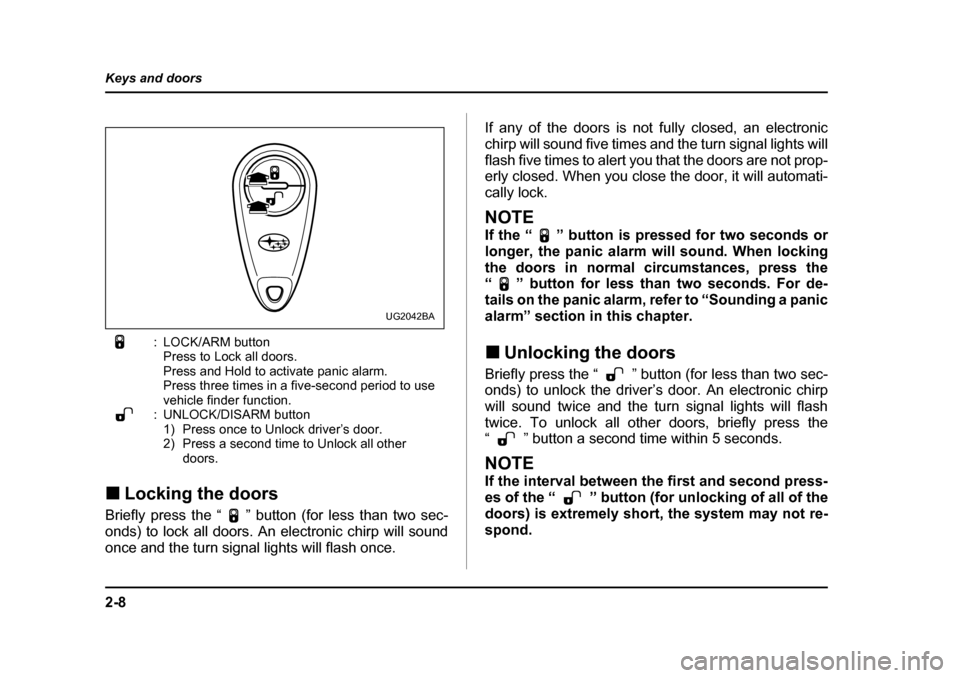
2-8
Keys and doors
: LOCK/ARM button
Press to Lock all doors.
Press and Hold to activate panic alarm.
Press three times in a five-second period to use
vehicle finder function.
: UNLOCK/DISARM button 1) Press once to Unlock driver’s door.
2) Press a second time to Unlock all other doors.
�„ Locking the doors
Briefly press the “ ” button (for less than two sec-
onds) to lock all doors. An electronic chirp will sound
once and the turn signal lights will flash once. If any of the doors is not fully closed, an electronic
chirp will sound five times and the turn signal lights will
flash five times to alert you that the doors are not prop-
erly closed. When you close the door, it will automati-
cally lock.
NOTE
If the “ ” button is pressed for two seconds or
longer, the panic alarm will sound. When locking
the doors in normal circumstances, press the
“ ” button for less than two seconds. For de-
tails on the panic alarm, refer to “Sounding a panic
alarm” section in this chapter. �„
Unlocking the doors
Briefly press the “ ” button (for less than two sec-
onds) to unlock the driver’s door. An electronic chirp
will sound twice and the turn signal lights will flash
twice. To unlock all other doors, briefly press the
“ ” button a second time within 5 seconds.
NOTE
If the interval between the first and second press-
es of the “ ” button (for unlocking of all of the
doors) is extremely short, the system may not re-
spond.
UG2042BA
Page 98 of 487
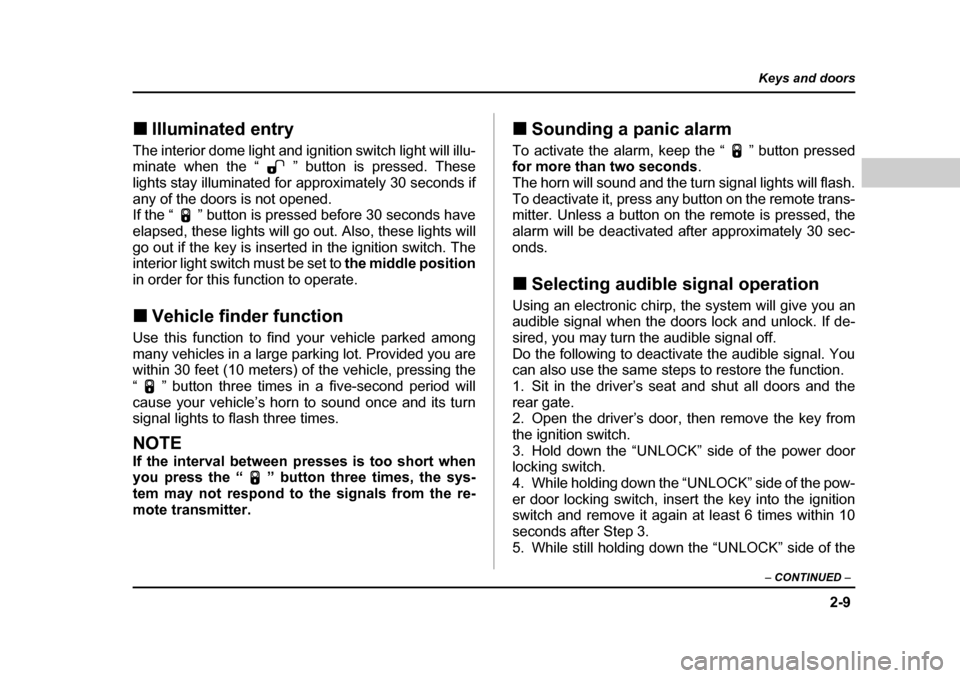
2-9
Keys and doors
– CONTINUED –
�„Illuminated entry�„
Illuminated entryThe interior dome light and ignition switch light will illu-
minate when the “ ” button is pressed. These
lights stay illuminated for approximately 30 seconds if
any of the doors is not opened.
If the “ ” button is pressed before 30 seconds have
elapsed, these lights will go out. Also, these lights will
go out if the key is inserted in the ignition switch. The interior light switch must be set to the middle position
in order for this function to operate. �„ Vehicle finder function
Use this function to find your vehicle parked among
many vehicles in a large parking lot. Provided you are within 30 feet (10 meters) of the vehicle, pressing the
“ ” button three times in a five-second period will
cause your vehicle’s horn to sound once and its turn
signal lights to flash three times.
NOTE
If the interval between presses is too short when
you press the “ ” button three times, the sys-
tem may not respond to the signals from the re-mote transmitter. �„
Sounding a panic alarm
�„
Sounding a panic alarmTo activate the alarm, keep the “ ” button pressed
for more than two seconds .
The horn will sound and the turn signal lights will flash.
To deactivate it, press any button on the remote trans-
mitter. Unless a button on the remote is pressed, the
alarm will be deactivated after approximately 30 sec-
onds. �„ Selecting audible signal operation
Using an electronic chirp, the system will give you an
audible signal when the doors lock and unlock. If de-
sired, you may turn the audible signal off.
Do the following to deactivate the audible signal. You
can also use the same steps to restore the function.
1. Sit in the driver’s seat and shut all doors and therear gate.
2. Open the driver’s door, then remove the key from
the ignition switch.
3. Hold down the “UNLOCK” side of the power door locking switch.
4. While holding down the “UNLOCK” side of the pow-
er door locking switch, insert the key into the ignition
switch and remove it again at least 6 times within 10
seconds after Step 3.
5. While still holding down the “UNLOCK” side of the
Page 99 of 487
2-10
Keys and doors
power door locking switch, close the driver’s door
once within 10 seconds after Step 4.
6. The turn signal lights flashes 3 times to indicate
completion of the setting.
NOTE
If you do not close the driver’s door within 10 sec-
onds after Step 4, a flash of the turn signal lights
will signal time-out. If this happens, repeat the
whole procedure from Step 1.
You may have the above settings done by your
SUBARU dealer. �„
Replacing the battery
�„Replacing
�„ Battery (remote keyless entry system)
�„ Battery
�„ Replacement (Remote keyless entry system)When the transmitter battery begins to get weak,
transmitter range will begin to decrease. Replace the
battery as soon as possible. To replace the battery:
0
1. Open the transmitter case
using a flat-head screw-
driver.
UG2043BA
Page 103 of 487
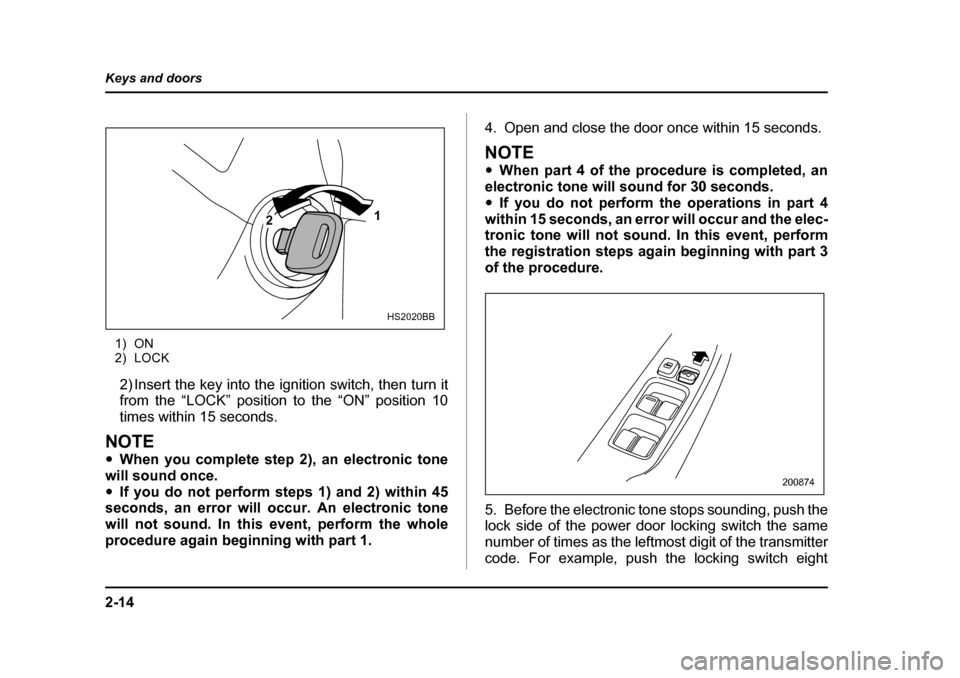
2-14
Keys and doors
1) ON
2) LOCK
2) Insert the key into the i gnition switch, then turn it
from the “LOCK” position to the “ON” position 10
times within 15 seconds.
NOTE �y When you complete step 2), an electronic tone
will sound once. �y If you do not perform steps 1) and 2) within 45
seconds, an error will occur. An electronic tone
will not sound. In this event, perform the whole
procedure again beginning with part 1. 4. Open and close the door
once within 15 seconds.
NOTE �yWhen part 4 of the procedure is completed, an
electronic tone will sound for 30 seconds. �y If you do not perform the operations in part 4
within 15 seconds, an error will occur and the elec-
tronic tone will not sound. In this event, perform
the registration steps agai n beginning with part 3
of the procedure.
5. Before the electronic tone stops sounding, push the
lock side of the power door locking switch the same
number of times as the leftmost digit of the transmitter
code. For example, push the locking switch eight
1
2
HS2020BB
200874