2006 SKODA ROOMSTER air condition
[x] Cancel search: air conditionPage 6 of 274

Contents5
Contents
Layout of this Owner's Manual
(explanations)
. . . . . . . . . . . . . . . . . . .
Using the system . . . . . . . . . . . . . . .
Cockpit . . . . . . . . . . . . . . . . . . . . . . . . . . . . . . .
General view . . . . . . . . . . . . . . . . . . . . . . . . .
Instruments and Indicator/Warning LightsGeneral view of the instrument cluster . . . . . .
Engine revolutions counter . . . . . . . . . . . . . . .
Coolant temperature gauge* . . . . . . . . . . . . .
Fuel gauge* . . . . . . . . . . . . . . . . . . . . . . . . . .
Counter for distance driven . . . . . . . . . . . . . .
Service Interval Display . . . . . . . . . . . . . . . . .
Digital clock . . . . . . . . . . . . . . . . . . . . . . . . . .
Multi-functional indicator (onboard computer)*
Information display* . . . . . . . . . . . . . . . . . . . .
Auto Check Control . . . . . . . . . . . . . . . . . . . .
Warning lights . . . . . . . . . . . . . . . . . . . . . . . . .
Unlocking and locking . . . . . . . . . . . . . . . . . .
Key . . . . . . . . . . . . . . . . . . . . . . . . . . . . . . . . .
Locking . . . . . . . . . . . . . . . . . . . . . . . . . . . . . .
Child safety lock . . . . . . . . . . . . . . . . . . . . . . .
Central locking system* . . . . . . . . . . . . . . . . .
Remote control* . . . . . . . . . . . . . . . . . . . . . . .
Anti-theft alarm system* . . . . . . . . . . . . . . . . .
Interior monitor* and Towing protection* . .
Power windows* . . . . . . . . . . . . . . . . . . . . . . .
Panorama roof* . . . . . . . . . . . . . . . . . . . . . . .
Lights and Visibility. . . . . . . . . . . . . . . . . . . . .
Lights . . . . . . . . . . . . . . . . . . . . . . . . . . . . . . .
Interior lighting . . . . . . . . . . . . . . . . . . . . . . . . Visibility . . . . . . . . . . . . . . . . . . . . . . . . . . . . .
Windshield wiper and wash system . . . . . . . .
Rear mirror . . . . . . . . . . . . . . . . . . . . . . . . . . .
Seats and Stowage . . . . . . . . . . . . . . . . . . . .
Front seats . . . . . . . . . . . . . . . . . . . . . . . . . . .
Head restraints . . . . . . . . . . . . . . . . . . . . . . . .
Heating the front seats* . . . . . . . . . . . . . . . . .
Rear seats . . . . . . . . . . . . . . . . . . . . . . . . . . .
Pedals . . . . . . . . . . . . . . . . . . . . . . . . . . . . . .
Luggage compartment . . . . . . . . . . . . . . . . . .
Bicycle carrier* . . . . . . . . . . . . . . . . . . . . . . . .
The roof luggage rack system* . . . . . . . . . . .
Front cup holder . . . . . . . . . . . . . . . . . . . . . . .
Rear cup holder* . . . . . . . . . . . . . . . . . . . . . .
Note holder . . . . . . . . . . . . . . . . . . . . . . . . . .
Ashtray* . . . . . . . . . . . . . . . . . . . . . . . . . . . . .
Cigarette lighter* and power sockets* . . . . . .
Storage compartments . . . . . . . . . . . . . . . . . .
Heating and air conditioning system . . . . .
Heating . . . . . . . . . . . . . . . . . . . . . . . . . . . . . .
Climatic (semi-automatic air conditioning
system)* . . . . . . . . . . . . . . . . . . . . . . . . . . . . .
Climatronic (automatic air conditioning)* . . . .
Starting-off and Driving. . . . . . . . . . . . . . . . .
Setting steering wheel position* . . . . . . . . . . .
Ignition lock . . . . . . . . . . . . . . . . . . . . . . . . . .
Starting the engine . . . . . . . . . . . . . . . . . . . . .
Switching off the engine . . . . . . . . . . . . . . . . .
Shifting (manual gearbox) . . . . . . . . . . . . . . .
Handbrake . . . . . . . . . . . . . . . . . . . . . . . . . . .
Parking aid* . . . . . . . . . . . . . . . . . . . . . . . . . .
Cruise control system (CCS)* . . . . . . . . . . . .
Automatic gearbox. . . . . . . . . . . . . . . . . . . . .
6-speed automatic gearbox* . . . . . . . . . . . . .
Communication . . . . . . . . . . . . . . . . . . . . . . .
Operating the radio . . . . . . . . . . . . . . . . . . . .
Radio and mobile phone operation . . . . . . . .
Universal telephone preinstallation with voice
control* . . . . . . . . . . . . . . . . . . . . . . . . . . . . .
Inserting the mobile phone and adapter . . . .
Mobile phone operation . . . . . . . . . . . . . . . . .
Voice commands . . . . . . . . . . . . . . . . . . . . . .
Enter PIN code . . . . . . . . . . . . . . . . . . . . . . .
Select number . . . . . . . . . . . . . . . . . . . . . . . .
Repeat last call . . . . . . . . . . . . . . . . . . . . . . .
Phone voice phonebook* . . . . . . . . . . . . . . . .
Bluetooth™* . . . . . . . . . . . . . . . . . . . . . . . . .
Mobile phones and two-way radio systems . .
Input AUX-IN* . . . . . . . . . . . . . . . . . . . . . . . .
CD changer* . . . . . . . . . . . . . . . . . . . . . . . . .
Safety. . . . . . . . . . . . . . . . . . . . . . . . . . . . . .
Passive Safety . . . . . . . . . . . . . . . . . . . . . . . .
Basic information . . . . . . . . . . . . . . . . . . . . . .
Correct seated position . . . . . . . . . . . . . . . . .
Seat belts. . . . . . . . . . . . . . . . . . . . . . . . . . . . .
Why seat belts? . . . . . . . . . . . . . . . . . . . . . . .
The physical principle of a frontal collision . .
Important safety information regarding the use
of seat belts . . . . . . . . . . . . . . . . . . . . . . . . . .
How are seat belts correctly fastened? . . . . .
Belt tensioner . . . . . . . . . . . . . . . . . . . . . . . . .
8
9
11
11
13
13
14
14
14
15
16
17
17
22
24
27
39
39
41
42
42
48
49
50
51
54
55
55
60 62
63
66
68
68
70
71
72
76
77
81
85
86
86
87
87
88
90
96
96
99
104
109
109 11 0111
11 2
11 3
11 4
11 5
11 6 11 9
11 9
126
126
127
128
129
130
131
132
133
133
134
136
138
138
139
141
141
141
143
147
147
148
149
150
152
NKO 20 A05.book Page 5 Wednesday, June 21, 2006 1:42 PM
Page 23 of 274

Instruments and Indicator/Warning Lights
22
Information display*
Introduction
The information display provides you with information in a convenient way
concerning the current operating state of your vehicle . The information
system also provides you with data (depending on the equipment installed
in the vehicle) relating to the radio, multi-functional indicator and naviga-
tion system.
Certain functions and operating conditions are always being checked on
the vehicle when the ignition is switched on and also while driving.
Functional faults, if required repair work and other information are indi-
cated by red symbols ⇒page 25 and yellow symbols ⇒page 26.
Lighting up of these symbols is combined with an acoustic warning signal.
Information and texts giving warnings are also shown in the display
⇒ page 27. The display of text is possible in the following languages:
Czech, English, German, French, Italian, Spanish, Portuguese.
You can select the relevant language in the menu of the information
display.
The following information can be shown in the display (depending on the
equipment installed on the vehicle):
Fig. 8 Instrument
cluster: Information
display
Menu⇒ page 23
Door, tailgate and bonnet ajar warning⇒page 24
Radio display⇒page 24
Service Interval Display⇒page 16
Phone⇒page 128
Selector lever positions of the 6-speed automatic
gearbox
NKO 20 A05.book Page 22 Wednesday, June 21, 2006 1:42 PM
Page 38 of 274

Instruments and Indicator/Warning Lights37
Using the systemSafetyDriving TipsGeneral MaintenanceBreakdown assistanceTechnical Data
There is a fault in the system if the warning light does not go out or comes
on or flashes while driving
⇒. This also applies if the warning light
does not come on after the ignition is switched on.
The following text will be displayed in the information display*:
AIRBAG FAULT
The functionality of the airbag system is also monitored electronically,
when one airbag has been switched off.
The passenger front airbag and also possibly the passenger side
airbag which have been switched off using the vehicle system tester:
•The warning light lights up for 3 seconds after switching on the igni-
tion and then flashes for 12 seconds afterwards in 2 second intervals.
The passenger front airbag and also possibly the passenger side
airbag which have been switched off using the switch (for switching
off airbags)* in the end face of the dash panel on the front passenger
side:
•The warning light comes on for 3 seconds after the ignition has
been switched on.
•Switching off airbags is indicated in the middle of the dash panel by the
lighting up of the indicator light (airbag switched off)
⇒ page 164.
WARNING
Have the airbag system checked immediately by a specialist
garage if a fault exists. Otherwise, there is a risk of the airbag not
being activated in the event of an accident.
Note
Further information about switching off airbags ⇒page 163, “Deactivating
an airbag”.
Diesel particle filter* (diesel engine)
In the diesel particle filter the resulting soot particles are
collected and burnt during the combustion of diesel fuel.
Code 7GG on the vehicle data sticker ⇒fig. 16 indicates that
your vehicle is equipped with a diesel particle filter. The vehicle
data sticker ⇒page 263, fig. 195 is located on the floor of the
luggage compartment and is also stated in the Service schedule.
The soot particles, which result from the combustion of diesel fuel, are
collected in the diesel particle filter . If the diesel particle filter is added, it
is automatically cleaned during suitable operating conditions. If the engine
control unit detects that the operating conditions for a regeneration
(combustion of deposited soot particles) of the diesel particle fiter are not
optimal, e.g. slow city driving, a warning light in the instrument cluster is
illuminated
.
In order to clean the diesel particle filter, the vehicle should be driven at an
even speed of at least 60 km/h for 15 minutes. The diesel particle filter is
Fig. 16 Vehicle data
sticker
NKO 20 A05.book Page 37 Wednesday, June 21, 2006 1:42 PM
Page 53 of 274
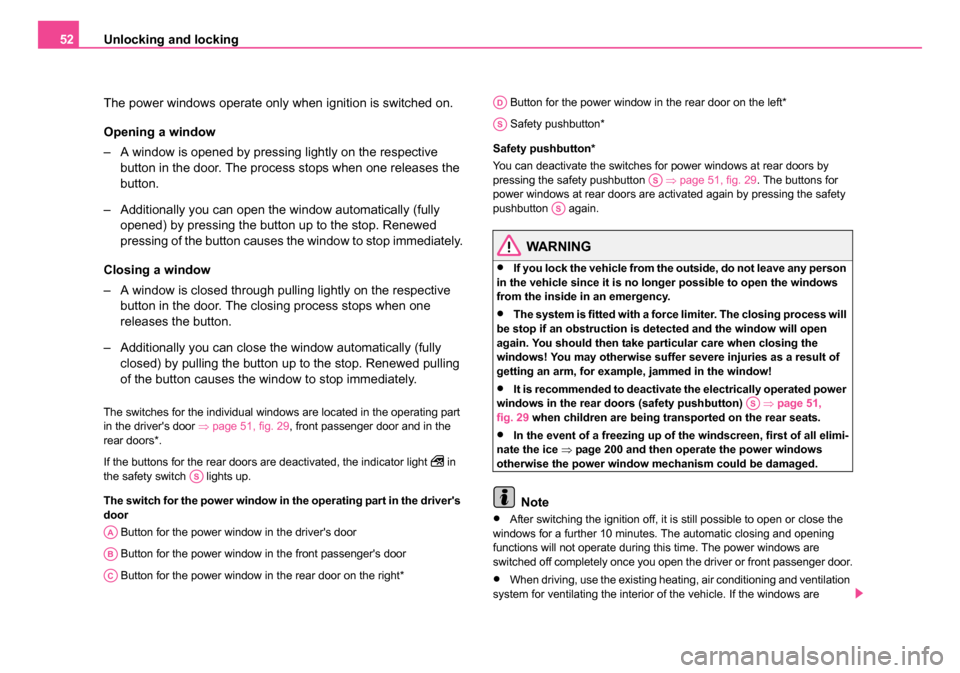
Unlocking and locking
52
The power windows operate only when ignition is switched on.
Opening a window
– A window is opened by pressing lightly on the respective button in the door. The process stops when one releases the
button.
– Additionally you can open the window automatically (fully opened) by pressing the button up to the stop. Renewed
pressing of the button causes the window to stop immediately.
Closing a window
– A window is closed through pulling lightly on the respective button in the door. The closing process stops when one
releases the button.
– Additionally you can close the window automatically (fully closed) by pulling the button up to the stop. Renewed pulling
of the button causes the window to stop immediately.
The switches for the individual windows are located in the operating part
in the driver's door ⇒page 51, fig. 29 , front passenger door and in the
rear doors*.
If the buttons for the rear doors are deactivated, the indicator light
in
the safety switch lights up.
The switch for the power window in the operating part in the driver's
door
Button for the power window in the driver's door
Button for the power window in the front passenger's door
Button for the power window in the rear door on the right* Button for the power window in the rear door on the left*
Safety pushbutton*
Safety pushbutton*
You can deactivate the switches for power windows at rear doors by
pressing the safety pushbutton ⇒page 51, fig. 29 . The buttons for
power windows at rear doors are activated again by pressing the safety
pushbutton again.
WARNING
•If you lock the vehicle from the outside, do not leave any person
in the vehicle since it is no longer possible to open the windows
from the inside in an emergency.
•The system is fitted with a force limiter. The closing process will
be stop if an obstruction is detected and the window will open
again. You should then take particular care when closing the
windows! You may otherwise suffer severe injuries as a result of
getting an arm, for example, jammed in the window!
•It is recommended to deactivate the electrically operated power
windows in the rear doors (safety pushbutton) ⇒page 51,
fig. 29 when children are being transported on the rear seats.
•In the event of a freezing up of the windscreen, first of all elimi-
nate the ice ⇒page 200 and then operate the power windows
otherwise the power window mechanism could be damaged.
Note
•After switching the ignition off, it is still possible to open or close the
windows for a further 10 minutes. The automatic closing and opening
functions will not operate during this time. The power windows are
switched off completely once you open the driver or front passenger door.
•When driving, use the existing heating, air conditioning and ventilation
system for ventilating the interior of the vehicle. If the windows are
AS
AA
AB
AC
AD
AS
AS
AS
AS
NKO 20 A05.book Page 52 Wednesday, June 21, 2006 1:42 PM
Page 92 of 274

Seats and Stowage91
Using the systemSafetyDriving TipsGeneral MaintenanceBreakdown assistanceTechnical Data
Cooling of storage compar tment on front passenger
side*
The storage compartment can be fitted for vehicles with an
air-conditioning system with a closable inlet for cooled air.
– You can switch the cooling system on or off using the control
dial ⇒fig. 81 .
Opening the air inlet when the air conditioning system is on causes fresh
or interior air to flow into the storage compartment.
The storage compartment is only cooled in the cooling mode. We recom-
mend that you switch off the cooling (opening concealed) if it is operating
in the heating mode or if you are not using the cooling system for the
storage compartment.
Storage compartment on the driver's side
Unlockable compartment below the steering wheel on the left.Fig. 81 Storage
compartment: Using
cooling system
Fig. 82 Dash panel:
Storage compartment
on the driver's side
NKO 20 A05.book Page 91 Wednesday, June 21, 2006 1:42 PM
Page 97 of 274
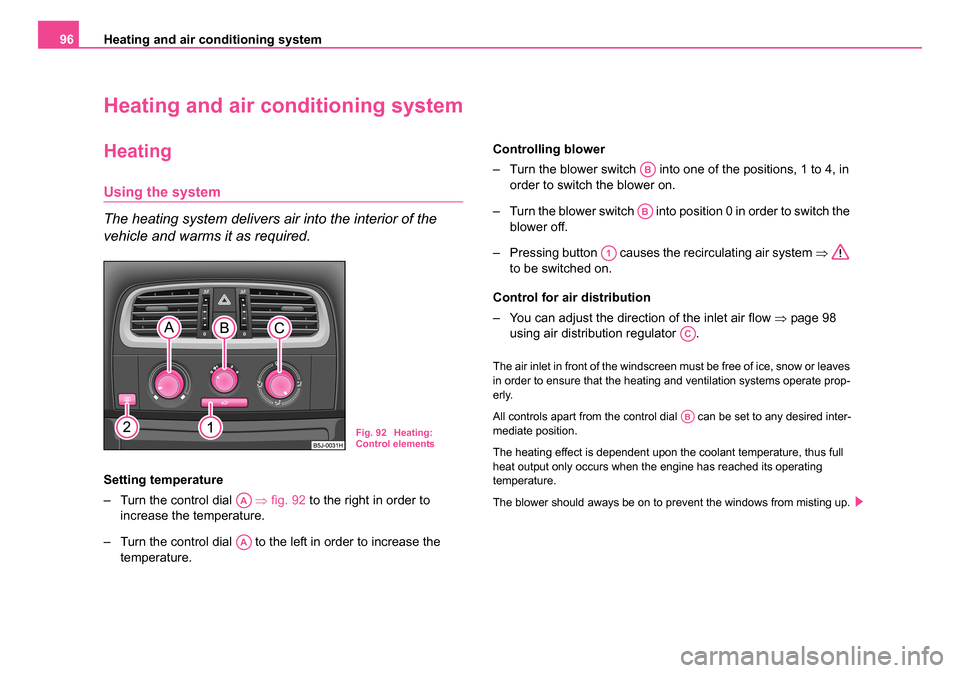
Heating and air conditioning system
96
Heating and air conditioning system
Heating
Using the system
The heating system delivers air into the interior of the
vehicle and warms it as required.
Setting temperature
– Turn the control dial ⇒fig. 92 to the right in order to
increase the temperature.
– Turn the control dial to the left in order to increase the temperature. Controlling blower
– Turn the blower switch into one of the positions, 1 to 4, in
order to switch the blower on.
– Turn the blower switch into position 0 in order to switch the blower off.
– Pressing button causes the recirculating air system ⇒
to be switched on.
Control for air distribution
– You can adjust the direction of the inlet air flow ⇒page 98
using air distribution regulator .
The air inlet in front of the windscreen must be free of ice, snow or leaves
in order to ensure that the heating and ventilation systems operate prop-
erly.
All controls apart from the control dial can be set to any desired inter-
mediate position.
The heating effect is dependent upon the coolant temperature, thus full
heat output only occurs when the engine has reached its operating
temperature.
The blower should aways be on to prevent the windows from misting up.
Fig. 92 Heating:
Control elements
AA
AA
AB
AB
A1
AC
AB
NKO 20 A05.book Page 96 Wednesday, June 21, 2006 1:42 PM
Page 98 of 274

Heating and air conditioning system 97
Using the systemSafetyDriving TipsGeneral MaintenanceBreakdown assistanceTechnical Data
WARNING
You should not leave recirculated air mode on over a longer period
of time, as “stale” air may result in fatigue in the driver and occu-
pants, divert your attention and also cause the windows to mist up.
The risk of having an accident increases. Switch recirculated air
mode off as soon as the windows begin misting up.
Note
•If the air distribution is positioned towards the windows, the total
amount of air is used to defrost the windows and thus no air will be fed to
the footwell. This can lead to restriction of the heating comfort.
•The used air streams out through the air removal openings in the
luggage compartment.
•Have the air conditioning system cleaned by a specialist workshop
Set heating
Recommended settings of heating controls for:
Defrosting the windscreen and side windows
•Turn control dial ⇒page 96, fig. 92 to the right up to the stop,
•Blower switch in position 3,
•Turn the air distribution control into the position ,
•Open air outlet vents 4 ⇒ page 98, fig. 93 and point towards the side
window.
Keeping windscreen and side windows demisted
We recommend that you use the following setting in cases where the
windows are misted up more than usual (e.g. when it is raining):
•Control dial where necessary to the heating range,
•Blower switch in position 2 or 3,
•Control dial to or as required or to any desired position
between these symbols,
•Open air outlet vents 4 and point towards the side window.
Warming up the inside of the vehicle as rapidly as possible
•Turn control dial to the right up to the stop,
•Blower switch in position 3 or 4,
•Turn the air distribution control into the position ,
•Open the air outlet vents 4,
•We recommend that you briefly switch on the recirculated air mode
with the pushbutton . The windows can steam up in this position
however.
Heating the vehicle to a comfortable temperature
We recommend the following setting once the windows are no longer
misted up and the desired temperature has been reached:
•Control dial at the desired heat output,
•Blower switch in position 2 or 3,
•Turn the air distribution control into the position between and ,
•Open the air outlet vents 4,
•Set the air distribution regulator as required between positions
and , if the windscreen gets misted up again.
Fresh air mode - ventilation
Non pre-warmed fresh air streams through the air inlet nozzles 3 and 4 for
the following settings.
Recirculated air mode must not be switched on.
•Turn the control dial ⇒page 96, fig. 92 to the left up to the stop,
AA
AB
AC
AA
AB
AC
AA
AB
AC
A1
AA
AB
AC
AC
AA
NKO 20 A05.book Page 97 Wednesday, June 21, 2006 1:42 PM
Page 99 of 274
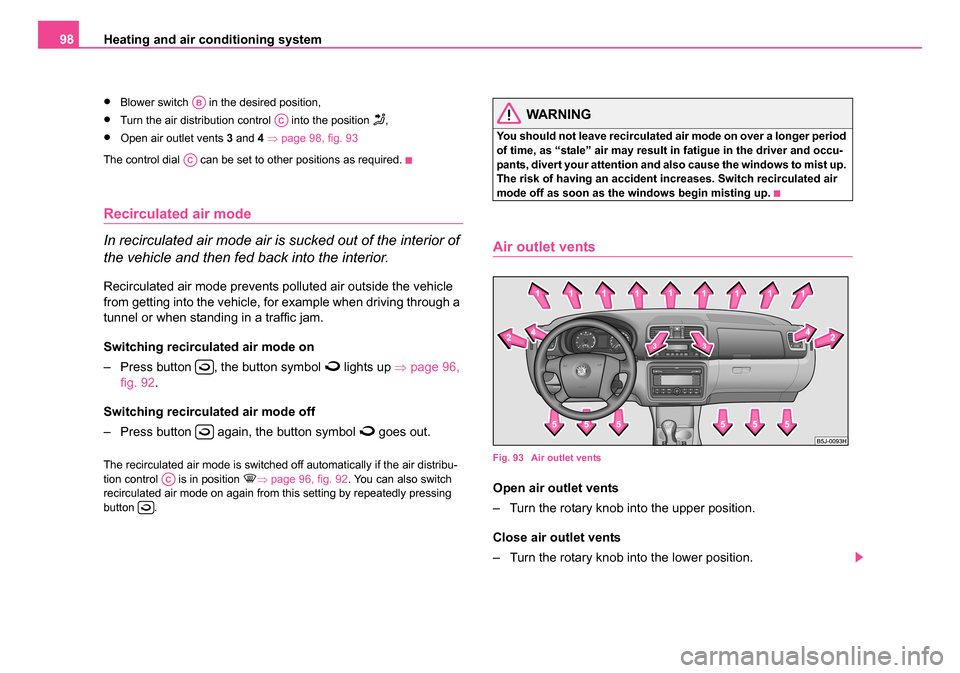
Heating and air conditioning system
98
•Blower switch in the desired position,
•Turn the air distribution control into the position ,
•Open air outlet vents 3 and 4 ⇒ page 98, fig. 93
The control dial can be set to other positions as required.
Recirculated air mode
In recirculated air mode air is sucked out of the interior of
the vehicle and then fed back into the interior.
Recirculated air mode prevents polluted air outside the vehicle
from getting into the vehicle, for example when driving through a
tunnel or when standing in a traffic jam.
Switching recircul ated air mode on
– Press button , the button symbol
lights up ⇒page 96,
fig. 92 .
Switching recirculat ed air mode off
– Press button again, the button symbol
goes out.
The recirculated air mode is switched off automatically if the air distribu-
tion control is in position ⇒ page 96, fig. 92 . You can also switch
recirculated air mode on again from this setting by repeatedly pressing
button .
WARNING
You should not leave recirculated air mode on over a longer period
of time, as “stale” air may result in fatigue in the driver and occu-
pants, divert your attention and al so cause the windows to mist up.
The risk of having an accident increases. Switch recirculated air
mode off as soon as the windows begin misting up.
Air outlet vents
Fig. 93 Air outlet vents
Open air outlet vents
– Turn the rotary knob into the upper position.
Close air outlet vents
– Turn the rotary knob into the lower position.
AB
AC
AC
AC
NKO 20 A05.book Page 98 Wednesday, June 21, 2006 1:42 PM