2006 Seat Cordoba warning
[x] Cancel search: warningPage 7 of 70
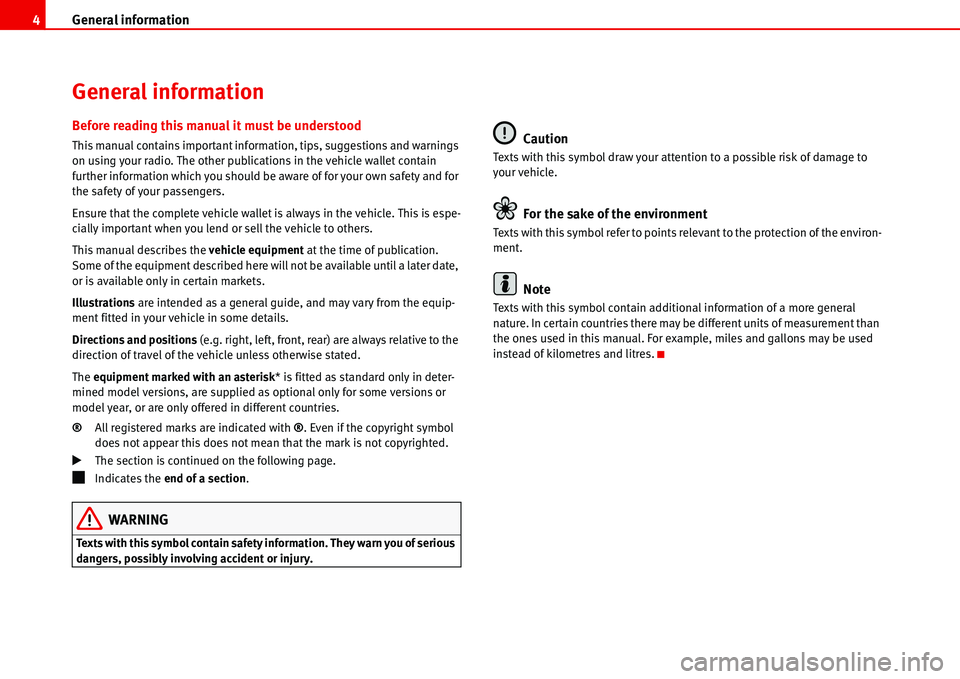
General information 4
General information
Before reading this manual it must be understood
This manual contains important information, tips, suggestions and warnings
on using your radio. The other publications in the vehicle wallet contain
further information which you should be aware of for your own safety and for
the safety of your passengers.
Ensure that the complete vehicle wallet is always in the vehicle. This is espe-
cially important when you lend or sell the vehicle to others.
This manual describes the vehicle equipment at the time of publication.
Some of the equipment described here will not be available until a later date,
or is available only in certain markets.
Illustrations are intended as a general guide, and may vary from the equip-
ment fitted in your vehicle in some details.
Directions and positions (e.g. right, left, front, rear) are always relative to the
direction of travel of the vehicle unless otherwise stated.
The equipment marked with an asterisk* is fitted as standard only in deter-
mined model versions, are supplied as optional only for some versions or
model year, or are only offered in different countries.
®All registered marks are indicated with ®. Even if the copyright symbol
does not appear this does not mean that the mark is not copyrighted.
�bThe section is continued on the following page.
�žIndicates the end of a section.
WARNING
Texts with this symbol contain safety information. They warn you of serious
dangers, possibly involving accident or injury.
Caution
Texts with this symbol draw your attention to a possible risk of damage to
your vehicle.
For the sake of the environment
Texts with this symbol refer to points relevant to the protection of the environ-
ment.
Note
Texts with this symbol contain additional information of a more general
nature. In certain countries there may be different units of measurement than
the ones used in this manual. For example, miles and gallons may be used
instead of kilometres and litres.
Page 8 of 70
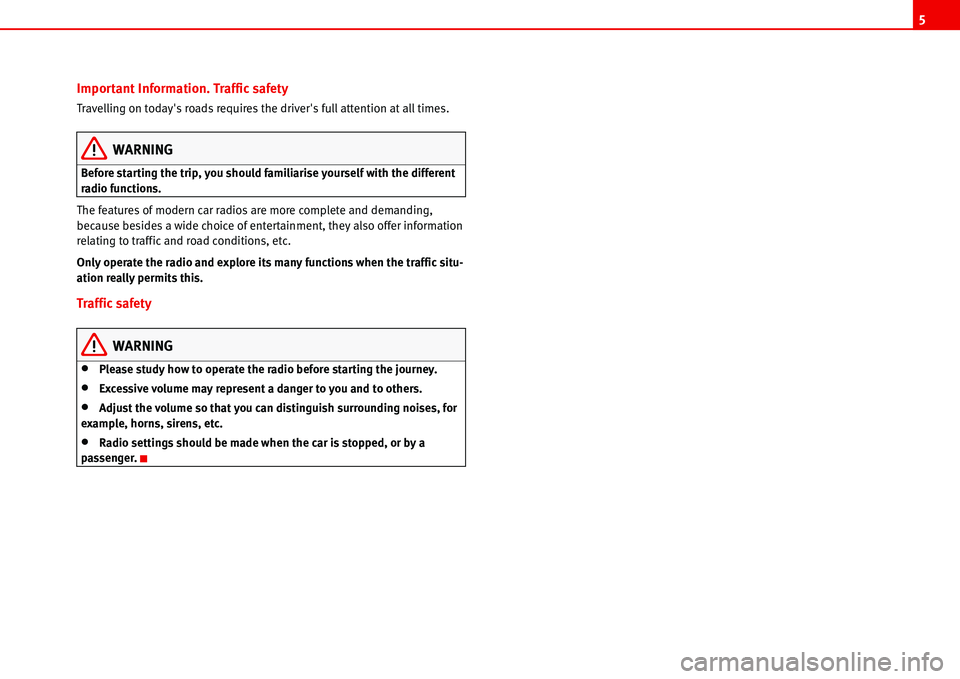
5
Important Information. Traffic safety
Travelling on today's roads requires the driver's full attention at all times.
WARNING
Before starting the trip, you should familiarise yourself with the different
radio functions.
The features of modern car radios are more complete and demanding,
because besides a wide choice of entertainment, they also offer information
relating to traffic and road conditions, etc.
Only operate the radio and explore its many functions when the traffic situ-
ation really permits this.
Traffic safety
WARNING
•Please study how to operate the radio before starting the journey.
•Excessive volume may represent a danger to you and to others.
•Adjust the volume so that you can distinguish surrounding noises, for
example, horns, sirens, etc.
•Radio settings should be made when the car is stopped, or by a
passenger.
Page 9 of 70

Remember 6
Remember
Radio card
The documentation of your car radio
This documentation contains the model, the serial number and the security
code.
The serial number is identical to the number engraved on the side of the
equipment chassis.
The radio card certifies ownership of the equipment, helps the police search
in case of loss, and accelerates the handling of the claim by the insurance
company.
Remove the card from the radio and keep it in a safe place. Never leave it in
the car.
Antitheft protection
Coding
If, while the code is activated (see chapter “PROG-System“), the car radio is
disconnected from the battery (for example: when replacing the battery at the
workshop) the apparatus will be blocked electronically.
Only the introduction of the correct code number will unlock the radio.
WARNING
•The equipment will turn on automatically when a CD is inserted.
•At the same time the antenna will be extended.
Fig. 1 The documenta-
tion of your car radio
Page 10 of 70
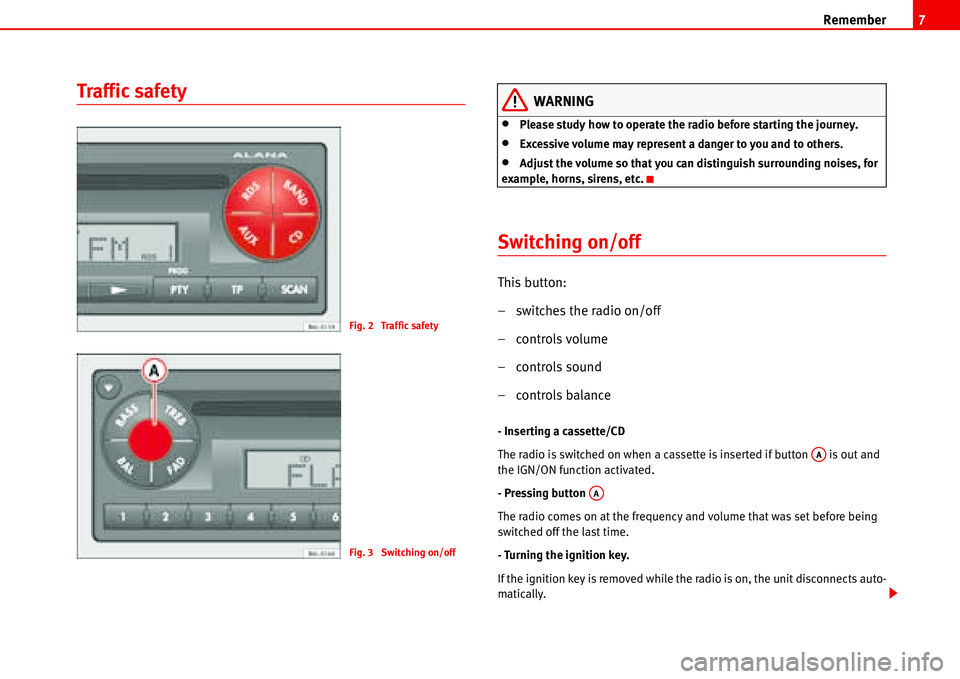
Remember7
Traffic safetyWARNING
•Please study how to operate the radio before starting the journey.
•Excessive volume may represent a danger to you and to others.
•Adjust the volume so that you can distinguish surrounding noises, for
example, horns, sirens, etc.
Switching on/off
This button:
– switches the radio on/off
–controls volume
– controls sound
–controls balance
- Inserting a cassette/CD
The radio is switched on when a cassette is inserted if button is out and
the IGN/ON function activated.
- Pressing button
The radio comes on at the frequency and volume that was set before being
switched off the last time.
- Turning the ignition key.
If the ignition key is removed while the radio is on, the unit disconnects auto-
matically.
Fig. 2 Traffic safety
Fig. 3 Switching on/off
AA
AA
Page 11 of 70
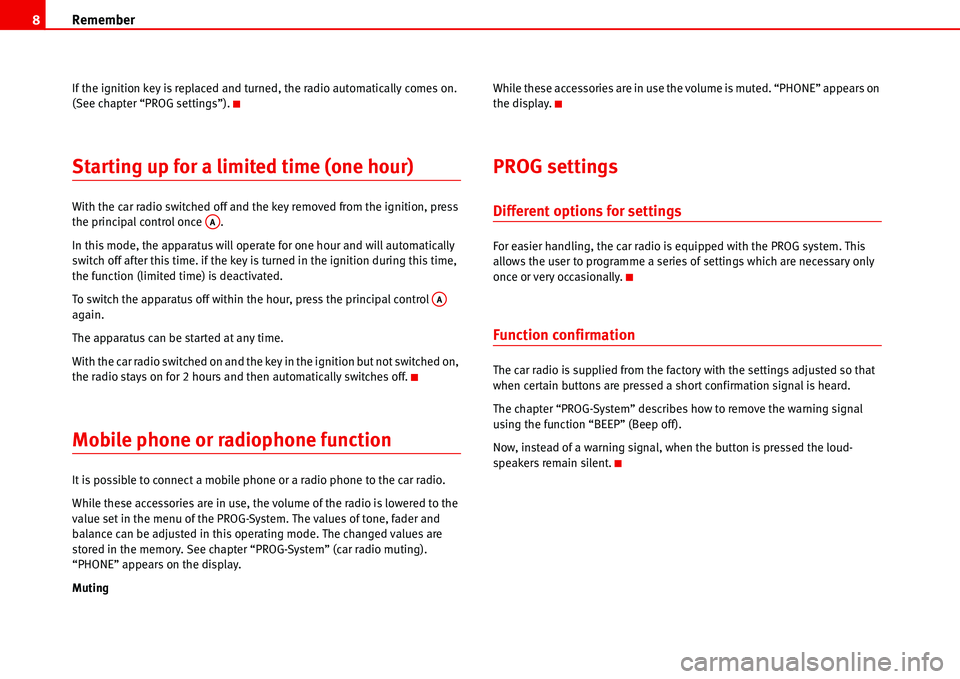
Remember 8
If the ignition key is replaced and turned, the radio automatically comes on.
(See chapter “PROG settings”).
Starting up for a limited time (one hour)
With the car radio switched off and the key removed from the ignition, press
the principal control once .
In this mode, the apparatus will operate for one hour and will automatically
switch off after this time. if the key is turned in the ignition during this time,
the function (limited time) is deactivated.
To switch the apparatus off within the hour, press the principal control
again.
The apparatus can be started at any time.
With the car radio switched on and the key in the ignition but not switched on,
the radio stays on for 2 hours and then automatically switches off.
Mobile phone or radiophone function
It is possible to connect a mobile phone or a radio phone to the car radio.
While these accessories are in use, the volume of the radio is lowered to the
value set in the menu of the PROG-System. The values of tone, fader and
balance can be adjusted in this operating mode. The changed values are
stored in the memory. See chapter “PROG-System” (car radio muting).
“PHONE” appears on the display.
MutingWhile these accessories are in use the volume is muted. “PHONE” appears on
the display.
PROG settings
Different options for settings
For easier handling, the car radio is equipped with the PROG system. This
allows the user to programme a series of settings which are necessary only
once or very occasionally.
Function confirmation
The car radio is supplied from the factory with the settings adjusted so that
when certain buttons are pressed a short confirmation signal is heard.
The chapter “PROG-System” describes how to remove the warning signal
using the function “BEEP” (Beep off).
Now, instead of a warning signal, when the button is pressed the loud-
speakers remain silent.
AA
AA
Page 12 of 70
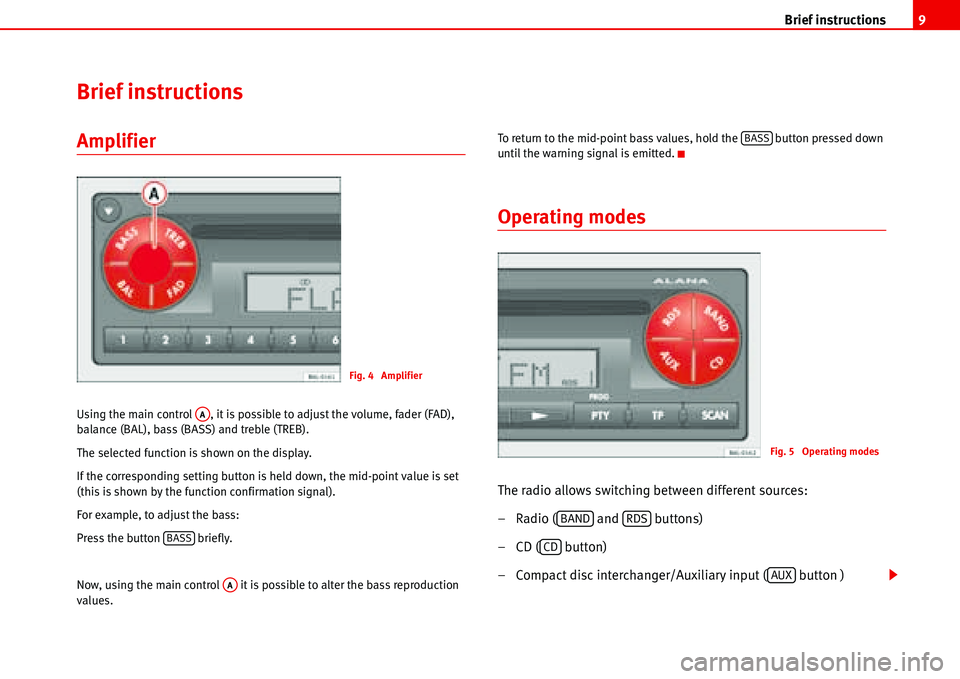
Brief instructions9
Brief instructions
Amplifier
Using the main control , it is possible to adjust the volume, fader (FAD),
balance (BAL), bass (BASS) and treble (TREB).
The selected function is shown on the display.
If the corresponding setting button is held down, the mid-point value is set
(this is shown by the function confirmation signal).
For example, to adjust the bass:
Press the button briefly.
Now, using the main control it is possible to alter the bass reproduction
values.To return to the mid-point bass values, hold the button pressed down
until the warning signal is emitted.
Operating modes
The radio allows switching between different sources:
– Radio ( and buttons)
– CD ( button)
– Compact disc interchanger/Auxiliary input ( button )
Fig. 4 Amplifier
AA
BASS
AA
BASS
Fig. 5 Operating modes
BANDRDS
CD
AUX
Page 39 of 70
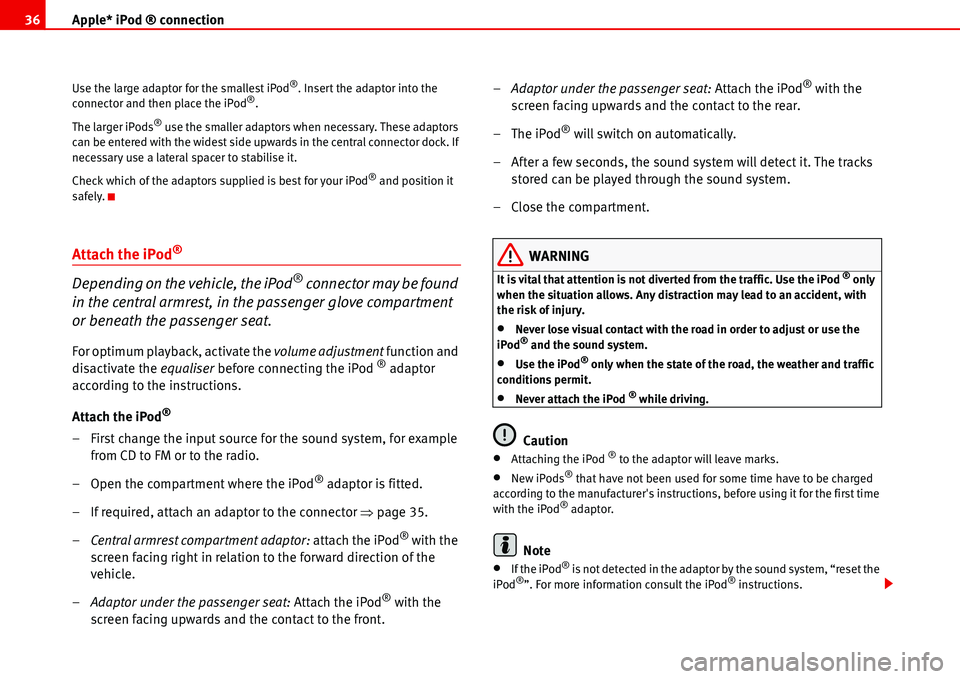
Apple* iPod ® connection 36
Use the large adaptor for the smallest iPod®. Insert the adaptor into the
connector and then place the iPod®.
The larger iPods
® use the smaller adaptors when necessary. These adaptors
can be entered with the widest side upwards in the central connector dock. If
necessary use a lateral spacer to stabilise it.
Check which of the adaptors supplied is best for your iPod
® and position it
safely.
Attach the iPod®
Depending on the vehicle, the iPod® connector may be found
in the central armrest, in the passenger glove compartment
or beneath the passenger seat.
For optimum playback, activate the volume adjustment function and
disactivate the equaliser before connecting the iPod ® adaptor
according to the instructions.
Attach the iPod
®
– First change the input source for the sound system, for example
from CD to FM or to the radio.
– Open the compartment where the iPod
® adaptor is fitted.
– If required, attach an adaptor to the connector �Ÿpage 35.
–Central armrest compartment adaptor: attach the iPod
® with the
screen facing right in relation to the forward direction of the
vehicle.
–Adaptor under the passenger seat: Attach the iPod
® with the
screen facing upwards and the contact to the front.–Adaptor under the passenger seat: Attach the iPod
® with the
screen facing upwards and the contact to the rear.
–The iPod
® will switch on automatically.
– After a few seconds, the sound system will detect it. The tracks
stored can be played through the sound system.
– Close the compartment.
WARNING
It is vital that attention is not diverted from the traffic. Use the iPod ® only
when the situation allows. Any distraction may lead to an accident, with
the risk of injury.
•Never lose visual contact with the road in order to adjust or use the
iPod® and the sound system.
•Use the iPod® only when the state of the road, the weather and traffic
conditions permit.
•Never attach the iPod ® while driving.
Caution
•Attaching the iPod ® to the adaptor will leave marks.
•New iPods® that have not been used for some time have to be charged
according to the manufacturer's instructions, before using it for the first time
with the iPod
® adaptor.
Note
•If the iPod® is not detected in the adaptor by the sound system, “reset the
iPod®”. For more information consult the iPod® instructions.
Page 40 of 70
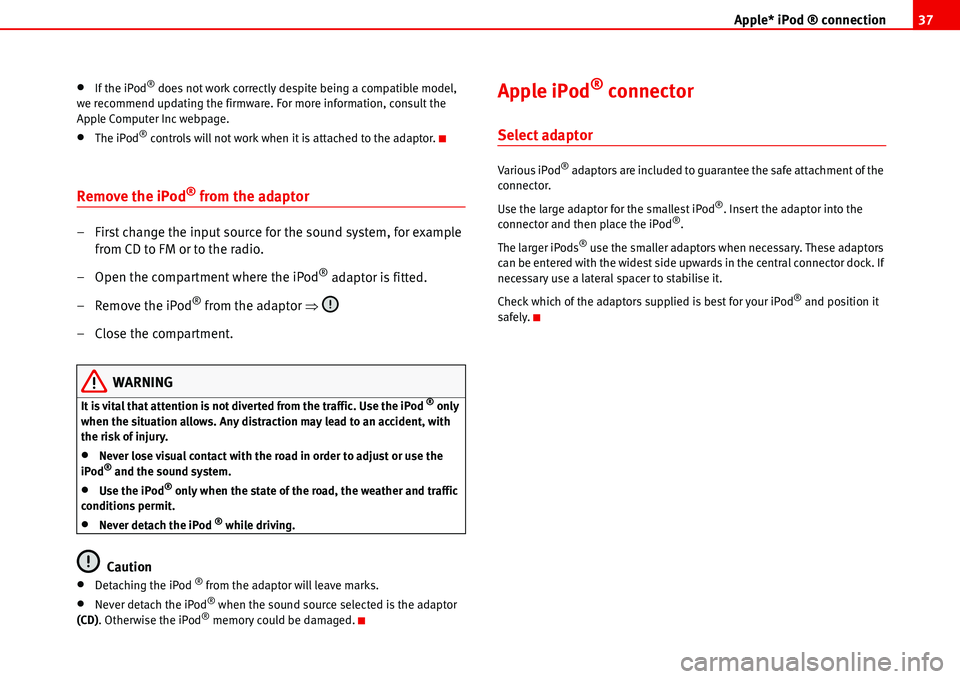
Apple* iPod ® connection37
•If the iPod® does not work correctly despite being a compatible model,
we recommend updating the firmware. For more information, consult the
Apple Computer Inc webpage.
•The iPod® controls will not work when it is attached to the adaptor.
Remove the iPod® from the adaptor
– First change the input source for the sound system, for example
from CD to FM or to the radio.
– Open the compartment where the iPod
® adaptor is fitted.
– Remove the iPod
® from the adaptor �Ÿ
– Close the compartment.
WARNING
It is vital that attention is not diverted from the traffic. Use the iPod ® only
when the situation allows. Any distraction may lead to an accident, with
the risk of injury.
•Never lose visual contact with the road in order to adjust or use the
iPod® and the sound system.
•Use the iPod® only when the state of the road, the weather and traffic
conditions permit.
•Never detach the iPod ® while driving.
Caution
•Detaching the iPod ® from the adaptor will leave marks.
•Never detach the iPod® when the sound source selected is the adaptor
(CD). Otherwise the iPod® memory could be damaged.
Apple iPod® connector
Select adaptor
Various iPod® adaptors are included to guarantee the safe attachment of the
connector.
Use the large adaptor for the smallest iPod
®. Insert the adaptor into the
connector and then place the iPod®.
The larger iPods
® use the smaller adaptors when necessary. These adaptors
can be entered with the widest side upwards in the central connector dock. If
necessary use a lateral spacer to stabilise it.
Check which of the adaptors supplied is best for your iPod
® and position it
safely.