2006 SATURN VUE remote start
[x] Cancel search: remote startPage 83 of 412

Keys...............................................................2-2
Remote Keyless Entry System.........................2-3
Remote Keyless Entry System Operation...........2-4
Doors and Locks.............................................2-8
Door Locks....................................................2-8
Power Door Locks..........................................2-8
Delayed Locking.............................................2-9
Programmable Automatic Door Locks................2-9
Rear Door Security Locks..............................2-10
Lockout Protection........................................2-11
Liftgate........................................................2-11
Windows........................................................2-12
Power Windows............................................2-13
Sun Visors...................................................2-13
Theft-Deterrent Systems..................................2-14
Passlock
®....................................................2-14
Starting and Operating Your Vehicle................2-15
New Vehicle Break-In....................................2-15
Ignition Positions..........................................2-15
Starting the Engine.......................................2-16
Engine Coolant Heater..................................2-18
Automatic Transaxle Operation.......................2-19
Manual Transaxle Operation...........................2-22
Parking Brake..............................................2-24Shifting Into Park (P)
(Automatic Transaxle)................................2-25
Shifting Out of Park (P).................................2-26
Parking Your Vehicle
(Manual Transaxle)....................................2-26
Parking Over Things That Burn.......................2-27
Engine Exhaust............................................2-27
Running the Engine While Parked...................2-28
Mirrors...........................................................2-29
Automatic Dimming Rearview Mirror
with OnStar
®, Compass and
Temperature Display..................................2-29
Outside Power Mirrors...................................2-31
Outside Convex Mirror...................................2-31
OnStar
®System.............................................2-32
Storage Areas................................................2-34
Glove Box...................................................2-34
Cupholder(s)................................................2-34
Floor Console Storage Area...........................2-34
Center Console Storage Area.........................2-34
Cargo Area..................................................2-34
Roof Rack System........................................2-36
Sunroof.........................................................2-38
Section 2 Features and Controls
2-1
ProCarManuals.com
Page 190 of 412

The RCA jacks are color coded to match typical home
entertainment system equipment. The yellow jack
(right) is for the video input. The white jack (middle)
is for the left audio input. The red jack (left) is for
the right audio input. The red connector must always
be used in order for the DVD system to recognize that
an external source is plugged in. With the radio on,
the screen will automatically switch to the rear auxiliary
input when the red connector cable is inserted.
Power for auxiliary devices is not supplied by the
radio system.
To use the auxiliary function, connect a camcorder or
a video game unit to the RCA jacks and turn on the
auxiliary device. If you want to view a DVD, insert the
DVD into the DVD radio. The system will automatically
switch to DVD and start to play. To switch between the
auxiliary device and the DVD, press the DVD/AUX button
on the DVD player or the SRCE button on the remote
control. See “DVD Radio” and “Remote Control” later
in this section for more information.Audio Output
Only one audio source can be heard through the
speakers at one time.
Press the power button to turn the radio on. The radio
can be heard through all of the vehicle speakers.
When a DVD is inserted, playback will be heard through
the vehicle speakers and headphones.
Front seat passengers can listen to the radio by
pressing the BAND button to select AM, FM or XM™
(if equipped). The rear seat speakers will be muted
for radio listening, and the DVD will play through the
headphones (RSE Mode).
When RCA jacks are connected, the rear speakers
will be muted. The rear seat passengers will be able
to hear audio from the auxiliary device through the
wireless headphones. The front seat passengers will be
able to listen to the radio through the front speakers,
by pressing the BAND button to select AM, FM, or XM
(if equipped), or listen to a CD that is inserted into
the radio.
If a playback device is plugged into the radio’s auxiliary
input jack, the device can be heard through all of the
vehicle speakers. In RSE mode the playback device
will only be heard through the front speakers.
3-70
ProCarManuals.com
Page 192 of 412
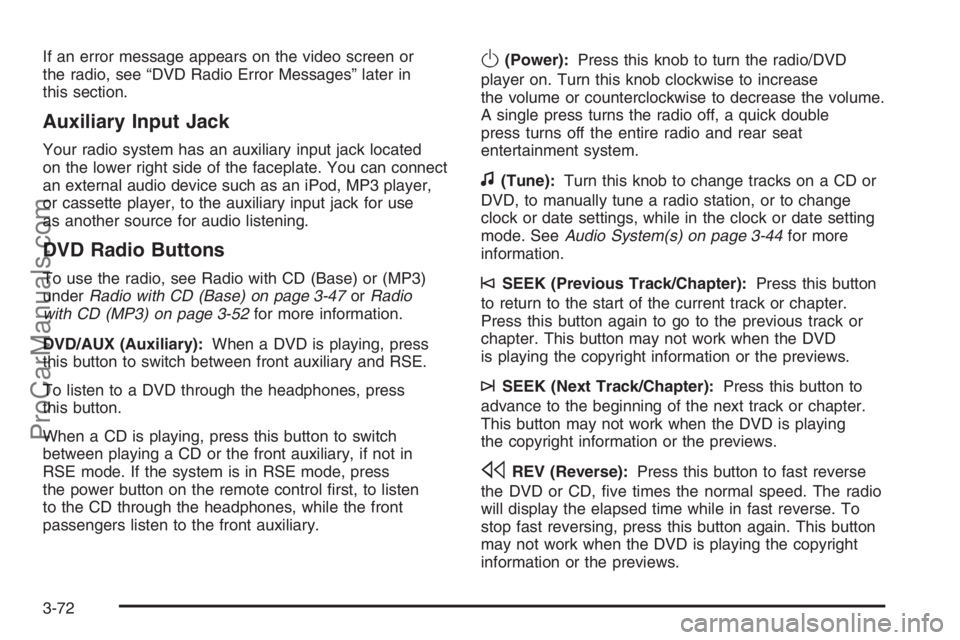
If an error message appears on the video screen or
the radio, see “DVD Radio Error Messages” later in
this section.
Auxiliary Input Jack
Your radio system has an auxiliary input jack located
on the lower right side of the faceplate. You can connect
an external audio device such as an iPod, MP3 player,
or cassette player, to the auxiliary input jack for use
as another source for audio listening.
DVD Radio Buttons
To use the radio, see Radio with CD (Base) or (MP3)
underRadio with CD (Base) on page 3-47orRadio
with CD (MP3) on page 3-52for more information.
DVD/AUX (Auxiliary):When a DVD is playing, press
this button to switch between front auxiliary and RSE.
To listen to a DVD through the headphones, press
this button.
When a CD is playing, press this button to switch
between playing a CD or the front auxiliary, if not in
RSE mode. If the system is in RSE mode, press
the power button on the remote control �rst, to listen
to the CD through the headphones, while the front
passengers listen to the front auxiliary.
O(Power):Press this knob to turn the radio/DVD
player on. Turn this knob clockwise to increase
the volume or counterclockwise to decrease the volume.
A single press turns the radio off, a quick double
press turns off the entire radio and rear seat
entertainment system.
f(Tune):Turn this knob to change tracks on a CD or
DVD, to manually tune a radio station, or to change
clock or date settings, while in the clock or date setting
mode. SeeAudio System(s) on page 3-44for more
information.
©SEEK (Previous Track/Chapter):Press this button
to return to the start of the current track or chapter.
Press this button again to go to the previous track or
chapter. This button may not work when the DVD
is playing the copyright information or the previews.
¨SEEK (Next Track/Chapter):Press this button to
advance to the beginning of the next track or chapter.
This button may not work when the DVD is playing
the copyright information or the previews.
sREV (Reverse):Press this button to fast reverse
the DVD or CD, �ve times the normal speed. The radio
will display the elapsed time while in fast reverse. To
stop fast reversing, press this button again. This button
may not work when the DVD is playing the copyright
information or the previews.
3-72
ProCarManuals.com
Page 194 of 412

Nav (Navigate):Press this button to display directional
arrows for navigating through the menus.
q(Return):Press this button to exit the current
active menu and return to the previous menu. This
button will operate only when a DVD is playing and a
menu is active.
Playing a Disc
To play a disc, gently insert the disc, with the label side
up, into the loading slot. The player will start loading
the disc into the system and display “Loading Disc”
on the video screen. At the same time, the radio
will display a softkey menu of options. The �rst option
tag located on the left-hand side of the menu options,
will display alternately the play or pause symbols.
This is to show, the system is loading the disc or is not
yet ready to accept a play button press. The displayed
symbol arrow will remain until the disc is completely
loaded or Promos and Copyright information have
ended. The time can vary depending on the discs media
type and format. Once the DVD is loaded into the
system, a pause icon will display instead of the forward
arrow. This is to show the system is in play mode,
and the disc will automatically start playback.
Loading a disc into the system usually takes
approximately 30 seconds for playback to begin.If a DVD is already in the radio, press the play/pause
button on the remote control, or press the pushbutton
located under the play symbol tag displayed on the radio
to start playing the disc, when the DVD system is active.
The DVD player may not accept some paper
labeled media.
The DVD player/video screen can only be turned on by
pressing the power button on the remote control or
by inserting a DVD.
Playing an MP3 CD
The CD player has the ability to recognize up to
255 folders, and up to 255 �les per folder to a maximum
of 512 total MP3 selections on a CD. Mixed media
CD’s are not supported.
Stopping and Resuming Playback
To turn the RSE system off, press the power button
twice on the radio.
To turn the RSE system back on again, press the power
button on the radio, then press the DVD/AUX button.
This will bring up the softkey menu displayed on
the radio. Press the play/pause icon to begin playback
from where it had previously stopped.
3-74
ProCarManuals.com
Page 277 of 412

A. Engine Air Cleaner/Filter. SeeEngine Air
Cleaner/Filter on page 5-21.
B. Engine Oil Dipstick. See “Checking Engine Oil”
underEngine Oil on page 5-15.
C. Engine Oil Fill Cap. See “When to Add Engine Oil”
underEngine Oil on page 5-15.
D. Remote Negative (−) Terminal. SeeJump Starting
on page 5-42.
E. Brake/Clutch Cylinder Fluid. SeeBrakes on
page 5-38andHydraulic Clutch on page 5-27.F. Underhood Fuse Block. SeeUnderhood Fuse Block
on page 5-96.
G. Battery. SeeBattery on page 5-41.
H. Remote Positive (+) Terminal. SeeJump Starting
on page 5-42.
I. Engine Coolant Surge Tank. See “Checking Coolant”
underEngine Coolant on page 5-27.
J. Windshield Washer Fluid Reservoir. See “Adding
Washer Fluid” underWindshield Washer Fluid
on page 5-37.
5-13
ProCarManuals.com
Page 279 of 412

A. Engine Air Cleaner/Filter. SeeEngine
Air Cleaner/Filter on page 5-21.
B. Engine Oil Dipstick (Out of View). See “Checking
Engine Oil” underEngine Oil on page 5-15.
C. Engine Oil Fill Cap (Out of View). See “When to
Add Engine Oil” underEngine Oil on page 5-15.
D. Remote Negative (−) Terminal. SeeJump Starting
on page 5-42.
E. Battery. SeeBattery on page 5-41.
F. Underhood Fuse Block. SeeUnderhood Fuse
Block on page 5-96.
G. Remote Positive (+) Terminal (Out of View).
SeeJump Starting on page 5-42.
H. Engine Coolant Surge Tank. See “Checking Coolant”
underEngine Coolant on page 5-27.
I. Windshield Washer Fluid Reservoir. See “Adding
Washer Fluid” underWindshield Washer Fluid
on page 5-37.Engine Oil
Checking Engine Oil
It is a good idea to check your engine oil every time you
get fuel. In order to get an accurate reading, the oil
must be warm and the vehicle must be on level ground.
The engine oil dipstick handle is a yellow loop for
the 2.2L L4 engine and an orange loop for the
3.5L V6 engine. SeeEngine Compartment Overview
on page 5-12for the location of the engine oil dipstick.
1. Turn off the engine and give the oil several
minutes to drain back into the oil pan. If you do
not do this, the oil dipstick might not show the
actual level.
2. Pull out the dipstick and clean it with a paper towel
or cloth, then push it back in all the way. Remove it
again, keeping the tip down, and check the level.
5-15
ProCarManuals.com
Page 307 of 412

Notice:If you leave your radio or other accessories
on during the jump starting procedure, they could
be damaged. The repairs would not be covered
by your warranty. Always turn off your radio and
other accessories when jump starting your vehicle.
3. Turn off the ignition on both vehicles. Unplug
unnecessary accessories plugged into the cigarette
lighter or the accessory power outlet. Turn off
the radio and all lamps that are not needed. This
will avoid sparks and help save both batteries.
And it could save the radio!
4. Open the hood on the other vehicle and locate the
positive (+) and negative (−) terminal locations on
that vehicle.
Open the hood on your vehicle and �nd the remote
positive (+) and remote negative (−) jump starting
terminals.A. Remote Positive
B. Remote Negative
A vehicle that has the 2.2L L4 engine, the remote
positive (+) terminal is located in the engine
compartment on the driver’s side of the vehicle,
on the underhood fuse block. SeeEngine
Compartment Overview on page 5-12for more
information on location.
Access the remote positive (+) terminal by removing
the fuse block cover.
The remote negative (−) terminal is the lift hook,
which is located towards the rear of the engine
on the driver’s side.2.2L L4 Engine
5-43
ProCarManuals.com
Page 308 of 412

A. Remote Negative
B. Positive Terminal
A vehicle that has the 3.5L V6 engine, the
positive (+) terminal is located in the engine
compartment on the driver’s side of the vehicle on
the battery. The negative (−) terminal is located
in the engine compartment on the driver’s side of
the vehicle. SeeEngine Compartment Overview
on page 5-12for more information on location.
After unsnapping and opening the black cap on
the positive (+) terminal on the top of the battery,
clamp the jumper cable to the terminal.
Place the negative (−) jumper cable clamp on
the nut on the end of the engine.
{CAUTION:
An electric fan can start up even when the
engine is not running and can injure you.
Keep hands, clothing and tools away from
any underhood electric fan.
{CAUTION:
Using a match near a battery can cause battery
gas to explode. People have been hurt doing
this, and some have been blinded. Use a
�ashlight if you need more light.
Be sure the battery has enough water. You do
not need to add water to the battery installed
in your new vehicle. But if a battery has �ller
caps, be sure the right amount of �uid is there.
If it is low, add water to take care of that �rst.
If you do not, explosive gas could be present.
CAUTION: (Continued) 3.5L V6 Engine
5-44
ProCarManuals.com