2006 SATURN VUE ECO mode
[x] Cancel search: ECO modePage 87 of 412

"(Unlock):Press this button on the remote
keyless entry transmitter to unlock the driver’s
door. This also disarms the theft-deterrent system.
See “Theft-Deterrent System” following for information
on disarming the theft-deterrent system. Press the
button again within 5 seconds to unlock the rest of
the doors.
Your vehicle can be programmed so that the parking
lamps or DRL will �ash and/or the horn will sound when
you unlock the doors with the remote keyless entry
transmitter. See your retailer for more information on
programming this feature.
L(Panic Alarm):Press the button with the horn
symbol when the ignition is turned off. The horn
will sound and the parking lamps or DRL and dome
lamp will �ash for up to two minutes. To stop the
panic alarm, press this button again.
Theft-Deterrent System
The remote keyless entry transmitter is used to
arm/disarm the theft-deterrent system. Your vehicle’s
theft-deterrent system can be programmed to
three different modes.
Active Arming:The system will arm when the lock
button on the remote keyless entry transmitter is
pressed. The system will disarm when the unlock
button is pressed.
Passive Arming:The system will arm itself one minute
after the ignition is turned off and the driver’s door
has been opened and closed. If the lock button on the
transmitter is pressed before the minute has passed,
the system will arm immediately. The system will
disarm when the unlock button is pressed.
2-5
ProCarManuals.com
Page 88 of 412

Security System Disable:The system will not arm.
To change the mode that your vehicle is programmed to,
do the following:
1. Turn the ignition to RUN or ACC.
2. Press the panic alarm button on the transmitter
slowly four times within �ve seconds.
3. You must complete one of the following within
three seconds to change the mode.
To select the active arming mode, press the lock
button on the transmitter.
To select the passive arming mode, press the
lock button on the transmitter twice within
3 seconds.
To select the security system disable mode,
press the unlock button on the transmitter.
A chime will sound once the mode has been selected.
If you accidentally set off the alarm when entering/exiting
the vehicle, you can shut it off by pressing any button
on the remote keyless entry transmitter other than
the panic alarm button.
If you hear three horn chirps when you press the unlock
button on the transmitter, that means the vehicle’s
alarm was triggered while you were away.
Matching Transmitter(s) to
Your Vehicle
Each remote keyless entry transmitter is coded to
prevent another transmitter from unlocking your vehicle.
If a transmitter is lost or stolen, a replacement can
be purchased through your retailer. Remember to bring
any remaining transmitters with you when you go to
your retailer. When the retailer matches the replacement
transmitter to your vehicle, any remaining transmitters
must also be matched. Once your retailer has coded
the new transmitter, the lost transmitter will not unlock
your vehicle. Each vehicle can have a maximum of
four transmitters matched to it.
Battery Replacement
Under normal use, the battery in your remote keyless
entry transmitter should last about four years.
You can tell the battery is weak if the transmitter will not
work at the normal range in any location. If you have
to get close to your vehicle before the transmitter works,
it is probably time to change the battery.
2-6
ProCarManuals.com
Page 111 of 412

Mirrors
Automatic Dimming Rearview
Mirror with OnStar
®, Compass
and Temperature Display
When on, an automatic dimming mirror automatically
dims to the proper level to minimize glare from
lights behind you after dark.
The mirror also includes a dual display in the upper
right corner of the mirror face. The compass reading
and the outside temperature will both appear in
the display at the same time.
P(On/Off):This is the on/off button.
Temperature and Compass Display
Press the on/off button, located to the far left, brie�y
to turn the comp/temp display on or off.
If the display reads CAL, the compass needs to be
calibrated. See the information following on calibration.To adjust between Fahrenheit and Celsius do
the following:
1. Press and hold the on/off button for approximately
four seconds until either a �ashing °F, or °C appears.
2. Press the button again to change the display to the
desired unit of measurement. After approximately
four seconds of inactivity, the new unit will be locked
in and the compass/temperature display will return.
Automatic Dimming Mirror Operation
The automatic dimming mirror function is turned
on automatically each time the ignition is started.
To operate the automatic dimming mirror do the
following:
1. Make sure the green indicator light, located to the
left of the on/off button, is lit. If it’s not, press and
hold the on/off button for approximately six seconds
until the green light comes on, indicating that the
mirror is in automatic dimming mode.
2. Turn off the automatic dimming mirror function
by pressing and holding the on/off button for
approximately six seconds until the green indicator
light turns off.
2-29
ProCarManuals.com
Page 112 of 412

Compass Calibration
The compass may need calibration from time to time.
In order to calibrate, CAL must be displayed in the mirror
compass windows. If CAL is not displayed, push in
the on/off button for approximately nine seconds or
until CAL is displayed.
The compass can be calibrated by driving the vehicle
in circles at 5 mph (8 km/h) or less until the display
reads a direction, or the word CAL disappears.
Compass Variance
The mirror is set in zone eight upon leaving the
factory. It will be necessary to adjust the compass to
compensate for compass variance if you live outside of
zone eight. Under certain circumstances, as during a
long distance cross-country trip, it will be necessary
to adjust for compass variance. Compass variance is
the difference between earth’s magnetic north and
true geographic north. If not adjusted to account
for compass variance, your compass could give
false readings.To adjust for compass variance do the following:
1. Find your current location and variance zone
number on the following zone map.
2. Press and hold the on/off button until a zone
number appears in the display. The compass is
now in zone mode.
3. Keep pressing the on/off button until the desired
zone number appears in the display. Release
the button. After approximately four seconds of
inactivity, the new zone number will be locked
in and the comp/temp display will return.
2-30
ProCarManuals.com
Page 168 of 412

Finding a Station
BAND:Press this button to switch between FM1, FM2
or AM. The display will show the selection.
f(Tune):Turn this knob to select radio stations.
©SEEK¨:Press the right or left SEEK arrow to go
to the next or to the previous station and stay there.
To scan stations, press and hold either SEEK arrow for a
few seconds until you hear a beep. The radio will go to a
station, play for a few seconds, then go on to the next
station. Press either SEEK arrow again to stop scanning.
The radio will only seek and scan stations with a strong
signal that are in the selected band.
4(Information):Press this button to switch the display
between the radio station frequency and the time. When
the ignition is off, press this button to display the time.
Setting Preset Stations
Up to 18 stations (six FM1, six FM2, and six AM), can
be programmed on the six numbered pushbuttons,
by performing the following steps:
1. Turn the radio on.
2. Press BAND to select FM1, FM2, or AM.3. Tune in the desired station.
4. Press and hold one of the six numbered
pushbuttons for three seconds until you hear a
beep. Whenever that pushbutton is pressed
and released, the station that was set will return.
5. Repeat the Steps 2-4 for each pushbutton.
Setting the Tone (Bass/Treble)
BASS/TREB (Bass/Treble):To adjust the bass or
treble, press the tune knob or bass/treble button until the
desired tone control label appears on the display. Turn
the tune knob clockwise to increase or counterclockwise
to decrease the setting. You can also adjust the setting
by pressing either the SEEK, FWD, or REV buttons.
The display will show the current bass or treble level.
If a station’s frequency is weak, or if there is static,
decrease the treble.
EQ (Equalization):Press this button to select preset
equalization settings.
To return to the manual mode, press the EQ button
until Manual appears on the display or start to manually
adjust the bass or treble by pressing the tune knob.
3-48
ProCarManuals.com
Page 175 of 412
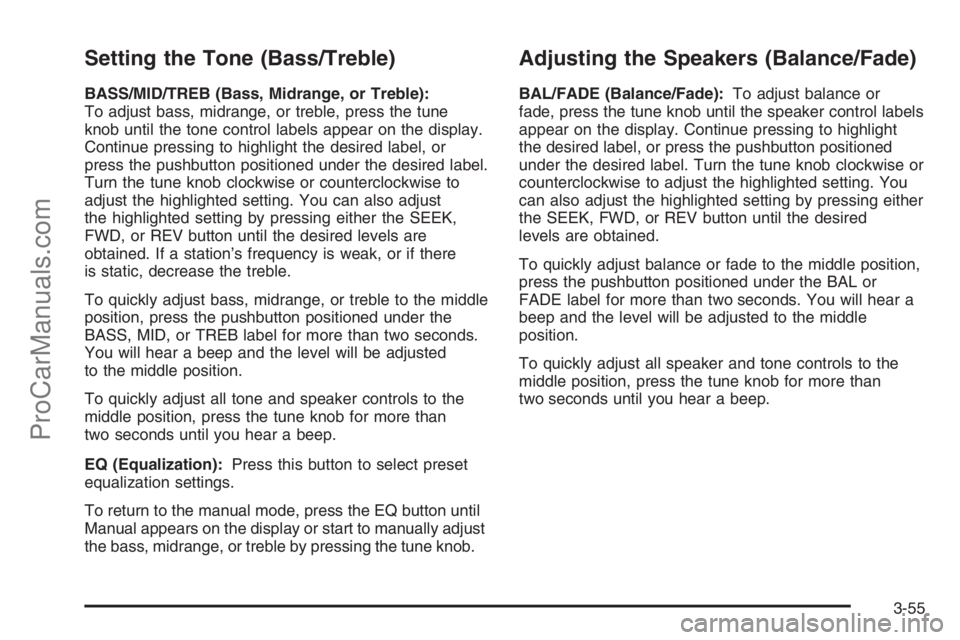
Setting the Tone (Bass/Treble)
BASS/MID/TREB (Bass, Midrange, or Treble):
To adjust bass, midrange, or treble, press the tune
knob until the tone control labels appear on the display.
Continue pressing to highlight the desired label, or
press the pushbutton positioned under the desired label.
Turn the tune knob clockwise or counterclockwise to
adjust the highlighted setting. You can also adjust
the highlighted setting by pressing either the SEEK,
FWD, or REV button until the desired levels are
obtained. If a station’s frequency is weak, or if there
is static, decrease the treble.
To quickly adjust bass, midrange, or treble to the middle
position, press the pushbutton positioned under the
BASS, MID, or TREB label for more than two seconds.
You will hear a beep and the level will be adjusted
to the middle position.
To quickly adjust all tone and speaker controls to the
middle position, press the tune knob for more than
two seconds until you hear a beep.
EQ (Equalization):Press this button to select preset
equalization settings.
To return to the manual mode, press the EQ button until
Manual appears on the display or start to manually adjust
the bass, midrange, or treble by pressing the tune knob.
Adjusting the Speakers (Balance/Fade)
BAL/FADE (Balance/Fade):To adjust balance or
fade, press the tune knob until the speaker control labels
appear on the display. Continue pressing to highlight
the desired label, or press the pushbutton positioned
under the desired label. Turn the tune knob clockwise or
counterclockwise to adjust the highlighted setting. You
can also adjust the highlighted setting by pressing either
the SEEK, FWD, or REV button until the desired
levels are obtained.
To quickly adjust balance or fade to the middle position,
press the pushbutton positioned under the BAL or
FADE label for more than two seconds. You will hear a
beep and the level will be adjusted to the middle
position.
To quickly adjust all speaker and tone controls to the
middle position, press the tune knob for more than
two seconds until you hear a beep.
3-55
ProCarManuals.com
Page 183 of 412
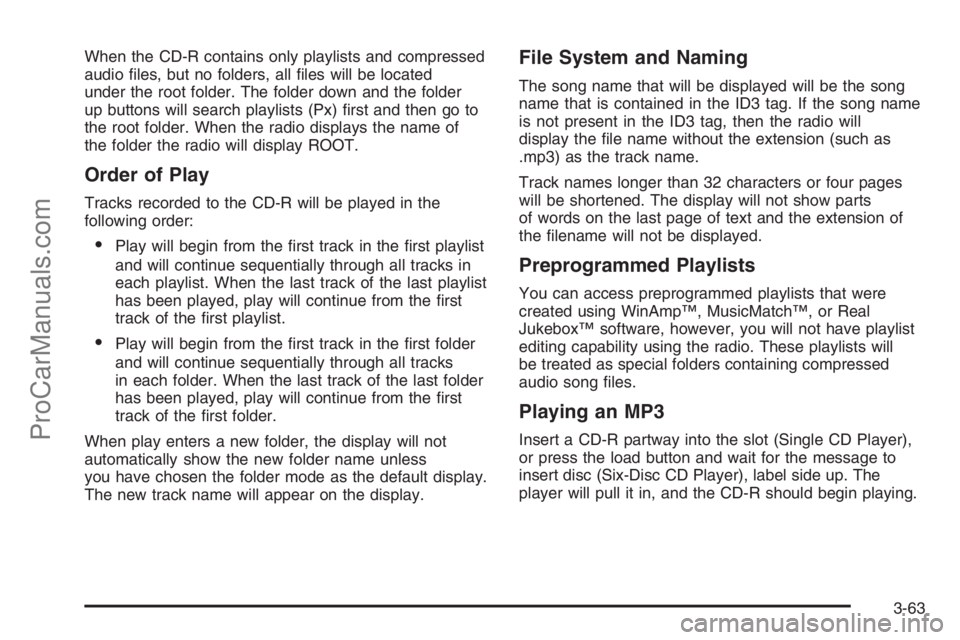
When the CD-R contains only playlists and compressed
audio �les, but no folders, all �les will be located
under the root folder. The folder down and the folder
up buttons will search playlists (Px) �rst and then go to
the root folder. When the radio displays the name of
the folder the radio will display ROOT.
Order of Play
Tracks recorded to the CD-R will be played in the
following order:
Play will begin from the �rst track in the �rst playlist
and will continue sequentially through all tracks in
each playlist. When the last track of the last playlist
has been played, play will continue from the �rst
track of the �rst playlist.
Play will begin from the �rst track in the �rst folder
and will continue sequentially through all tracks
in each folder. When the last track of the last folder
has been played, play will continue from the �rst
track of the �rst folder.
When play enters a new folder, the display will not
automatically show the new folder name unless
you have chosen the folder mode as the default display.
The new track name will appear on the display.
File System and Naming
The song name that will be displayed will be the song
name that is contained in the ID3 tag. If the song name
is not present in the ID3 tag, then the radio will
display the �le name without the extension (such as
.mp3) as the track name.
Track names longer than 32 characters or four pages
will be shortened. The display will not show parts
of words on the last page of text and the extension of
the �lename will not be displayed.
Preprogrammed Playlists
You can access preprogrammed playlists that were
created using WinAmp™, MusicMatch™, or Real
Jukebox™ software, however, you will not have playlist
editing capability using the radio. These playlists will
be treated as special folders containing compressed
audio song �les.
Playing an MP3
Insert a CD-R partway into the slot (Single CD Player),
or press the load button and wait for the message to
insert disc (Six-Disc CD Player), label side up. The
player will pull it in, and the CD-R should begin playing.
3-63
ProCarManuals.com
Page 186 of 412

Once the disc has been scanned, the player will default
to playing MP3 �les in order by artist. The current
artist playing is shown on the second line of the
display between the arrows. Once all songs by that
artist are played, the player will move to the next artist
in alphabetic order on the CD-R and begin playing
MP3 �les by that artist. If you want to listen to MP3 �les
by another artist, press the pushbutton located below
either arrow button. You will go to the next or previous
artist in alphabetic order. Continue pressing either
button until the desired artist is displayed.
To change from playback by artist to playback by
album, press the pushbutton located below the Sort By
label. From the sort screen, push one of the buttons
below the album button. Press the pushbutton below
the Back label to return to the main music navigator
screen. Now the album name is displayed on the second
line between the arrows and songs from the current
album will begin to play. Once all songs from that album
are played, the player will move to the next album in
alphabetic order on the CD-R and begin playing
MP3 �les from that album.
To exit music navigator mode, press the button below
the Back label to return to normal MP3 playback.
BAND:Press this button to listen to the radio when
a CD is playing. The CD will remain safely inside
the radio for future listening.CD/AUX (CD/Auxiliary):Press this button to play a
CD when a portable audio device is playing.
Your radio system has an auxiliary input jack located
on the lower right side of the faceplate. Connect
an external audio device such as a portable MP3 audio
player to the auxiliary input jack for use as another
source for audio listening.
Press the CD/AUX button again and the system will
begin playing audio from the connected portable audio
player. If a portable audio player is not connected,
“no input device found” will be displayed.
CD/AUX (CD/Auxiliary):Press this button to play a
CD when listening to the radio. The CD icon and track
number will appear on the display when a CD is in
the player.
Your radio system has an auxiliary input jack located on
the lower right side of the faceplate. You can connect
an external audio device such as a portable audio player
to the auxiliary input jack for use as another source
for playing CDs.
Press the CD/AUX button again and the system will
begin playing audio from the connected portable audio
player. If a portable audio player is not connected,
“no input device found” will be displayed.
3-66
ProCarManuals.com