2006 SAAB 9-7X automatic transmission
[x] Cancel search: automatic transmissionPage 181 of 434

STABILITRAK ACTIVE
The STABILITRAK ACTIVE message will be displayed
anytime the system activates to maintain vehicle
stability. Any combination of engine speed management,
brake traction control, and stability control will display
the STABILITRAK ACTIVE message on the DIC.
STABILITRAK NOT READY
The STABILITRAK NOT READY message may be
displayed if driving conditions delay system initialization.
This is normal. Once the system initializes, the
STABILITRAK NOT READY message will no longer
be displayed on the DIC.
STABILITRAK OFF
The STABILITRAK OFF message will be displayed when
you press the StabiliTrak®button for more than �ve
seconds or when stability control has been automatically
disabled. The StabiliTrak
®button is located on the
transmission shift handle. To limit wheel spin and realize
the full bene�ts of the stability enhancement system, you
should normally leave StabiliTrak
®on. However, you
should turn StabiliTrak®off if your vehicle gets stuck in
sand, mud, ice, or snow and you want to rock your
vehicle to attempt to free it, or if you are driving in
extreme off-road conditions and require more wheel spin.SeeIf Your Vehicle is Stuck in Sand, Mud, Ice or Snow
on page 4-32. To turn the StabiliTrak
®system back on,
press the StabiliTrak®button again.
The message may be displayed if the brake system
warning light is on. SeeBrake System Warning Light
on page 3-33.
The message will turn off as soon as the conditions that
caused the message to be displayed are no longer
present.
TIGHTEN FUEL CAP
If the vehicle’s fuel cap is not tightened properly, this
message may appear on the DIC and a chime will sound.
Fully reinstall the fuel cap. SeeFilling the Tank on
page 5-8. The diagnostic system can determine if the
fuel cap has been left off or improperly installed. A loose
or missing fuel cap will allow fuel to evaporate into the
atmosphere. The DIC message will remain on until the
message is cancelled with the return button on the
steering wheel. The DIC message will also be cancelled
if the ignition is turned off.
The DIC message and the Service Engine Soon light
may come on again during a second trip if the fuel cap
is still not tightened properly. SeeMalfunction Indicator
Lamp on page 3-36for more information.
3-51
ProCarManuals.com
Page 182 of 434
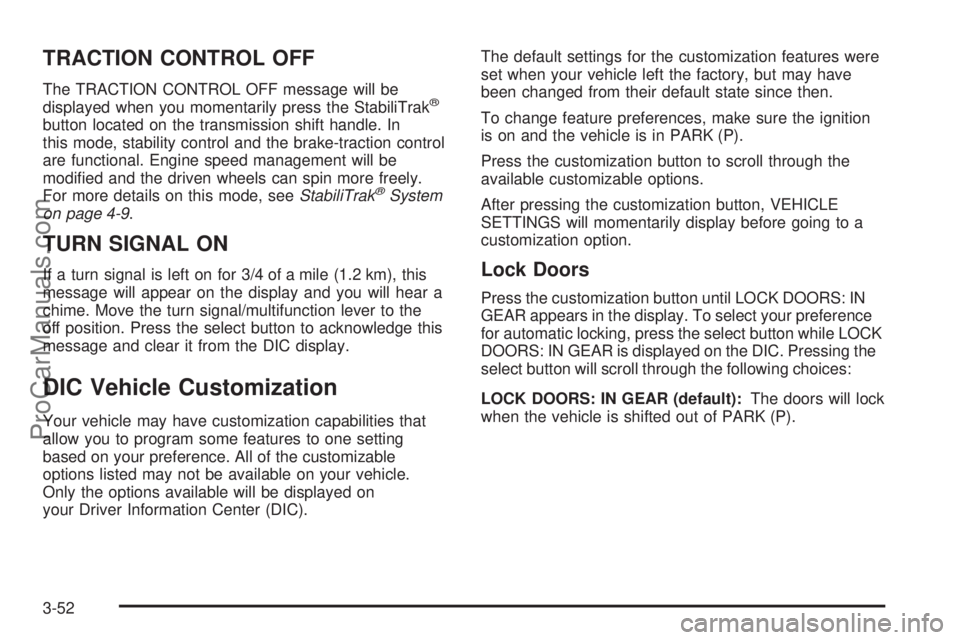
TRACTION CONTROL OFF
The TRACTION CONTROL OFF message will be
displayed when you momentarily press the StabiliTrak®
button located on the transmission shift handle. In
this mode, stability control and the brake-traction control
are functional. Engine speed management will be
modi�ed and the driven wheels can spin more freely.
For more details on this mode, seeStabiliTrak
®System
on page 4-9.
TURN SIGNAL ON
If a turn signal is left on for 3/4 of a mile (1.2 km), this
message will appear on the display and you will hear a
chime. Move the turn signal/multifunction lever to the
off position. Press the select button to acknowledge this
message and clear it from the DIC display.
DIC Vehicle Customization
Your vehicle may have customization capabilities that
allow you to program some features to one setting
based on your preference. All of the customizable
options listed may not be available on your vehicle.
Only the options available will be displayed on
your Driver Information Center (DIC).The default settings for the customization features were
set when your vehicle left the factory, but may have
been changed from their default state since then.
To change feature preferences, make sure the ignition
is on and the vehicle is in PARK (P).
Press the customization button to scroll through the
available customizable options.
After pressing the customization button, VEHICLE
SETTINGS will momentarily display before going to a
customization option.
Lock Doors
Press the customization button until LOCK DOORS: IN
GEAR appears in the display. To select your preference
for automatic locking, press the select button while LOCK
DOORS: IN GEAR is displayed on the DIC. Pressing the
select button will scroll through the following choices:
LOCK DOORS: IN GEAR (default):The doors will lock
when the vehicle is shifted out of PARK (P).
3-52
ProCarManuals.com
Page 243 of 434

Notice:If the StabiliTrak®light comes on due to
heavy braking and/or because the traction control
system has been continuously active, do not allow
the wheel(s) of one axle to spin excessively. If you
do, you may be causing damage to the transfer case.
This could lead to costly repairs not covered by your
warranty.
Notice:If you allow the wheel(s) of one axle to spin
excessively while the StabiliTrak
®, ABS and brake
warning lights and the SERVICE STABILITRAK
message are displayed, you could damage the
transfer case. The repairs would not be covered by
your warranty. Reduce engine power and do not spin
the wheel(s) excessively while these lights and this
message are displayed.
StabiliTrak
®may activate on dry or rough roads or under
conditions such as heavy acceleration while turning or
abrupt upshifts/downshifts of the transmission. When this
happens, you may notice a reduction in acceleration, or
may hear a noise or vibration. This is normal.
If your vehicle is in cruise control when the system
activates, the StabiliTrak
®light will blink, and the
cruise control will automatically disengage. When road
conditions allow, you may re-engage the cruise control.
SeeCruise Control on page 3-11.StabiliTrak
®will turn off automatically if a problem is
detected in the system. The StabiliTrak®light will come
on and SERVICE STABILITRAK will be displayed on
the DIC. For vehicles without a DIC, the StabiliTrak
®
light and the StabiliTrak®service light will both come on.
If the SERVICE STABILITRAK message (or StabiliTrak®
service light) does not clear itself after restarting the
vehicle, you should see your dealer for service.
Adding non-GM accessories can affect your vehicle’s
performance. SeeAccessories and Modi�cations
on page 5-3for more information.
All-Wheel Drive (AWD) System
Your vehicle has this feature. There is no lever or switch
to engage or disengage the front axle. It is fully automatic
and adjusts as needed for road conditions. Your vehicle
has an active transfer case allowing two-wheel-drive
operation on dry roads. The transfer case will shift
automatically into all-wheel drive on slippery surfaces.
You may feel an extra shift when the all-wheel drive
engages.
4-13
ProCarManuals.com
Page 279 of 434

Making Turns
Notice:Making very sharp turns while trailering
could cause the trailer to come in contact with the
vehicle. Your vehicle could be damaged. Avoid
making very sharp turns while trailering.
When you’re turning with a trailer, make wider turns than
normal. Do this so your trailer won’t strike soft shoulders,
curbs, road signs, trees or other objects. Avoid jerky or
sudden maneuvers. Signal well in advance.
Turn Signals When Towing a Trailer
The arrows on your instrument panel will �ash whenever
you signal a turn or lane change. Properly hooked up, the
trailer lamps will also �ash, telling other drivers you’re
about to turn, change lanes or stop.
When towing a trailer, the arrows on your instrument
panel will �ash for turns even if the bulbs on the trailer are
burned out. Thus, you may think drivers behind you are
seeing your signal when they are not. It’s important to
check occasionally to be sure the trailer bulbs are still
working.
Driving On Grades
Reduce speed and shift to a lower gearbeforeyou start
down a long or steep downgrade. If you don’t shift down,
you might have to use your brakes so much that they
would get hot and no longer work well.
You can tow in DRIVE (D). You may want to shift the
transmission to THIRD (3) or a lower gear, under heavy
loads or hilly conditions.
When towing at high altitude on steep uphill grades,
consider the following: Engine coolant will boil at a lower
temperature than at normal altitudes. If you turn your
engine off immediately after towing at high altitude on
steep uphill grades, your vehicle may show signs similar
to engine overheating. To avoid this, let the engine run
while parked (preferably on level ground) with the
automatic transmission in PARK (P) for a few minutes
before turning the engine off. If you do get the overheat
warning, seeEngine Overheating on page 5-27.
4-49
ProCarManuals.com
Page 280 of 434

Parking on Hills
{CAUTION:
You really should not park your vehicle, with
a trailer attached, on a hill. If something goes
wrong, your rig could start to move. People
can be injured, and both your vehicle and the
trailer can be damaged.
But if you ever have to park your rig on a hill, here’s
how to do it:
1. Apply your regular brakes, but don’t shift into
PARK (P) yet. When parking uphill, turn your wheels
away from the curb. When parking downhill, turn your
wheels into the curb.
2. Have someone place chocks under the trailer
wheels.
3. When the wheel chocks are in place, release the
regular brakes until the chocks absorb the load.
4. Reapply the regular brakes. Then apply your
parking brake, and then shift into PARK (P).
5. Release the regular brakes.
When You Are Ready to Leave After
Parking on a Hill
1. Apply your regular brakes and hold the pedal down
while you:
start your engine,
shift into a gear, and
release the parking brake.
2. Let up on the brake pedal.
3. Drive slowly until the trailer is clear of the chocks.
4. Stop and have someone pick up and store the
chocks.
Maintenance When Trailer Towing
Your vehicle will need service more often when you’re
pulling a trailer. See the Maintenance Schedule for more
on this. Things that are especially important in trailer
operation are automatic transmission �uid (don’t over�ll),
engine oil, axle lubricant, belt(s), cooling system and
brake system. Each of these is covered in this manual,
and the Index will help you �nd them quickly. If you’re
trailering, it’s a good idea to review these sections before
you start your trip.
Check periodically to see that all hitch nuts and bolts
are tight.
4-50
ProCarManuals.com
Page 283 of 434

Service............................................................5-3
Accessories and Modi�cations..........................5-3
California Proposition 65 Warning.....................5-3
Doing Your Own Service Work.........................5-4
Adding Equipment to the Outside of Your Vehicle . . .5-4
Fuel................................................................5-5
Gasoline Octane............................................5-5
Gasoline Speci�cations....................................5-5
California Fuel...............................................5-5
Additives.......................................................5-6
Fuels in Foreign Countries...............................5-7
Filling the Tank..............................................5-8
Filling a Portable Fuel Container.....................5-10
Checking Things Under the Hood....................5-10
Hood Release..............................................5-11
Engine Compartment Overview.......................5-12
Engine Oil...................................................5-16
Engine Oil Life System..................................5-19
Engine Air Cleaner/Filter................................5-21
Automatic Transmission Fluid.........................5-22
Engine Coolant.............................................5-24
Radiator Pressure Cap..................................5-27
Engine Overheating.......................................5-27
Cooling System............................................5-29
Engine Fan Noise.........................................5-34
Power Steering Fluid.....................................5-35Windshield Washer Fluid................................5-36
Brakes........................................................5-37
Battery........................................................5-40
Jump Starting...............................................5-41
All-Wheel Drive..............................................5-46
Rear Axle.......................................................5-47
Front Axle......................................................5-48
Headlamp Aiming...........................................5-49
Bulb Replacement..........................................5-49
High Intensity Discharge (HID) Lighting............5-49
Halogen Bulbs..............................................5-50
Headlamps, Front Turn Signal, Sidemarker,
and Parking Lamps....................................5-50
Taillamps, Turn Signal, Sidemarker,
Stoplamps and Back-up Lamps...................5-52
Replacement Bulbs.......................................5-53
Windshield Replacement.................................5-53
Windshield Wiper Blade Replacement..............5-53
Tires..............................................................5-56
Tire Sidewall Labeling...................................5-57
Tire Terminology and De�nitions.....................5-60
In�ation - Tire Pressure.................................5-62
Tire Inspection and Rotation...........................5-65
When It Is Time for New Tires.......................5-66
Section 5 Service and Appearance Care
5-1
ProCarManuals.com
Page 295 of 434

A. Engine Air Cleaner/Filter. SeeEngine Air
Cleaner/Filter on page 5-21.
B. Engine Coolant Recovery Tank. SeeCooling System
on page 5-29.
C. Windshield Washer Fluid Reservoir. See “Adding
Washer Fluid” underWindshield Washer Fluid on
page 5-36.
D. Power Steering Fluid Reservoir. SeePower Steering
Fluid on page 5-35.
E. Automatic Transmission Fluid Dipstick (Out of View).
See “Checking the Fluid Level” underAutomatic
Transmission Fluid on page 5-22.
F. Engine Oil Dipstick. See “Checking Engine Oil”
underEngine Oil on page 5-16.G. Radiator Pressure Cap. SeeRadiator Pressure Cap
on page 5-27.
H. Engine Oil Fill Cap. See “When to Add Engine Oil”
underEngine Oil on page 5-16.
I. Remote Negative (−) Terminal (Marked GND).
SeeJump Starting on page 5-41.
J. Brake Master Cylinder Reservoir. See “Brake Fluid”
underBrakes on page 5-37.
K. Battery. SeeBattery on page 5-40.
L. Engine Compartment Fuse Block. SeeEngine
Compartment Fuse Block on page 5-99.
5-13
ProCarManuals.com
Page 297 of 434

A. Engine Coolant Recovery Tank. SeeCooling System
on page 5-29.
B. Engine Air Cleaner/Filter. SeeEngine Air
Cleaner/Filter on page 5-21.
C. Windshield Washer Fluid Reservoir. See “Adding
Washer Fluid” underWindshield Washer Fluid
on page 5-36.
D. Engine Oil Dipstick. See “Checking Engine Oil”
underEngine Oil on page 5-16.
E. Automatic Transmission Fluid Dipstick. See
“Checking the Fluid Level” underAutomatic
Transmission Fluid on page 5-22.
F. Engine Oil Fill Cap. See “When to Add Engine Oil”
underEngine Oil on page 5-16.G. Radiator Pressure Cap. SeeRadiator Pressure Cap
on page 5-27.
H. Remote Negative (−) Terminal (Marked GND).
SeeJump Starting on page 5-41.
I. Power Steering Fluid Reservoir. SeePower Steering
Fluid on page 5-35.
J. Brake Master Cylinder Reservoir. See “Brake Fluid”
underBrakes on page 5-37.
K. Engine Compartment Fuse Block. SeeEngine
Compartment Fuse Block on page 5-99.
L. Battery. SeeBattery on page 5-40.
5-15
ProCarManuals.com