2006 PORSCHE CAYENNE TURBO buttons
[x] Cancel search: buttonsPage 25 of 387

Controls, Safety, Instruments
25
Indication by the emergency flashers and
acoustic soundIf the vehicle doors are unlocked or locked, a re-
sponse is provided by the emergency flashers and
acoustic sound (only when locking):
Unlocking with the remote control
– The hazard warning lights flash once.
Unlocking by pressing the button in the door
handle on vehicles with Porsche Entry &
Drive
– The hazard warning lights do not flash.
Locking
– The hazard warning lights flash twice.
– An acoustic signal will sound twice.
In the multi-purpose display of the instrument pan-
el, you can set the check-back signal when locking
and unlocking the vehicle and save it on the re-
spective remote control.
fPlease observe the chapter “SIGNAL” on
Page 119.
Central locking buttonCentral locking buttons in the armrests let you
lock and unlock the vehicle electrically.
fPress the button A symbol.
All vehicle doors will be locked.
Each door can be opened by pulling the inner
door handle twice.
fPress the button A symbol.
If activated on the rear doors, only the relevant
door will be unlocked.
Note on operation
If the vehicle was locked with the key or by remote
control, it cannot be unlocked with the central
locking button.
Each door can be opened by pulling the inner door
handle twice.The central locking buttons and the power
windows for the rear doors can be disabled using
safety button B in the armrest of the driver’s door.
Switching off
fPress safety button B.
The central locking buttons and power
windows on the rear doors are disabled.
Switching on
fPress safety button B again.
The central locking buttons and power
windows are operational. Locking
Unlocking
Safety button
Page 35 of 387

Controls, Safety, Instruments
35
Comfort function for vehicles with
Porsche Entry & Drive
Warning!
Danger of injury. The window will close with
its full closing force.
fTake care to ensure that nobody can be injured when the windows close.
Opening and closing windows
fHold the car key in the door lock in the unlock-
ing or locking position until the windows have
reached the desired position.
If you unlock the vehicle with the key at the door
lock, only the driver’s door is unlocked. In order to
prevent the alarm system from being triggered,
you must switch the ignition on within 15 seconds
of opening the door.
Closing windows
fHold the button in the door handle when lock-
ing the vehicle until the windows and the Pano-
rama roof system have reached the desired
position.
Note on operation
The comfort function remains available for approx.
30 seconds after the vehicle has been locked.
Storing final position of the door windowsThe end positions of the door windows are lost
when the battery is disconnected and reconnect-
ed. The one-touch operation of the windows is dis-
abled.
Perform these procedures for all windows:
1. Close window completely once by pulling rock-
er switch.
2. Open window completely again by pressing
rocker switch.The power windows and the central locking but-
tons for the rear doors can be disabled using safe-
ty button C in the armrest of the driver's door.
fPress the safety button C.
The power windows and central locking
buttons on the rear doors are disabled.
The symbol in the switch lights up.
3. Press the safety C button again.
The power windows and central locking
buttons on the rear doors are operational.
Safety Button
Page 37 of 387

Controls, Safety, Instruments
37
Front seat with memoryPersonal seat, door mirror, steering wheel and
safety belt height adjustments can be stored on
the person buttons A and car keys and recalled
with these.
Warning!
Risk of crushing due to uncontrolled recall of
settings.
fCancel automatic adjustment by pressing any
of the seat adjustment buttons.
fDo not leave children in the car unattended.Memory options–Seat adjustment
– Door mirror adjustmentComfort memory options–Seat adjustment
– Door mirror adjustment
– Steering wheel and safety belt height adjust-
ment
Recalling the settings using the
vehicle key or in vehicles that have
Porsche Entry & DrivefOpen the driver’s door.
The stored settings of the driver's seat are re-
called automatically.
Cancelling setting
Automatic settings can be cancelled immediately
by pressing any driver’s seat setting button.Recalling the settings with person buttons
1 - 3 (driver’s and passenger’s seat)1. Unlock vehicle and open the driver’s door.
2. Press the relevant person button until the
stored positions have been reached
or
Briefly touch the person button if the ignition
key is inserted or if the ignition is switched on
(in vehicles that have Porsche Entry & Drive).
The stored positions for each seat are recalled
automatically.
Cancelling setting
Automatic settings can be cancelled immediately
by pressing any seat adjustment button.
Page 38 of 387

38
Controls, Safety, Instruments
Storing driver’s seat settingsStoring settings on a person button and a car
key
1. Apply the parking brake.
2. Switch ignition on.
3. Close doors.
4. Make the required adjustments to the seat,
mirror, steering wheel and safety belt.
5. Briefly press the SET memory button and,
within 10 seconds, hold down one of the per-
son buttons (1, 2 or 3) until an acknowledge
tone is obtained.
The settings are now stored on the desired
person button.
6. Withdraw car key or switch ignition off in vehi-
cles that have Porsche Entry & Drive.
7. Press the SET memory button within
10 seconds and keep the button depressed
until an acknowledge tone is obtained.
The settings are now assigned to the car key.
A- Control switch for door mirror adjustment
C- Passenger mirror settingStoring passenger mirror setting as a
parking aidIf the passenger’s mirror is supposed to swivel
downwards when reversing, this can also be
stored in the driver’s seat setting.
1. Apply the parking brake.
2. Switch ignition on.
3. Press the relevant person button.
4. Engage reverse gear.5. Set the control switch A for the mirror setting
to the passenger’s side C.
The passenger’s mirror swivels downwards.
6. Adjust the passenger’s mirror to the required
setting.
7. Briefly press the SET memory button and,
within 10 seconds, hold down the person but-
ton on which the setting is to be stored until an
acknowledge tone is obtained.
Storing passenger seat settings1. Apply the parking brake.
2. Switch ignition on.
3. Adjust seat position and belt height.
4. Briefly press the SET memory button and,
within 10 seconds, hold down one of the per-
son buttons (1, 2 or 3) until an acknowledge
tone is obtained.Automatic storage – driver’s seatIf settings were changed after the driver’s door
was opened, these new settings are automatically
stored when the vehicle is locked. This storage is
deleted if the vehicle is unlocked with a programed
key and the driver’s door is opened.
Page 49 of 387

Controls, Safety, Instruments
49
Safety belt height adjustmentThe heights of the belt deflectors for the driver’s
seat, passenger’s seat and the outer rear seats
can be adjusted.
Adjust the height of the safety belt so that it runs
across the middle of the shoulder, not against the
neck.
Adjusting belt height manually
fUpward – push belt deflector up.
fDownward – press button A and move belt de-
flector.Adjusting belt height electrically
fOperate rocker switch B in the desired
direction until the optimal belt adjustment is
reached.
On vehicles with comfort memory, seat belt height
adjustment can be stored on the person buttons
and vehicle keys and recalled with these.
fPlease observe the chapter “FRONT SEAT
WITH MEMORY” on Page 37.
Page 64 of 387
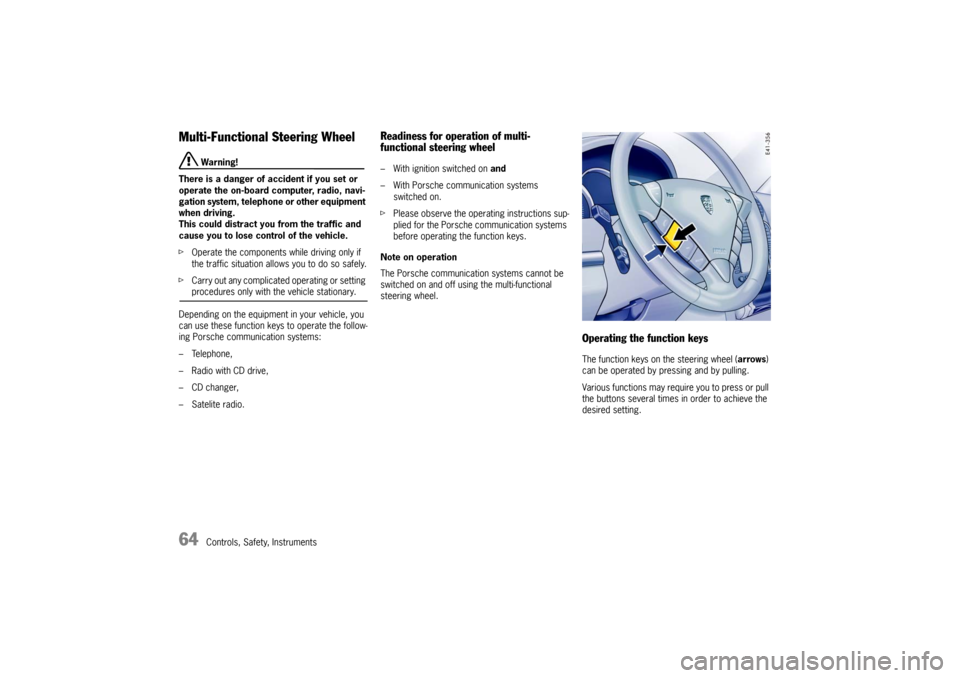
64
Controls, Safety, Instruments
Multi-Functional Steering Wheel
Warning!
There is a danger of accident if you set or
operate the on-board computer, radio, navi-
gation system, telephone or other equipment
when driving.
This could distract you from the traffic and
cause you to lose control of the vehicle.
fOperate the components while driving only if
the traffic situation allows you to do so safely.
fCarry out any complicated operating or setting procedures only with the vehicle stationary.
Depending on the equipment in your vehicle, you
can use these function keys to operate the follow-
ing Porsche communication systems:
– Telephone,
– Radio with CD drive,
–CD changer,
– Satelite radio.
Readiness for operation of multi-
functional steering wheel– With ignition switched on and
– With Porsche communication systems
switched on.
fPlease observe the operating instructions sup-
plied for the Porsche communication systems
before operating the function keys.
Note on operation
The Porsche communication systems cannot be
switched on and off using the multi-functional
steering wheel.
Operating the function keysThe function keys on the steering wheel (arrows)
can be operated by pressing and by pulling.
Various functions may require you to press or pull
the buttons several times in order to achieve the
desired setting.
Page 65 of 387

Controls, Safety, Instruments
65
Steering wheel buttons – lightingWhen the light switch is operated, the light switch-
es on automatically.
Using the buttons on the back of the steering
wheel (arrow), the lighting for the function keys
and the rocker switches can be switched on and
off.
Switching lighting off
fPress button.
Switching lighting on
fPress button again.
Multi-functional steering wheel with
telephone functionfPlease observe the operating instructions sup-
plied for the Porsche communication systems
before operating the function keys.
Answer the telephone
–Take calls.
Hang up the telephone
– End or reject the call.
Increase the volume of the relevant
communication system
Decrease the volume of the relevant
communication system
Switch off the sound
Next radio station/title
– Select the next radio station or title.
Last radio station/title
– Select the previous radio station or
title.
Source selection
– Select available audio source.
Depending on the equipment in your
vehicle, the following sources are
available:
radio, CDS (single CD player), CDC
(CD changer).
Page 68 of 387

68
Controls, Safety, Instruments
Door mirror heatingThe door mirror heater is ready for operation
when the ignition is switched on.
Switching on
fTurn control switch to B.
Both door mirrors are heated.
Switching off
fChange the position of the control switch.Storing door mirror settingsOn vehicles with seat memory, individual door mir-
ror settings can be stored on the person buttons
of the seat memory and vehicle keys and recalled
with these.
fPlease observe the chapter “FRONT SEAT
WITH MEMORY” on Page 37.
fPlease observe the chapter “STORING PAS-
SENGER MIRROR SETTING AS A PARKING AID”
on Page 38.
A-Control switch for door mirror adjustment
C- Passenger mirror settingSwivelling down mirror glass as parking
aidWhen reverse gear is engaged, the mirror glass
on the passenger's side swivels down slightly to
show the curb area.
fPlease observe the chapter “MIRRORS” on
Page 119.Preconditions
– Vehicle must be equipped with seat memory.
– Control switch A must be turned to position C
(passenger mirror’s setting).
– Reverse gear must be engaged.
Moving mirror glass to its initial position with
reverse gear engaged
The mirror glass swivels to its initial position when:
– The car is shifted out of reverse gear or
– The position of the control switch for the door
mirror setting is changed.