Page 44 of 387
44
Controls, Safety, Instruments
A- Front seat, left
B- Front seat, rightHeated Seats – Front and RearThe seat heating is ready for operation when the
ignition is on. The heating power can be infinitely
adjusted with the thumb wheel.
C-Rear seat, left
D- Rear seat, rightSwitching onfTurn thumb wheel until the desired position is
reached.Switching offfTurn thumb wheel to 0.
Page 45 of 387
Controls, Safety, Instruments
45
A- Switches seat heating on
B- Switches seat heating off
C- Temperature control for left seat
D- Temperature control for right seatRear seat heating in vehicles with
four-zone air conditioning systemSwitching on
fPress button A.
After the seat heating is switched on, the air
conditioning display switches to seat heating
mode for approx. 10 seconds.Controlling the temperature
fMove button C or button D upwards or
downwards until the desired position is
reached.
Switching off
fPress button B.
Page 62 of 387

62
Controls, Safety, Instruments
Steering WheelTiptronic rocker switchesThe Porsche Tiptronic is a six-speed transmission
and features an “automatic” and a “manual” gear-
shift mode.
You can change temporarily to manual mode using
rocker switches A on the steering wheel.
fPlease observe the chapter “TIPTRONIC S” on
Page 214.
HornfPress button B to operate the horn.Airbag unitAirbag unit C is located behind the padded steer-
ing wheel boss.
In conjunction with the safety belts, the “airbag” is
a safety system designed to provide the driver and
passengers with maximum protection from injury
in an accident.
fPlease observe the chapter “AIRBAG SYS-
TEMS” on Page 50.
Steering Wheel HeatingIf the interior temperature in the vehicle is lower
than +54°F (12°C) when the ignition is switched
on, the steering wheel heating is switched on au-
tomatically.
When this happens, the steering wheel adjusts to
a temperature of +73°F (23°C).
If the interior temperature rises above +71°F
(22°C) when the vehicle is operational, the steer-
ing wheel heating switches off again.
Page 68 of 387

68
Controls, Safety, Instruments
Door mirror heatingThe door mirror heater is ready for operation
when the ignition is switched on.
Switching on
fTurn control switch to B.
Both door mirrors are heated.
Switching off
fChange the position of the control switch.Storing door mirror settingsOn vehicles with seat memory, individual door mir-
ror settings can be stored on the person buttons
of the seat memory and vehicle keys and recalled
with these.
fPlease observe the chapter “FRONT SEAT
WITH MEMORY” on Page 37.
fPlease observe the chapter “STORING PAS-
SENGER MIRROR SETTING AS A PARKING AID”
on Page 38.
A-Control switch for door mirror adjustment
C- Passenger mirror settingSwivelling down mirror glass as parking
aidWhen reverse gear is engaged, the mirror glass
on the passenger's side swivels down slightly to
show the curb area.
fPlease observe the chapter “MIRRORS” on
Page 119.Preconditions
– Vehicle must be equipped with seat memory.
– Control switch A must be turned to position C
(passenger mirror’s setting).
– Reverse gear must be engaged.
Moving mirror glass to its initial position with
reverse gear engaged
The mirror glass swivels to its initial position when:
– The car is shifted out of reverse gear or
– The position of the control switch for the door
mirror setting is changed.
Page 77 of 387

Controls, Safety, Instruments
77
Brake pedal
Warning!
Risk of an accident.
Any obstruction of the brake pedal could in-
crease the stopping distance.
fAlways check the movement of the brake pedal
before driving and make sure that it is not ob-
structed by a floor mat or any other object.
fSecure the floor mat to prevent it from sliding
into positions that could interfere with the safe
operation of your vehicle.
Your Porsche dealer will be glad to offer you
floor mats of the correct size including a secur-ing possibility.
Note
In case one of the two brake circuits fails, in-
creased pedal travel is required to bring your vehi-
cle to a full stop.
Warning!
To avoid overheating and premature wear of
the brakes:
fBefore descending a steep grade, reduce
speed and shift the transmission into a lower
driving position to control speed.
fDo not “ride the brakes“ by resting your foot on
the pedal when not intending to apply brake
pressure.
fDo not hold the pedal down too long or too of-
ten. This could cause the brakes to get hot and not function properly.
Brake boosterThe brake booster assists braking only when
the engine is running.
When the car is moving while the engine is not run-
ning, or if the brake booster is defective, more
pressure on the brake pedal is required to bring
the car to a stop.
Moisture, road salt or grit on brakes affects brak-
ing. When the vehicle is driven on salted or gritted
roads for extended periods, the brakes should be
washed down thoroughly about every 2 weeks. An
automatic carwash facility cannot do this job prop-
erly. Brakes will dry after a few cautious brake ap-
plications.
Warning!
Driving through water may reduce the trac-
tion. Moisture on brakes from road water, car
wash, or a coating of road salt or grit may af-
fect braking efficiency.
fCautiously apply brakes to test brakes after being exposed.
Page 125 of 387
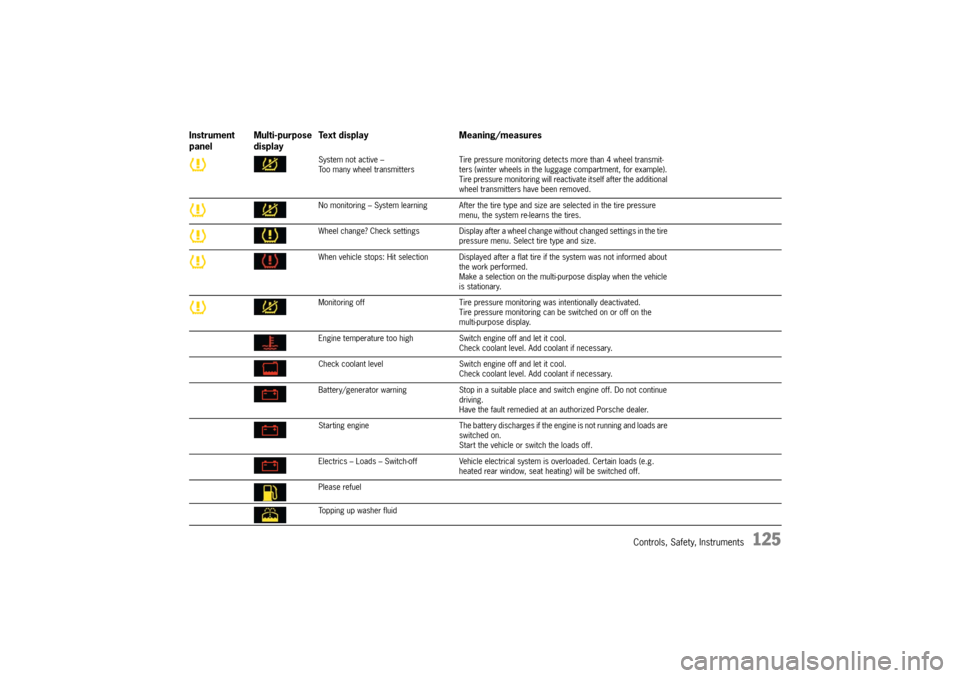
Controls, Safety, Instruments
125
System not active –
Too many wheel transmittersTire pressure monitoring detects more than 4 wheel transmit-
ters (winter wheels in the luggage compartment, for example).
Tire pressure monitoring will reactivate itself after the additional
wheel transmitters have been removed.
No monitoring – System learning After the tire type and size are selected in the tire pressure
menu, the system re-learns the tires.
Wheel change? Check settings Display after a wheel change without changed settings in the tire
pressure menu. Select tire type and size.
When vehicle stops: Hit selection Displayed after a flat tire if the system was not informed about
the work performed.
Make a selection on the multi-purpose display when the vehicle
is stationary.
Monitoring off Tire pressure monitoring was intentionally deactivated.
Tire pressure monitoring can be switched on or off on the
multi-purpose display.
Engine temperature too high Switch engine off and let it cool.
Check coolant level. Add coolant if necessary.
Check coolant level Switch engine off and let it cool.
Check coolant level. Add coolant if necessary.
Battery/generator warning Stop in a suitable place and switch engine off. Do not continue
driving.
Have the fault remedied at an authorized Porsche dealer.
Starting engine The battery discharges if the engine is not running and loads are
switched on.
Start the vehicle or switch the loads off.
Electrics – Loads – Switch-off Vehicle electrical system is overloaded. Certain loads (e.g.
heated rear window, seat heating) will be switched off.
Please refuel
Topping up washer fluid
Instrument
panelMulti-purpose
displayText display Meaning/measures
Page 142 of 387
142
Controls, Safety, Instruments The heated rear window is ready for operation
when the ignition is on.
Switching onfPress button B.
Indicator light in button lights up.
Depending on the outside temperature, the
heating switches off automatically after approx.
5 to 20 minutes.
The heating can be switched back on again by
pressing the switch again.Switching offfPress button B.
Indicator light in button goes out.
Heated Rear Window
Cover Flap of the Air-Conditioning
Control PanelOpening the cover flapfSwivel cover flap on the handle (arrow) down-
wards. Other buttons for operating the air-con-
ditioning system are uncovered.SensorsTo avoid damaging the air-conditioning system:
fDo not cover the sun sensor on the instrument
panel and temperature sensor E on the front
control panel of the air-conditioning system.
Page 144 of 387

144
Controls, Safety, Instruments
Automatic modefPress AUTO button C.
Indicator light in button lights up.
Air quantity and distribution are automatically
controlled and variations are compensated.
Note on operation
If necessary, the automatic system can be manu-
ally influenced.
This manual setting is retained until the appropri-
ate function button is pressed again or the AUTO
button C is pressed.
Switching MONO function on
The temperature settings for the driver’s side can
be accepted for the entire vehicle.
fPress AUTO button C for 2 seconds.
The MONO logo appears on the air-condition-
ing display panel.
Ending MONO function
fPress AUTO button C for 2 seconds or
fChange the settings in the air-conditioned are-
as.
Setting temperatureTo suit personal comfort, the interior temperature
can be adjusted between 61°F and 85°F (16°C
and 29.5°C).
Recommendation: 72°F (22°C)
fPush temperature button up or down.
Button H: left side of vehicle
Button O: right side of vehicle
The selected temperature is shown on the
display above the button.
If “LO” or “HI” appears on the display, the system
is operating at maximum cooling or heating pow-
er. Automatic mode is switched off.
If the preselected temperature is changed, the air
quantity blowing out can adjust automatically in au-
tomatic mode.
The desired temperature is reached more quickly
this way.fPush button G up or down to adjust the air
quantity.
The selected air quantity is shown in a bar
display on the display above the button.
fPress AUTO button C to return to automatic
mode.
If the air quantity was reduced so much that “OFF”
appears on the display, the outside-air supply is in-
terrupted.
Warning!
Risk of accident due to impaired vision. If the
air quantity is “OFF”, the windows may mist
up.
fOnly select recirculating-air setting for short
periods.
fIf windows mist up, turn off the recirculating-air
setting by pressing the circulating-air button
briefly and select the function “Defrost wind-
shield“.
fPush button G up (to increase air quantity). Setting air quantity