Page 106 of 387
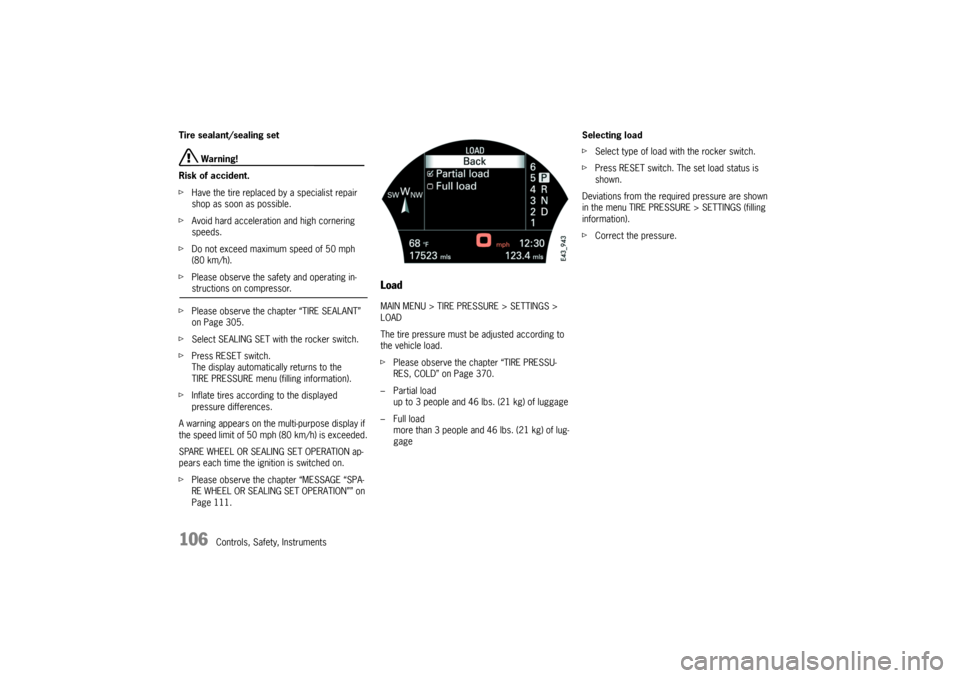
106
Controls, Safety, Instruments Tire sealant/sealing set
Warning!
Risk of accident.
fHave the tire replaced by a specialist repair
shop as soon as possible.
fAvoid hard acceleration and high cornering
speeds.
fDo not exceed maximum speed of 50 mph
(80 km/h).
fPlease observe the safety and operating in-structions on compressor.
fPlease observe the chapter “TIRE SEALANT”
on Page 305.
fSelect SEALING SET with the rocker switch.
fPress RESET switch.
The display automatically returns to the
TIRE PRESSURE menu (filling information).
fInflate tires according to the displayed
pressure differences.
A warning appears on the multi-purpose display if
the speed limit of 50 mph (80 km/h) is exceeded.
SPARE WHEEL OR SEALING SET OPERATION ap-
pears each time the ignition is switched on.
fPlease observe the chapter “MESSAGE “SPA-
RE WHEEL OR SEALING SET OPERATION”” on
Page 111.
LoadMAIN MENU > TIRE PRESSURE > SETTINGS >
LOAD
The tire pressure must be adjusted according to
the vehicle load.
fPlease observe the chapter “TIRE PRESSU-
RES, COLD” on Page 370.
– Partial load
up to 3 people and 46 lbs. (21 kg) of luggage
– Full load
more than 3 people and 46 lbs. (21 kg) of lug-
gageSelecting load
fSelect type of load with the rocker switch.
fPress RESET switch. The set load status is
shown.
Deviations from the required pressure are shown
in the menu TIRE PRESSURE > SETTINGS (filling
information).
fCorrect the pressure.
Page 108 of 387

108
Controls, Safety, Instruments
Tire pressure warnings and
messagesThe tire pressure monitoring warns about loss in
pressure in two stages, depending on the amount
of pressure loss:
Stage 1 – Tire pressure too low message
(3 to 6 psi (0.2 to 0.4 bar) loss in pressure)
Stage 2 – Flat tire warning
(loss in pressure as of 6 psi (0.4 bar))
Warning!
Risk of accident. Tire damage may impair
road safety.
fStop the vehicle at a suitable location if there
is a tire pressure warning or tire pressure mes-
sage. Check the tires for signs of damage and fill or change them if necessary.
Example: If the tire pressure display shows
“– 3 psi”, you must increase the tire pressure by
3psi.
Tires can lose air over time without a tire defect
being present. The tire pressure monitoring will
then issue a corresponding message or warning.
fCorrect the tire pressure.
Message indicating tire pressure lossThis message indicates a pressure loss of be-
tween 3 and 6 psi (0.2 and 0.4 bar) if the wheel
positions have not been identified.
This message appears when the vehicle is station-
ary and the ignition is switched on again.
fThe message is displayed for 10 seconds or
fPress RESET switch.
Note on operation
fCorrect the tire pressure at the next opportuni-
ty.
Message indicating tire pressure loss for
a wheelThe system has identified the wheel positions. The
deviation from the required pressure is displayed
for the corresponding wheel.
This message indicates a pressure loss of be-
tween 3 and 6 psi (0.2 and 0.4 bar).
This message appears when the vehicle is station-
ary and the ignition is switched on again.
fThe message is displayed for 10 seconds or
fPress RESET switch.
Note on operation
fCorrect the tire pressure at the next opportuni-
ty.
Page 117 of 387

Controls, Safety, Instruments
117
Door opening
MAIN MENU > SETTINGS > COMFORT > DOOR
OPENING
You can set different variants of locking and un-
locking the doors and the rear lid as well as the
check-back signal when locking and unlocking the
vehicle and save them on the respective remote
control.
Therefore:
1. Select the desired setting with the rocker
switch.
2. Press RESET switch.
3. Switch ignition off.
4. Close the driver's door.
5. Lock the vehicle with the radio remote control
(button 2). The settings are now stored on this
radio remote control.Doors
MAIN MENU > SETTINGS > COMFORT > DOOR
OPENING > DOORS
Door unlocking can be set on an individual basis.
Single door
Only the driver's door is unlocked.
The door of the access side is unlocked in
vehicles equipped with Porsche Entry & Drive.
Vehicle side
Both doors on the driver's side are unlocked.
The doors on the access side are unlocked in
vehicles equipped with Porsche Entry & Drive.
All
All doors are unlocked.Note on operation
If the unlocking button (button 1) of the remote
control is pressed a second time within
2 seconds, all vehicle doors are unlocked, inde-
pendent of the affected setting.
Ta i l g a t e
When the TAILGATE function is active, rear access
(rear lid, rear window and spare wheel bracket) is
included in the central locking system.
Access is possible when the vehicle is stationary
and unlocked.
At speeds higher than 4 mph (6 km/h), release is
blocked until a door is opened with the vehicle sta-
tionary.
When the TAILGATE function is deactivated, ac-
cess is only possible using button 3 of the remote
control.
Page 118 of 387

118
Controls, Safety, Instruments AUTO LOCK (automatic door locking) and
AUTO UNLOCK (automatic door unlocking)
You can set diverse variants of automatic door
locking (AUTO LOCK) and automatic door
unlocking (AUTO UNLOCK).
Note on operation
Doors locked using AUTOLOCK can always be
opened by pulling the inner door handle twice
independent of the setting for door unlocking.
Option 1:
AUTO LOCK off and AUTO UNLOCK off
The doors do not lock and unlock automatically.Option 2:
AUTO LOCK on and AUTO UNLOCK off
Doors lock automatically when a speed of
approx. 6 km/h (4 mph) is exceeded.
The automatically locked doors can be opened by
pulling the inner door handle twice.
Option 3:
AUTO LOCK on and AUTO UNLOCK on
Doors lock automatically when a speed of approx.
6 km/h (4 mph) is exceeded.
On vehicles without Porsche Entry & Drive, the
doors are unlocked automatically when the
ignition key is withdrawn.
On vehicles with Porsche Entry & Drive, the doors
are unlocked when the ignition is switched off
twice.Option 4:
AUTO LOCK off and AUTO UNLOCK on
The doors do not lock automatically.
If the doors are locked with the central locking
system button:
On vehicles without Porsche Entry & Drive, the
doors are unlocked automatically when the
ignition key is withdrawn.
On vehicles with Porsche Entry & Drive, the doors
are unlocked when the ignition is switched off
twice.
Page 122 of 387

122
Controls, Safety, Instruments
Warning Lights and Warning MessagesIf a warning message appears, always refer to the corresponding chapters in this Owner's Manual.
Warning messages are issued only if all measurement preconditions are met.
Therefore, check all fluid levels regularly – in particular, always check the engine oil level after refuelling.
Instrument
panelMulti-purpose
displayText display Meaning/measures
Steering faulty Steering lock engaged.
Have the fault remedied at an authorized Porsche dealer.
Ignition lock faulty Do not continue driving.
Have the fault remedied at an authorized Porsche dealer.
System fault – Workshop Have the fault remedied at an authorized Porsche dealer.
Key not recognised in vehicle Make sure that you have the remote control with you.
Turn ignition key to left for
2 secondsEngage the steering lock.
Key: replace battery Replace the remote-control battery.
Move the steering wheel Turn the steering wheel so that the steering wheel lock can
engage/disengage.
Key not found Make sure that you have the remote control with you.
Switch selector lever to position “P”.The vehicle could roll away. The ignition key can be withdrawn
only in selector lever position P.
Apply the brake Apply the brake when starting.
Move selector lever to position
“P” or “N”The vehicle can be started only in position P or N.
Immobiliser active Have the fault remedied at an authorized Porsche dealer.
Page 123 of 387

Controls, Safety, Instruments
123
Check left cornering light Check bulb.
Check right cornering light Check bulb.
Check low beam Check bulb.
Check trailer lights Check bulb.
Check direction indicatorsCheck turn signal bulb.
Check brake lights Check bulb.
Check high beam Check bulb.
Check number plate light Check bulb.
Check fog lights Check bulb.
Check reversing lights Check bulb.
Check tail lights Check bulb.
Check front side lights Check bulb.
Check headlight beam adjustment Have the fault remedied at an authorized Porsche dealer.
Daytime driving lights off Daytime driving lights switch off when the engine is shut off.
Switch on lights if necessary.
Airbag faulty Have the fault remedied at an authorized Porsche dealer.
Passenger airbag switched onAdvanced Airbag - displays when the passenger's airbag
switches on or displays for approx. 10 seconds with the passen-
ger's airbag switched on after switching on the ignition
Instrument
panelMulti-purpose
displayText display Meaning/measures
Page 124 of 387

124
Controls, Safety, Instruments
Passenger's airbag deactivated Advanced Airbag - displays when the passenger's airbag deacti-
vates or displays for approx. 10 seconds with the passenger's
airbag deactivated after switching on the ignition
Checking passenger's seat settings Weight sensing is impaired on the passenger's seat (Advanced
Airbag).
Correct the seating position, set the backrest upright, do not
support weight on the armrests, or lift on the handles.
Safety belt Fasten safety belt.
Warning – Flat tire – Check tires Stop in a suitable place and check the tires. Change wheel if
necessary.
Check spare wheel – Required pressure:
50 psi/3,4 barAppears about every 6 months.
Check if the pressure of the mounted spare wheel matches the
required pressure, as it is not monitored electronically.
Tire pressure too low – Add air System detects a pressure loss of at least 2,9 psi/0,2 bar.
Correct tire pressure at the next opportunity.
Collapsible spare wheel/sealing set
max. 50 mph (80 km/h)Observe maximum permitted speed.
Collapsible spare wheel/51 psi/3,5 bar
max. 50 mph (80 km/h)Information on driving with a collapsible spare wheel.
Observe maximum speed of max 50 mph or 80 km/h and
required pressure of 51 psi or 3,5 bar.
System not activeIndication when spare wheel or collapsible spare wheel is used
or tire pressure monitoring is faulty.
Consult a qualified specialist workshop.
Select new set of wheels in the Tire pressure menu after chang-
ing the wheels.
System not active – Brief disturbance External interference of excessive temperature at the wheel
transmitters. System will reactivate itself.
Instrument
panelMulti-purpose
displayText display Meaning/measures
Page 130 of 387
130
Controls, Safety, Instruments
Light switch with driving light assistant Light switch without driving light assistant
Note on operation
If the ignition key is withdrawn and the door is
opened while the lights (not the parking light) are
on, an acoustic signal (gong) warns of possible
battery discharge.
In some countries, differences are possible
due to provisions of law.
Light SwitchLight is switched off.
Automatic driving light assistant
Side lights
Number plate light, instrument illuminati-
on
Low beam, high beam
Only when the ignition is switched on
Fog lights
Only when side lights or low beam are
switched on:
Pull switch to first click.
Indicator light lights up.
Rear fog light
Pull switch to second click.
Indicator light lights up.