2006 PORSCHE CAYENNE TURBO tire size
[x] Cancel search: tire sizePage 102 of 387

102
Controls, Safety, Instruments
Tire pressure monitoring learning phaseEach time a wheel is changed, the tire pressure
monitoring must complete the learning phase
again. The tire pressure monitoring identifies the
wheel positions in this process.
The current tire pressures will not be available on
the multi-purpose display until the learning phase
is complete.
tire pressure monitoring learning process
fSelect tire type and tire size in the menu TIRE
PRESSURE > SETTINGS > TIRES.
The learning process is started. The tire type
and size must be selected e ve n if the se ttings
for the new set of wheels are the same as for
the old wheels.Note
The spare wheel and collapsible spare wheel do
not contain a wheel transmitter and are not moni-
tored by the tire pressure monitoring.
The tire pressures for cold tires (68°F/20°C) are
shown in the TIRE PRESSURE menu (filling informa-
tion) during the learning phase.
The required pressure for the spare wheel is al-
ways displayed in the TIRE PRESSURE menu (filling
information).
fCheck the tire pressure for the spare wheel
and collapsible spare wheel manually.
Tire pressure filling informationTire pressure menuThe TIRE PRESSURE menu provides an overview
of the current pressure specifications for the re-
spective wheel (filling information). The pressure
differences with respect to the required pressure
are specified irrespective of the tire temperature.
If the wheels have not been learned, the current
pressures are unavailable.
The spare wheel is not monitored. The required
pressure is specified in brackets.
To make changes to the settings of the tire pres-
sure monitoring, select SETTINGS in the TIRE
PRESSURE menu.
Page 103 of 387

Controls, Safety, Instruments
103
Tire pressure settingsMAIN MENU > TIRE PRESSURE > SETTINGS
Warning!
Incomplete entries on the multi-purpose
display affect correct information of
warnings and messages.
fAfter one of the following actions, the settings
must be updated in the TIRE PRESSURE menu:
– Changing a wheel
– Filling with tire sealant
– Adding air (after previous warning “Flat tire”)
fPlease observe the chapter “SELECTION AF-TER WARNING” on Page 110.The following settings made in this menu serve as
the basis on which the tire pressure monitoring de-
termines the correct pressure.
–Tires
Select the type and size of the tires on the
vehicle
–Load
Select the type of loading
–System
Switch tire pressure monitoring on/off
Note on operation
Settings can be made only when the vehicle is sta-
tionary.
Tire typeMAIN MENU > TIRE PRESSURE > SETTINGS >
TIRE TYPE
The tire type and corresponding tire size are set in
the TIRE TYPE menu.
–Summer
–All season
–Winter
– All terrain
–Spare wheel
Page 104 of 387

104
Controls, Safety, Instruments
Selection of tire sizes for summer tiresExample: Selecting summer tires
MAIN MENU > TIRE PRESSURE > SETTINGS >
TIRE TYPE > SUMMER
fSelect tire type with the rocker switch.
fPress RESET switch.
fSelect tire size with the rocker switch
(e.g. 255/55 R 18).
fPress RESET switch.
The menu returns to TIRE PRESSURE > SET-
TINGS and shows the current settings.Note on operation
fThe tire size and type can be found on the tire
sidewall.
Please observe the chapter “TIRES/WHEELS”
on Page 285.
Note
Before fitting tires approved by Porsche which are
not stored in the multi-purpose display, the
missing information should be supplemented in
the multi-purpose display.
fGo to an authorized Porsche dealer
immediately.Speed limits for tires
Danger!
Risk of accident due to excessive speed.
This could lead to severe personal injury or
death.
fAlways observe the permissible maximum
speed of the respective tire.
fExceeding maximum tire speed could result in
a tire burst, causing lose of control of the vehi-
cle. This could lead to severe personal injury or
death.
Moreover, Porsche recommends obeying all
traffic laws at all times to maintain the safety of yourself and all vehicle occupants.
The speed code letter indicates the maximum per-
missible speed for the tire.
fPlease observe the chapter “EXAMPLE OF IN-
SCRIPTION” on Page 297.
Page 107 of 387

Controls, Safety, Instruments
107
SystemMAIN MENU > TIRE PRESSURE > SETTINGS >
SYSTEM
Tire pressure monitoring can be switched on or off
in the SYSTEM menu.
If tire pressure monitoring is switched off, tire
pressures and warnings are not shown.
Tire pressure information is not available on the
tire pressure monitoring screen either.Switching on tire pressure monitoring
fSelect ON with the rocker switch.
fPress RESET switch.
The display automatically returns to the menu TIRE
PRESSURE > SETTINGS.
fCheck whether the settings in the menu agree
with the tires mounted on the vehicle. Correct
any incorrect settings before driving the vehi-
cle.
fSelect the tire type and tire size in the menu
MAIN MENU > TIRE PRESSURE > SETTINGS.
The system will re-learn the wheels only if the
tire type and tire size have been selected.
Switching off tire pressure monitoring
fSelect OFF with the rocker switch.
fPress RESET switch.
The message MONITORING OFF is displayed
for 10 seconds. The menu then returns to the
basic screen.“Monitoring off” message
If tire pressure monitoring is deactivated, the mes-
sage MONITORING OFF appears each time the ig-
nition is switched on.
fThe message is displayed for 10 seconds or
fPress RESET switch.
Page 111 of 387

Controls, Safety, Instruments
111
Warning “When vehicle stops,
Hit selection”If you drive off after changing a wheel or inflating
the tires and neglect to make a selection in the
screen SELECTION AFTER WARNING, the following
message will appear:
WHEN VEHICLE STOPS, HIT SELECTION.
fThe next time you stop the vehicle, perform
the settings in the “Selection after warning”.
Wheel change messageThe WHEEL CHANGE? message CHECK
SETTINGS appears after a wheel change, if the
tire type and tire size of the new tires have not
been set in the TIRE PRESSURE > SETTINGS
menu.
When the vehicle is stationary, the display
changes to SELECTION AFTER WARNING.
fPlease observe the chapter “SELECTION
AFTER WARNING” on Page 110.
fSelect WHEEL CHANGE. The menu automati-
cally changes to TIRE TYPE.
fSelect the appropriate tire type and tire size.
Only if the tire type and size are selected will
the tire pressure monitoring re-learn the tires.
Message “Spare wheel or sealing set
operation”The message SPARE WHEEL OR SEALING SET
OPERATION? appears after switching on the igni-
tion if a spare wheel type (spare wheel, collapsible
spare wheel, or sealing set) was set.
fSelect YES or NO with the rocker switch.
fPress RESET switch.
Page 112 of 387

112
Controls, Safety, Instruments Ye s :
– In case of sealing-set operation, the menu
changes directly to the basic screen. All
settings are retained.
– If the vehicle is operated with a collapsible
spare wheel or spare wheel, the warning mes-
sage “SYSTEM NOT ACTIVE, WORKSHOP” is
initially displayed for 10 seconds. The system
then returns to the basic screen.
No:
The display automatically returns to the menu TIRE
PRESSURE > SETTINGS.
fSet the mounted tire set with tire type and tire
size. The system will re-learn the tires.
No monitoringIn the event of faults the tire pressure monitoring
cannot monitor the tire pressure.
The warning light on the instrument panel and a
message on the multi-purpose display light up.
Monitoring is not active when:
– the tire pressure monitoring is faulty,
– wheel transmitters for the tire pressure
monitoring are not present,
– temporarily after changing a wheel,
– has detected too many wheel transmitters,
– there is external interference by other radio
sources, e.g., wireless headphones,
– Tire temperatures are too high.
fPlease observe the chapter “WARNING LIGHTS
AND WARNING MESSAGES” on Page 122.All warnings and messages in the tire pressure
monitoring are also indicated by the warning light
in the instrument panel.
The warning light goes out as soon as all faults are
remedied.
Tire pressure monitoring warning
light
Page 125 of 387
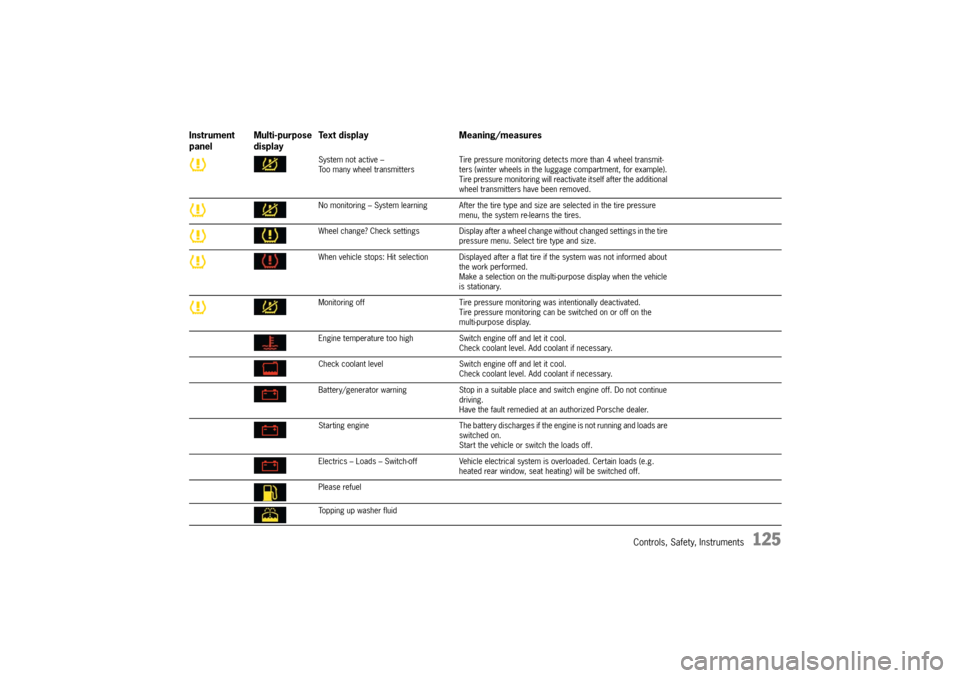
Controls, Safety, Instruments
125
System not active –
Too many wheel transmittersTire pressure monitoring detects more than 4 wheel transmit-
ters (winter wheels in the luggage compartment, for example).
Tire pressure monitoring will reactivate itself after the additional
wheel transmitters have been removed.
No monitoring – System learning After the tire type and size are selected in the tire pressure
menu, the system re-learns the tires.
Wheel change? Check settings Display after a wheel change without changed settings in the tire
pressure menu. Select tire type and size.
When vehicle stops: Hit selection Displayed after a flat tire if the system was not informed about
the work performed.
Make a selection on the multi-purpose display when the vehicle
is stationary.
Monitoring off Tire pressure monitoring was intentionally deactivated.
Tire pressure monitoring can be switched on or off on the
multi-purpose display.
Engine temperature too high Switch engine off and let it cool.
Check coolant level. Add coolant if necessary.
Check coolant level Switch engine off and let it cool.
Check coolant level. Add coolant if necessary.
Battery/generator warning Stop in a suitable place and switch engine off. Do not continue
driving.
Have the fault remedied at an authorized Porsche dealer.
Starting engine The battery discharges if the engine is not running and loads are
switched on.
Start the vehicle or switch the loads off.
Electrics – Loads – Switch-off Vehicle electrical system is overloaded. Certain loads (e.g.
heated rear window, seat heating) will be switched off.
Please refuel
Topping up washer fluid
Instrument
panelMulti-purpose
displayText display Meaning/measures
Page 288 of 387

288
Practical Tips, Minor Repairs
Tire pressures
Danger!
Risk of accident.
Risk of serious personal injury or death.
Driving the vehicle with low tire pressure
increases risk of a tire failure and resulting
loss of control. Furthermore, low tire pres-
sure increases rate of wear of the affected
tires and cause damage. Always use an
accurate tire pressure gauge when checking
inflation pressures.
fDo not exceed the maximum tire pressure
listed on the tire sidewall. (Also refer to “Tech-
nical data“).
fCold tire inflation pressure means: all tires
must be cold, ambient temperature maximum
68°F (20°C), when adjusting the inflation pres-
sure. Avoid sunlight striking the tires before
measuring cold pressures, since the pressures
would rise from temperature influence.
fValve caps protect the valve from dust and dirt,
and thus from leakage. Always screw caps
tightly down. Replace missing caps immedi-
ately.
fFor safety reasons, don't use tire inflating bot-tles.
fPlease observe the chapter “TIRE PRESSU-
RES, COLD” on Page 370.Each tire, including the spare (if provided), should
be checked every 2 weeks when cold (68°F/20°C)
and inflated to the inflation pressure recommend-
ed in this Owner's Manual or on the tire-pressure
plate.
If your vehicle has tires of a different size than the
size indicated in this Owner's Manual or on the tire-
pressure plate, you should determine the proper
tire inflation pressure for those tires.
As an added safety feature, your vehicle has been
equipped with a tire pressure monitoring that illu-
minates a low tire pressure message when one or
more of your tires is significantly under-inflated.
Accordingly, when the low tire pressure message
illuminates, you should stop and check your tires
as soon as possible, and inflate them to the prop-
er pressure. Driving on a significantly under-inflat-
ed tire causes the tire to overheat and can lead to
tire failure. Under-inflation also reduces fuel effi-
ciency and tire tread life, and may affect the vehi-
cle’s handling and stopping ability.
Please note that the tire pressure monitoring is not
a substitute for proper tire maintenance, and it is
the driver’s responsibility to maintain correct tire
pressure, even if under-inflation has not reached
the level to trigger illumination of the tire pressure
monitoring low tire pressure message.
For further information on the tire pressure moni-
toring:
fPlease observe the chapter “TIRE PRESSURE”
on Page 100.When tires are warm, the tire pressure is in-
creased.
fNever let air out of hot tires. This could cause
the tire pressure to fall below the prescribed
value.
Insufficient tire pressure can cause tires to
overheat and thus be damaged – even invisibly.
Hidden tire damage is not eliminated by subse-
quently correcting the tire pressure.
Overloading
Danger!
Risk of personal injury, loss of control and
damage to vehicle parts.
fDo not overload your vehicle. Be careful about
the roof load.
fIf loading the vehicle also correct the tire pres-
sure. Tire pressure for loaded vehicle can be
found on the tire pressure plate and in the
chapter technical data.
fNever exceed the specified axle load.
Overloading can shorten the service life of the
tires and car, as well as lead to dangerous vehi-
cle reactions and long braking distances.
Damage due to overloading is not covered by the vehicle warranty.
fPlease observe the chapter “LOADING INFOR-
MATION” on Page 207.