2006 PORSCHE CAYENNE S ESP
[x] Cancel search: ESPPage 173 of 420

Controls, Safety, Instruments
173
Panorama roof systemThe Panorama roof system of your Porsche
consists of a total of four roof elements.
Roof element 1 is the draft deflector. This
adjusts itself according to the speed, and helps
protect from the disturbing effects of the wind
when the Panorama roof system is open,
especially at high speeds or from turbulent air
flow.
Both roof elements 2 and 3 can be moved by
activating the knob in the vehicle's longitudinal
direction. Roof element 3 can also be raised. This
allows the interior to be better ventilated.
Roof element 4 is a fixed glass element and
completes the Panorama roof system.
1-Draft deflector
2- Sliding roof element
3- Sliding/lifting roof element
4- Fixed glass element
Caution!
Risk of damage when activating the
Panorama roof system due to improperly
atteched roof elements.
fCheck that the roof elements are securely
attached before starting to drive.
fMake sure there is sufficient clearance
between the Panorama roof system and the attached roof elements.
Readiness for operation of the
Panorama roof system– With ignition switched on.
– With ignition key withdrawn until door is
first opened, but only for a maximum of
10 minutes.Readiness function of the Panorama roof
system switches off after 10 minutesIf the vehicle is unlocked, the Panorama roof sys-
tem can no longer be operated after 10 minutes
(to save the vehicle battery). The power supply is
switched bac k o n whe n the ignition is switched on
or the engine started.
Page 175 of 420

Controls, Safety, Instruments
175
Comfort function on vehicles without
Porsche Entry & DriveOpening and closing the Panorama roof
system
fHold the vehicle key in the door lock in the
unlocking or locking position until the windows
and the Panorama roof system have reached
the desired position.Comfort function on vehicles with
Porsche Entry & DriveOpening and closing the Panorama roof
system
fHold the vehicle key in the door lock in the
unlocking or locking position until the windows
and the Panorama roof system have reached
the desired position.
Closing the Panorama roof system
fHold the button in the door handle when
locking the vehicle until the windows and the
Panorama roof system have reached the
desired position.
Force limiter for the Panorama roof
system All roof elements are equipped with a force limiter.
If the sliding roof or the sliding/lifting roof element
is obstructed during the closing or opening
process, the respective roof element opens or
closes again immediately.
Closing a roof element after triggering the
force limiter
1. Remove the obstruction.
2. Turn knob to position A again.Electric emergency closing function
Warning!
Risk of injury from the emergency closing
function for the Panorama roof system. The
force limiter is not available and the roof
elements will close with full force.
fTake care to ensure that nobody can be injured when the Panorama roof system is closing.
If the roof cannot be closed due to dirt, ice, or
similar substances:
1. Turn knob to position A.
2. Hold the knob in position A until all roof
elements are completely closed.
Save final position of the Panorama roof
systemAfter disconnecting/reconnecting the vehicle
battery or if the vehicle battery is discharged, or
after emergency starting with jumper cables, the
final positions of the Panorama roof system are
lost.
Warning!
Risk of injury when closing the Panorama
roof system. The force limiter is not available
and the roof elements will close with full
force.
fTake care to ensure that nobody can be injured when the Panorama roof system is closing.
1. Switch ignition off.
2. Turn knob to position A.
3. Switch ignition on.
4. Hold knob in position A. The closing process
begins after around 5 seconds. Hold the knob
in position until the roller blind and all roof
elements are completely closed. The proce-
dure lasts approximately 20 seconds.
Note on operation
If the procedure is interrupted, saving the final po-
sitions must be started from the beginning.
Page 179 of 420

Controls, Safety, Instruments
179
Parking AidsParkAssistParkAssist provides a visual and acoustic indica-
tion to the driver of the distance between the
vehicle and a large obstacle.
ParkAssist is switched on automatically when the
ignition is switched on and remains active up to a
speed of approx. 9 mph (14 km/h).
ParkAssist is switched off automatically at high
speed. ParkAssist is switched on again auto-
matically when the speed drops below approx.
9 mph (14 km/h).
The selector lever position determines activation
levels for ParkAssist and the corresponding area
that is monitored.
Selector lever position:
–P – ParkAssist is not activated.
–R, N – ParkAssist is activated for the front and
rear areas.
–D, M – ParkAssist is activated for the front ar-
ea.Gearshift lever position:
–R – ParkAssist is activated for the front and
rear areas.
–In all other gearshift positions – ParkAssist
is activated for the front area.
Note
On vehicles with manual transmission, the parking
assistant is not switched on in the rear area if the
vehicle rolls backward without reverse gear en-
gaged.
Danger!
Risk of serious personal injury or death.
ParkAssist cannot detect small objects such
as children and pets.
Even when using ParkAssist, the driver is still
responsible for taking due care when park-
ing and when assessing obstacles.
fMake sure that no persons especially small
children, animals or obstacles are within the maneuvering area.Switching ParkAssist on and off
fSwitch ParkAssist on and off using button A in
the roof console.
When ParkAssist is switched off, the indicator
light in the button lights up.
Note on operation
It is a good idea to switch off ParkAssist when
driving off-road and on unpaved surfaces.
Page 181 of 420

Controls, Safety, Instruments
181
A- Front display – left monitoring area
B- Front display – right monitoring areaWarning indicators, signal tones, distances
The warning indicator for the front area is located
on the dashboard.
The warning indicator for the rear area is located
in the rooflining at the rear of the loadspace.
The warning indicators for the various monitoring
areas (left and right) are subdivided respectively
into one green, 4 yellow and 2 red light segments.
C- Rear display – right monitoring area
D- Rear display – left monitoring areaIf ParkAssist is activated, the green light seg-
ments of the active warning indicators are lit up
continuously.
If the vehicle approaches an obstacle that has
been detected by the sensors, one or more of the
yellow or red light segments lights up, depending
on the distance to the obstacle.If the first yellow light segment lights up, the ob-
stacle is still 48 in. (120 cm) (to the front) or 48 in.
to 59 in. (120 to 150 cm) (to the rear) away.
A brief signal tone sounds when reversing.
An intermittent tone sounds when the distance
becomes less than approx. 24 in. (60 cm). The
fourth yellow light segment lights up.
A continuous tone sounds when the distance be-
comes less than approx. 10 in. (25 cm) (on vehi-
cles with trailer coupling: approx. 14 in. (35 cm)).
The second red light segment lights up.
If the obstacle is approached even closer, the sys-
tem may not be able to recognize the obstacle any
longer.
fSet the radio volume so that the signal tones
are not drowned out.
You can have the volume of the signal tones ad-
justed to your own requirements at your author-
ized Porsche dealer.
Note on operation
If the obstacle is approached even closer after the
continuous tone sounds and the second red light
segment lights up, the system may not be able to
recognize the obstacle any longer.
Page 189 of 420

Controls, Safety, Instruments
189
Car Audio Operation/TipsFor radio operation see your radio manual
which is included with your on-board litera-
ture.FM receptionA vehicle is not an ideal place to listen to a radio.
Because the vehicle moves, reception conditions
are constantly changing.
Buildings, terrain, signal distance and noise from
other vehicles are all working against good recep-
tion.
Some conditions affecting FM may appear to be
problems when they are not.
The following characteristics are completely nor-
mal for a given reception area, and they do not in-
dicate any problem with the radio itself.
Note
Electronic accessories should only be installed by
your authorized Porsche dealer.
Equipment which has not been tested and ap-
proved by Porsche may impair radio reception.Fading and drifting
FM range is limited to about 25 miles (40 km), ex-
cept for some high power stations.
If a vehicle is moving away from the desired sta-
tion's transmitter, the signal will tend to fade and/
or drift. This condition is more prevalent with FM
than AM, and is often accompanied by distortion.
Fading and drifting can be minimized to a certain
degree by careful attention to fine tuning or selec-
tion of a stronger signal.
Static and fluttering
When the line-of-sight link between a transmitter
and vehicle is blocked by large buildings or moun-
tains, the radio sound may be accompanied with
static or fluttering because of the characteristic of
FM.
In a similar effect, a fluttering noise is sometimes
heard when driving along a tree-lined road.
This static and fluttering can be reduced by adjust-
ing the tone control for greater bass response un-
til the disturbance has passed.Multipath
Because of the reflecting characteristics of FM, di-
rect and reflected signals may reach the antenna
at the same time (multipath) and cancel each other
out.
As a vehicle moves through these electronic dead
spots, the listener may hear a momentary flutter
or loss of reception.
Station swapping
When two FM stations are close to each other, and
an electronic dead spot, such as static or multip-
ath area, interrupts the original signal, sometimes
the stronger second signal will be selected auto-
matically until the original one returns.
This swapping can also occur as you drive away
from the selected station and approach another
station of a stronger signal.
Page 200 of 420

200
Controls, Safety, Instruments
Closing rear lidThe rear lid has a power closing mechanism.
fPull down the rear lid using the closing handle
(arrow) and rest it against the lock.
The rear lid is automatically pulled closed and
locked.
Warning!
Danger of crushing. The rear lid is auto-
matically pulled into the lock and locked.
fMake sure that your fingers are not under the
rear lid.
fKeep foreign objects or limbs away from mov-
ing parts (latch striker) of the power closing
mechanism.
fDo not leave children in the car unattended.
Automatic locking
In the multi-purpose display of the instrument pan-
el, you can set different variants of locking and un-
locking the doors and the rear lid as well as the
check-back signal when locking and unlocking the
vehicle and save them on the respective remote
control.
fPlease observe the chapter “TAILGATE” on
Page 119.
Emergency operation of rear lidIf the rear lid cannot be opened with the radio
remote control (e.g., if the battery of the remote
control is dead), the emergency operation must
be performed:
1. Unlock and open the driver's door with the
vehicle key.
2. Switch on the ignition so that the alarm system
will not be triggered.
3. Check if the TAILGATE function is activated in
the multi-purpose display of the instrument
panel.
Please observe the chapter “TAILGATE” on
Page 119.
4. Press the central locking button in the armrest.
The rear lid is now unlocked and can be opened
with the unlocking handle.
Page 201 of 420
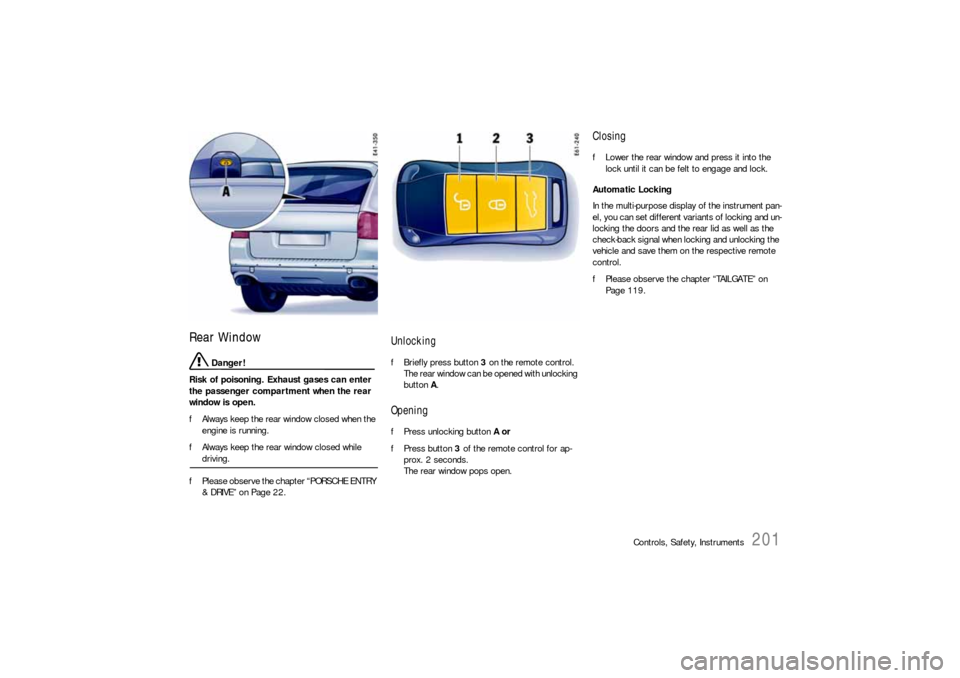
Controls, Safety, Instruments
201
Rear Window
Danger!
Risk of poisoning. Exhaust gases can enter
the passenger compartment when the rear
window is open.
fAlways keep the rear window closed when the
engine is running.
fAlways keep the rear window closed while driving.
fPlease observe the chapter “PORSCHE ENTRY
& DRIVE” on Page 22.
UnlockingfBriefly press button 3 on the remote control.
The rear window can be opened with unlocking
button A.OpeningfPress unlocking button A or
fPress button 3 of the remote control for ap-
prox. 2 seconds.
The rear window pops open.
ClosingfLower the rear window and press it into the
lock until it can be felt to engage and lock.
Automatic Locking
In the multi-purpose display of the instrument pan-
el, you can set different variants of locking and un-
locking the doors and the rear lid as well as the
check-back signal when locking and unlocking the
vehicle and save them on the respective remote
control.
fPlease observe the chapter “TAILGATE” on
Page 119.
Page 217 of 420

Controls, Safety, Instruments
217
Driving with a trailer
When towing a trailer you must under all circum-
stances adapt your speed to prevailing road and
driving conditions. Never exeed a speed of
50 mph (80 km/h). Towing at excessive speed
can result in loss of control.
fCarefully and gradually familiarize yourself with
the handling and braking behavior of the car-
trailer combination.
fDo not drive with the towing vehicle empty and
the trailer loaded.
If this unfavorable combination is unavoidable,
please drive especially slowly.
fBear in mind the different vehicle handling and
size in situations such as braking, parking,
cornering and overtaking, etc.
fThe driving stability of the car-trailer combina-
tion worsens as the speed increases. There-
fore, drive especially slowly on downhill
stretches and in the case of unfavorable road
and weather conditions (such as wind).
fDrive in an appropriately low gear on downhill
stretches in order to make use of the engine
braking effect.fSlow down immediately if the trailer starts to
sway. Do not countersteer; brake if necessary.
Never attempt to straighten out the car-trailer
combination by accelerating.
fActivate Low Range when moving off on steep
slopes.
fUnder no circumstances may people, animals
or objects be in the space between the trailer
and the towing vehicle when the vehicle is
moving.
fWhen reversing, bear in mind that ParkAssist is
not active.
Maintenance note
Please take into consideration that driving with a
trailer places markedly greater stress on all vehi-
cle components. Expert inspection and mainte-
nance after every use are indispensable prerequi-
sites for proper functioning and safety.