2006 PORSCHE BOXSTER battery
[x] Cancel search: batteryPage 12 of 296

12
Controls, Instruments
Dear Porsche Owner A lot has gone into the manufacture of your
Porsche, including advanced engineering, rigid
quality control and demanding inspections.
These engineering and safety features will be
enhanced by you... the safe driver... – who knows his car and all controls,
– who maintains the vehicle properly,
– who uses driving skills wisely, and always
drives within her/his own capabilities and the
level of familiarity with the vehicle.
You will find helpful hints in this manual on how to
perform most of the checks listed on the following
pages.
If in doubt, have these checks performed by your
authorized Porsche dealer.
Before driving off... Check the following items first fTurn the engine off before you attempt any
checks or repairs on the vehicle.
fBe sure the tires are inflated correctly.
Check tires for damage and tire wear.
fSee that wheel bolts are properly tightened
and not loose or missing.
fCheck engine oil level, add if necessary.
Make it a habit to have engine oil checked with
every fuel filling.
fCheck all fluid levels such as windshield was-
her and brake fluid levels.
fBe sure the vehicle battery is well charged and
cranks the engine properly.
fCheck all doors and lids for proper operation
and latch them properly.
fCheck and if necessary replace worn or cra-
cked wiper blades.
fSee that all windows are clear and unobstruc-
ted.
fCheck air intake slots and area between front
lid and windshield are free of snow and ice, so
the heater and the windshield wipers work pro-
perly. fIf a child will be riding in the vehicle, check
child seat/child seat restraint system to ensure
that restraints are properly adjusted.
fCheck all exterior and interior lights for opera-
tion and that the lenses are clean.
fCheck the headlights for proper aim, and if ne-
cessary, have them adjusted.
fCheck under the vehicle for leaks.
fBe sure all luggage is stowed securely.
Emergency equipment It is good practice to carry emergency equipment
in your vehicle.
Some of the items you should have are:
window scraper, snow brush, container or bag of
sand or salt, emergency light, small shovel, first-
aid kit, etc.
Page 17 of 296

Controls, Instruments
17
Keys fPlease observe the chapter “CENTRAL LO-
CKING IN CARS WITH ALARM SYSTEM” on
Page 21.
Two main keys and one spare key are supplied
with your Porsche.
These keys operate all the locks on your vehicle.
fBe careful with your car keys: do not part with
them except under exceptional circumstances.
fTo avoid battery run-down, always remove the
ignition key from the ignition lock.
Replacement keys Replacement car keys can be obtained only from
your authorized Porsche dealer, and this can so-
metimes be very time-consuming.
You should therefore always keep the spare key on
your person.
Keep it in a safe place (e.g. wallet), but under no
circumstances in or on the vehicle.
The key codes of new keys have to be “reported”
to the car control unit by your authorized Porsche
dealer.
A total of 6 car keys can be taught.
Disabling key codes
If a key is lost, the key codes can be disabled by
an authorized Porsche dealer.
All the remaining car keys are required for this pur-
pose.
Disabling the code ensures that the car can be
started only using authorized keys.
Note
fPlease note that the other locks can still be
opened with the disabled key.
Immobilizer There is a transponder (an electronic component)
in the key grip, containing a stored code.
When the ignition is switched on, the ignition lock
checks the code.
The immobilizer can be deactivated and the engi-
ne started only using an authorized ignition key.
Switching off the immobilizer
fInsert the ignition key into the ignition lock.
If the ignition is left on for more than 2 minutes
without starting the engine, the immobilizer is re-
activated.
fIf this happens, turn the ignition key back to the
3 position before starting the engine.
Please observe the chapter “IGNITION/STAR-
TER SWITCH WITH ANTI-THEFT STEERING
LOCK” on Page 74.
Switching off the immobilizer
fRemove ignition key.Security Wheel Bolts fIf wheels have to be removed during a repair-
shop visit, do not forget to hand over the so-
cket for the security wheel bolts along with the
car key.
Page 18 of 296

18
Controls, Instruments
A - Main key
1 - Central locking button
2 - Button for front luggage compartment lid
3 - Button for rear luggage compartment lid
4 - Light-emitting diode
B - Spare key Key with Radio Remote ControlUnlocking the vehiclefPress button 1.Locking the vehiclefPress button 1.Switching off the alrm system if it is triggered
accidentally
fUnlock the vehicle.
Unlocking front luggage compartment fPress button 2 for approx. two seconds. Unlocking rear luggage compartment fPress button 3 for approx. two seconds.
If the vehicle was locked before the luggage com-
partment is opened, it is unlocked simultaneously
with the luggage compartment.
In vehicles with seat memory the stored seat and
door mirror positions are automatically set.
The vehicle will be locked again approx. 15 se-
conds after the luggage compartment is closed if
none of the doors was opened.
Note
Your authorized Porsche dealer can program
further types of unlocking.
Ty p e 1
The relocking time of the doors can be adjusted to
suit your individual requirements (4 - 120 se-
conds).
Ty p e 2
The doors stay locked when the luggage compart-
ment is unlocked.
Malfunction of the remote controlThe remote control may not function correctly due
to local radio wave interference. The vehicle will
then not lock properly.
This can be identified by the missing locking
sound and the missing check-back signal of the
hazard warning lights.
If this should occur:
fLock the vehicle with the key in the door.The remote-control standby function
switches off after 7 days If the vehicle is not started or unlocked with the re-
mote control within five days, the remote control
standby function is switched off (to prevent di-
scharging of the car battery).
1. In this case, unlock the driver’s door with the
key at the door lock.
Leave the door closed in order to prevent the
alarm system from being triggered.
2. Press button 1 on the remote control.
The remote control is now activated again.
Page 29 of 296
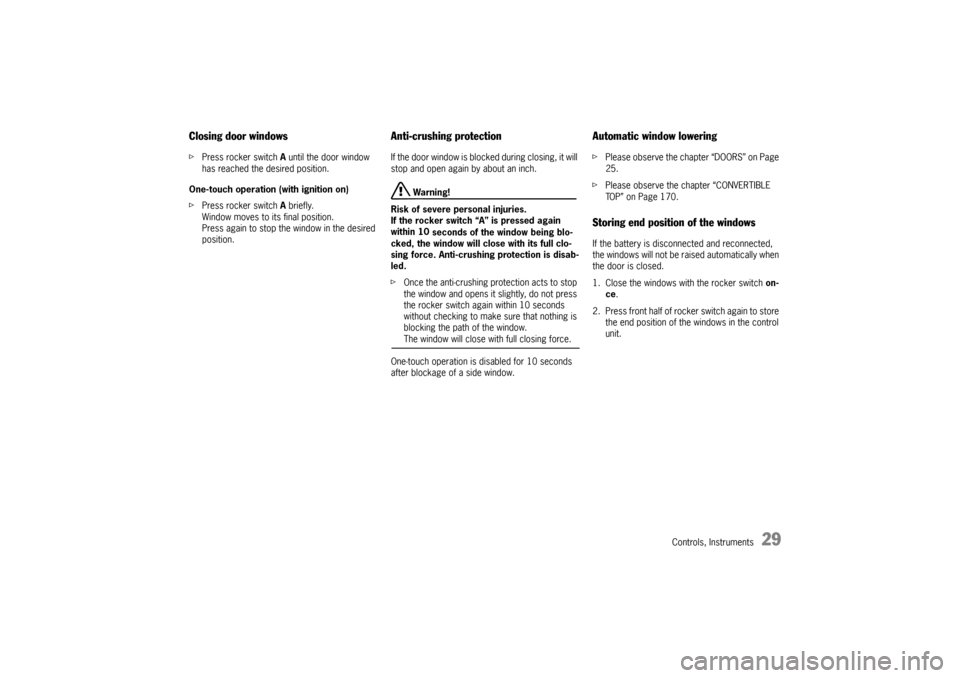
Controls, Instruments
29
Closing door windowsfPress rocker switch A until the door window
has reached the desired position.
One-touch operation (with ignition on)
fPress rocker switch A briefly.
Window moves to its final position.
Press again to stop the window in the desired
position.
Anti-crushing protection If the door window is blocked during closing, it will
stop and open again by about an inch.
Warning!
Risk of severe personal injuries.
If the rocker switch “A” is pressed again
within 10
seconds of the window being blo-
cked, the window will close with its full clo-
sing force. Anti-crushing protection is disab-
led.
fOnce the anti-crushing protection acts to stop
the window and opens it slightly, do not press
the rocker switch again within 10 seconds
without checking to make sure that nothing is
blocking the path of the window.The window will close with full closing force.
One-touch operation is disabled for 10 seconds
after blockage of a side window.
Automatic window lowering fPlease observe the chapter “DOORS” on Page
25.
fPlease observe the chapter “CONVERTIBLE
TO P ” o n P a g e 1 7 0 .Storing end position of the windows If the battery is disconnected and reconnected,
the windows will not be raised automatically when
the door is closed.
1. Close the windows with the rocker switch on-
ce.
2. Press front half of rocker switch again to store
the end position of the windows in the control
unit.
Page 75 of 296

Controls, Instruments
75
Switch position 2Start engine
fTurn ignition key to ignition lock position 2.
fPlease observe the chapter “STARTING PRO-
CEDURES” on Page 76.Switch position 3Ignition off
fTurn ignition key to ignition lock position 3.
Locking the steering columnAutomatic locking
The steering column is automatically locked when
the ignition key is withdrawn from the ignition lock.
Warning!
Risk of an accident.
The steering wheel will lock and will cause
loss of steering.
fNever remove key from the ignition lock or turn
the key off while the vehicle is moving.
fAlways withdraw the ignition key when leav-ing the vehicle.Automatic unlocking
The steering column is automatically unlocked
when the ignition key is inserted into the ignition
lock.
Note
To avoid battery run-down, always remove the igni-
tion key from the ignition lock.
Please observe the chapter “BULB CHART” on
Page 259.
Gong If you leave the key in the ignition/steering lock, a
gong will sound when the driver’s door is opened.
This is a reminder to remove the key.
Page 77 of 296

Controls, Instruments
77
Stopping engine fTurn key back to position 3.
fDo not stop engine immediately after hard or
extended driving.
Keep engine running at increased idle for
about two minutes to prevent excessive heat
build-up before turning off engine.
fTo avoid battery run-down, always remove the
ignition key from the ignition lock.
fMake sure that when you leave the car, even
briefly, you have withdrawn the ignition key.
fEngage the steering lock by moving the stee-
ring wheel to the left or right.
Turn the steering wheel to the locking position
before you switch off the engine so that you
don’t have to exert yourself when locking or un-
locking the steering.
Warning!
Danger of injury. Hot engine compartment
components can burn skin on contact.
fBefore working on any part in the engine com-
partment, turn the engine off and let it cool down sufficiently.
Engine-compartment blower,
radiator fan The radiator and radiator fans are in the front of
the car.
The engine-compartment blower is mounted in the
engine compartment.
Warning!
Risk of injury.
After the engine is switched off, the engine-
compartment temperatures is monitored for
approx. 30 minutes.
During this period, and depending on tempe-
rature, the engine-compartment blower may
continue to run or start to run.
fCarry out work in these areas only with the en-
gine off and exercise extreme caution.
Risk of injury. The radiator fans in the front
end of the car may be operating or
unexpectedly start operating when the
engine is switched on.
fCarry out work in these areas only with the en-gine switched off.
Automatic garage door The ignition system in your Porsche may interfere
with your electronically operated garage door.
fTo check this, drive your Porsche close to the
garage door. Make sure not to interfere with
the operating range of the door.
fRun the engine at different speeds.
If the garage door opens or closes without you
operating the garage door unit in your car, contact
the dealer who installed the automatic garage
door to have the frequency and/or coding of the
garage door signal changed or modified.
Page 90 of 296

90
Controls, Instruments If the battery voltage drops abruptly, a warning
m e s s a g e w i l l b e d i s p l a y e d b y t h e o n - b o a rd c o m p u -
ter.
If the warning is displayed by the on-board
computer while the engine is running or while
driving:
fStop the car in a safe place and stop the
engine.
Possible causes
– Defect in the battery charging system.
– Broken drive belt. Warning!
Risk of an accident and risk of engine dam-
age.
A broken drive belt means there is no power
assistance to the steering (more effort is re-
quired to steer) and coolant pump function
will stop.
fDo not continue driving.
fHave the fault remedied at the nearest author-ized Porsche dealer. The warning light in the instrument panel comes
on when the ignition is first turned on and remains
on briefly as a bulb check. If the light does not
come on, have the bulb replaced promptly.
If the warning lights in the instrument panel and on-
board computer come on and remain on while
driving, it suggests:
– a potential engine control problem and the
need for system service or
– an improperly fastened tank cap or
– refuelling with engine running.
Although the vehicle is usually driveable and will
not require towing, see your dealer for service as
soon as possible.
Caution!
If the Check engine light in the instrument
panel is flashing, severe catalytic converter
damage and power loss will soon occur.
Prolonged driving with the Check engine light
on could cause damage to the emission con-
trol system. It also could affect fuel economy
and driveability.
fHave the fault remedied at the nearest author-ized Porsche dealer immediately.
Battery
Check Engine
Warning Light
Page 108 of 296
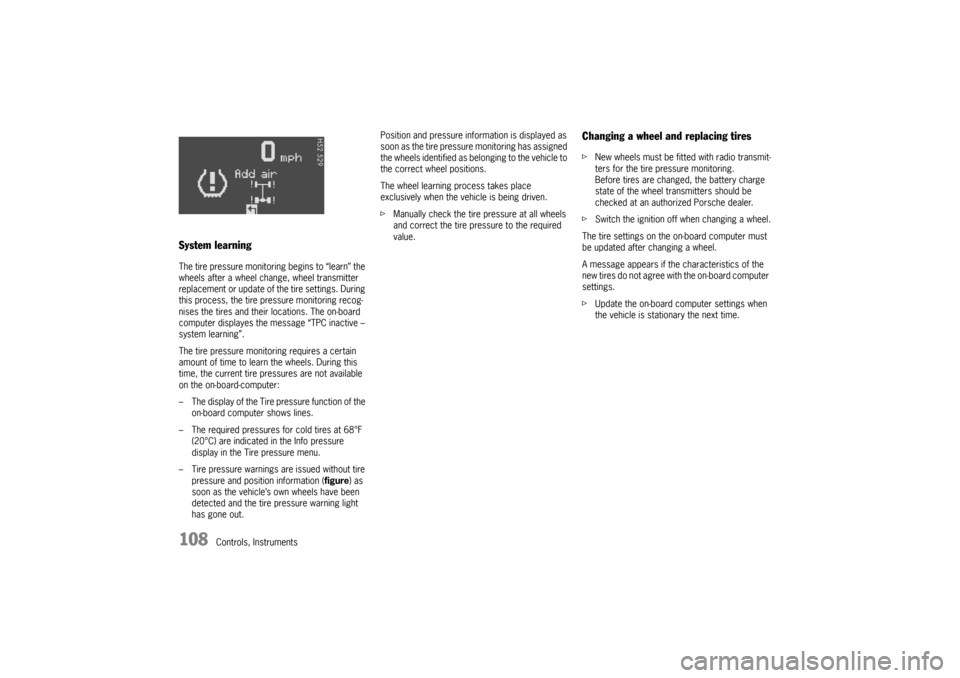
108
Controls, Instruments
System learningThe tire pressure monitoring begins to “learn” the
wheels after a wheel change, wheel transmitter
replacement or update of the tire settings. During
this process, the tire pressure monitoring recog-
nises the tires and their locations. The on-board
computer displayes the message “TPC inactive –
system learning”.
The tire pressure monitoring requires a certain
amount of time to learn the wheels. During this
time, the current tire pressures are not available
on the on-board-computer:
– The display of the Tire pressure function of the
on-board computer shows lines.
– The required pressures for cold tires at 68°F
(20°C) are indicated in the Info pressure
display in the Tire pressure menu.
– Tire pressure warnings are issued without tire
pressure and position information (figure) as
soon as the vehicle’s own wheels have been
detected and the tire pressure warning light
has gone out.Position and pressure information is displayed as
soon as the tire pressure monitoring has assigned
the wheels identified as belonging to the vehicle to
the correct wheel positions.
The wheel learning process takes place
exclusively when the vehicle is being driven.
fManually check the tire pressure at all wheels
and correct the tire pressure to the required
value.
Changing a wheel and replacing tiresfNew wheels must be fitted with radio transmit-
ters for the tire pressure monitoring.
Before tires are changed, the battery charge
state of the wheel transmitters should be
checked at an authorized Porsche dealer.
fSwitch the ignition off when changing a wheel.
The tire settings on the on-board computer must
be updated after changing a wheel.
A message appears if the characteristics of the
new tires do not agree with the on-board computer
settings.
fUpdate the on-board computer settings when
the vehicle is stationary the next time.