2006 PORSCHE BOXSTER light
[x] Cancel search: lightPage 156 of 296

156
Controls, Instruments
Compact disc player
Caution!
To avoid damage to compact disc player and
discs.
fUse only compact discs labeled as shown, ha-
ving no dirt, damage or warpage.
fNever attempt to disassemble or oil any part
of the player unit.
Do not insert any object other than a disc into
the slot.
Remember there are no user-serviceable parts
inside the compact disc player.
fDo not allow the disc to sustain any finger-
prints, scrapes or stickers on the surfaces.
This may cause poor sound quality
Hold the disc only on the edge or center hole.
fWhen not in use, take the disc out of the player,
put the disc back into its case and store it
away from dust, heat, damp and direct sun-
light.
Leaving the disc on the dashboard in the sun
can damage the disc. fIf the disc gets dirty, clean the disc by wiping
the surfaces from the center to the outside in
a radial direction with a soft cloth.
Do not use a conventional record cleaner or
anti-static record preservative.
Disc cleaners are available in audio stores.
Page 157 of 296

Controls, Instruments
157
Car Telephone and
Aftermarket Alarms Important legal and safety information
regarding the use of cellular telephones:
Some states may prohibit the use of cellular tele-
phones while driving a vehicle. Check the laws and
regulations on the use of cellular telephones in the
areas where you drive.
Danger!
Risk of an accident.
Severe personal injury or death can result in
the event of an accident.
Looking away from the road or turning your
attention away from your driving can cause
an accident and serious or fatal injury.
When using your cellular telephone, you should al-
ways:
fGive full attention to your driving - pull off the
road and park before making or answering a
call if traffic conditions so require; and
fKeep both hands on the steering wheel - use
hands-free operation (if available) - pull off the
road and park before using a hand-held tele-phone. It is essential to observe the instructions of
the telephone manufacturer before putting
the telephone into operation.
Any portable telephone or radio transmitter which
is used in a Porsche must be properly installed in
accordance with the technical requirements of
Porsche.
The transmission power must not exceed
10 W.
The devices must possess a type approval for
your vehicle and have an “e” symbol.
If you should require equipment with transmission
power values greater than 10 W, please consult
your authorized Porsche dealer for this purpose.
He is familiar with the technical requirements for
installing devices of this kind.
The antennas for all radios and telephones with a
transmitting antenna must be externally mounted.
The improper installation of radios or telephones
or use of a radio or telephone with a transmitting
antenna inside the car may cause the warning
lights to come on.
Improper installation of such equipment can crea-
te a discharged battery or excessive current draw
from added equipment. If aftermarket systems are installed by non-dealer-
ship technicians or outside the selling dealer, pro-
blems may result. Installation of aftermarket
equipment is not covered under the New Car War-
ranty.
fConsult your authorized Porsche dealer about
the installation of non Porsche approved equip-
ment.
Reception quality
The reception quality of your car telephone will
change constantly when you are driving. Interfe-
rence caused by buildings, landscape and
weather is unavoidable. It may become particular-
ly difficult to hear when using the hands-free func-
tion due to external noise such as engine and wind
noise.
Automatic car-wash
fUnscrew the external antenna before using an
automatic car-wash.
Page 158 of 296
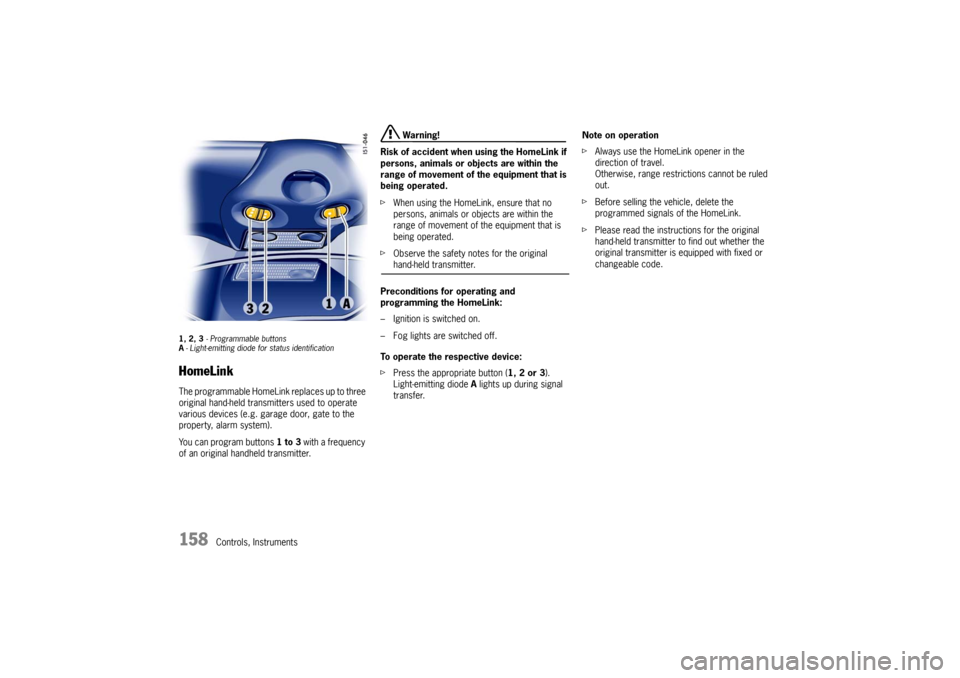
158
Controls, Instruments
1, 2, 3 - Programmable buttons
A- Light-emitting diode for status identificationHomeLinkThe programmable HomeLink replaces up to three
original hand-held transmitters used to operate
various devices (e.g. garage door, gate to the
property, alarm system).
You can program buttons 1 to 3 with a frequency
of an original handheld transmitter.
Warning!
Risk of accident when using the HomeLink if
persons, animals or objects are within the
range of movement of the equipment that is
being operated.
fWhen using the HomeLink, ensure that no
persons, animals or objects are within the
range of movement of the equipment that is
being operated.
fObserve the safety notes for the original hand-held transmitter.
Preconditions for operating and
programming the HomeLink:
– Ignition is switched on.
– Fog lights are switched off.
To operate the respective device:
fPress the appropriate button (1, 2 or 3).
Light-emitting diode A lights up during signal
transfer.Note on operation
fAlways use the HomeLink opener in the
direction of travel.
Otherwise, range restrictions cannot be ruled
out.
fBefore selling the vehicle, delete the
programmed signals of the HomeLink.
fPlease read the instructions for the original
hand-held transmitter to find out whether the
original transmitter is equipped with fixed or
changeable code.
Page 159 of 296
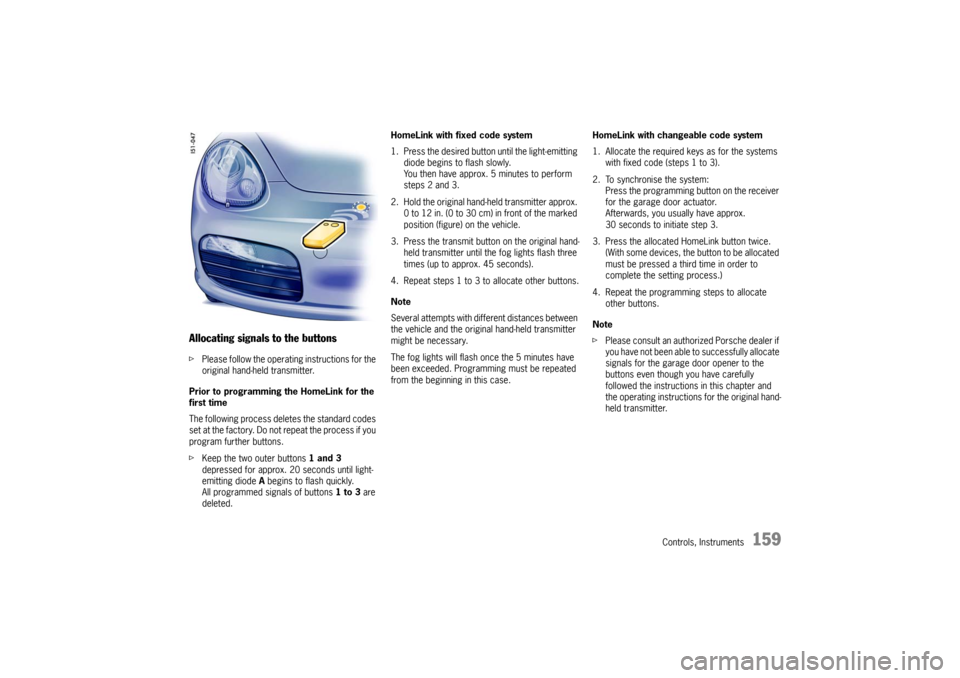
Controls, Instruments
159
Allocating signals to the buttonsfPlease follow the operating instructions for the
original hand-held transmitter.
Prior to programming the HomeLink for the
first time
The following process deletes the standard codes
set at the factory. Do not repeat the process if you
program further buttons.
fKeep the two outer buttons 1 and 3
depressed for approx. 20 seconds until light-
emitting diode A begins to flash quickly.
All programmed signals of buttons 1 to 3 are
deleted.HomeLink with fixed code system
1. Press the desired button until the light-emitting
diode begins to flash slowly.
You then have approx. 5 minutes to perform
steps 2 and 3.
2. Hold the original hand-held transmitter approx.
0 to 12 in. (0 to 30 cm) in front of the marked
position (figure) on the vehicle.
3. Press the transmit button on the original hand-
held transmitter until the fog lights flash three
times (up to approx. 45 seconds).
4. Repeat steps 1 to 3 to allocate other buttons.
Note
Several attempts with different distances between
the vehicle and the original hand-held transmitter
might be necessary.
The fog lights will flash once the 5 minutes have
been exceeded. Programming must be repeated
from the beginning in this case.HomeLink with changeable code system
1. Allocate the required keys as for the systems
with fixed code (steps 1 to 3).
2. To synchronise the system:
Press the programming button on the receiver
for the garage door actuator.
Afterwards, you usually have approx.
30 seconds to initiate step 3.
3. Press the allocated HomeLink button twice.
(With some devices, the button to be allocated
must be pressed a third time in order to
complete the setting process.)
4. Repeat the programming steps to allocate
other buttons.
Note
fPlease consult an authorized Porsche dealer if
you have not been able to successfully allocate
signals for the garage door opener to the
buttons even though you have carefully
followed the instructions in this chapter and
the operating instructions for the original hand-
held transmitter.
Page 160 of 296
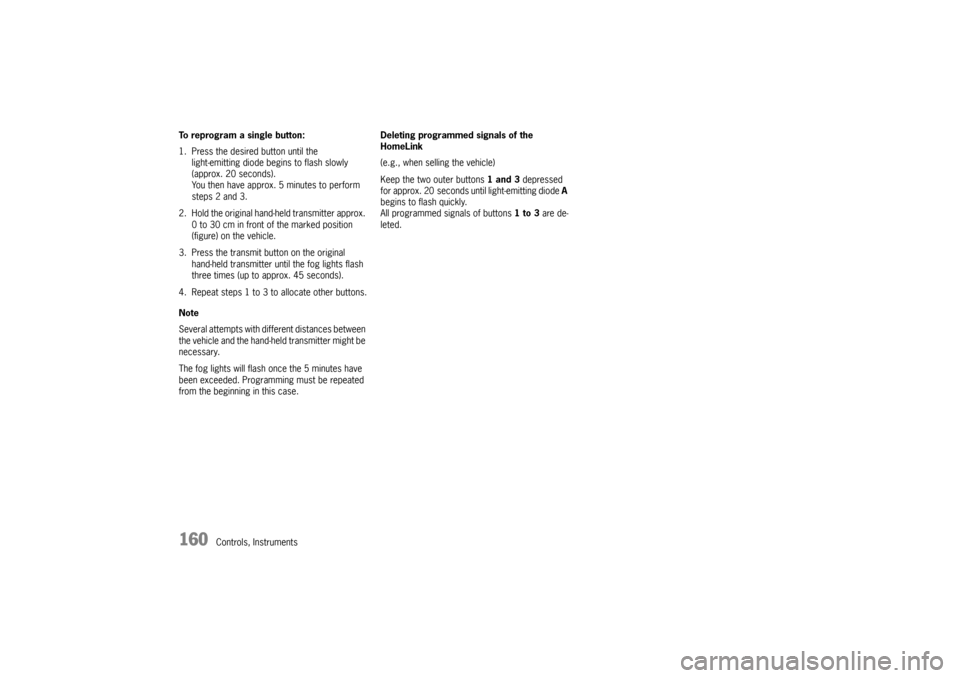
160
Controls, Instruments To reprogram a single button:
1. Press the desired button until the
light-emitting diode begins to flash slowly
(approx. 20 seconds).
You then have approx. 5 minutes to perform
steps 2 and 3.
2. Hold the original hand-held transmitter approx.
0 to 30 cm in front of the marked position
(figure) on the vehicle.
3. Press the transmit button on the original
hand-held transmitter until the fog lights flash
three times (up to approx. 45 seconds).
4. Repeat steps 1 to 3 to allocate other buttons.
Note
Several attempts with different distances between
the vehicle and the hand-held transmitter might be
necessary.
The fog lights will flash once the 5 minutes have
been exceeded. Programming must be repeated
from the beginning in this case.Deleting programmed signals of the
HomeLink
(e.g., when selling the vehicle)
Keep the two outer buttons 1 and 3 depressed
for approx. 20 seconds until light-emitting diode A
begins to flash quickly.
All programmed signals of buttons 1 to 3 are de-
leted.
Page 162 of 296
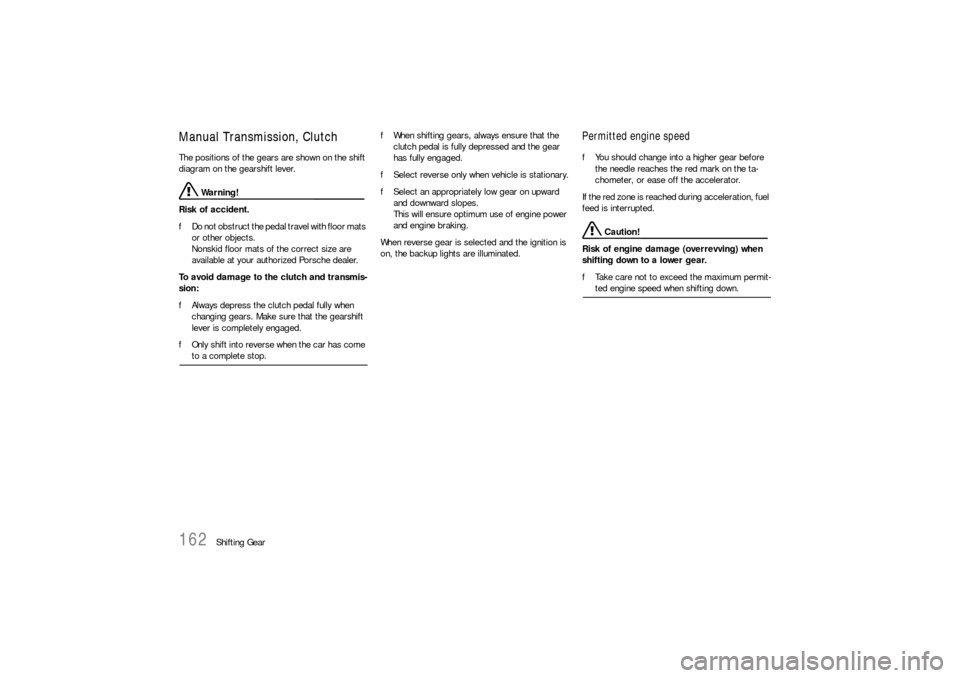
162
Shifting Gear
Manual Transmission, ClutchThe positions of the gears are shown on the shift
diagram on the gearshift lever.
Warning!
Risk of accident.
fDo not obstruct the pedal travel with floor mats
or other objects.
Nonskid floor mats of the correct size are
available at your authorized Porsche dealer.
To avoid damage to the clutch and transmis-
sion:
fAlways depress the clutch pedal fully when
changing gears. Make sure that the gearshift
lever is completely engaged.
fOnly shift into reverse when the car has come to a complete stop.fWhen shifting gears, always ensure that the
clutch pedal is fully depressed and the gear
has fully engaged.
fSelect reverse only when vehicle is stationary.
fSelect an appropriately low gear on upward
and downward slopes.
This will ensure optimum use of engine power
and engine braking.
When reverse gear is selected and the ignition is
on, the backup lights are illuminated.
Permitted engine speedfYou should change into a higher gear before
the needle reaches the red mark on the ta-
chometer, or ease off the accelerator.
If the red zone is reached during acceleration, fuel
feed is interrupted.
Caution!
Risk of engine damage (overrevving) when
shifting down to a lower gear.
fTake care not to exceed the maximum permit-ted engine speed when shifting down.
Page 165 of 296

Shifting Gear
165
Selector Lever Positions P – Parking lock fSelect only when car has been stopped.
fEngage parking lock after applying the hand-
brake and release it before releasing the hand-
brake.
The ignition key can be withdrawn only in
selector lever position P. R – Reverse fSelect only when car has been stopped and
the brake is applied. N – Neutral Selector lever position N must be selected for to-
wing or in car washes, for example.
fSelect the desired position for moving off (D,
M or R) only when the engine is idling and while
depressing the brake pedal.
D – Automatic selection mode fSelect position D for “normal” driving. The ge-
ars are shifted automatically according to the
accelerator position and speed.
Depending on the way the vehicle is driven and on
the resistance (e.g. uphill), the gear-changing
points are shifted towards higher or lower engine-
speed ranges.
The accelerator position, driving speed, engine
speed, longitudinal and lateral acceleration and
the road profile all have an influence on the gear-
changing characteristic.
Unwanted upward shifts, e.g. before bends, are
prevented by swiftly releasing the accelerator pe-
dal.
Depending on lateral acceleration, upward shifts
on bends are not made until the engine-speed limit
is reached.
Under braking, and depending on the amount of
deceleration, the Tiptronic shifts down earlier.
For subsequent cornering, the right gear is enga-
ged when pressure is applied to the brakes before
the bend.
The bend is taken in the right gear, and when you
accelerate out of the bend you do not have to shift
down. Sport mode switched on
fPlease observe the chapter “SPORT MODE” on
Page 63.
If the Sport mode programme is switched on,
Tiptronic switches to a sporty gear-changing map
and shortens the shifting periods.
Deceleration downshifts are commenced earlier.
Downshifts are already carried out in the case of
slight decelerations, even at higher engine
speeds.
Driving off
In 2nd gear, the vehicle drives off with the throttle
only slightly open.
Drive off in 1st gear with the throttle open wider
or when the engine is cold.
Page 168 of 296
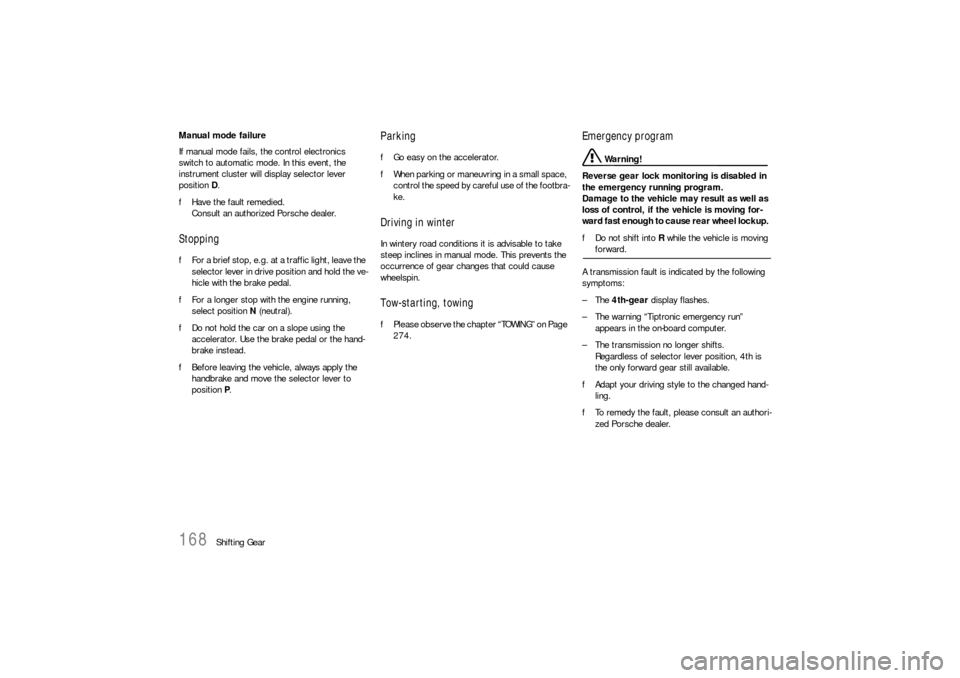
168
Shifting Gear Manual mode failure
If manual mode fails, the control electronics
switch to automatic mode. In this event, the
instrument cluster will display selector lever
position D.
fHave the fault remedied.
Consult an authorized Porsche dealer.
Stopping fFor a brief stop, e.g. at a traffic light, leave the
selector lever in drive position and hold the ve-
hicle with the brake pedal.
fFor a longer stop with the engine running,
select position N (neutral).
fDo not hold the car on a slope using the
accelerator. Use the brake pedal or the hand-
brake instead.
fBefore leaving the vehicle, always apply the
handbrake and move the selector lever to
position P.
Parking fGo easy on the accelerator.
fWhen parking or maneuvring in a small space,
control the speed by careful use of the footbra-
ke. Driving in winter In wintery road conditions it is advisable to take
steep inclines in manual mode. This prevents the
occurrence of gear changes that could cause
wheelspin. Tow-starting, towing fPlease observe the chapter “TOWING” on Page
274.
Emergency program
Warning!
Reverse gear lock monitoring is disabled in
the emergency running program.
Damage to the vehicle may result as well as
loss of control, if the vehicle is moving for-
w a r d f a s t e n o u g h t o c a u s e r e a r w h e e l l o c k u p .
fDo not shift into R while the vehicle is moving forward.
A transmission fault is indicated by the following
symptoms:
–The 4th-gear display flashes.
– The warning “Tiptronic emergency run”
appears in the on-board computer.
– The transmission no longer shifts.
Regardless of selector lever position, 4th is
the only forward gear still available.
fAdapt your driving style to the changed hand-
ling.
fTo remedy the fault, please consult an authori-
zed Porsche dealer.