Page 63 of 296
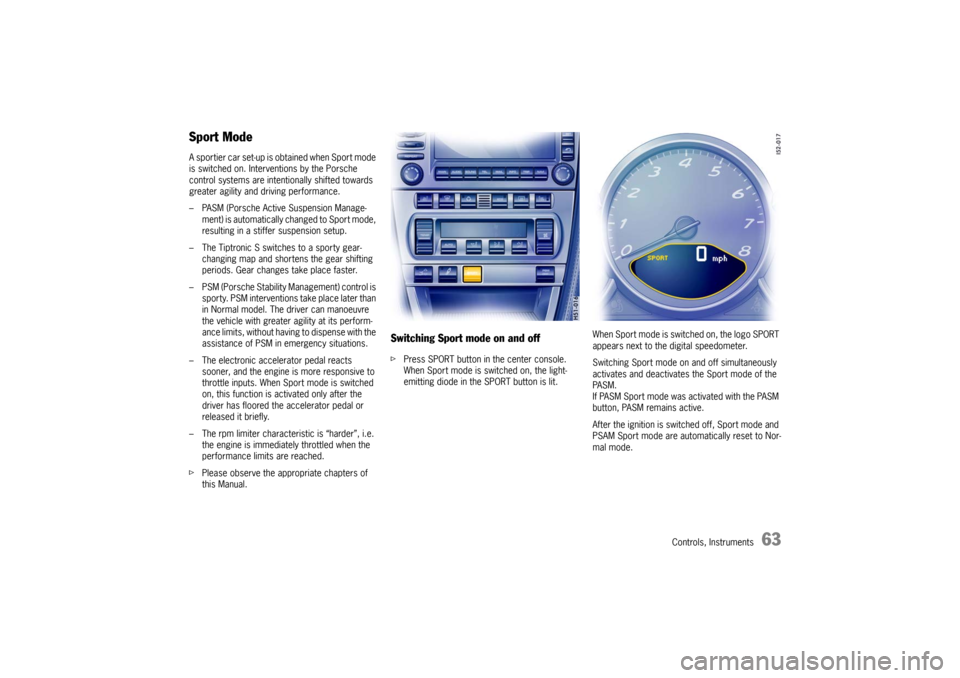
Controls, Instruments
63
Sport ModeA sportier car set-up is obtained when Sport mode
is switched on. Interventions by the Porsche
control systems are intentionally shifted towards
greater agility and driving performance.
– PASM (Porsche Active Suspension Manage-
ment) is automatically changed to Sport mode,
resulting in a stiffer suspension setup.
– The Tiptronic S switches to a sporty gear-
changing map and shortens the gear shifting
periods. Gear changes take place faster.
– PSM (Porsche Stability Management) control is
sporty. PSM interventions take place later than
in Normal model. The driver can manoeuvre
the vehicle with greater agility at its perform-
ance limits, without having to dispense with the
assistance of PSM in emergency situations.
– The electronic accelerator pedal reacts
sooner, and the engine is more responsive to
throttle inputs. When Sport mode is switched
on, this function is activated only after the
driver has floored the accelerator pedal or
released it briefly.
– The rpm limiter characteristic is “harder”, i.e.
the engine is immediately throttled when the
performance limits are reached.
fPlease observe the appropriate chapters of
this Manual.
Switching Sport mode on and offfPress SPORT button in the center console.
When Sport mode is switched on, the light-
emitting diode in the SPORT button is lit.When Sport mode is switched on, the logo SPORT
appears next to the digital speedometer.
Switching Sport mode on and off simultaneously
activates and deactivates the Sport mode of the
PA S M .
If PASM Sport mode was activated with the PASM
button, PASM remains active.
After the ignition is switched off, Sport mode and
PSAM Sport mode are automatically reset to Nor-
mal mode.
Page 67 of 296

Controls, Instruments
67
PASM makes two running-gear setups available to
the driver: “Normal” and “Sport”.
The selection is made via a button on the centre
console.
In Normal mode the running gear is in a sporty and
comfortable setup.
Sport mode offers a markedly sporty shock
absorber tuning (e.g. for driving on the race
circuit).
The variable suspension system selects the
appropriate damping level for each wheel
according to the situation and conditions of
driving.
Example:
If the vehicle is driven in a markedly sporty manner
in Normal mode, PASM automatically adapts the
shock-absorber behavior to the driving situation in
this case as well.
Switching on PASM Sport modefPress PASM button in the center console.
When PASM Sport mode is switched on, the
light-emitting diode in the button is illuminated
and a message is shown by the on-board
computer.
Switching off PASM Sport modePress PASM button in the center console.
The light-emitting diode in the button goes out and
the on-board computer displays a message for a
limited amount of time.
After the ignition is switched off, PASM is
automatically reset to Normal mode.
Porsche Active Suspension
Management (PASM)
Page 83 of 296
Controls, Instruments
83
Trip Odometer
Warning!
Risk of an accident, personal injury and loss
of control.
fDo not reach through the steering-wheel spokes while driving.
Resetting to zero fPress adjustment button A for approximately
one second or
fReset the distance in the “SET” menu of the on-
board computer.
Please observe the chapter “SET BASIC SET-
TING ON ON-BOARD COMPUTER” on Page
113.
After exceeding 6,213 miles or 9,999 kilometers,
the counter returns to “0”.
Page 93 of 296
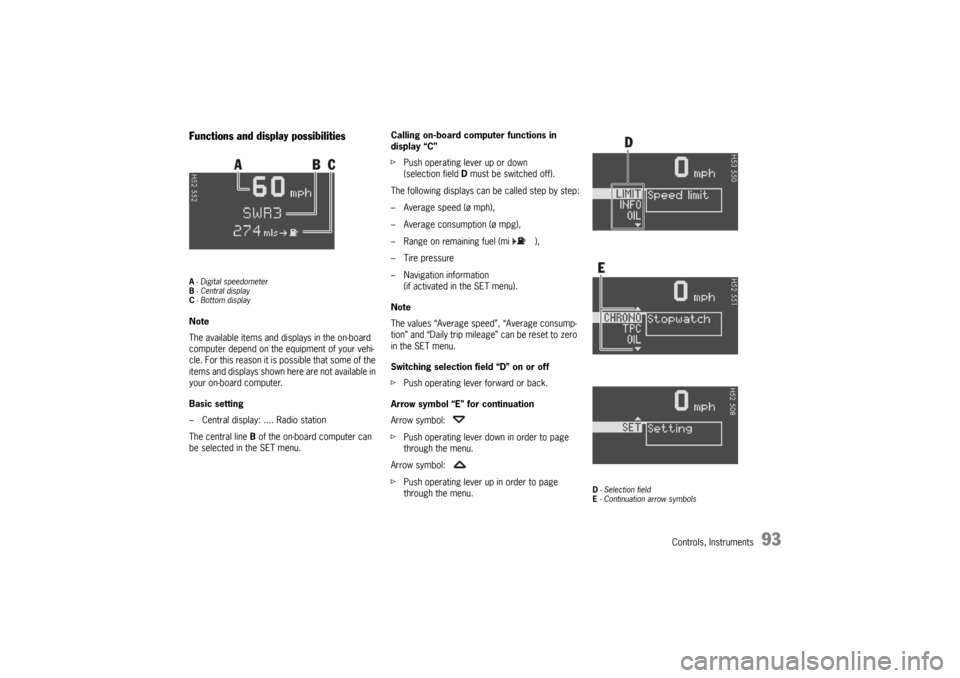
Controls, Instruments
93
Functions and display possibilitiesA- Digital speedometer
B-Central display
C- Bottom displayNote
The available items and displays in the on-board
computer depend on the equipment of your vehi-
cle. For this reason it is possible that some of the
items and displays shown here are not available in
your on-board computer.
Basic setting
– Central display: .... Radio station
The central line B of the on-board computer can
be selected in the SET menu.Calling on-board computer functions in
display “C”
fPush operating lever up or down
(selection field D must be switched off).
The following displays can be called step by step:
– Average speed (ø mph),
– Average consumption (ø mpg),
– Range on remaining fuel (mi ),
– Tire pressure
– Navigation information
(if activated in the SET menu).
Note
The values “Average speed”, “Average consump-
tion” and “Daily trip mileage” can be reset to zero
in the SET menu.
Switching selection field “D” on or off
fPush operating lever forward or back.
Arrow symbol “E” for continuation
Arrow symbol:
fPush operating lever down in order to page
through the menu.
Arrow symbol:
fPush operating lever up in order to page
through the menu.
D- Selection field
E- Continuation arrow symbols
Page 94 of 296
94
Controls, Instruments
LIMIT
Acoustic warning signal for speed limitThe acoustic warning signal can be activated for
speeds above 6 mph (10 km/h).
The signal sounds when the preset speed is ex-
ceeded.
For the signal to sound again, the driving speed
must fall below the preset speed by at least
3 mph (5 km/h).
Switching on selection field “D”
fPush operating lever forward.Setting the speed
fSelect LIMIT with the operating lever.
fPush operating lever forward.Option 1:
Accepting current speed
fPush operating lever forward.
The acoustic warning signal is activated for the
current speed.
Display:
Page 95 of 296
Controls, Instruments
95
Option 2:
Presetting speed
fSelect “LIMIT active” with the operating lever:
fIf “not active”, push the operating lever for-
ward.
fSelect “xx mph” with the operating lever.
fPush operating lever forward.fPush operating lever slightly up or down until
the desired speed is reached.
upwards: speed is increased
downwards: speed is decreased
Note:
Holding the lever pressed up or down for a
longer period will adjust the speed in steps of
6 mph (10 km/h).
fPush operating lever forward.
Switching the acoustic warning signal off
fSelect “LIMIT active” with the operating lever.
fPush operating lever forward. not active
active
Display:
Page 98 of 296

98
Controls, Instruments
CHRONO
StopwatchYou can use the stopwatch to measure time inter-
vals, e.g. on the race circuit or on work-related
journeys. Measured lap times can be stored and
evaluated if the vehicle is equipped with Porsche
Communication Management (PCM).
fPlease observe the chapter “Sport display” in
the separate PCM operating instructions.Stopwatch on the instrument panel
The stopwatch has an analogue and a digital dis-
play.
The large pointer of the analogue display meas-
ures the seconds. The two small pointers measure
hours and minutes. The display re-starts at zero af-
ter 12 hours.
Seconds and increments of 1/100th of a second
can be read on the digital display.
The digital display and the display in the on-board
computer can indicate up to 99 hours and
59 minutes.
The stopwatch can be swivelled both to the left
and to the right.
Stopwatch displays:
– on the stopwatch on the instrument panel,
– in the on-board computer menu CHRONO,
– on the performance display in the PCM.
Starting/stopping stopwatch
All stopwatch displays are started and stopped via
the on-board computer menu CHRONO.Note on operation
When you leave the CHRONO menu while the stop-
watch is running, measurement will continue.
The stopwatch stops after the ignition is switched
off. If the ignition is switched on again within ap-
prox. 4 minutes, the stopwatch will continue to
run.
The only way to reset the stopwatch to zero is by
selecting “Reset” in the CHRONO menu.
Page 99 of 296
Controls, Instruments
99
Starting the timing
fPush operating lever forward.
The selection field is switched on.
fSelect CHRONO with the operating lever.
fPush operating lever forward.fPush operating lever forward.
The time runs on all stopwatch displays.
The on-board computer display changes to the
“Stop timing/Intermediate time” selection.
PCM information
The performance display in the “Trip/Sport dis-
play/Begin trip” menu must be selected in order to
analyse the data in the PCM.
Stopping the timing
After time measurement is started, the on-board
computer display changes to the “Stop timing/In-
termediate time”.
fSelect “Stop timing” with the operating lever.fPush lever forward.
The time is stopped in all stopwatch displays,
and the on-board computer display changes to
the “Continue/Reset” selection.
The timing can be continued or reset to zero.
PCM information
After timing has been stopped, a prompt asking
whether the time is to be stored appears on the
PCM.