2006 PONTIAC GRAND PRIX warning light
[x] Cancel search: warning lightPage 164 of 472

Engine Coolant Temperature
Warning Light
This light indicates that
the engine coolant has
overheated or the
radiator cooling fan
is not working.
If the vehicle has been operating under normal driving
conditions, pull off the road, stop the vehicle, and turn off
the engine as soon as possible.
SeeCooling System on page 5-30for more information.
Engine Coolant Temperature Gage
The vehicle has a gage
that shows the engine
coolant temperature.
If the gage pointer moves into the shaded area, the
engine is too hot. That reading means the engine
coolant has overheated. If you have been operating the
vehicle under normal driving conditions, you should
pull off the road, stop the vehicle, and turn off the engine
as soon as possible.
SeeCooling System on page 5-30for more information.
3-46
Page 170 of 472

Driver Information Center (DIC)
The Driver Information Center (DIC) gives important
safety and maintenance facts. When the vehicle’s
ignition is turned on, all of the DIC lights illuminate for a
few seconds and an introductory message will appear.
After this, the DIC will begin working.
DIC Controls and Displays
(Base Level DIC)
The Driver Information Center (DIC) control buttons and
the message display screen are located above the radio.
The DIC gives important safety and maintenance facts
concerning the vehicle. The status of many of the
vehicle’s systems along with driver personal
programming mode menus and warning messages about
the vehicle’s systems may display on the DIC screen.
The vehicle’s transaxle position will also appear.
The buttons on the base level are trip odometer,
set/reset, and options.
Trip Odometer
3(Trip Odometer):Press this button to access the
odometer and trip distance modes.
The �rst menu on the DIC screen will be the odometer
reading, or cumulative mileage of the vehicle. The
odometer cannot be reset.
Press the trip odometer button to advance to the
next menu.
Trip Distances:This menu shows the distances that
the vehicle has driven between speci�c points. The trip
odometer will record the number of miles up to
9,999.9 miles or 9 999.9 km travelled for up to two trips.
When 9,999.9 miles or 9 999.9 km is reached for either
trip, the odometer for that trip will go back to zero.
Press the trip odometer button again to access TRIP A.
Press the trip odometer button again to access TRIP B.
To reset the trip odometer(s) back to zero miles or
kilometers, access the trip to reset and press the set/
reset button.
The trip odometer has a feature called the retro-active
reset. This can be used to set the trip odometer to the
number of miles or kilometers driven since the ignition
was last turned on. This can be used if the trip odometer
was not reset at the beginning of the trip.
3-52
Page 191 of 472
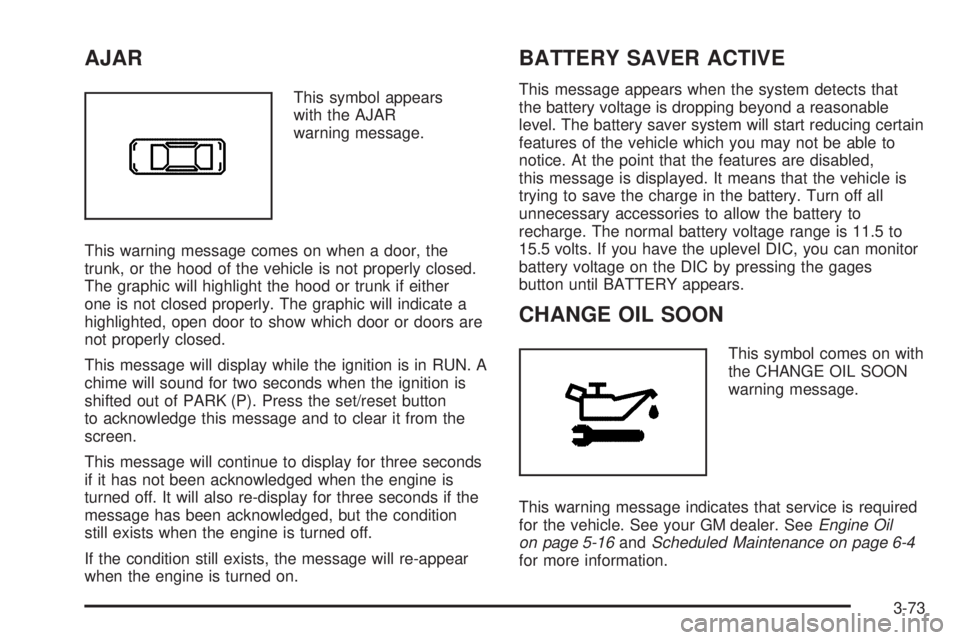
AJAR
This symbol appears
with the AJAR
warning message.
This warning message comes on when a door, the
trunk, or the hood of the vehicle is not properly closed.
The graphic will highlight the hood or trunk if either
one is not closed properly. The graphic will indicate a
highlighted, open door to show which door or doors are
not properly closed.
This message will display while the ignition is in RUN. A
chime will sound for two seconds when the ignition is
shifted out of PARK (P). Press the set/reset button
to acknowledge this message and to clear it from the
screen.
This message will continue to display for three seconds
if it has not been acknowledged when the engine is
turned off. It will also re-display for three seconds if the
message has been acknowledged, but the condition
still exists when the engine is turned off.
If the condition still exists, the message will re-appear
when the engine is turned on.
BATTERY SAVER ACTIVE
This message appears when the system detects that
the battery voltage is dropping beyond a reasonable
level. The battery saver system will start reducing certain
features of the vehicle which you may not be able to
notice. At the point that the features are disabled,
this message is displayed. It means that the vehicle is
trying to save the charge in the battery. Turn off all
unnecessary accessories to allow the battery to
recharge. The normal battery voltage range is 11.5 to
15.5 volts. If you have the uplevel DIC, you can monitor
battery voltage on the DIC by pressing the gages
button until BATTERY appears.
CHANGE OIL SOON
This symbol comes on with
the CHANGE OIL SOON
warning message.
This warning message indicates that service is required
for the vehicle. See your GM dealer. SeeEngine Oil
on page 5-16andScheduled Maintenance on page 6-4
for more information.
3-73
Page 195 of 472

HEADLAMPS SUGGESTED
This message comes on when the amount of available
light outside the vehicle is low and the exterior lamps
control has been turned off. This condition happens
when the headlamps are turned off at night or the
Daytime Running Lamps (DRL) are turned off during the
day. This message informs the driver that it has
become dark enough outside to require the headlamps
to be turned on. When the headlamps are turned
on, this message will clear from the screen. SeeExterior
Lamps on page 3-15andDaytime Running Lamps
(DRL) on page 3-16for more information.
This message will display while the ignition is in RUN. A
chime will sound for two seconds when this message
is displayed. Press the set/reset button to acknowledge
this warning message and to clear it from the screen.
This message will continue to display if it has not been
acknowledged when the engine is turned off. It will
also re-display for three seconds if the message has
been acknowledged, but the condition still exists
when the engine is turned off.
If the condition still exists, the message will re-appear
when the engine is turned on.
HOT COOLANT
Notice:If the HOT COOLANT warning message
appears on the DIC display, stop the vehicle as soon
as possible. Do not increase the engine speed
above normal idling speed. Severe engine damage
can result from driving a vehicle with an overheated
engine. SeeEngine Overheating on page 5-28for
more information.
This symbol comes on with
the HOT COOLANT
warning message.
This warning message will appear while the engine
coolant temperature is too hot. The hot coolant
temperature warning light will also appear on the
instrument panel cluster. Also, the engine coolant
temperature gage will read in the red or hot area. See
Engine Coolant Temperature Warning Light on
page 3-46andEngine Coolant Temperature Gage on
page 3-46for more information.
To avoid added strain, turn off the air conditioner if it is
on. When the coolant temperature returns to normal,
the air conditioner can be turned back on.
3-77
Page 198 of 472
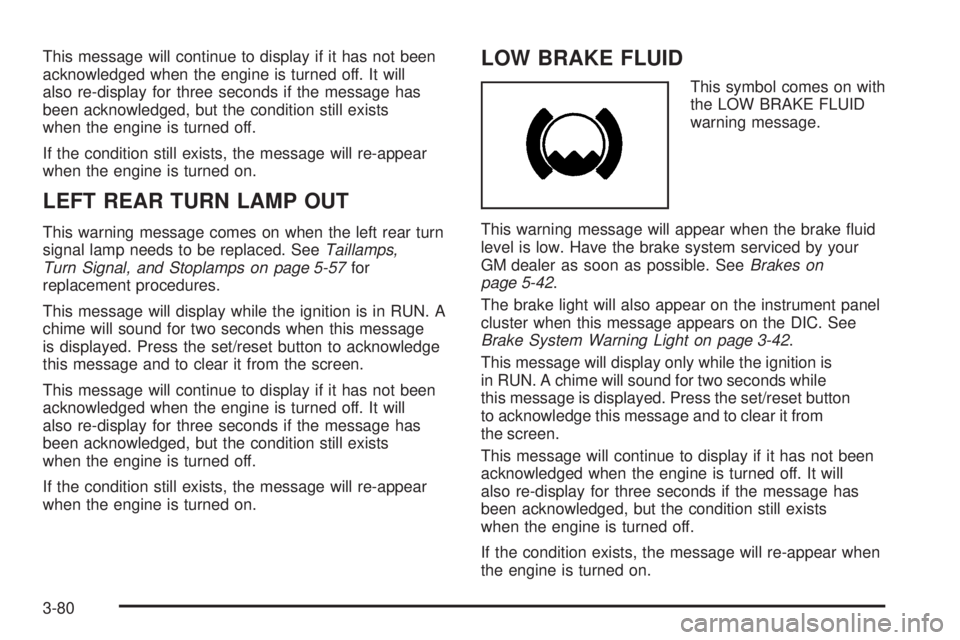
This message will continue to display if it has not been
acknowledged when the engine is turned off. It will
also re-display for three seconds if the message has
been acknowledged, but the condition still exists
when the engine is turned off.
If the condition still exists, the message will re-appear
when the engine is turned on.
LEFT REAR TURN LAMP OUT
This warning message comes on when the left rear turn
signal lamp needs to be replaced. SeeTaillamps,
Turn Signal, and Stoplamps on page 5-57for
replacement procedures.
This message will display while the ignition is in RUN. A
chime will sound for two seconds when this message
is displayed. Press the set/reset button to acknowledge
this message and to clear it from the screen.
This message will continue to display if it has not been
acknowledged when the engine is turned off. It will
also re-display for three seconds if the message has
been acknowledged, but the condition still exists
when the engine is turned off.
If the condition still exists, the message will re-appear
when the engine is turned on.
LOW BRAKE FLUID
This symbol comes on with
the LOW BRAKE FLUID
warning message.
This warning message will appear when the brake �uid
level is low. Have the brake system serviced by your
GM dealer as soon as possible. SeeBrakes on
page 5-42.
The brake light will also appear on the instrument panel
cluster when this message appears on the DIC. See
Brake System Warning Light on page 3-42.
This message will display only while the ignition is
in RUN. A chime will sound for two seconds while
this message is displayed. Press the set/reset button
to acknowledge this message and to clear it from
the screen.
This message will continue to display if it has not been
acknowledged when the engine is turned off. It will
also re-display for three seconds if the message has
been acknowledged, but the condition still exists
when the engine is turned off.
If the condition exists, the message will re-appear when
the engine is turned on.
3-80
Page 200 of 472
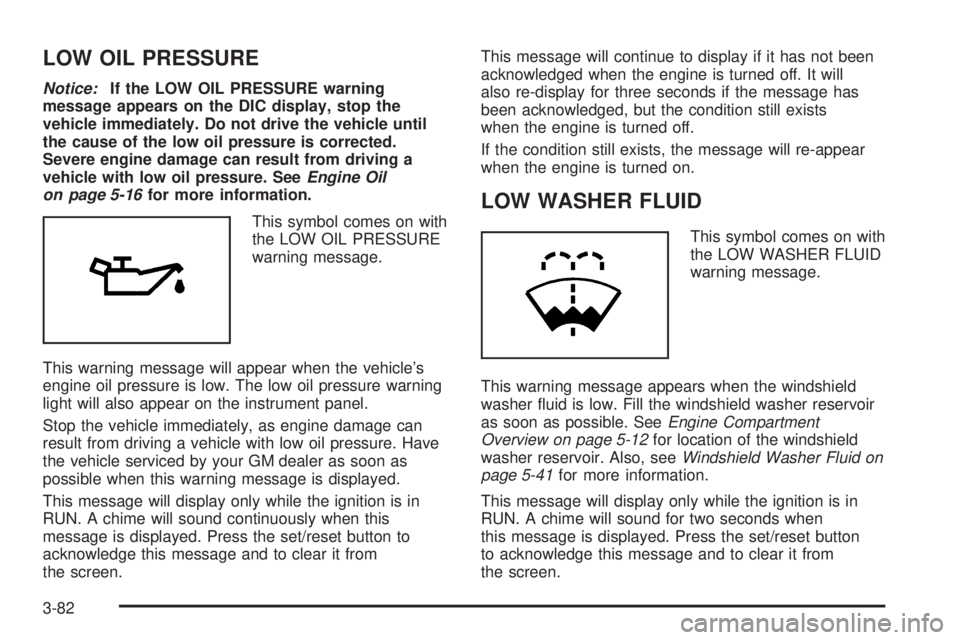
LOW OIL PRESSURE
Notice:If the LOW OIL PRESSURE warning
message appears on the DIC display, stop the
vehicle immediately. Do not drive the vehicle until
the cause of the low oil pressure is corrected.
Severe engine damage can result from driving a
vehicle with low oil pressure. SeeEngine Oil
on page 5-16for more information.
This symbol comes on with
the LOW OIL PRESSURE
warning message.
This warning message will appear when the vehicle’s
engine oil pressure is low. The low oil pressure warning
light will also appear on the instrument panel.
Stop the vehicle immediately, as engine damage can
result from driving a vehicle with low oil pressure. Have
the vehicle serviced by your GM dealer as soon as
possible when this warning message is displayed.
This message will display only while the ignition is in
RUN. A chime will sound continuously when this
message is displayed. Press the set/reset button to
acknowledge this message and to clear it from
the screen.This message will continue to display if it has not been
acknowledged when the engine is turned off. It will
also re-display for three seconds if the message has
been acknowledged, but the condition still exists
when the engine is turned off.
If the condition still exists, the message will re-appear
when the engine is turned on.
LOW WASHER FLUID
This symbol comes on with
the LOW WASHER FLUID
warning message.
This warning message appears when the windshield
washer �uid is low. Fill the windshield washer reservoir
as soon as possible. SeeEngine Compartment
Overview on page 5-12for location of the windshield
washer reservoir. Also, seeWindshield Washer Fluid on
page 5-41for more information.
This message will display only while the ignition is in
RUN. A chime will sound for two seconds when
this message is displayed. Press the set/reset button
to acknowledge this message and to clear it from
the screen.
3-82
Page 201 of 472
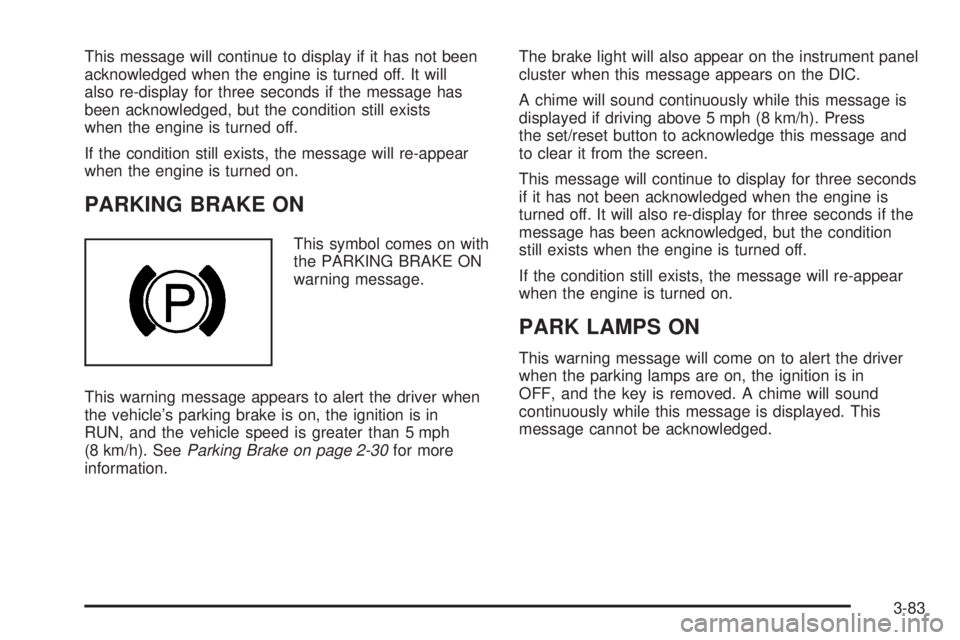
This message will continue to display if it has not been
acknowledged when the engine is turned off. It will
also re-display for three seconds if the message has
been acknowledged, but the condition still exists
when the engine is turned off.
If the condition still exists, the message will re-appear
when the engine is turned on.
PARKING BRAKE ON
This symbol comes on with
the PARKING BRAKE ON
warning message.
This warning message appears to alert the driver when
the vehicle’s parking brake is on, the ignition is in
RUN, and the vehicle speed is greater than 5 mph
(8 km/h). SeeParking Brake on page 2-30for more
information.The brake light will also appear on the instrument panel
cluster when this message appears on the DIC.
A chime will sound continuously while this message is
displayed if driving above 5 mph (8 km/h). Press
the set/reset button to acknowledge this message and
to clear it from the screen.
This message will continue to display for three seconds
if it has not been acknowledged when the engine is
turned off. It will also re-display for three seconds if the
message has been acknowledged, but the condition
still exists when the engine is turned off.
If the condition still exists, the message will re-appear
when the engine is turned on.
PARK LAMPS ON
This warning message will come on to alert the driver
when the parking lamps are on, the ignition is in
OFF, and the key is removed. A chime will sound
continuously while this message is displayed. This
message cannot be acknowledged.
3-83
Page 206 of 472
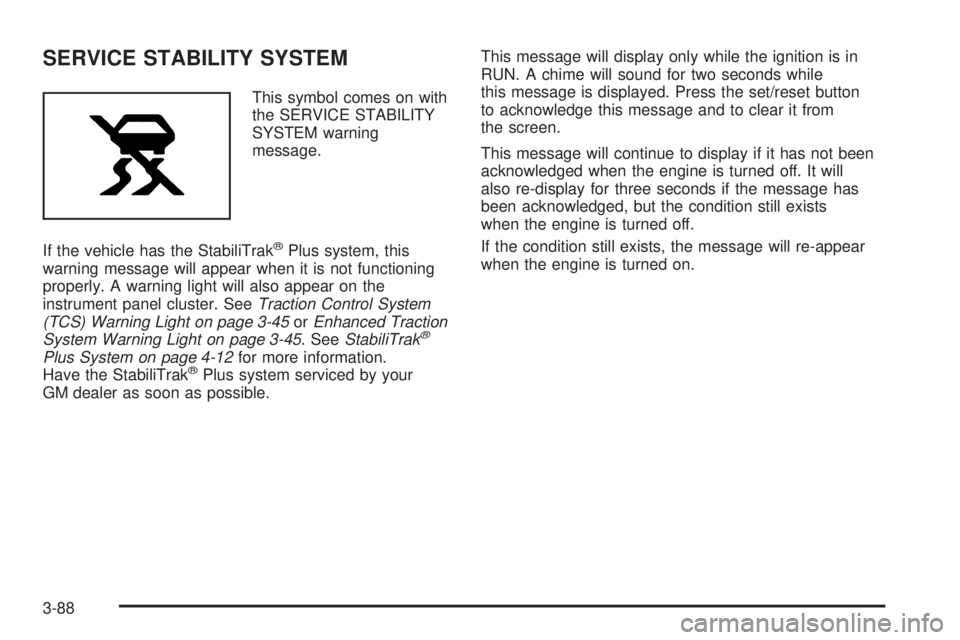
SERVICE STABILITY SYSTEM
This symbol comes on with
the SERVICE STABILITY
SYSTEM warning
message.
If the vehicle has the StabiliTrak
®Plus system, this
warning message will appear when it is not functioning
properly. A warning light will also appear on the
instrument panel cluster. SeeTraction Control System
(TCS) Warning Light on page 3-45orEnhanced Traction
System Warning Light on page 3-45. SeeStabiliTrak
®
Plus System on page 4-12for more information.
Have the StabiliTrak®Plus system serviced by your
GM dealer as soon as possible.This message will display only while the ignition is in
RUN. A chime will sound for two seconds while
this message is displayed. Press the set/reset button
to acknowledge this message and to clear it from
the screen.
This message will continue to display if it has not been
acknowledged when the engine is turned off. It will
also re-display for three seconds if the message has
been acknowledged, but the condition still exists
when the engine is turned off.
If the condition still exists, the message will re-appear
when the engine is turned on.
3-88