2006 PONTIAC GRAND PRIX radio controls
[x] Cancel search: radio controlsPage 217 of 472

Setting the Tone
(Bass/Midrange/Treble)
TONE:Press and release this button until BASS, MID,
or TREB appears on the display. The SELECT LED
indicator will light to show that the tone control can be
adjusted. Turn the SELECT knob to increase or to
decrease. If a station is weak or noisy, decrease
the treble.
To return all of the tone controls to the middle position,
press and hold the TONE button until FLAT appears
on the display
EQ (Equalizer):Press this button to select customized
equalization settings.
Up to six customized equalization settings, can be
programmed, by performing the following steps:
1. Turn the radio on.
2. Use the TONE button and the SELECT knob to
create the equalization.
3. Press and hold the EQ button for two seconds.
SELECT EQ # will appear on the display and the
EQ symbol will �ash.
4. Press EQ or turn the SELECT knob to select the
EQ number.5. Press and hold the EQ button or push the SELECT
knob to store the equalization setting and the
number. EQ SAVED will appear on the display and
you will hear a beep.
6. Repeat the steps for the other EQ settings
and numbers.
EQ 5 has been programmed at the factory for use with
talk radio, but it can be preset to a different tone.
Adjusting the Speakers (Balance/Fade)
BAL (Balance):To adjust the balance between the
right and the left speakers, press and release this button
until BAL appears on the display. The SELECT LED
indicator will light to show that the speakers can
be adjusted. Turn the SELECT knob to move the sound
toward the right or the left speakers.
FADE:To adjust the fade between the front and the
rear speakers, press and release this button until FADE
appears on the display. The SELECT LED indicator
will light to show that the speakers can be adjusted. Turn
the SELECT knob to move the sound toward the front
or the rear speakers.
Pressing and holding the BAL FADE button for
two seconds will return all speaker settings to the
middle position.
3-99
Page 228 of 472
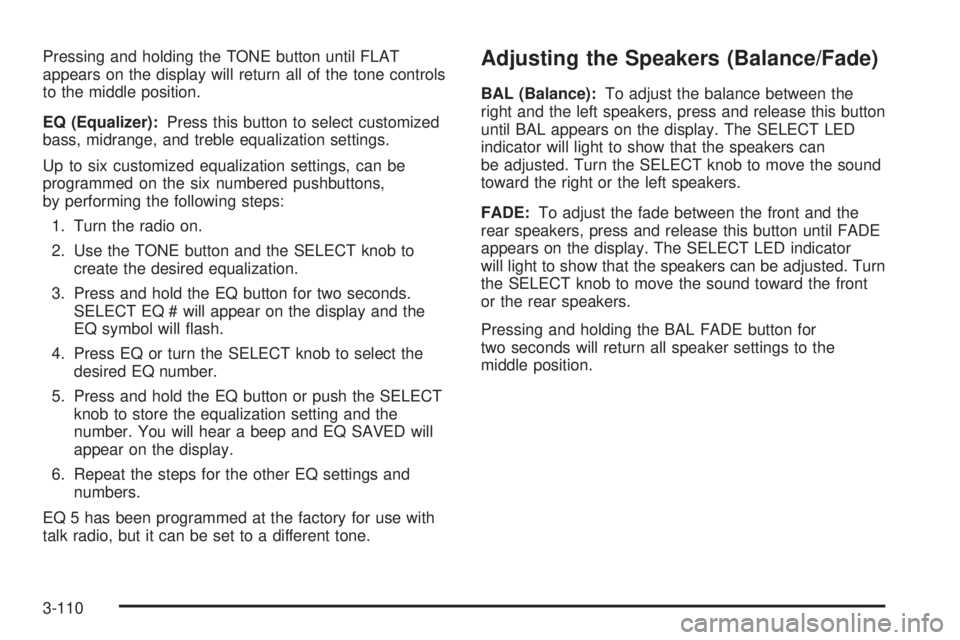
Pressing and holding the TONE button until FLAT
appears on the display will return all of the tone controls
to the middle position.
EQ (Equalizer):Press this button to select customized
bass, midrange, and treble equalization settings.
Up to six customized equalization settings, can be
programmed on the six numbered pushbuttons,
by performing the following steps:
1. Turn the radio on.
2. Use the TONE button and the SELECT knob to
create the desired equalization.
3. Press and hold the EQ button for two seconds.
SELECT EQ # will appear on the display and the
EQ symbol will �ash.
4. Press EQ or turn the SELECT knob to select the
desired EQ number.
5. Press and hold the EQ button or push the SELECT
knob to store the equalization setting and the
number. You will hear a beep and EQ SAVED will
appear on the display.
6. Repeat the steps for the other EQ settings and
numbers.
EQ 5 has been programmed at the factory for use with
talk radio, but it can be set to a different tone.Adjusting the Speakers (Balance/Fade)
BAL (Balance):To adjust the balance between the
right and the left speakers, press and release this button
until BAL appears on the display. The SELECT LED
indicator will light to show that the speakers can
be adjusted. Turn the SELECT knob to move the sound
toward the right or the left speakers.
FADE:To adjust the fade between the front and the
rear speakers, press and release this button until FADE
appears on the display. The SELECT LED indicator
will light to show that the speakers can be adjusted. Turn
the SELECT knob to move the sound toward the front
or the rear speakers.
Pressing and holding the BAL FADE button for
two seconds will return all speaker settings to the
middle position.
3-110
Page 244 of 472
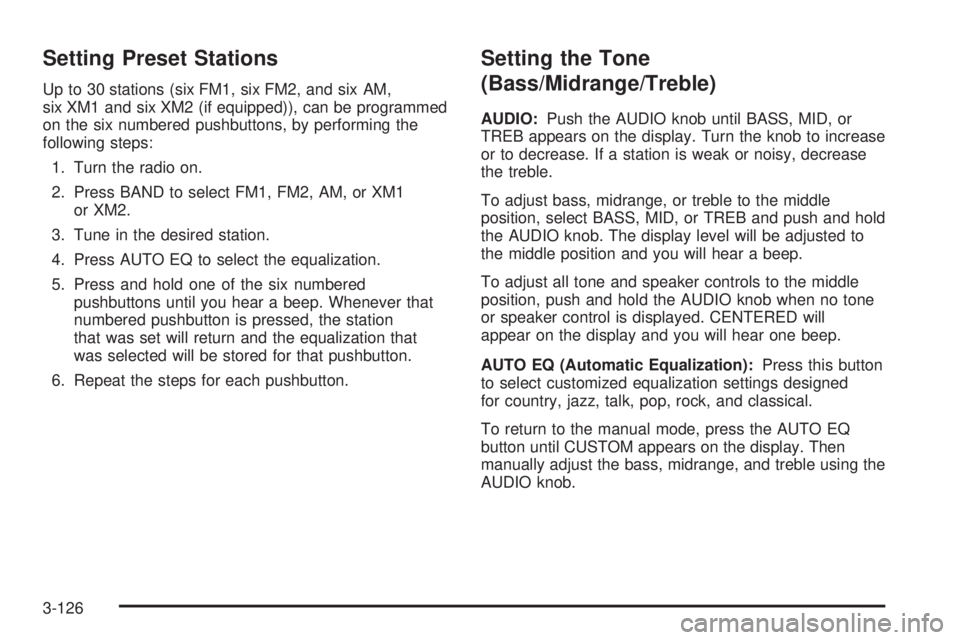
Setting Preset Stations
Up to 30 stations (six FM1, six FM2, and six AM,
six XM1 and six XM2 (if equipped)), can be programmed
on the six numbered pushbuttons, by performing the
following steps:
1. Turn the radio on.
2. Press BAND to select FM1, FM2, AM, or XM1
or XM2.
3. Tune in the desired station.
4. Press AUTO EQ to select the equalization.
5. Press and hold one of the six numbered
pushbuttons until you hear a beep. Whenever that
numbered pushbutton is pressed, the station
that was set will return and the equalization that
was selected will be stored for that pushbutton.
6. Repeat the steps for each pushbutton.
Setting the Tone
(Bass/Midrange/Treble)
AUDIO:Push the AUDIO knob until BASS, MID, or
TREB appears on the display. Turn the knob to increase
or to decrease. If a station is weak or noisy, decrease
the treble.
To adjust bass, midrange, or treble to the middle
position, select BASS, MID, or TREB and push and hold
the AUDIO knob. The display level will be adjusted to
the middle position and you will hear a beep.
To adjust all tone and speaker controls to the middle
position, push and hold the AUDIO knob when no tone
or speaker control is displayed. CENTERED will
appear on the display and you will hear one beep.
AUTO EQ (Automatic Equalization):Press this button
to select customized equalization settings designed
for country, jazz, talk, pop, rock, and classical.
To return to the manual mode, press the AUTO EQ
button until CUSTOM appears on the display. Then
manually adjust the bass, midrange, and treble using the
AUDIO knob.
3-126
Page 245 of 472
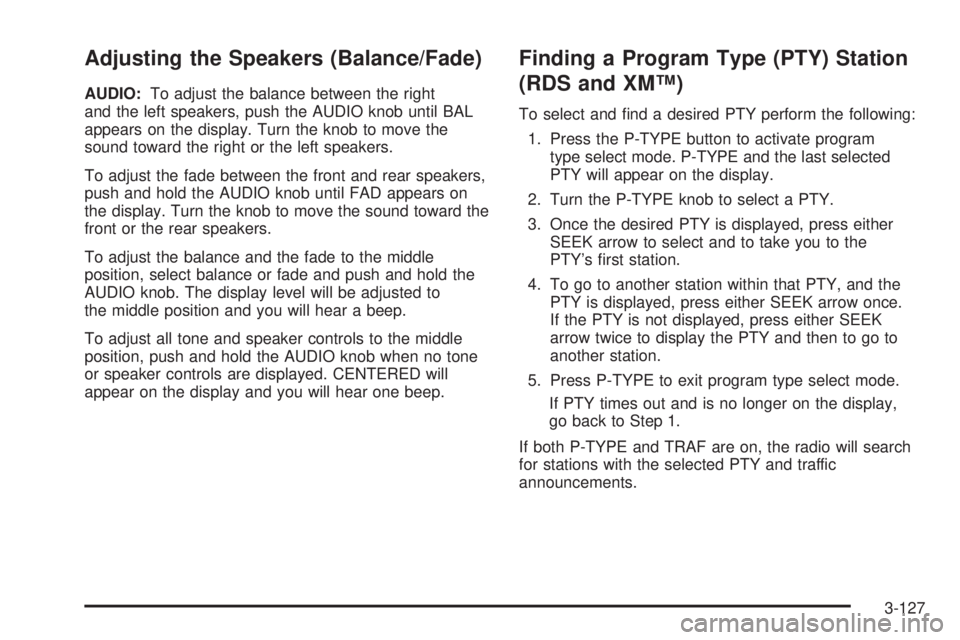
Adjusting the Speakers (Balance/Fade)
AUDIO:To adjust the balance between the right
and the left speakers, push the AUDIO knob until BAL
appears on the display. Turn the knob to move the
sound toward the right or the left speakers.
To adjust the fade between the front and rear speakers,
push and hold the AUDIO knob until FAD appears on
the display. Turn the knob to move the sound toward the
front or the rear speakers.
To adjust the balance and the fade to the middle
position, select balance or fade and push and hold the
AUDIO knob. The display level will be adjusted to
the middle position and you will hear a beep.
To adjust all tone and speaker controls to the middle
position, push and hold the AUDIO knob when no tone
or speaker controls are displayed. CENTERED will
appear on the display and you will hear one beep.
Finding a Program Type (PTY) Station
(RDS and XM™)
To select and �nd a desired PTY perform the following:
1. Press the P-TYPE button to activate program
type select mode. P-TYPE and the last selected
PTY will appear on the display.
2. Turn the P-TYPE knob to select a PTY.
3. Once the desired PTY is displayed, press either
SEEK arrow to select and to take you to the
PTY’s �rst station.
4. To go to another station within that PTY, and the
PTY is displayed, press either SEEK arrow once.
If the PTY is not displayed, press either SEEK
arrow twice to display the PTY and then to go to
another station.
5. Press P-TYPE to exit program type select mode.
If PTY times out and is no longer on the display,
go back to Step 1.
If both P-TYPE and TRAF are on, the radio will search
for stations with the selected PTY and traffic
announcements.
3-127
Page 257 of 472

Navigation/Radio System
Your vehicle may have a navigation radio system.
The navigation system has built-in features intended to
minimize driver distraction. Technology alone, no
matter how advanced, can never replace your own
judgment. See the navigation system manual for some
tips to help you reduce distractions while driving.
Theft-Deterrent Feature
THEFTLOCK®is designed to discourage theft of
your vehicle’s radio. The feature works automatically
by learning a portion of the Vehicle Identi�cation
Number (VIN). If the radio is moved to a different
vehicle, it will not operate and LOCKED will appear
on the display.
When the radio and vehicle are turned off, the blinking
red light indicates that THEFTLOCK
®is armed.
With THEFTLOCK
®activated, the radio will not
operate if stolen.
Audio Steering Wheel Controls
If your vehicle has this feature, some audio controls
can be adjusted at the steering wheel. They include
the following:
wtux(Seek):Press the up or the down arrow
to go to the next or previous station and stay there.
To scan stations, press and hold either arrow for
two seconds until FREQUENCY SCAN appears on the
display. The radio will go to a station, play for a few
seconds, then go to the next station. Press either arrow
again to stop scanning.
The sound will mute while seeking or scanning. The
radio will only seek or scan stations with a strong signal
that are in the selected band.
3-139
Page 419 of 472
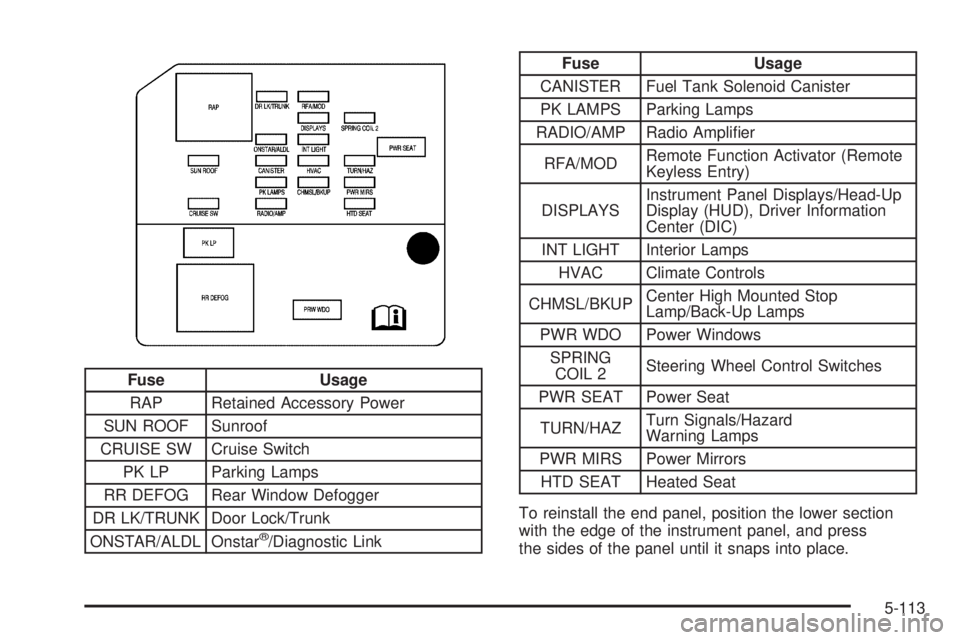
Fuse Usage
RAP Retained Accessory Power
SUN ROOF Sunroof
CRUISE SW Cruise Switch
PK LP Parking Lamps
RR DEFOG Rear Window Defogger
DR LK/TRUNK Door Lock/Trunk
ONSTAR/ALDL Onstar
®/Diagnostic Link
Fuse Usage
CANISTER Fuel Tank Solenoid Canister
PK LAMPS Parking Lamps
RADIO/AMP Radio Ampli�er
RFA/MODRemote Function Activator (Remote
Keyless Entry)
DISPLAYSInstrument Panel Displays/Head-Up
Display (HUD), Driver Information
Center (DIC)
INT LIGHT Interior Lamps
HVAC Climate Controls
CHMSL/BKUPCenter High Mounted Stop
Lamp/Back-Up Lamps
PWR WDO Power Windows
SPRING
COIL 2Steering Wheel Control Switches
PWR SEAT Power Seat
TURN/HAZTurn Signals/Hazard
Warning Lamps
PWR MIRS Power Mirrors
HTD SEAT Heated Seat
To reinstall the end panel, position the lower section
with the edge of the instrument panel, and press
the sides of the panel until it snaps into place.
5-113
Page 459 of 472
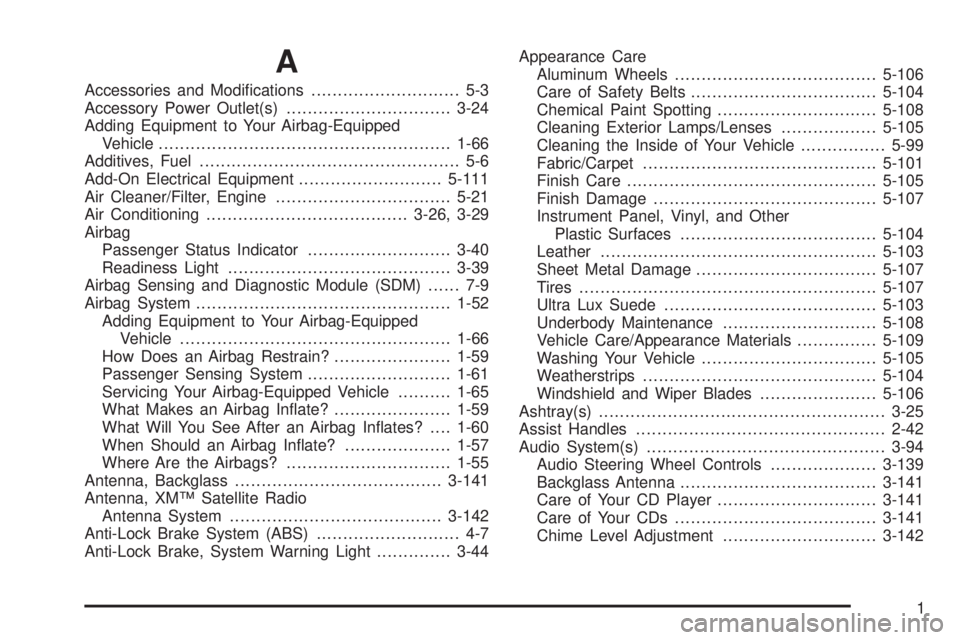
A
Accessories and Modi�cations............................ 5-3
Accessory Power Outlet(s)...............................3-24
Adding Equipment to Your Airbag-Equipped
Vehicle.......................................................1-66
Additives, Fuel................................................. 5-6
Add-On Electrical Equipment...........................5-111
Air Cleaner/Filter, Engine.................................5-21
Air Conditioning......................................3-26, 3-29
Airbag
Passenger Status Indicator...........................3-40
Readiness Light..........................................3-39
Airbag Sensing and Diagnostic Module (SDM)...... 7-9
Airbag System................................................1-52
Adding Equipment to Your Airbag-Equipped
Vehicle...................................................1-66
How Does an Airbag Restrain?......................1-59
Passenger Sensing System...........................1-61
Servicing Your Airbag-Equipped Vehicle..........1-65
What Makes an Airbag In�ate?......................1-59
What Will You See After an Airbag In�ates?....1-60
When Should an Airbag In�ate?....................1-57
Where Are the Airbags?...............................1-55
Antenna, Backglass.......................................3-141
Antenna, XM™ Satellite Radio
Antenna System........................................3-142
Anti-Lock Brake System (ABS)........................... 4-7
Anti-Lock Brake, System Warning Light..............3-44Appearance Care
Aluminum Wheels......................................5-106
Care of Safety Belts...................................5-104
Chemical Paint Spotting..............................5-108
Cleaning Exterior Lamps/Lenses..................5-105
Cleaning the Inside of Your Vehicle................5-99
Fabric/Carpet............................................5-101
Finish Care...............................................5-105
Finish Damage..........................................5-107
Instrument Panel, Vinyl, and Other
Plastic Surfaces.....................................5-104
Leather....................................................5-103
Sheet Metal Damage..................................5-107
Tires........................................................5-107
Ultra Lux Suede........................................5-103
Underbody Maintenance.............................5-108
Vehicle Care/Appearance Materials...............5-109
Washing Your Vehicle.................................5-105
Weatherstrips............................................5-104
Windshield and Wiper Blades......................5-106
Ashtray(s)......................................................3-25
Assist Handles...............................................2-42
Audio System(s).............................................3-94
Audio Steering Wheel Controls....................3-139
Backglass Antenna.....................................3-141
Care of Your CD Player..............................3-141
Care of Your CDs......................................3-141
Chime Level Adjustment.............................3-142
1
Page 467 of 472

P
Park (P)
Shifting Into................................................2-31
Shifting Out of............................................2-32
Parking
Brake........................................................2-30
Over Things That Burn.................................2-33
Passenger Airbag Status Indicator.....................3-40
Passenger Compartment Air Filter.....................3-33
Passenger Sensing System..............................1-61
Passing.........................................................4-16
PASS-Key
®III ................................................2-19
PASS-Key®III Operation..................................2-20
Power............................................................. 1-2
Accessory Outlet(s)......................................3-24
Door Locks.................................................2-11
Electrical System.......................................5-111
Lumbar Controls........................................... 1-3
Retained Accessory (RAP)............................2-22
Steering Fluid.............................................5-40
Windows....................................................2-16
Pressure Cap.................................................5-28
Pretensioners, Safety Belt................................1-29
Programmable Automatic Door Locks.................2-12
Q
Questions and Answers About Safety Belts.........1-14
R
Radios..........................................................3-94
Care of Your CD Player..............................3-141
Care of Your CDs......................................3-141
Navigation/Radio System, see
Navigation Manual..................................3-139
Radio with CD...................................3-96, 3-107
Radio with Six-Disc CD..............................3-123
Setting the Time..........................................3-96
Theft-Deterrent..........................................3-139
Understanding Reception............................3-140
Rear Assist Handle Reading Lamps...................3-20
Rear Door Security Locks................................2-12
Rear Safety Belt Comfort Guides......................1-26
Rear Seat Passengers, Safety Belts..................1-23
Rearview Mirror, Automatic Dimming with
Compass and Temperature Display................2-35
Rearview Mirror with OnStar
®...........................2-35
Reclining Seatbacks.......................................... 1-4
9