Page 198 of 272
This screen allows you to set or view various
information that is helpful for using the vehicle
safely and comfortably, such as maintenance
information, current location information, GPS
information and map DVD version.BASIC OPERATION1. Push
.
2. Highlight the preferred item and push .
NAV2992
Available items.Maintenance:
Refer to the Owner’s Manual of your vehicle.
. Where am I?:
“VIEWING INFORMATION ABOUT
CURRENT VEHICLE LOCATION”
(page 7-3)
. GPS Satellite Info:“VIEWING GPS CURRENT LOCA-
TION INFORMATION” (page 7-4) .
Navigation Versions:
“VIEWING NAVIGATION SYSTEM
VERSION INFORMATION”
(page 7-5)
INFORMATION SCREEN (350Z only)7-2
Viewing technical information
Page 200 of 272
This allows you to display GPS information, such
as the positioning status, latitude/longitude,
altitude and satellite locations.BASIC OPERATIONArmada, Maxima, Murano, Pathfinder, Quest,
Titan:
1. Push .
2. Highlight [Navigation] and push .
3. Highlight [GPS Satellite Info] and push .
4. Push /
to return to the
previous screen.
Push
Page 201 of 272
&2Latitude/Longitude:
Displays the latitude/longitude.
&3Approx Altitude:
Displays the approximate altitude.
&4Positioning status:
It indicates that satellites are available.It indicates that satellites are being
searched for.
NAV2995
This allows you to display the map DVD-ROM
version information.
BASIC OPERATIONArmada, Maxima, Murano, Pathfinder, Quest,
Titan:
1. Push .
2. Highlight [Navigation] and push
.
3. Highlight [Navigation Versions] and push .
4. Push /
to return to the
previous screen.
Push to return to the current
location map screen.
350Z:
1. Push .
2. Highlight [Navigation Versions] and push .
3. Push to return to the previous
screen.
Push to return to the current
location map screen.
VIEWING NAVIGATION SYSTEM
VERSION INFORMATION
Viewing technical information
7-5
Page 203 of 272
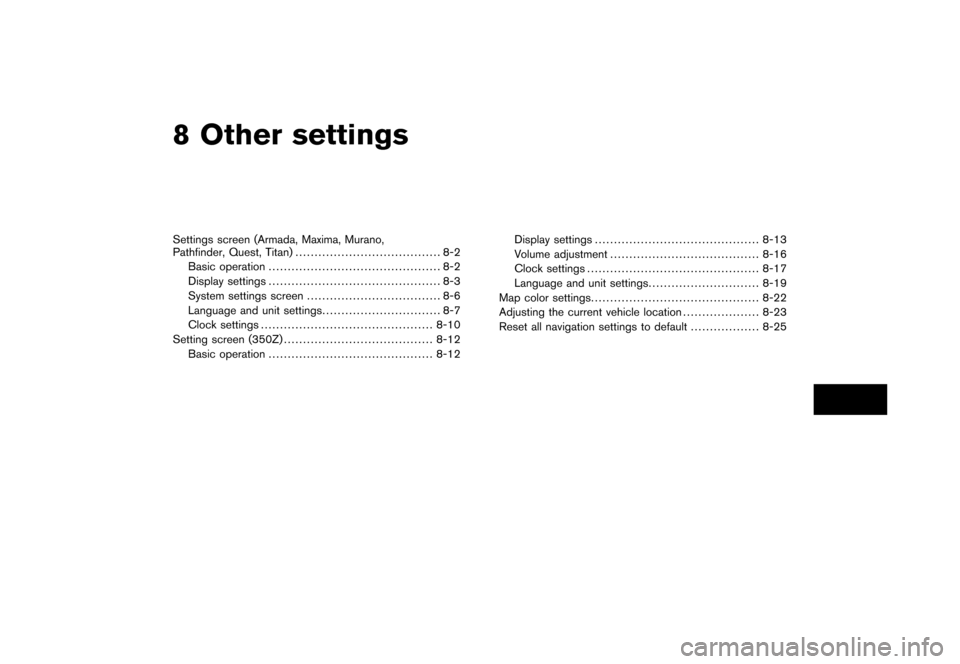
8 Other settingsSettings screen (Armada, Maxima, Murano,
Pathfinder, Quest, Titan)...................................... 8-2
Basic operation ............................................. 8-2
Display settings ............................................. 8-3
System settings screen ................................... 8-6
Language and unit settings ............................... 8-7
Clock settings ............................................. 8-10
Setting screen (350Z) ....................................... 8-12
Basic operation ........................................... 8-12 Display settings
........................................... 8-13
Volume adjustment ....................................... 8-16
Clock settings ............................................. 8-17
Language and unit settings ............................. 8-19
Map color settings ............................................ 8-22
Adjusting the current vehicle location .................... 8-23
Reset all navigation settings to default .................. 8-25
Page 204 of 272
The navigation system can be customized to
make it easier for you to use.BASIC OPERATION1. Push .
2. Highlight the preferred setting item and push .
NAV3056
Available setting items.
Display:
“DISPLAY SETTINGS” (page 8-3)
. Vehicle Electronic Systems:
Refer to the Owner’s Manual of your vehicle.
. System Settings:
Allows you to adjust the time setting,
language/measurement unit setting and
ON/OFF setting of beeps used in the
system. .
Navigation:
Allows you to adjust various settings of the
navigation system. Refer to the instructions
in the relevant sections.
. Guidance Voice:
Select to toggle the voice guidance function
between on and off. The indicator light
illuminates when the voice guidance func-
tion is set to on.
SETTINGS SCREEN (Armada,
Maxima, Murano, Pathfinder, Quest,
Titan)8-2
Other settings
Page 214 of 272
The navigation system can be customized to
make it easier for you to use.BASIC OPERATION1. Push .
2. Highlight the preferred setting item and push .
NAV3037
Available setting items.
Display:
“DISPLAY SETTINGS” (page 8-13)
. Navigation:
Allows you to adjust various settings of the
navigation system. Refer to the instructions
in the relevant sections.
. Volume and Beeps:“VOLUME ADJUSTMENT”
(page 8-16) .
Clock:
“CLOCK SETTINGS” (page 8-17)
. Language/Unit:“LANGUAGE AND UNIT SETTINGS”
(page 8-19)
SETTING SCREEN (350Z)8-12
Other settings
Page 224 of 272
This allows you to change the map color.
NAV3005
1. Highlight [Navigation] and push
.
2. Highlight [Map Color Settings] and push .
NAV3006
3. Highlight the preferred map color and push
. The indicator light of the se-
lected color illuminates.
Available map colors
Warm: Sets warm colors for the map coloring.
Cool: Sets cool colors for the map color- ing.
INFO:
You can confirm the effect of your setting on the
preview displayed on the right side of the
screen.
MAP COLOR SETTINGS8-22
Other settings
Page 225 of 272
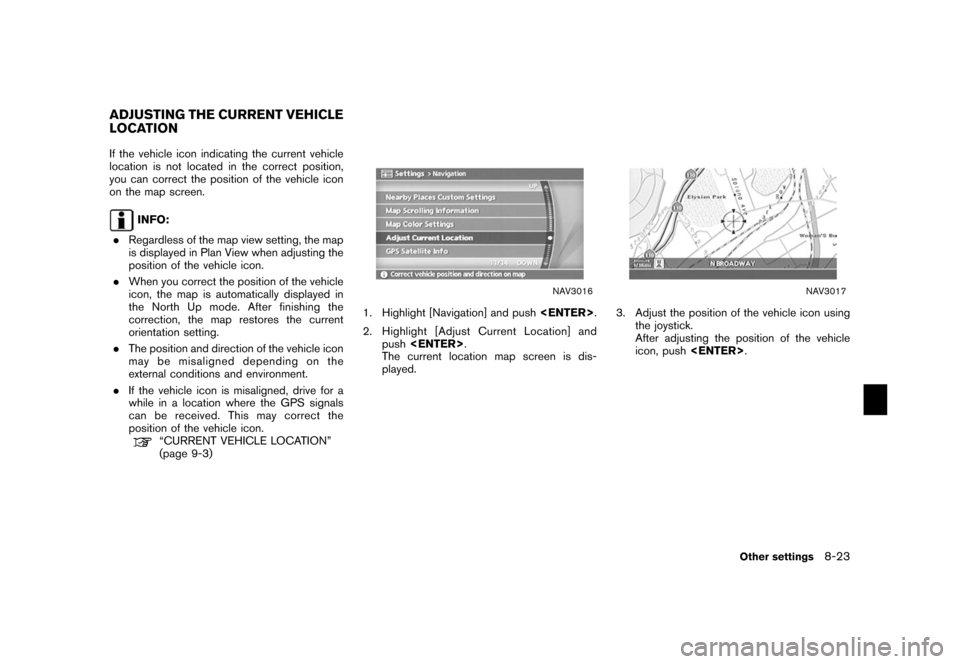
If the vehicle icon indicating the current vehicle
location is not located in the correct position,
you can correct the position of the vehicle icon
on the map screen.
INFO:
. Regardless of the map view setting, the map
is displayed in Plan View when adjusting the
position of the vehicle icon.
. When you correct the position of the vehicle
icon, the map is automatically displayed in
the North Up mode. After finishing the
correction, the map restores the current
orientation setting.
. The position and direction of the vehicle icon
may be misaligned depending on the
external conditions and environment.
. If the vehicle icon is misaligned, drive for a
while in a location where the GPS signals
can be received. This may correct the
position of the vehicle icon.
“CURRENT VEHICLE LOCATION”
(page 9-3)
NAV3016
1. Highlight [Navigation] and push
.
2. Highlight [Adjust Current Location] and push .
The current location map screen is dis-
played.
NAV3017
3. Adjust the position of the vehicle icon using
the joystick.
After adjusting the position of the vehicle
icon, push .
ADJUSTING THE CURRENT VEHICLE
LOCATION
Other settings
8-23