Page 226 of 272
NAV3018
4. Adjust the direction of the vehicle icon usingthe joystick.
After adjusting the direction of the vehicle
icon, push .
NAV3019
5. A message is displayed, and the adjusted
vehicle location is stored.
8-24
Other settings
Page 227 of 272
This allows you to restore various settings
(display, volume level, etc.) to the default
settings.
INFO:
The memory contents, such as the stored
locations, will not be deleted.
NAV3020
1. Highlight [Navigation] and push
.
2. Highlight [Reset ALL navigation settings to default] and push .
NAV3021
3. A confirmation message is displayed. Con-
firm the contents of the message, highlight
[Yes] and push .
RESET ALL NAVIGATION SETTINGS
TO DEFAULT
Other settings
8-25
Page 229 of 272
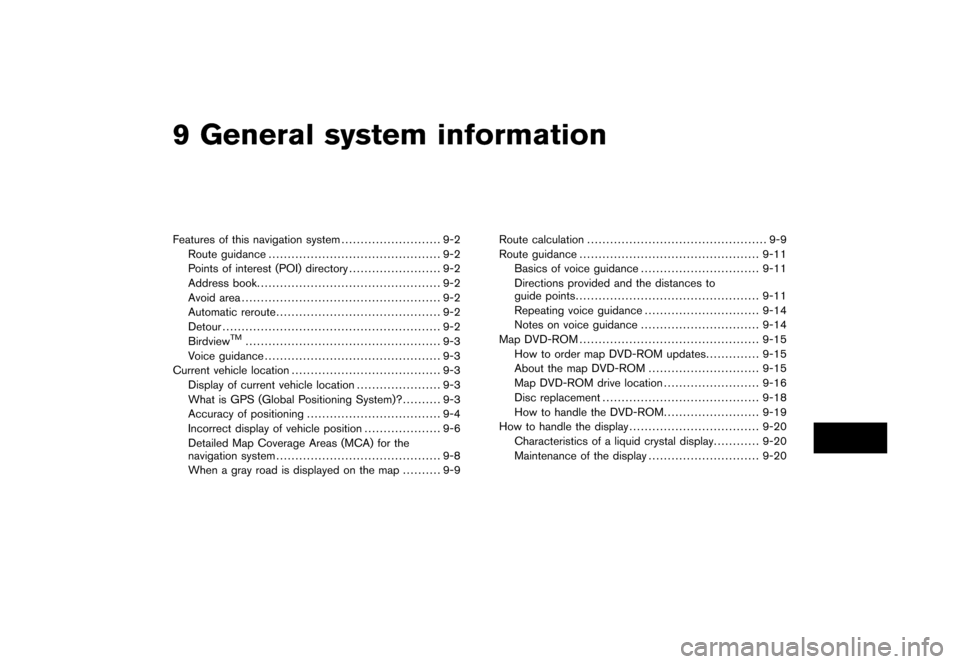
9 General system informationFeatures of this navigation system.......................... 9-2
Route guidance ............................................. 9-2
Points of interest (POI) directory ........................ 9-2
Address book ................................................ 9-2
Avoid area .................................................... 9-2
Automatic reroute ........................................... 9-2
Detour ......................................................... 9-2
Birdview
TM
................................................... 9-3
Voice guidance .............................................. 9-3
Current vehicle location ....................................... 9-3
Display of current vehicle location ...................... 9-3
What is GPS (Global Positioning System)? .......... 9-3
Accuracy of positioning ................................... 9-4
Incorrect display of vehicle position .................... 9-6
Detailed Map Coverage Areas (MCA) for the
navigation system ........................................... 9-8
When a gray road is displayed on the map .......... 9-9Route calculation
............................................... 9-9
Route guidance ............................................... 9-11
Basics of voice guidance ............................... 9-11
Directions provided and the distances to
guide points ................................................ 9-11
Repeating voice guidance .............................. 9-14
Notes on voice guidance ............................... 9-14
Map DVD-ROM ............................................... 9-15
How to order map DVD-ROM updates .............. 9-15
About the map DVD-ROM ............................. 9-15
Map DVD-ROM drive location ......................... 9-16
Disc replacement ......................................... 9-18
How to handle the DVD-ROM ......................... 9-19
How to handle the display .................................. 9-20
Characteristics of a liquid crystal display ............ 9-20
Maintenance of the display ............................. 9-20
Page 230 of 272
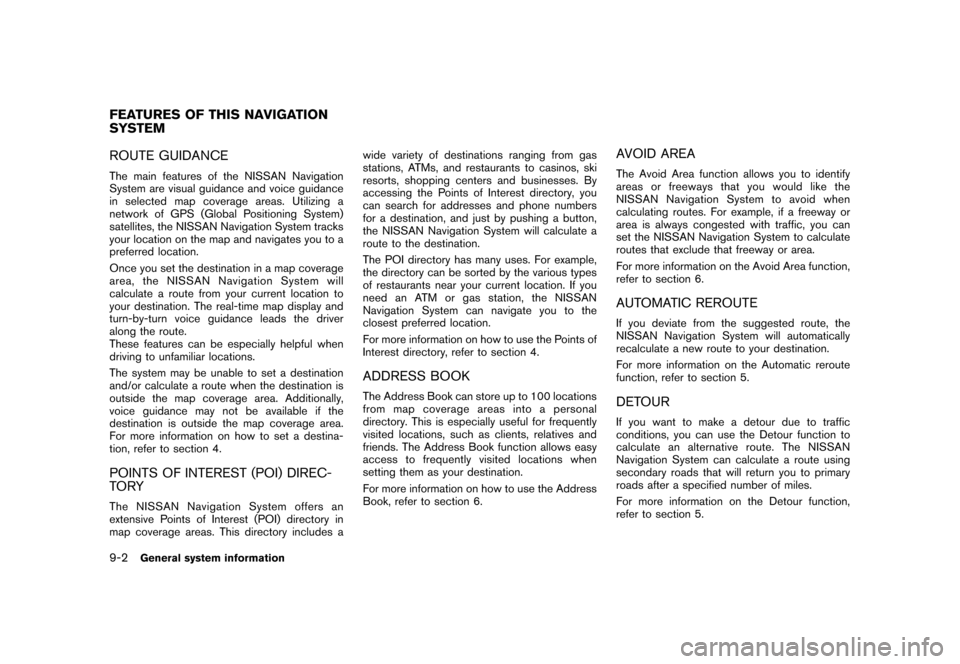
ROUTE GUIDANCEThe main features of the NISSAN Navigation
System are visual guidance and voice guidance
in selected map coverage areas. Utilizing a
network of GPS (Global Positioning System)
satellites, the NISSAN Navigation System tracks
your location on the map and navigates you to a
preferred location.
Once you set the destination in a map coverage
area, the NISSAN Navigation System will
calculate a route from your current location to
your destination. The real-time map display and
turn-by-turn voice guidance leads the driver
along the route.
These features can be especially helpful when
driving to unfamiliar locations.
The system may be unable to set a destination
and/or calculate a route when the destination is
outside the map coverage area. Additionally,
voice guidance may not be available if the
destination is outside the map coverage area.
For more information on how to set a destina-
tion, refer to section 4.POINTS OF INTEREST (POI) DIREC-
TO RYThe NISSAN Navigation System offers an
extensive Points of Interest (POI) directory in
map coverage areas. This directory includes awide variety of destinations ranging from gas
stations, ATMs, and restaurants to casinos, ski
resorts, shopping centers and businesses. By
accessing the Points of Interest directory, you
can search for addresses and phone numbers
for a destination, and just by pushing a button,
the NISSAN Navigation System will calculate a
route to the destination.
The POI directory has many uses. For example,
the directory can be sorted by the various types
of restaurants near your current location. If you
need an ATM or gas station, the NISSAN
Navigation System can navigate you to the
closest preferred location.
For more information on how to use the Points of
Interest directory, refer to section 4.
ADDRESS BOOKThe Address Book can store up to 100 locations
from map coverage areas into a personal
directory. This is especially useful for frequently
visited locations, such as clients, relatives and
friends. The Address Book function allows easy
access to frequently visited locations when
setting them as your destination.
For more information on how to use the Address
Book, refer to section 6.
AVOID AREAThe Avoid Area function allows you to identify
areas or freeways that you would like the
NISSAN Navigation System to avoid when
calculating routes. For example, if a freeway or
area is always congested with traffic, you can
set the NISSAN Navigation System to calculate
routes that exclude that freeway or area.
For more information on the Avoid Area function,
refer to section 6.AUTOMATIC REROUTEIf you deviate from the suggested route, the
NISSAN Navigation System will automatically
recalculate a new route to your destination.
For more information on the Automatic reroute
function, refer to section 5.DETOURIf you want to make a detour due to traffic
conditions, you can use the Detour function to
calculate an alternative route. The NISSAN
Navigation System can calculate a route using
secondary roads that will return you to primary
roads after a specified number of miles.
For more information on the Detour function,
refer to section 5.
FEATURES OF THIS NAVIGATION
SYSTEM9-2
General system information
Page 231 of 272
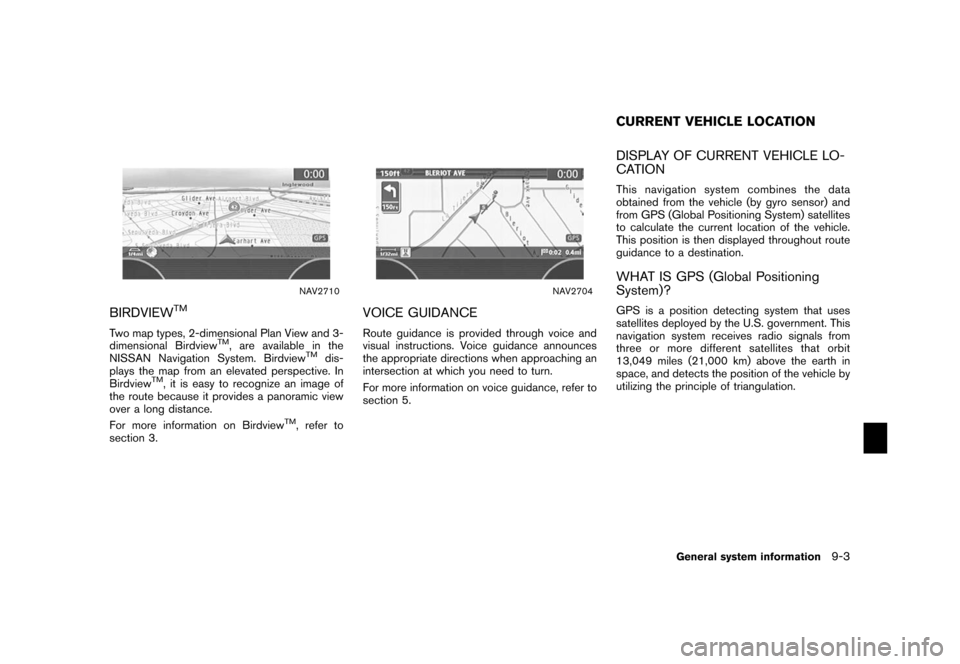
NAV2710
BIRDVIEW
TM
Two map types, 2-dimensional Plan View and 3-
dimensional Birdview
TM, are available in the
NISSAN Navigation System. Birdview
TM
dis-
plays the map from an elevated perspective. In
Birdview
TM, it is easy to recognize an image of
the route because it provides a panoramic view
over a long distance.
For more information on Birdview
TM, refer to
section 3.
NAV2704
VOICE GUIDANCERoute guidance is provided through voice and
visual instructions. Voice guidance announces
the appropriate directions when approaching an
intersection at which you need to turn.
For more information on voice guidance, refer to
section 5.
DISPLAY OF CURRENT VEHICLE LO-
CATIONThis navigation system combines the data
obtained from the vehicle (by gyro sensor) and
from GPS (Global Positioning System) satellites
to calculate the current location of the vehicle.
This position is then displayed throughout route
guidance to a destination.WHAT IS GPS (Global Positioning
System)?GPS is a position detecting system that uses
satellites deployed by the U.S. government. This
navigation system receives radio signals from
three or more different satellites that orbit
13,049 miles (21,000 km) above the earth in
space, and detects the position of the vehicle by
utilizing the principle of triangulation.CURRENT VEHICLE LOCATION
General system information
9-3
Page 233 of 272
NAI0424
*
Under multi-layered highways
NAI0425
*
Under many big trees
INFO:
The GPS antenna is located on the instrument
panel inside the vehicle. Do not place any
objects, especially mobile phones or transcei-
vers, on the instrument panel. Because the
strength of the GPS signal is approximately one
billionth of that of TV waves, phones and
transceivers will affect or may totally disrupt
the signal.
Display of GPS informationGPS information can be displayed.
“VIEWING GPS CURRENT LOCATION
INFORMATION” (page 7-4)NOTE:
Route guidance provided by the navigation
system does not take carpool lane driving
into consideration, especially when car-
pool lanes are separated from other road
lanes.
General system information
9-5
Page 234 of 272
INCORRECT DISPLAY OF VEHICLE
POSITIONThe following cases may affect the display
accuracy of the vehicle’s position or traveling
direction. The accuracy will return to normal if
the driving conditions return to normal.
NAI0426
*
When there is a similar road nearby.
NAI0427
*
When the vehicle is traveling in an area with a grid
pattern road system.
NAI0428
*
When the vehicle is passing through a large Y-
shaped intersection/junction.
NAI0429
*
When the vehicle is traveling on a continuous,
slowly curving road.
9-6
General system information
Page 235 of 272
NAI0430
*
When the vehicle is traveling on a road with
repeating S-shaped curves.
NAI0431
*
When the vehicle is on a loop bridge.
NAI0432
*
When the vehicle is on a snow-covered or
unpaved road.
NAI0433
*
When repeatedly turning left or right, or driving in
zigzags.
NAI0434
*
When the vehicle is rotated on a parking lot
turntable while the ignition switch is off.
NAI0435
*
When driving on a road not displayed on the map
screen or a road that has been changed due to
additional construction or other reasons.
General system information
9-7