Page 214 of 272
The navigation system can be customized to
make it easier for you to use.BASIC OPERATION1. Push .
2. Highlight the preferred setting item and push .
NAV3037
Available setting items.
Display:
“DISPLAY SETTINGS” (page 8-13)
. Navigation:
Allows you to adjust various settings of the
navigation system. Refer to the instructions
in the relevant sections.
. Volume and Beeps:“VOLUME ADJUSTMENT”
(page 8-16) .
Clock:
“CLOCK SETTINGS” (page 8-17)
. Language/Unit:“LANGUAGE AND UNIT SETTINGS”
(page 8-19)
SETTING SCREEN (350Z)8-12
Other settings
Page 215 of 272
DISPLAY SETTINGSThis menu allows you to turn on and off the
display and adjust the image quality.Basic operation1. Highlight [Display] and push.
2. Highlight the preferred adjustment item and push .
3. Use the main directional buttons or the center dial to adjust to the preferred setting.
4. After setting, push or
to apply the setting.
5. Push to return to the previous
screen. Push
Page 216 of 272
NAV3039
DisplayTo turn off the display, push.
The display can also be turned off by pushing
and holding <
>
(Day/Night) for more than 2
seconds.
NAV3040
When any button is pushed with the display off,
the display turns on. The display will automati-
cally turn off 5 seconds after the operation is
finished.
To turn on the display, push <
>
(Day/Night)
for more than 2 seconds.
NAV3041
BrightnessAdjust the display brightness by tilting the
joystick in the direction of [+] or [� ].
INFO:
The preview of the map screen is displayed on
the right side of the screen.
8-14
Other settings
Page 217 of 272
NAV3042
ContrastAdjust the display contrast by tilting the joystick
in the direction of [+] or [�].
INFO:
The preview of the map screen is displayed on
the right side of the screen.
NAV3043
Background ColorSelect the background color from bright color or
dark color.
NAV3044
Bright background color
NAV3045
Dark background color
Other settings
8-15
Page 219 of 272
CLOCK SETTINGSThis allows you to change the clock settings.Basic operation1. Highlight [Clock] and push.
2. Highlight the preferred adjustment item and push .
3. Use the joystick to adjust to the preferred setting.
Push
to set ON/OFF.
4. After setting, push or
to apply the setting.
5. Push to return to the previous
screen. Push
Page 222 of 272
NAV3011
3. Highlight the preferred setting item andpush . The indicator light of the
selected item illuminates.
Available languages
— English
— Franc¸ ais
NAV3012
4. A message is displayed. Confirm the con-
tents of the message.
After confirming the message, highlight [Yes]
and push .
NAV3013
5. The program loading screen is displayed,
and the system initiates language setting.
Upon completion, the start-up screen is
automatically displayed.
CAUTION
Do not change the ignition switch posi-
tion while changing the language. Doing
so may cause a system malfunction.
8-20
Other settings
Page 224 of 272
This allows you to change the map color.
NAV3005
1. Highlight [Navigation] and push
.
2. Highlight [Map Color Settings] and push .
NAV3006
3. Highlight the preferred map color and push
. The indicator light of the se-
lected color illuminates.
Available map colors
Warm: Sets warm colors for the map coloring.
Cool: Sets cool colors for the map color- ing.
INFO:
You can confirm the effect of your setting on the
preview displayed on the right side of the
screen.
MAP COLOR SETTINGS8-22
Other settings
Page 225 of 272
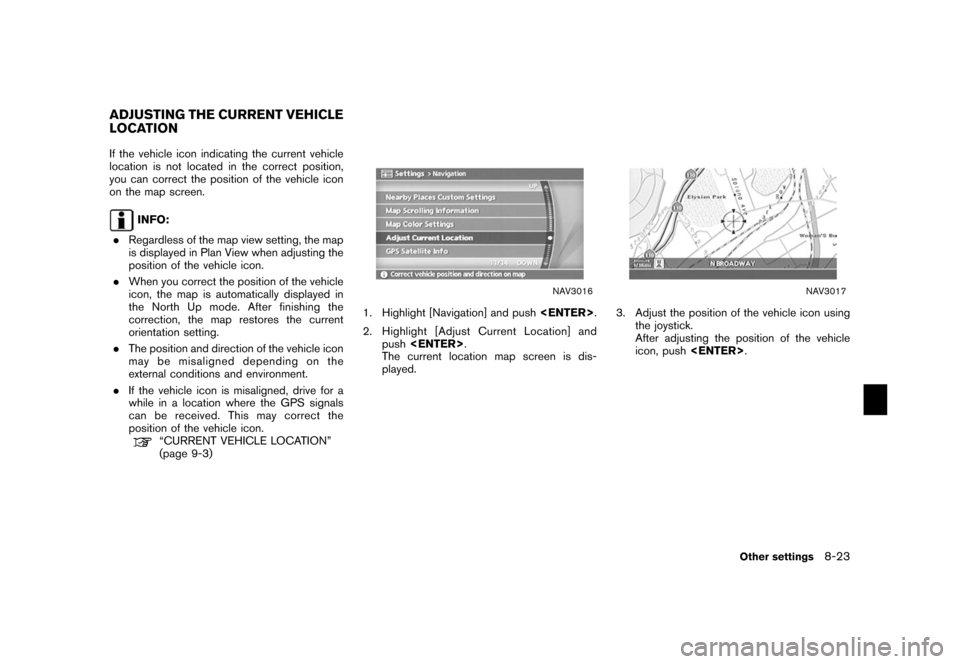
If the vehicle icon indicating the current vehicle
location is not located in the correct position,
you can correct the position of the vehicle icon
on the map screen.
INFO:
. Regardless of the map view setting, the map
is displayed in Plan View when adjusting the
position of the vehicle icon.
. When you correct the position of the vehicle
icon, the map is automatically displayed in
the North Up mode. After finishing the
correction, the map restores the current
orientation setting.
. The position and direction of the vehicle icon
may be misaligned depending on the
external conditions and environment.
. If the vehicle icon is misaligned, drive for a
while in a location where the GPS signals
can be received. This may correct the
position of the vehicle icon.
“CURRENT VEHICLE LOCATION”
(page 9-3)
NAV3016
1. Highlight [Navigation] and push
.
2. Highlight [Adjust Current Location] and push .
The current location map screen is dis-
played.
NAV3017
3. Adjust the position of the vehicle icon using
the joystick.
After adjusting the position of the vehicle
icon, push .
ADJUSTING THE CURRENT VEHICLE
LOCATION
Other settings
8-23