Page 4 of 281
Table of
Contents
Illustrated table of contentsSafety — Seats, seat belts and supplemental
restraint systemInstruments and controlsPre-driving checks and adjustmentsDisplay screen, heater, air conditioner and audio
systemsStarting and drivingIn case of emergencyAppearance and careMaintenance and do-it-yourselfTechnical and consumer informationIndex
�
06.4.14/T30-J/V5.0
�
Page 11 of 281
22. 4WD mode switch* (P.5-19)/SNOW
mode switch* (P.2-23)
23. Rear window/outside mirror defroster
switch (P.2-17)
24. Multi box (P.2-27)
25. Heater/air conditioner control (P.4-8)
26. Glove box (P.2-30)
27. Upper glove box (P.2-30)
* If so equipped
** Refer to the separate Navigation System
Owner’s Manual0-6
Illustrated table of contents
�
06.4.14/T30-J/V5.0
�
Page 66 of 281
23. Rear window/outside mirror defroster
switch
24. Multi box
25. Heater/air conditioner control
26. Glove box
27. Upper glove box
* If so equipped
1. Tachometer
2. Turn signal indicator/Hazard indicator
3. Speedometer
4. Fuel gauge
5. Engine coolant temperature gauge6. Warning/Indicator lights
7. Odometer (Total/Twin trip)
8. Reset knobfor trip odometer
9. Automatic Transmission (AT) shift position
indicator (if so equipped)
SIC2982
METERS AND GAUGES
Instruments and controls
2-3
�
06.4.14/T30-J/V5.0
�
Page 85 of 281

To sound the horn, push the center pad area
�1
of the steering wheel.
WARNING
Do not disassemble the horn. Doing so
could affect proper operation of the
supplemental front air bag system. Tam-
pering with the supplemental front air
bag system may result in serious per-
sonal injury.The front seats are warmed by built-in heaters.
The switches located on the center console can
be operated independently (driver’s side seat
�A
and front passenger’s side seat
�B) of each
other.
1. Start the engine.
2. Select heat range.
�For high heat, press the(High) side
�1
of the switch.
�For low heat, press the
(Low) side
�2
of the switch.
�For no heat, the switch has a center OFF
position
�3
between low and high.The indicator light
�C
in the switch will
illuminate when low or high is selected.
The heater is controlled by a thermostat,
automatically turning the heater on and off.
The indicator light will remain on as long as
the switch is on.
3. When the vehicle’s interior is warmed, or
before you leave the vehicle, be sure to turn
the switch to the off position (center).
CAUTION
�The battery could be discharged if
the seat heater is operated while the
engine is not running.
�Do not use the seat heater for ex-
tended periods or when no one is
using the seat.
�Do not put anything on the seat
which insulates heat, such as a blan-
ket, cushion, seat cover, etc. Other-
wise, the seat may become over-
heated.
�Do not place anything hard or heavy
on the seat or pierce it with a pin or
SIC0987A
SIC2056
HORNHEATED SEATS (if so equipped)2-22
Instruments and controls
�
06.4.14/T30-J/V5.0
�
Page 86 of 281

similar object. This may result in
damage to the heater.
�Any liquid spilled on the heated seat
should be removed immediately with
a dry cloth.
�When cleaning the seat, never use
gasoline, thinner, or any similar ma-
terials.
�If any abnormalities are found or the
heated seat does not operate, turn
the switch off and have the system
checked by a NISSAN dealer.
For driving or starting the vehicle on snowy
roads or slippery areas, push the SNOW mode
switch and indicator light
�1
on the switch will
illuminate. When the SNOW mode is activated,
engine output is controlled to avoid wheel spin.The vehicle should be driven with the Vehicle
Dynamic Control (VDC) System ON for most
driving conditions.
If the vehicle is stuck in mud or snow, the VDC
system reduces the engine output to reduce
wheel spin. The engine speed will be reduced
even if the accelerator is depressed to the floor.
If maximum engine power is needed to free a
stuck vehicle, turn the VDC system off.
To cancel the Vehicle Dynamic Control (VDC)
System, push the VDC OFF switch. The
indicator light will come on.
Push the VDC OFF switch again or restart the
engine to turn ON the system. See “Vehicle
SAA0844A
SIC1881
SNOW MODE SWITCH (if so
equipped)VEHICLE DYNAMIC CONTROL
(VDC) OFF SWITCH (if so
equipped)
Instruments and controls
2-23
�
06.4.14/T30-J/V5.0
�
Page 120 of 281

4 Heater, air conditioner and audio systemsSafety note .............................................................................. 4-2
Control panel buttons — with navigation system .......... 4-2
Names of the components ............................................ 4-2
How to use JOYSTICK and “ENTER” button .......... 4-3
How to use “PREVIOUS” button................................. 4-3
Setting up the start-up screen ..................................... 4-3
How to use the “INFO” button ..................................... 4-3
How to use the “SETTING” button ............................. 4-5
How to use the “
” button.................................... 4-7
Ventilators ............................................................................... 4-7
Heater and air conditioner ................................................. 4-8
Manual type ...................................................................... 4-8Automatic type .............................................................. 4-11
Servicing air conditioner .................................................. 4-14
Audio system ....................................................................... 4-14
Audio operation precautions ..................................... 4-14
Antenna ........................................................................... 4-17
FM-AM radio with cassette player and compact
disc (CD) changer ....................................................... 4-19
FM-AM radio with compact disc (CD) player ...... 4-25
FM-AM radio with compact disc (CD) player ...... 4-29
CD care and cleaning ................................................. 4-32
Car phone or CB radio .................................................... 4-32
�
06.4.14/T30-J/V5.0
�
Page 121 of 281

WARNING
�Positioning of the heating or air con-
ditioning controls and display con-
trols should not be done while driv-
ing, in order that full attention may
be given to driving operation.
�Do not disassemble or modify this
system. If you do, it may result in
accidents, fire, or electric shock.
�Do not use this system if you notice
any abnormality, such as a frozen
screen or lack of sound. Continued
use of the system may result in acci-
dent, fire or electric shock.
�In case you notice any foreign object
in the system hardware, spill liquid
on it, or notice smoke or smell com-
ing from it, stop using the system
immediately and contact a NISSAN
dealer. Ignoring such conditions may
lead to accidents, fire, or electric
shock.When you use this system, make sure the engine
is running.
If you use the system with the engine not
running (ignition ONor ACC) for a long
time, it will use up all the battery power,
and the engine will not start.
Reference symbols:
“ENTER”button
This is a button on the control panel.
“Display”key
This is a select key on the screen. By selecting
this key you can proceed to the next function.
NAMES OF THE COMPONENTS1. “SETTING” button
2. “INFO” button
3. “
” brightness control button
4. “PREVIOUS” button
5. JOYSTICK and “ENTER” button
For navigation system control buttons (other
than above); refer to the separate Navigation
System Owner’s Manual.
SAA1275
SAFETY NOTE
CONTROL PANEL BUTTONS —
WITH NAVIGATION SYSTEM4-2
Heater, air conditioner and audio systems
�
06.4.14/T30-J/V5.0
�
Page 122 of 281
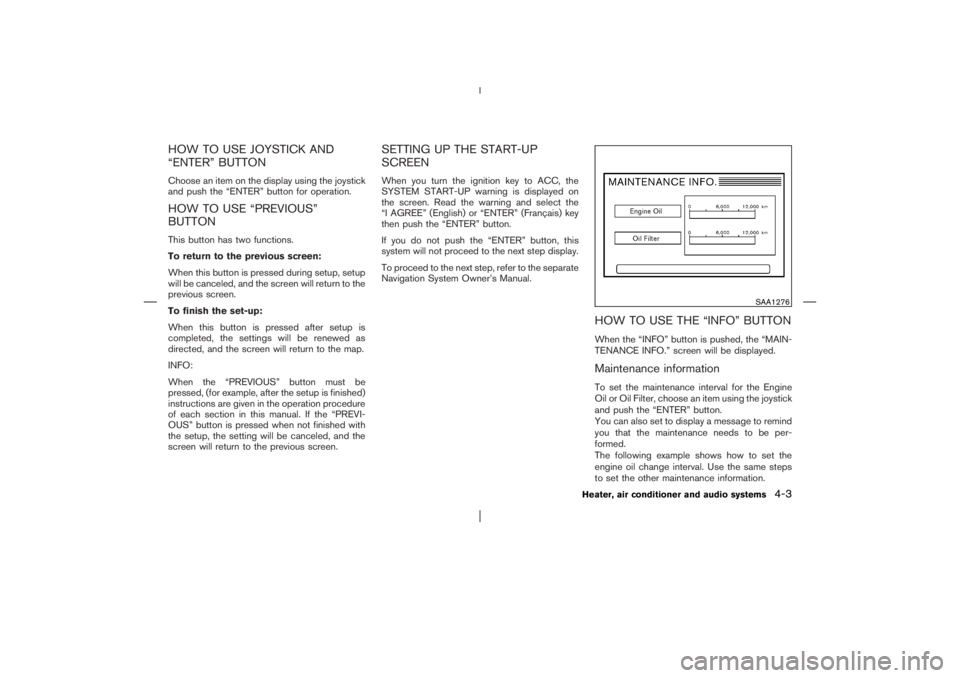
HOW TO USE JOYSTICK AND
“ENTER” BUTTONChoose an item on the display using the joystick
and push the “ENTER” button for operation.HOW TO USE “PREVIOUS”
BUTTONThis button has two functions.
To return to the previous screen:
When this button is pressed during setup, setup
will be canceled, and the screen will return to the
previous screen.
To finish the set-up:
When this button is pressed after setup is
completed, the settings will be renewed as
directed, and the screen will return to the map.
INFO:
When the “PREVIOUS” button must be
pressed, (for example, after the setup is finished)
instructions are given in the operation procedure
of each section in this manual. If the “PREVI-
OUS” button is pressed when not finished with
the setup, the setting will be canceled, and the
screen will return to the previous screen.
SETTING UP THE START-UP
SCREENWhen you turn the ignition key to ACC, the
SYSTEM START-UP warning is displayed on
the screen. Read the warning and select the
“I AGREE” (English) or “ENTER” (Franc¸ ais) key
then push the “ENTER” button.
If you do not push the “ENTER” button, this
system will not proceed to the next step display.
To proceed to the next step, refer to the separate
Navigation System Owner’s Manual.
HOW TO USE THE “INFO” BUTTONWhen the “INFO” button is pushed, the “MAIN-
TENANCE INFO.” screen will be displayed.Maintenance informationTo set the maintenance interval for the Engine
Oil or Oil Filter, choose an item using the joystick
and push the “ENTER” button.
You can also set to display a message to remind
you that the maintenance needs to be per-
formed.
The following example shows how to set the
engine oil change interval. Use the same steps
to set the other maintenance information.
SAA1276
Heater, air conditioner and audio systems
4-3
�
06.4.14/T30-J/V5.0
�