Page 170 of 281

1. MAIN (ON⋅OFF) switch
2. RESUME/ACCELERATE switch
3. CANCEL switch
4. SET/COAST switchCRUISE CONTROL OPERATIONSThe cruise control allows driving at a speed
between 40 to 144 km/h (25 to 89 MPH)
without keeping your foot on the accelerator
pedal.
To turn on the cruise control,push the main
switch on. The CRUISE indicator light on the
meter panel will come on.
To set at cruising speed,accelerate yourvehicle to the desired speed, push the
SET/COAST switch and release it. (The SET
indicator light will come on.) Take your foot off
the accelerator pedal. Your vehicle will maintain
the set speed.
�To pass another vehicle,depress the ac-
celerator pedal. When you release the pedal,
the vehicle will return to the previously set
speed.
�The vehicle may not maintain the set speed
when going up or down steep hills. If this
happens, drive without the cruise control.
To cancel the preset speed,follow either of
these three methods:
a) Push the cancel switch; The SET indicator
light will go out.
b) Tap the brake pedal; The SET indicator light
will go out.
c) Turn the main switch off. Both the CRUISE
indicator and SET indicator lights will go out.
�If you depress the brake pedal while pushing
the ACCEL/RES set switch and reset at the
cruising speed, turn the main switch off once
and then turn it on again.
�The cruise control will automatically be can-
celled if the vehicle slows down below ap-
proximately 13 km/h (8 MPH).�Move the selector lever to N (Neutral) posi-
tion. The SET indicator light will go out.
To reset at a faster cruising speed,use one
of the following three methods:
a) Depress the accelerator pedal. When the
vehicle attains the desired speed, push and
release the SET/COAST switch.
b) Push and hold the ACCEL/RES set switch.
When the vehicle attains the speed you
desire, release the switch.
c) Push, then quickly release the ACCEL/RES
set switch. Each time you do this, the set
speed will increase by about 1.6 km/h (1
MPH).
To reset at a slower cruising speed,use one
of the following three methods:
a) Lightly tap the brake pedal. When the vehicle
attains the desired speed, push the
SET/COAST switch and release it.
b) Push and hold the SET/COAST switch. Re-
lease the switch when the vehicle slows
down to the desired speed.
c) Push, then quickly release the SET/
COAST switch. Each time you do this, the set
speed will decrease by about 1.6 km/h (1
MPH).
SSD0397
Starting and driving
5-17
�
06.4.14/T30-J/V5.0
�
Page 171 of 281

To resume the preset speed,push and re-
lease the ACCEL/RES set switch. The vehicle
will resume the last set cruising speed when the
vehicle speed is over 40 km/h (25 MPH).
CAUTION
During the first 2,000 km (1,200 miles),
follow these recommendations to ob-
tain maximum engine performance and
ensure the future reliability and
economy of your new vehicle. Failure to
follow these recommendations may re-
sult in shortened engine life and re-
duced engine performance.
�Avoid driving for long periods at constant
speed, either fast or slow. Do not run the
engine over 4,000 rpm.
�Do not accelerate at full throttle in any gear.
�Avoid quick starts.
�Avoid hard braking as much as possible.
�Do not tow a trailer for the first 800 km (500
miles).�Accelerate slowly and smoothly. Maintain
cruising speeds with a constant accelerator
position.
�Drive at moderate speeds on the highway.
Driving at high speed will lower fuel economy.
�Avoid unnecessary stopping and braking.
Maintain a safe distance behind other ve-
hicles.
�Use a proper gear range which suits road
conditions. On level roads, shift into high gear
as soon as possible.
�Avoid unnecessary engine idling.
�Keep your engine tuned up.
�Follow the recommended periodic mainte-
nance schedule.
�Keep the tires inflated at the correct pres-
sure. Low pressure will increase tire wear and
waste fuel.
�Keep the front wheels in correct alignment.
Improper alignment will cause not only tire
wear but also lower fuel economy.
�Air conditioner operation lowers fuel
economy. Use the air conditioner only when
necessary.
�When cruising at highway speeds, it is more
economical to use the air conditioner andBREAK-IN SCHEDULE INCREASING FUEL ECONOMY
5-18
Starting and driving
�
06.4.14/T30-J/V5.0
�
Page 271 of 281
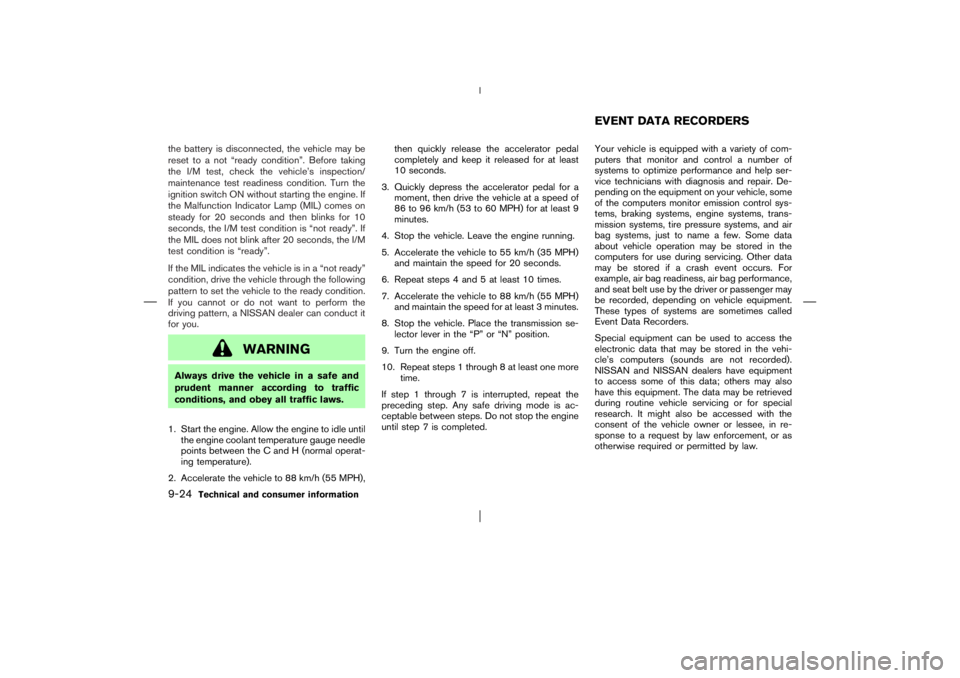
the battery is disconnected, the vehicle may be
reset to a not “ready condition”. Before taking
the I/M test, check the vehicle’s inspection/
maintenance test readiness condition. Turn the
ignition switch ON without starting the engine. If
the Malfunction Indicator Lamp (MIL) comes on
steady for 20 seconds and then blinks for 10
seconds, the I/M test condition is “not ready”. If
the MIL does not blink after 20 seconds, the I/M
test condition is “ready”.
If the MIL indicates the vehicle is in a “not ready”
condition, drive the vehicle through the following
pattern to set the vehicle to the ready condition.
If you cannot or do not want to perform the
driving pattern, a NISSAN dealer can conduct it
for you.
WARNING
Always drive the vehicle in a safe and
prudent manner according to traffic
conditions, and obey all traffic laws.
1. Start the engine. Allow the engine to idle until
the engine coolant temperature gauge needle
points between the C and H (normal operat-
ing temperature).
2. Accelerate the vehicle to 88 km/h (55 MPH),then quickly release the accelerator pedal
completely and keep it released for at least
10 seconds.
3. Quickly depress the accelerator pedal for a
moment, then drive the vehicle at a speed of
86 to 96 km/h (53 to 60 MPH) for at least 9
minutes.
4. Stop the vehicle. Leave the engine running.
5. Accelerate the vehicle to 55 km/h (35 MPH)
and maintain the speed for 20 seconds.
6. Repeat steps 4 and 5 at least 10 times.
7. Accelerate the vehicle to 88 km/h (55 MPH)
and maintain the speed for at least 3 minutes.
8. Stop the vehicle. Place the transmission se-
lector lever in the “P” or “N” position.
9. Turn the engine off.
10. Repeat steps 1 through 8 at least one more
time.
If step 1 through 7 is interrupted, repeat the
preceding step. Any safe driving mode is ac-
ceptable between steps. Do not stop the engine
until step 7 is completed.Your vehicle is equipped with a variety of com-
puters that monitor and control a number of
systems to optimize performance and help ser-
vice technicians with diagnosis and repair. De-
pending on the equipment on your vehicle, some
of the computers monitor emission control sys-
tems, braking systems, engine systems, trans-
mission systems, tire pressure systems, and air
bag systems, just to name a few. Some data
about vehicle operation may be stored in the
computers for use during servicing. Other data
may be stored if a crash event occurs. For
example, air bag readiness, air bag performance,
and seat belt use by the driver or passenger may
be recorded, depending on vehicle equipment.
These types of systems are sometimes called
Event Data Recorders.
Special equipment can be used to access the
electronic data that may be stored in the vehi-
cle’s computers (sounds are not recorded).
NISSAN and NISSAN dealers have equipment
to access some of this data; others may also
have this equipment. The data may be retrieved
during routine vehicle servicing or for special
research. It might also be accessed with the
consent of the vehicle owner or lessee, in re-
sponse to a request by law enforcement, or as
otherwise required or permitted by law.
EVENT DATA RECORDERS
9-24
Technical and consumer information
�
06.4.14/T30-J/V5.0
�
Page:
< prev 1-8 9-16 17-24