Page 44 of 272
NAV3026
INFO:
You can also activate or deactivate voice
guidance using the following procedure.
1) Push .
2) Highlight [Volume and Beeps] and push .
3) Highlight [Guidance Voice] and push .
ADJUSTING VOICE GUIDANCE VO-
LUMEYou can adjust the volume of voice guidance.
NAI0413
For Armada, Maxima, Murano, Pathfinder,
Quest, Titan1. Push .
2-38
Getting started
Page 45 of 272
NAV3053
2. Highlight [Guidance Volume] and push .
NAV3054
3. Adjust the voice guidance volume using the
joystick.
NAI0413
For 350Z1. Push .
Getting started
2-39
Page 46 of 272
NAV2742
2. Highlight [Volume and Beeps] and push .
NAV2744
3. Highlight [Guidance Volume] and push
.
NAV2745
4. Adjust the voice guidance volume using the
joystick.
2-40
Getting started
Page 127 of 272
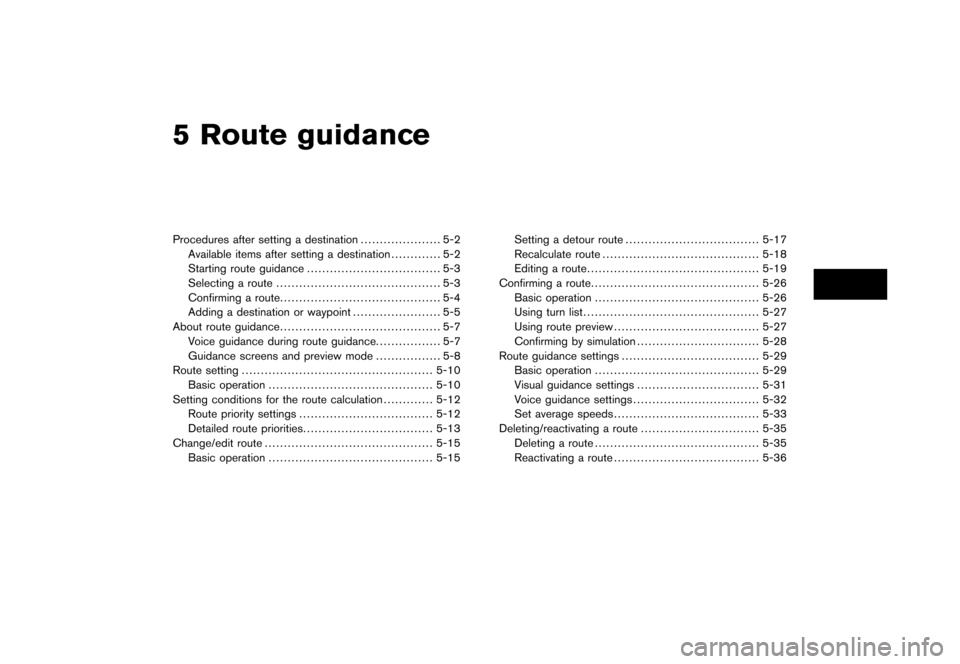
5 Route guidanceProcedures after setting a destination..................... 5-2
Available items after setting a destination ............. 5-2
Starting route guidance ................................... 5-3
Selecting a route ........................................... 5-3
Confirming a route .......................................... 5-4
Adding a destination or waypoint ....................... 5-5
About route guidance .......................................... 5-7
Voice guidance during route guidance. ................ 5-7
Guidance screens and preview mode ................. 5-8
Route setting .................................................. 5-10
Basic operation ........................................... 5-10
Setting conditions for the route calculation ............. 5-12
Route priority settings ................................... 5-12
Detailed route priorities .................................. 5-13
Change/edit route ............................................ 5-15
Basic operation ........................................... 5-15 Setting a detour route
................................... 5-17
Recalculate route ......................................... 5-18
Editing a route ............................................. 5-19
Confirming a route ............................................ 5-26
Basic operation ........................................... 5-26
Using turn list .............................................. 5-27
Using route preview ...................................... 5-27
Confirming by simulation ................................ 5-28
Route guidance settings .................................... 5-29
Basic operation ........................................... 5-29
Visual guidance settings ................................ 5-31
Voice guidance settings ................................. 5-32
Set average speeds ...................................... 5-33
Deleting/reactivating a route ............................... 5-35
Deleting a route ........................................... 5-35
Reactivating a route ...................................... 5-36
Page 133 of 272
![NISSAN MURANO 2006 1.G Navigation Manual
After setting the route, select [Start] to begin
route guidance.
Throughout route guidance, the system navi-
gates you through the guide points using visual
and voice guidance.
CAUTION
The navigation NISSAN MURANO 2006 1.G Navigation Manual
After setting the route, select [Start] to begin
route guidance.
Throughout route guidance, the system navi-
gates you through the guide points using visual
and voice guidance.
CAUTION
The navigation](/manual-img/5/699/w960_699-132.png)
After setting the route, select [Start] to begin
route guidance.
Throughout route guidance, the system navi-
gates you through the guide points using visual
and voice guidance.
CAUTION
The navigation system’s visual and voice
guidance is for reference purposes only.
The contents of the guidance may be
inappropriate depending on the situa-
tion.
When driving along the suggested route,
follow all traffic regulations (e.g., one-
way traffic) .
“ROUTE GUIDANCE” (page 9-11)
VOICE GUIDANCE DURING ROUTE
GUIDANCEWhen approaching a guide point (intersection or
corner) , destination, etc. during route guidance,
voice guidance announces the remaining dis-
tance and/or turning direction.
Push /
to repeat
voice guidance.
NAI0418
Example of voice guidance&1“In about one quarter mile (400 meters) ,
right (left) turn.”
“Right (left) turn ahead.”
&2“In about one quarter mile (400 meters)
freeway entrance on your right onto (road
number and direction) .”
“Freeway entrance on your right onto (road
number and direction) .”
&3“In about one mile (1.6 kilometers) , exit on
your right.”
“Take the second exit on your right.”
&4“You have arrived at your destination. Ending
route guidance.”
ABOUT ROUTE GUIDANCE
Route guidance
5-7
Page 137 of 272
.Route Information:
Allows you to confirm the route by the route
information or simulation.
“CONFIRMING A ROUTE”
(page 5-26)
. Guidance Settings:
You can set various guidance information to
be displayed during route guidance and
activate or deactivate route and/or voice
guidance.“ROUTE GUIDANCE SETTINGS”
(page 5-29)
Route guidance
5-11
Page 152 of 272
When the suggested route is displayed after
calculation, you can confirm the route informa-
tion or simulate the suggested route.BASIC OPERATION1. Highlight [Route Information] and push .
2. Highlight the preferred item and push .
NAV2909
Available items.Turn list:
Displays the details of the suggested route.
“USING TURN LIST” (page 5-27)
. Where am I? (Armada, Maxima, Murano,
Pathfinder, Quest, Titan):
Allows you to display the information about
the vehicle location on the route when
driving according to route guidance.“VIEWING INFORMATION ABOUT
CURRENT VEHICLE LOCATION”
(page 7-3) .
Preview:
Allows you to confirm the suggested route
by scrolling the map.
“USING ROUTE PREVIEW”
(page 5-27)
. Simulation:
Allows you to simulate the suggested route.
This function provides a detailed image of
the route with voice guidance.“CONFIRMING BY SIMULATION”
(page 5-28)
CONFIRMING A ROUTE5-26
Route guidance
Page 155 of 272
![NISSAN MURANO 2006 1.G Navigation Manual
You can set various guidance information to be
displayed during route guidance and activate or
deactivate route and/or voice guidance.BASIC OPERATION1. Highlight [Guidance Settings] and push<ENTER> . NISSAN MURANO 2006 1.G Navigation Manual
You can set various guidance information to be
displayed during route guidance and activate or
deactivate route and/or voice guidance.BASIC OPERATION1. Highlight [Guidance Settings] and push<ENTER> .](/manual-img/5/699/w960_699-154.png)
You can set various guidance information to be
displayed during route guidance and activate or
deactivate route and/or voice guidance.BASIC OPERATION1. Highlight [Guidance Settings] and push .
2. Highlight the preferred item and push .
3. Push
/ to return to the
previous screen. Push