Page 229 of 304
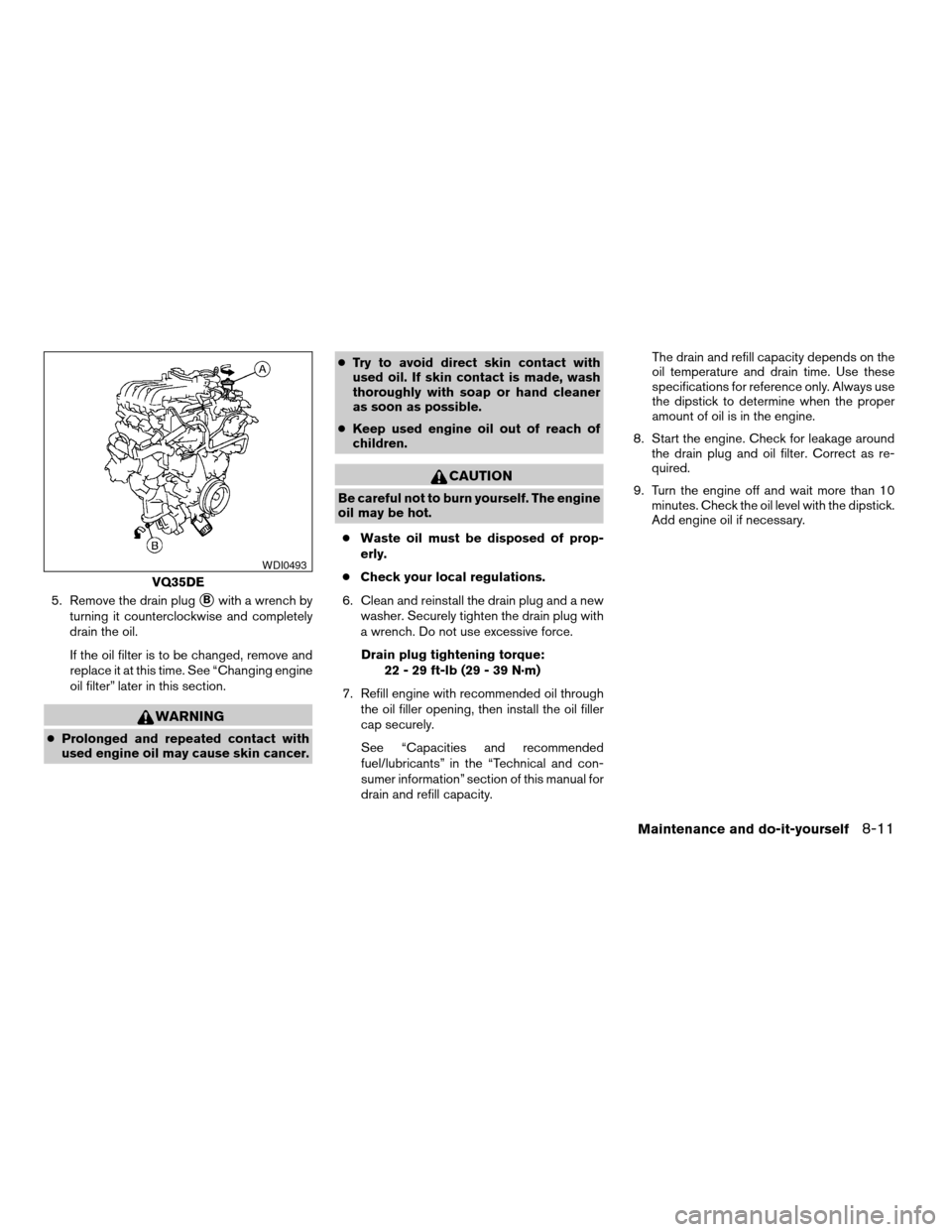
5. Remove the drain plugsBwith a wrench by
turning it counterclockwise and completely
drain the oil.
If the oil filter is to be changed, remove and
replace it at this time. See “Changing engine
oil filter” later in this section.
WARNING
cProlonged and repeated contact with
used engine oil may cause skin cancer.cTry to avoid direct skin contact with
used oil. If skin contact is made, wash
thoroughly with soap or hand cleaner
as soon as possible.
cKeep used engine oil out of reach of
children.
CAUTION
Be careful not to burn yourself. The engine
oil may be hot.
cWaste oil must be disposed of prop-
erly.
cCheck your local regulations.
6. Clean and reinstall the drain plug and a new
washer. Securely tighten the drain plug with
a wrench. Do not use excessive force.
Drain plug tightening torque:
22 - 29 ft-lb (29 - 39 N·m)
7. Refill engine with recommended oil through
the oil filler opening, then install the oil filler
cap securely.
See “Capacities and recommended
fuel/lubricants” in the “Technical and con-
sumer information” section of this manual for
drain and refill capacity.The drain and refill capacity depends on the
oil temperature and drain time. Use these
specifications for reference only. Always use
the dipstick to determine when the proper
amount of oil is in the engine.
8. Start the engine. Check for leakage around
the drain plug and oil filter. Correct as re-
quired.
9. Turn the engine off and wait more than 10
minutes. Check the oil level with the dipstick.
Add engine oil if necessary.
VQ35DE
WDI0493
Maintenance and do-it-yourself8-11
ZREVIEW COPYÐ2006 Altima(l30)
Owners ManualÐUSA_English(nna)
09/08/05Ðdebbie
X
Page 230 of 304
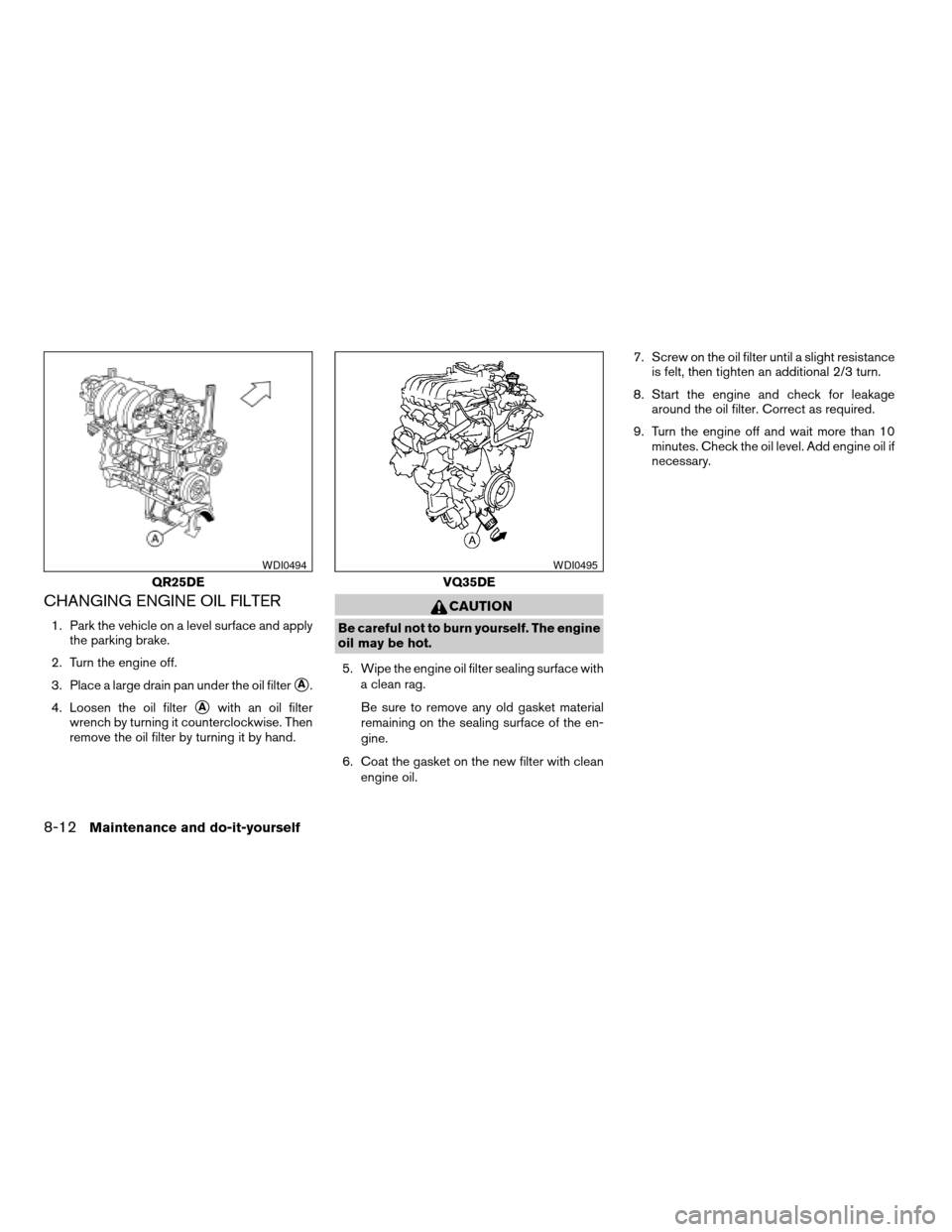
CHANGING ENGINE OIL FILTER
1. Park the vehicle on a level surface and apply
the parking brake.
2. Turn the engine off.
3. Place a large drain pan under the oil filter
sA.
4. Loosen the oil filter
sAwith an oil filter
wrench by turning it counterclockwise. Then
remove the oil filter by turning it by hand.
CAUTION
Be careful not to burn yourself. The engine
oil may be hot.
5. Wipe the engine oil filter sealing surface with
a clean rag.
Be sure to remove any old gasket material
remaining on the sealing surface of the en-
gine.
6. Coat the gasket on the new filter with clean
engine oil.7. Screw on the oil filter until a slight resistance
is felt, then tighten an additional 2/3 turn.
8. Start the engine and check for leakage
around the oil filter. Correct as required.
9. Turn the engine off and wait more than 10
minutes. Check the oil level. Add engine oil if
necessary.
QR25DE
WDI0494
VQ35DE
WDI0495
8-12Maintenance and do-it-yourself
ZREVIEW COPYÐ2006 Altima(l30)
Owners ManualÐUSA_English(nna)
09/08/05Ðdebbie
X
Page 249 of 304
FRONT PARK/TURN/SIDEMARKER
LIGHT
Bulb replacement requires the removal of the
headlight assembly. If replacement is required,
see your NISSAN dealer.
FOG LIGHTS (if so equipped)
Replacing the fog light bulb
CAUTION
cHigh pressure halogen gas is sealed
inside the halogen bulb. The bulb may
break if the glass envelope is scratched
or the bulb is dropped.
cWhen handling the bulb, do not touch
the glass envelope.1. Disconnect the negative (-) battery cable.
2. Remove the two splash shield screws (see
illustration) .
3. Position the splash shield aside to allow
access to the fog light bulb.cDisconnect the fog light electrical connector
sA.
cRotate the fog light bulb counterclockwise
and pull it out of the fog light assembly
sB.
cFollow the instructions in reverse order to
install a new bulb.
WDI0262WDI0232
Maintenance and do-it-yourself8-31
ZREVIEW COPYÐ2006 Altima(l30)
Owners ManualÐUSA_English(nna)
09/08/05Ðdebbie
X
Page 256 of 304
Rear combination light
To access the bulbs in the rear combination light:
s1Remove the 2 fasteners. Carefully push back
the carpet.
s2Remove the 2 nuts and pull out the rear
combination light.
s3Rotate the bulb(s) counterclockwise and
pull out to remove:
sATurn signal light
sBSidemarker light
sCTail/stop light
sDBackup light
WDI0238
8-38Maintenance and do-it-yourself
ZREVIEW COPYÐ2006 Altima(l30)
Owners ManualÐUSA_English(nna)
09/08/05Ðdebbie
X
Page 295 of 304
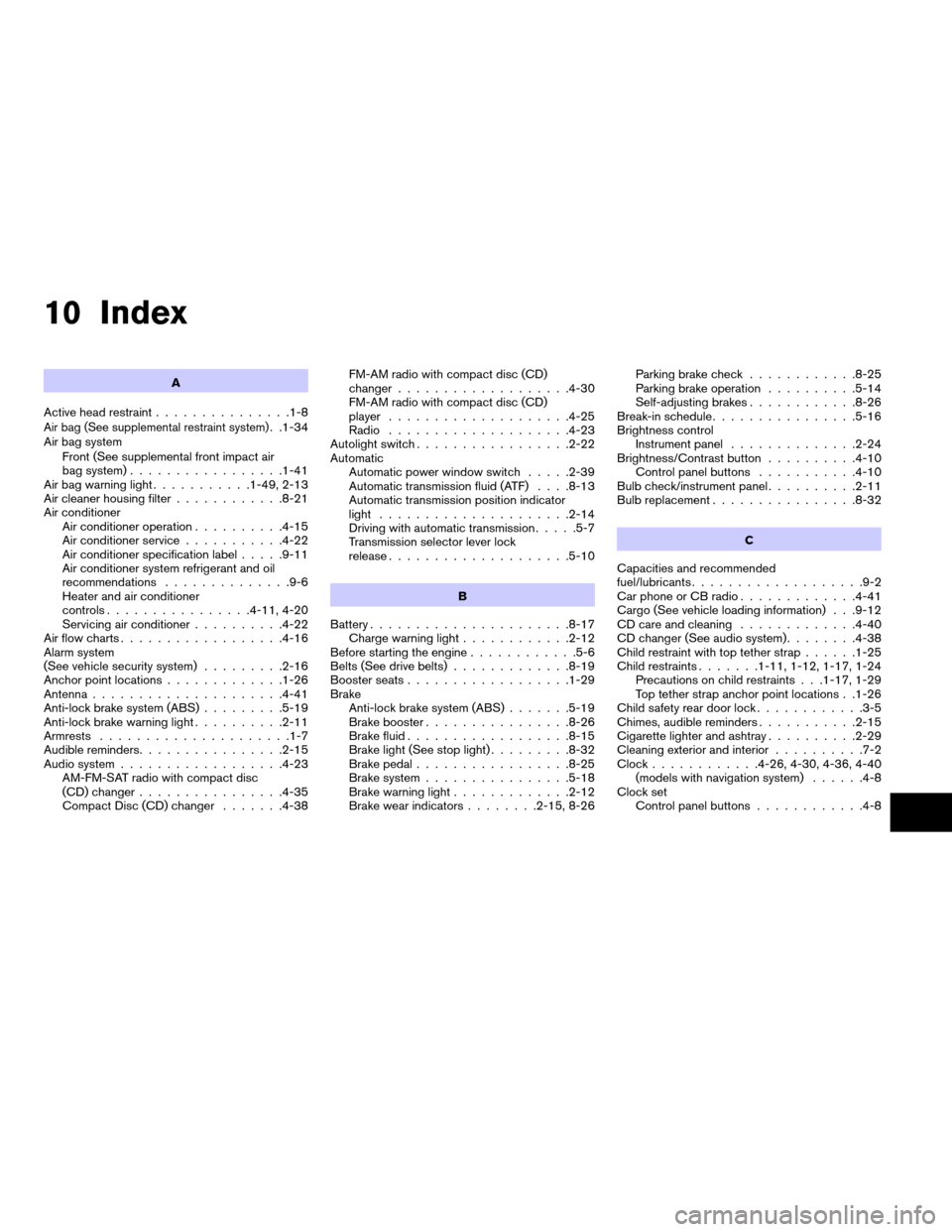
10 Index
A
Active head restraint...............1-8
Air bag (See supplemental restraint system). .1-34
Air bag system
Front (See supplemental front impact air
bag system).................1-41
Air bag warning light...........1-49, 2-13
Air cleaner housing filter............8-21
Air conditioner
Air conditioner operation..........4-15
Air conditioner service...........4-22
Air conditioner specification label.....9-11
Air conditioner system refrigerant and oil
recommendations..............9-6
Heater and air conditioner
controls................4-11, 4-20
Servicing air conditioner..........4-22
Air flow charts..................4-16
Alarm system
(See vehicle security system).........2-16
Anchor point locations.............1-26
Antenna.....................4-41
Anti-lock brake system (ABS).........5-19
Anti-lock brake warning light..........2-11
Armrests.....................1-7
Audible reminders................2-15
Audio system..................4-23
AM-FM-SAT radio with compact disc
(CD) changer................4-35
Compact Disc (CD) changer.......4-38FM-AM radio with compact disc (CD)
changer...................4-30
FM-AM radio with compact disc (CD)
player....................4-25
Radio....................4-23
Autolight switch.................2-22
Automatic
Automatic power window switch.....2-39
Automatic transmission fluid (ATF). . . .8-13
Automatic transmission position indicator
light.....................2-14
Driving with automatic transmission.....5-7
Transmission selector lever lock
release....................5-10
B
Battery......................8-17
Charge warning light............2-12
Before starting the engine............5-6
Belts (See drive belts).............8-19
Booster seats..................1-29
Brake
Anti-lock brake system (ABS).......5-19
Brake booster................8-26
Brake fluid..................8-15
Brake light (See stop light).........8-32
Brake pedal.................8-25
Brake system................5-18
Brake warning light.............2-12
Brake wear indicators........2-15, 8-26Parking brake check............8-25
Parking brake operation..........5-14
Self-adjusting brakes............8-26
Break-in schedule................5-16
Brightness control
Instrument panel..............2-24
Brightness/Contrast button..........4-10
Control panel buttons...........4-10
Bulb check/instrument panel..........2-11
Bulb replacement................8-32
C
Capacities and recommended
fuel/lubricants...................9-2
Car phone or CB radio.............4-41
Cargo (See vehicle loading information) . . .9-12
CD care and cleaning.............4-40
CD changer (See audio system)........4-38
Child restraint with top tether strap......1-25
Child restraints.......1-11, 1-12, 1-17, 1-24
Precautions on child restraints . . .1-17, 1-29
Top tether strap anchor point locations . .1-26
Child safety rear door lock............3-5
Chimes, audible reminders...........2-15
Cigarette lighter and ashtray..........2-29
Cleaning exterior and interior..........7-2
Clock............4-26, 4-30, 4-36, 4-40
(models with navigation system)......4-8
Clock set
Control panel buttons............4-8
ZREVIEW COPYÐ2006 Altima(l30)
Owners ManualÐUSA_English(nna)
09/08/05Ðdebbie
X
Page:
< prev 1-8 9-16 17-24