Page 108 of 409
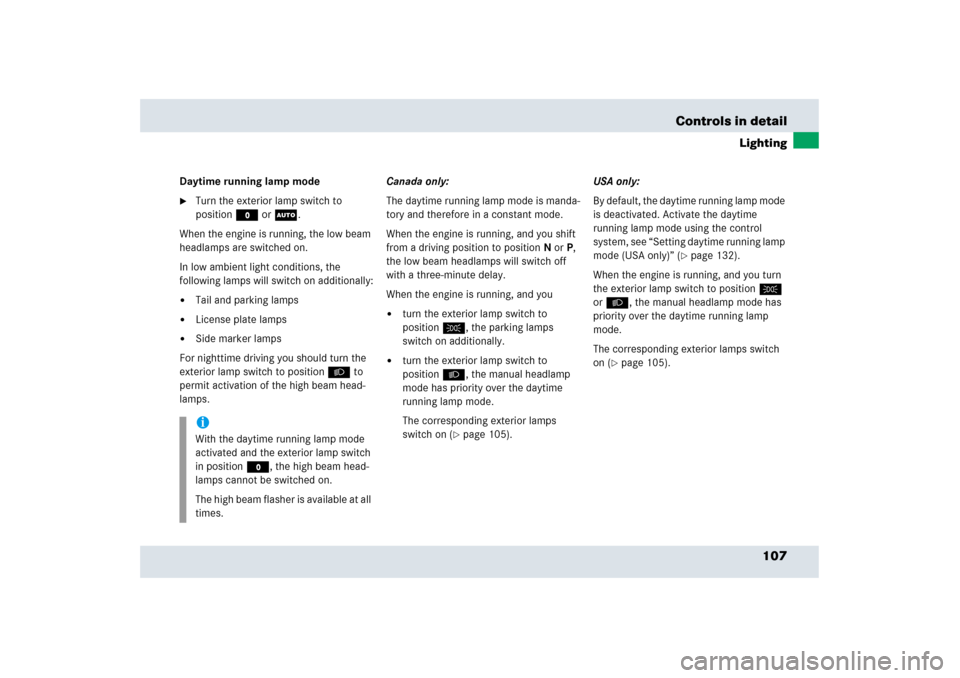
107 Controls in detail
Lighting
Daytime running lamp mode�
Turn the exterior lamp switch to
positionM orU.
When the engine is running, the low beam
headlamps are switched on.
In low ambient light conditions, the
following lamps will switch on additionally:
�
Tail and parking lamps
�
License plate lamps
�
Side marker lamps
For nighttime driving you should turn the
exterior lamp switch to positionB to
permit activation of the high beam head-
lamps.Canada only:
The daytime running lamp mode is manda-
tory and therefore in a constant mode.
When the engine is running, and you shift
from a driving position to positionN orP,
the low beam headlamps will switch off
with a three-minute delay.
When the engine is running, and you
�
turn the exterior lamp switch to
positionC, the parking lamps
switch on additionally.
�
turn the exterior lamp switch to
positionB, the manual headlamp
mode has priority over the daytime
running lamp mode.
The corresponding exterior lamps
switch on (
�page 105).USA only:
By default, the daytime running lamp mode
is deactivated. Activate the daytime
running lamp mode using the control
system, see “Setting daytime running lamp
mode (USA only)” (
�page 132).
When the engine is running, and you turn
the exterior lamp switch to positionC
orB, the manual headlamp mode has
priority over the daytime running lamp
mode.
The corresponding exterior lamps switch
on (
�page 105).
iWith the daytime running lamp mode
activated and the exterior lamp switch
in positionM, the high beam head-
lamps cannot be switched on.
The high beam flasher is available at all
times.
Page 109 of 409
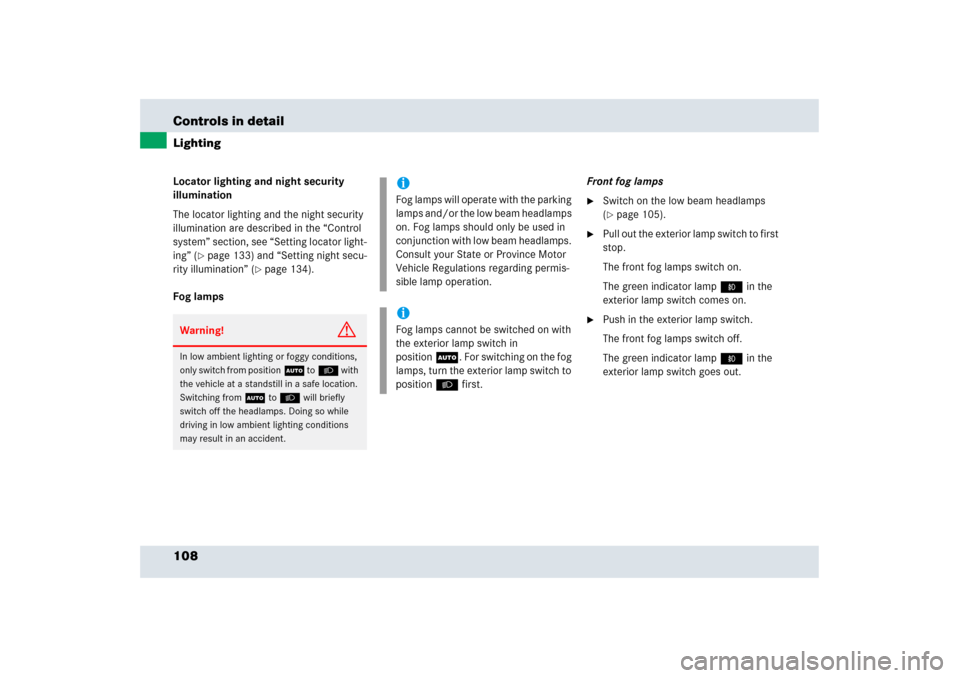
108 Controls in detailLightingLocator lighting and night security
illumination
The locator lighting and the night security
illumination are described in the “Control
system” section, see “Setting locator light-
ing” (
�page 133) and “Setting night secu-
rity illumination” (
�page 134).
Fog lampsFront fog lamps
�
Switch on the low beam headlamps
(�page 105).
�
Pull out the exterior lamp switch to first
stop.
The front fog lamps switch on.
The green indicator lamp‡ in the
exterior lamp switch comes on.
�
Push in the exterior lamp switch.
The front fog lamps switch off.
The green indicator lamp‡ in the
exterior lamp switch goes out.
Warning!
G
In low ambient lighting or foggy conditions,
only switch from positionU toB with
the vehicle at a standstill in a safe location.
Switching fromU toB will briefly
switch off the headlamps. Doing so while
driving in low ambient lighting conditions
may result in an accident.
iFog lamps will operate with the parking
lamps and/or the low beam headlamps
on. Fog lamps should only be used in
conjunction with low beam headlamps.
Consult your State or Province Motor
Vehicle Regulations regarding permis-
sible lamp operation.iFog lamps cannot be switched on with
the exterior lamp switch in
positionU. For switching on the fog
lamps, turn the exterior lamp switch to
positionB first.
Page 110 of 409
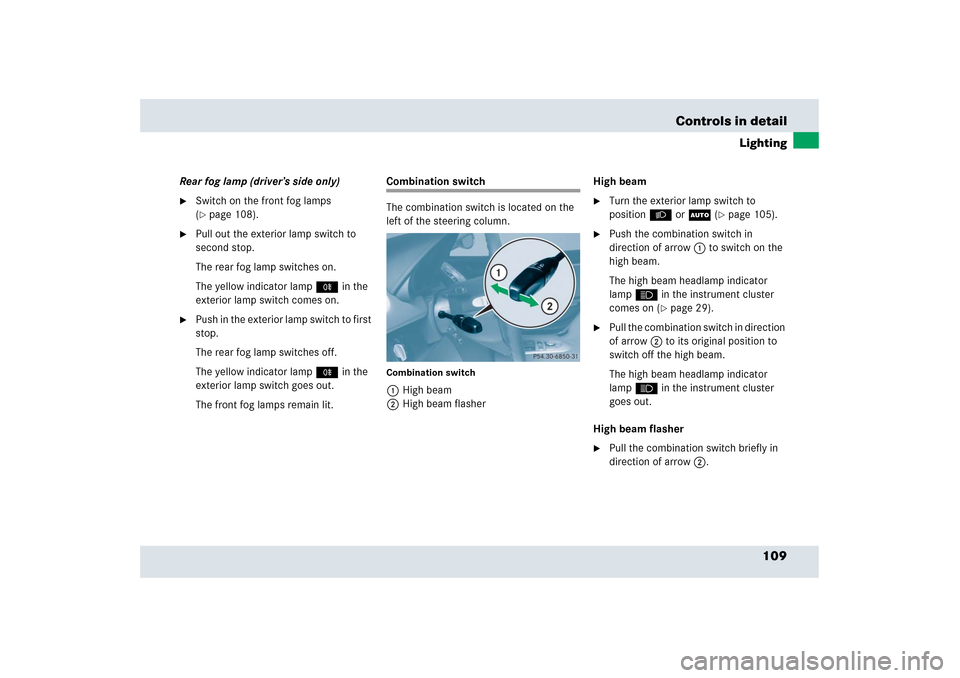
109 Controls in detail
Lighting
Rear fog lamp (driver’s side only)�
Switch on the front fog lamps
(�page 108).
�
Pull out the exterior lamp switch to
second stop.
The rear fog lamp switches on.
The yellow indicator lamp† in the
exterior lamp switch comes on.
�
Push in the exterior lamp switch to first
stop.
The rear fog lamp switches off.
The yellow indicator lamp† in the
exterior lamp switch goes out.
The front fog lamps remain lit.
Combination switch
The combination switch is located on the
left of the steering column.Combination switch1High beam
2High beam flasherHigh beam
�
Turn the exterior lamp switch to
positionB orU (
�page 105).
�
Push the combination switch in
direction of arrow1 to switch on the
high beam.
The high beam headlamp indicator
lampA in the instrument cluster
comes on (
�page 29).
�
Pull the combination switch in direction
of arrow2 to its original position to
switch off the high beam.
The high beam headlamp indicator
lampA in the instrument cluster
goes out.
High beam flasher
�
Pull the combination switch briefly in
direction of arrow2.
Page 111 of 409
110 Controls in detailLightingHazard warning flasher
The hazard warning flasher can be
switched on at all times, even with the
SmartKey removed from the starter
switch.
The hazard warning flasher switches on
automatically when an airbag deploys.
The hazard warning flasher switch is
located on the upper part of the center
console.
1Hazard warning flasher switchSwitching on hazard warning flasher
�
Press hazard warning flasher
switch1.
All turn signals are flashing.Switching off hazard warning flasher
�
Press hazard warning flasher switch1
again.
iWith the hazard warning flasher
activated and the combination switch
set for either left or right turn, only the
respective turn signals will operate
when the ignition is switched on.
iIf the hazard warning flasher has been
activated automatically, press hazard
warning flasher switch1 once to
switch it off.
Page 112 of 409
111 Controls in detail
Lighting
Interior lighting
The controls are located in the overhead
control panel.
1Left-hand reading lamp on/off
2Right-hand reading lamp on/off
3Interior lighting on/off
4Automatic control on/offAutomatic control
Activating
�
Slide switch 4 to the left.
Interior lamps switches on in darkness
when you �
unlock the vehicle
�
open a door
�
remove the SmartKey from the
starter switch
In addition, the entry/exit lamps in the
door come on when you open a door.
The interior lamps are switched off af-
ter a preset time, see “Interior lighting
delayed switch-off” (
�page 135).Deactivating
�
Slide switch4 to the right.
The interior lighting and the entry/exit
lamps remain switched off in darkness,
even when you�
unlock the vehicle
�
open a door
�
remove the SmartKey from the
starter switch
iIf a door remains open, the interior
lamps switch off automatically after ap-
proximately 5 minutes.
Page 113 of 409

112 Controls in detailLightingManual control
Switching interior lighting on�
Press switch3.
The interior lighting switches on.
Switching interior lighting off
�
Press switch 3 again.
The interior lighting switches off.
Reading lamps
The reading lamps are integrated into the
interior rear view mirror.
�
Press reading lamp switch1or2 to
switch on the desired reading lamp.
�
Press reading lamp switch1or2
again to switch off the respective read-
ing lamp.
Trunk lamp
The trunk lamp switches on if the trunk is
opened.
If you leave the trunk open for an extended
period of time, the trunk lamp will switch
off automatically after approximately
10 minutes.
Courtesy lighting
For better orientation in the dark, courtesy
lamps will illuminate the interior of your
vehicle.
When you open a door:�
the driver’s and passenger’s footwells
If the SmartKey is in starter switch
position1:
�
the center console
!Make sure the interior lighting is
switched off when leaving the vehicle.
iThe setting selected for the interior
lighting is used for the trunk lighting as
well.
iThe center console is lit from the
interior rear view mirror.
Page 114 of 409
113 Controls in detail
Instrument cluster
�Instrument cluster
For a full view illustration of the instrument
cluster, see (
�page 28).
1Reset button
The instrument cluster is activated when
you
�
open a door
�
switch on the ignition
�
press the reset button1
�
switch on exterior lampsOpening a door will activate the instrument
cluster only for about 30 seconds.
You can change the instrument cluster
settings in the Instrument cluster submenu
of the control system (
�page 129).
Instrument cluster illumination
Use the reset button1 to adjust the illu-
mination brightness for the instrument
cluster and the switches on the center con-
sole.To brighten illumination
�
Turn the reset button1 clockwise.
The instrument cluster illumination will
brighten.
To dim illumination
�
Turn the reset button1 counterclock-
wise.
The instrument cluster illumination will
dim.
iThe instrument cluster illumination is
dimmed or brightened to suit ambient
light conditions.
Page 122 of 409
121 Controls in detail
Control system
Menus, submenus and functions
Menu1
Menu2
Menu3
Menu4
Menu5
Menu6
Standard display
AUDIO
Vehicle status
message memory
1
1The Vehicle status message memory menu is only displayed if there is a message stored.
Settings
Trip computer
Telephone
(�page 122)
(�page 123)
(�page 124)
(�page 126)
(�page 137)
(�page 139)
Commands/submenusDigital speedometer
Selecting radio
station
Calling up vehicle
malfunction, warn-
ing and system sta-
tus messages
stored in memory
Resetting to factory
settings
Fuel consumption
statistics after start
Loading phone book
Calling up mainte-
nance service dis-
play
Operating the
CD player
Instrument cluster
submenu
Fuel consumption
statistics since the
last reset
Searching for name
in phone book
Checking tire infla-
tion pressure
Time submenu
Calling up range
Lighting submenuVehicle submenu