Page 110 of 409
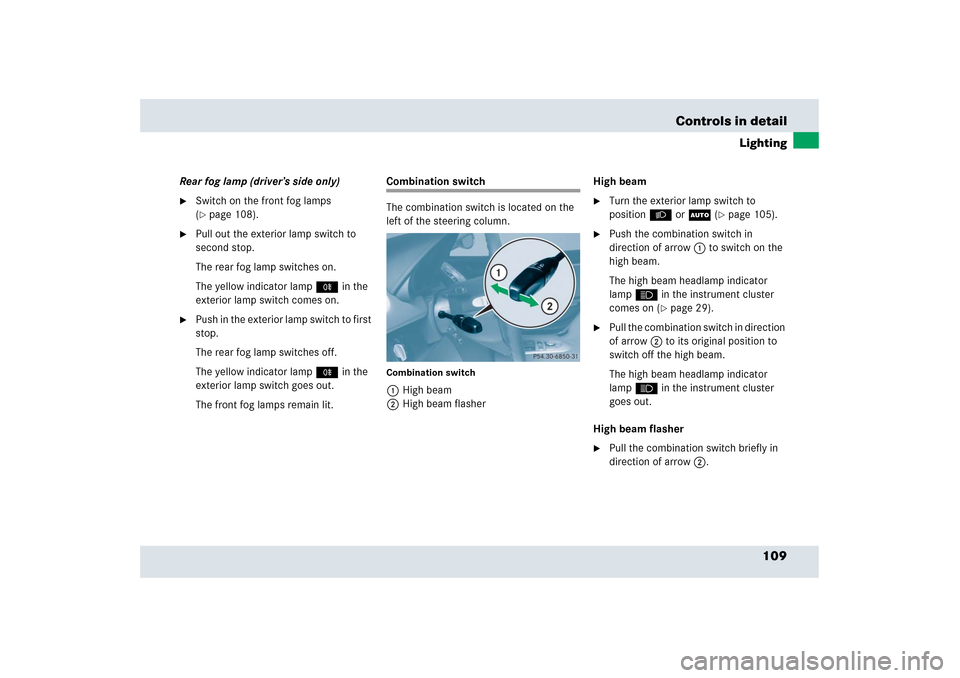
109 Controls in detail
Lighting
Rear fog lamp (driver’s side only)�
Switch on the front fog lamps
(�page 108).
�
Pull out the exterior lamp switch to
second stop.
The rear fog lamp switches on.
The yellow indicator lamp† in the
exterior lamp switch comes on.
�
Push in the exterior lamp switch to first
stop.
The rear fog lamp switches off.
The yellow indicator lamp† in the
exterior lamp switch goes out.
The front fog lamps remain lit.
Combination switch
The combination switch is located on the
left of the steering column.Combination switch1High beam
2High beam flasherHigh beam
�
Turn the exterior lamp switch to
positionB orU (
�page 105).
�
Push the combination switch in
direction of arrow1 to switch on the
high beam.
The high beam headlamp indicator
lampA in the instrument cluster
comes on (
�page 29).
�
Pull the combination switch in direction
of arrow2 to its original position to
switch off the high beam.
The high beam headlamp indicator
lampA in the instrument cluster
goes out.
High beam flasher
�
Pull the combination switch briefly in
direction of arrow2.
Page 308 of 409
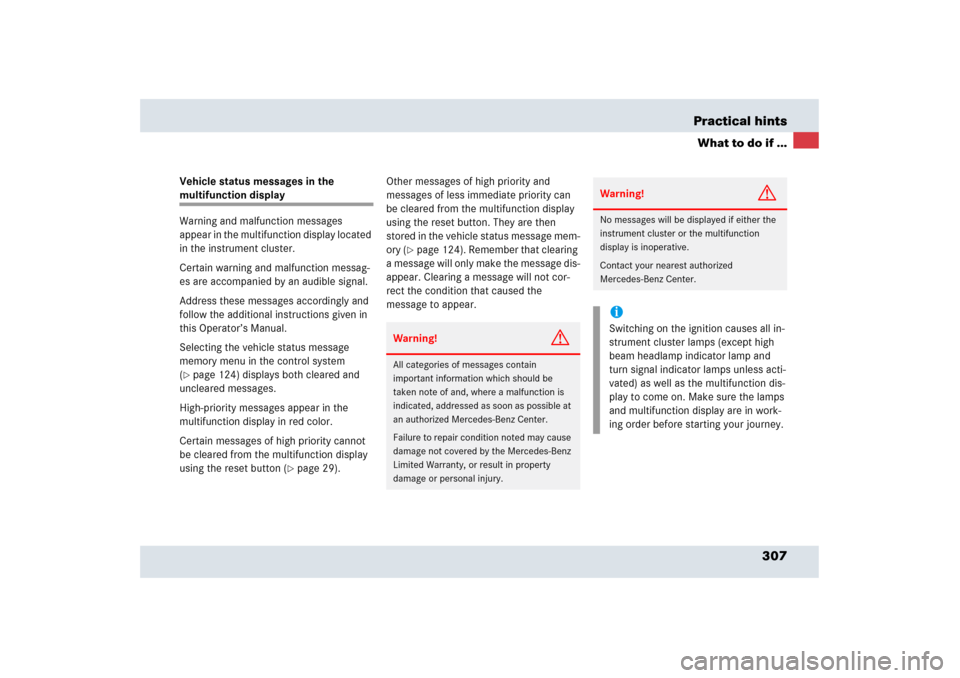
307 Practical hints
What to do if ...
Vehicle status messages in the multifunction display
Warning and malfunction messages
appear in the multifunction display located
in the instrument cluster.
Certain warning and malfunction messag-
es are accompanied by an audible signal.
Address these messages accordingly and
follow the additional instructions given in
this Operator’s Manual.
Selecting the vehicle status message
memory menu in the control system
(�page 124) displays both cleared and
uncleared messages.
High-priority messages appear in the
multifunction display in red color.
Certain messages of high priority cannot
be cleared from the multifunction display
using the reset button (
�page 29). Other messages of high priority and
messages of less immediate priority can
be cleared from the multifunction display
using the reset button. They are then
stored in the vehicle status message mem-
ory (
�page 124). Remember that clearing
a message will only make the message dis-
appear. Clearing a message will not cor-
rect the condition that caused the
message to appear.
Warning!
G
All categories of messages contain
important information which should be
taken note of and, where a malfunction is
indicated, addressed as soon as possible at
an authorized Mercedes-Benz Center.
Failure to repair condition noted may cause
damage not covered by the Mercedes-Benz
Limited Warranty, or result in property
damage or personal injury.
Warning!
G
No messages will be displayed if either the
instrument cluster or the multifunction
display is inoperative.
Contact your nearest authorized
Mercedes-Benz Center.iSwitching on the ignition causes all in-
strument cluster lamps (except high
beam headlamp indicator lamp and
turn signal indicator lamps unless acti-
vated) as well as the multifunction dis-
play to come on. Make sure the lamps
and multifunction display are in work-
ing order before starting your journey.
Page 332 of 409

331 Practical hints
What to do if ...
Left display
Right display
Possible cause/
consequence
Possible solution
.
High beam
Left
The left high beam lamp is mal-
functioning.
�
Visit an authorized Mercedes-Benz Center as soon as
possible.
High beam
Right
The right high beam lamp is
malfunctioning.
�
Visit an authorized Mercedes-Benz Center as soon as
possible.
Left turn signal
Mirror
The left turn signal in the side
mirror is malfunctioning. This
message will only appear if all
light emitting diodes have
stopped working.
�
Have the LEDs replaced as soon as possible.
License plate
lamp, L
The left license plate lamp is
malfunctioning.
�
Visit an authorized Mercedes-Benz Center as soon as
possible.
License plate
lamp, R
The right license plate lamp is
malfunctioning.
�
Visit an authorized Mercedes-Benz Center as soon as
possible.
Light sensor
Drive to
workshop
The light sensor is malfunction-
ing. The headlamps switch on
automatically.
�
In the control system, set lamp operation to manual
(�page 132).
�
Switch on headlamps using the exterior lamp switch.
�
Visit an authorized Mercedes-Benz Center immediately.
Low beam
Left
The left low beam lamp is mal-
functioning.
�
Visit an authorized Mercedes-Benz Center as soon as
possible.
Page 350 of 409
349 Practical hints
Replacing bulbs
Front lamps
Rear lamps
Lamp
Type
1
Additional turn signal
LEDs
2
Turn signal
PY, 21 W
3
Side marker lamp
WY 5 W
4
Parking lamp
W5W
5
Low and high beam
lamp
D2S, 35 W
6
High beam flasher
H7, 55 W
7
Front fog lamp
H3, 55 W
Lamp
Type
8
Brake/parking lamp
LEDs
9
Turn signal lamp
LEDs
a
Side marker lamp
P 21 W
b
High mounted brake
lamp
LEDs
c
License plate lamp
C 5 W
d
Rear fog lamp
P 21 W
e
Backup lamp
P 21 W
f
Reflector
-
Page 386 of 409

385 Technical terms
ABS
(A
nti-lock B
raking S
ystem)
Prevents the wheels from locking up
during braking so that the vehicle can
continue to be steered.
Accessory weight
(
�page 281)
ACL
(Airbrake/C
entral L
ocking)
Controls the locking mechanism of the
Airbrake and the central locking sys-
tem.
Air pressure
(
�page 281)
Aspect ratio
(�page 281)BabySmart
TM airbag deactivation
system
This system detects if a special system
compatible child restraint seat is in-
stalled on the front passenger seat. The
system will automatically deactivate
the passenger front airbag when such a
seat is properly installed (PASSENGER
AIRBAG OFF indicator lamp on the low-
er center console illuminates and re-
mains illuminated).
BabySmartTM compatible child seats
Special restraint system for children.
The sensor system for the passenger
seat prevents deployment of the pas-
senger front airbag if a BabySmart
TM
compatible child seat is installed. See
an authorized Mercedes-Benz Center
for availability.
Bar
(
�page 281)BAS
(B
rake As
sist S
ystem)
System for potentially reducing braking
distances in emergency braking situa-
tions. The system is activated when it
senses an emergency based on how
fast the brake is applied.
Bead
(
�page 281)
Bi-Xenon headlamps
Headlamps which use an electric arc as
the light source and produce a more in-
tense light than filament headlamps.
Bi-Xenon headlamps produce low
beam and high beam.
CAC
(Customer A
ssistance C
enter)
Mercedes-Benz customer service cen-
ter, which can help you with any ques-
tions about your vehicle and provide
assistance in the event of a break-
down.
Page 398 of 409
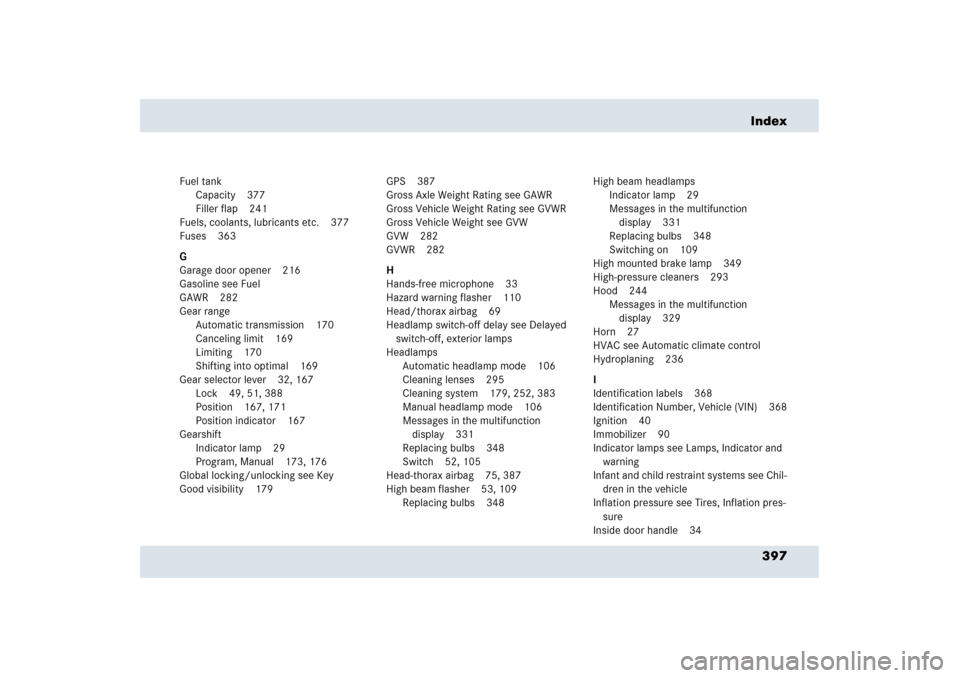
397 Index
Fuel tank
Capacity 377
Filler flap 241
Fuels, coolants, lubricants etc. 377
Fuses 363
G
Garage door opener 216
Gasoline see Fuel
GAWR 282
Gear range
Automatic transmission 170
Canceling limit 169
Limiting 170
Shifting into optimal 169
Gear selector lever 32, 167
Lock 49, 51, 388
Position 167, 171
Position indicator 167
Gearshift
Indicator lamp 29
Program, Manual 173, 176
Global locking/unlocking see Key
Good visibility 179GPS 387
Gross Axle Weight Rating see GAWR
Gross Vehicle Weight Rating see GVWR
Gross Vehicle Weight see GVW
GVW 282
GVWR 282
H
Hands-free microphone 33
Hazard warning flasher 110
Head/thorax airbag 69
Headlamp switch-off delay see Delayed
switch-off, exterior lamps
Headlamps
Automatic headlamp mode 106
Cleaning lenses 295
Cleaning system 179, 252, 383
Manual headlamp mode 106
Messages in the multifunction
display 331
Replacing bulbs 348
Switch 52, 105
Head-thorax airbag 75, 387
High beam flasher 53, 109
Replacing bulbs 348High beam headlamps
Indicator lamp 29
Messages in the multifunction
display 331
Replacing bulbs 348
Switching on 109
High mounted brake lamp 349
High-pressure cleaners 293
Hood 244
Messages in the multifunction
display 329
Horn 27
HVAC see Automatic climate control
Hydroplaning 236
I
Identification labels 368
Identification Number, Vehicle (VIN) 368
Ignition 40
Immobilizer 90
Indicator lamps see Lamps, Indicator and
warning
Infant and child restraint systems see Chil-
dren in the vehicle
Inflation pressure see Tires, Inflation pres-
sure
Inside door handle 34
Page 399 of 409

398 IndexInstrument cluster 28, 113, 387
Illumination brightness 113
Lamps 298
Messages in display see Multifunction
display messages
Multifunction display 117
Instrument lighting 113
Instrument panel see Instrument cluster
Instruments and controls see Cockpit
Interior lighting 111
Delayed switch-off 135
Interior rear view mirror 44
Auto-dimming 179
Interior storage spaces see Storage com-
partments
J
Jacking up the vehicle 351
Jump starting 356K
Key, Mechanical 344
Key, SmartKey
Battery check lamp 98
Checking the batteries 99
Factory setting 98
Locking/unlocking 96
Locking/unlocking, Global setting 98
Locking/unlocking, Selective
setting 98
Loss of 99
Messages in the multifunction
display 329
Opening and closing the
windows 195, 196
Positions in starter switch 40
Remote control 96
Replacing the batteries 346
Turning off the engine 58
Unlocking, Trunk 99
Kickdown 173, 387
Kilopascal 282
Knee airbags 68L
Labels
Certification 368
Emission control label 368
Vacuum line routing 368
Lamps
Exterior 348
Lamps, exterior
Messages in the multifunction
display 330
Lamps, indicator and warning
ABS 29, 299
ABS/ESP
®
29, 298
Airbrake 29, 303
Battery, SmartKey 98
Brake 29, 300
Center console 306
Coolant 29, 302
Engine malfunction 29, 301
Engine oil temperature 29, 303
Fog lamps 108
Fuel reserve 29, 303
Gearshift 29, 303
High beam 29
Instrument cluster 298
Maintenance service indicator 289