Page 395 of 481
394 Practical hintsUnlocking/locking in an emergencyUnlocking the vehicle
If you cannot unlock the vehicle with the
SmartKey, open the driver’s door and the
trunk using the mechanical key. Removing the mechanical key
1Mechanical key locking tab
2Mechanical key
�
Move locking tab1 direction of arrow.
�
Slide mechanical key2 out of the
housing.Unlocking the driver’s door
1Unlocking
�
Insert the mechanical key into the
driver’s door lock until it stops.
�
Turn the mechanical key counterclock-
wise to position1.
The driver’s door is unlocked.
iUnlocking and opening the driver’s
door and/or the trunk with the me-
chanical key will trigger the anti-theft
alarm system.
To cancel the alarm, do one of the
following:�
Press buttonŒor‹on the
SmartKey.
�
Insert the SmartKey in the starter
switch.
Page 396 of 481

395 Practical hints
Unlocking/locking in an emergency
Unlocking and opening the trunk
A minimum height clearance of
5.78 ft (1.76 m) is required to open the
trunk lid.
The trunk lid lock is located next to the
handle above the rear license plate recess.Trunk lid lock1Unlocking in an emergency
�
Fully insert the mechanical key into the
trunk lid lock.
�
Turn the mechanical key counterclock-
wise to position1 until it stops,
and simultaneously
�
pull the trunk lid handle and lift lid.
�
Turn the mechanical key back and re-
move it from the trunk lid lock.
Locking the vehicle
If you cannot lock the vehicle with the
SmartKey, do the following:�
Close the passenger door and the trunk
lid.
�
Press the central locking switch in the
upper part of the center console
(�page 102).
�
Check to see whether the locking knob
on the passenger door has moved
down.
�
If necessary, push it down manually.
The passenger door is locked.
�
Exit the vehicle and close the driver’s
door.
!Always make sure there is sufficient
overhead clearance.
��
Page 397 of 481
396 Practical hintsUnlocking/locking in an emergency1Locking�
Insert the mechanical key into the
driver’s door lock until it stops.
�
Turn the mechanical key clockwise to
position1.
The driver’s door is locked.Manually unlocking the gear selector
lever (automatic transmission*)
In case of power failure, the gear selector
lever can be manually unlocked, e.g. to tow
the vehicle.
1Gear selector lever cover
2Release
�
Insert flat, blunt object (e.g. screwdriv-
er) into the left edge of cover1 at the
position indicated by the arrows.
�
Loosen cover1 using this object.
�
Using your hands, pull cover1 out
and remove.
�
Push down and hold release2 in di-
rection of arrow.
�
Simultaneously move gear selector le-
ver out of positionP.
The gear selector lever is unlocked
now.iThe gear selector lever is locked again
as soon as you place it in positionP
again.
��
Page 429 of 481
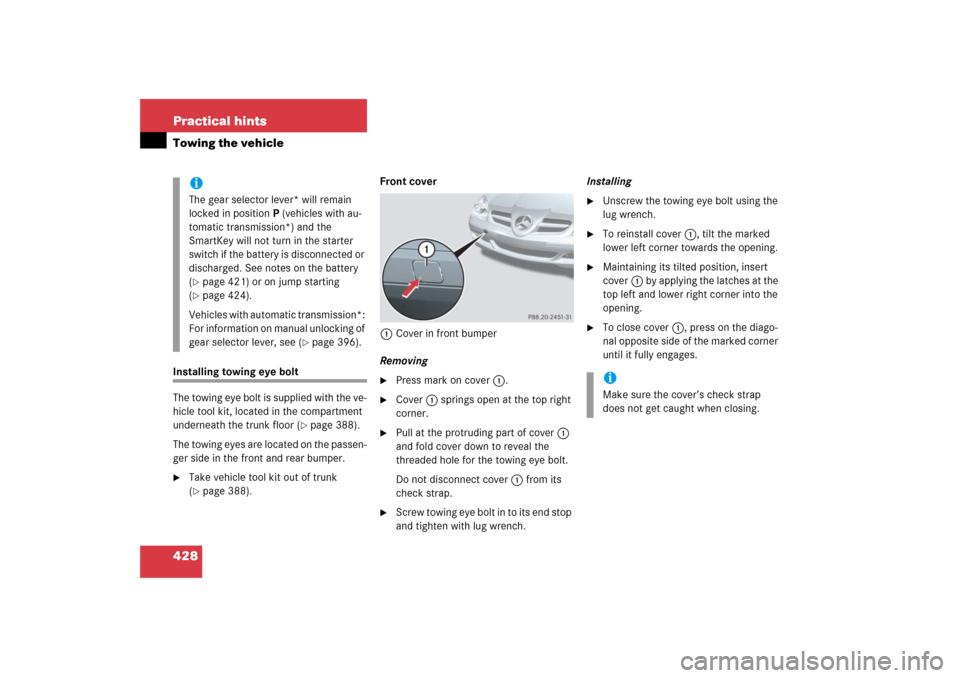
428 Practical hintsTowing the vehicleInstalling towing eye bolt
The towing eye bolt is supplied with the ve-
hicle tool kit, located in the compartment
underneath the trunk floor (
�page 388).
The towing eyes are located on the passen-
ger side in the front and rear bumper.
�
Take vehicle tool kit out of trunk
(�page 388).Front cover
1Cover in front bumper
Removing
�
Press mark on cover1.
�
Cover1 springs open at the top right
corner.
�
Pull at the protruding part of cover1
and fold cover down to reveal the
threaded hole for the towing eye bolt.
Do not disconnect cover1 from its
check strap.
�
Screw towing eye bolt in to its end stop
and tighten with lug wrench.Installing
�
Unscrew the towing eye bolt using the
lug wrench.
�
To reinstall cover1, tilt the marked
lower left corner towards the opening.
�
Maintaining its tilted position, insert
cover1 by applying the latches at the
top left and lower right corner into the
opening.
�
To close cover1, press on the diago-
nal opposite side of the marked corner
until it fully engages.
iThe gear selector lever* will remain
locked in positionP (vehicles with au-
tomatic transmission*) and the
SmartKey will not turn in the starter
switch if the battery is disconnected or
discharged. See notes on the battery
(�page 421) or on jump starting
(�page 424).
Vehicles with automatic transmission*:
For information on manual unlocking of
gear selector lever, see (
�page 396).
iMake sure the cover’s check strap
does not get caught when closing.
Page 466 of 481
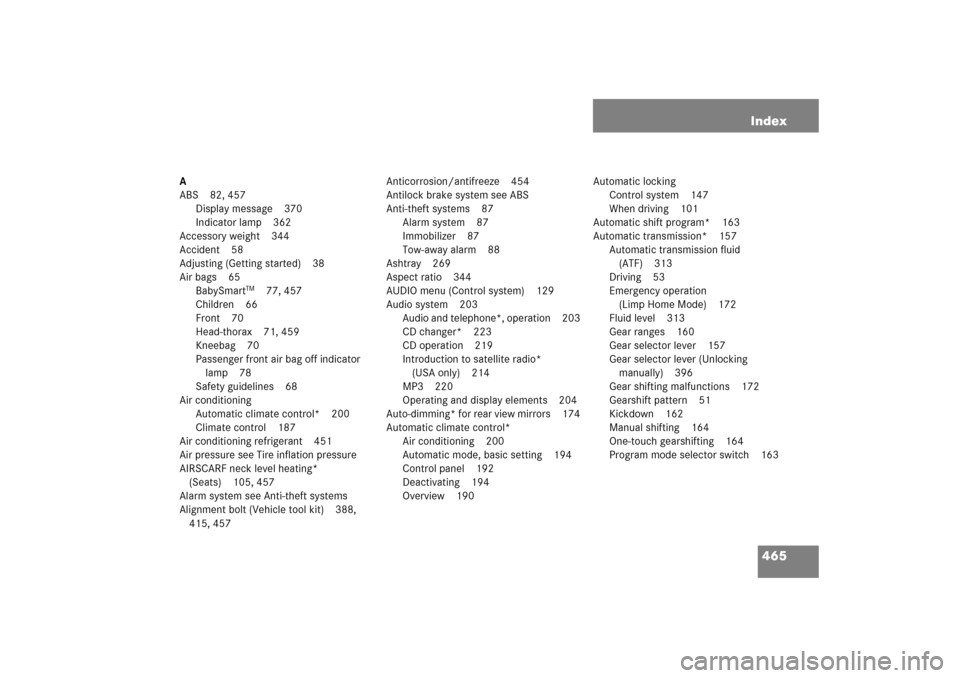
465 Index
A
ABS 82, 457
Display message 370
Indicator lamp 362
Accessory weight 344
Accident 58
Adjusting (Getting started) 38
Air bags 65
BabySmart
TM
77, 457
Children 66
Front 70
Head-thorax 71, 459
Kneebag 70
Passenger front air bag off indicator
lamp 78
Safety guidelines 68
Air conditioning
Automatic climate control* 200
Climate control 187
Air conditioning refrigerant 451
Air pressure see Tire inflation pressure
AIRSCARF neck level heating*
(Seats) 105, 457
Alarm system see Anti-theft systems
Alignment bolt (Vehicle tool kit) 388,
415, 457Anticorrosion/antifreeze 454
Antilock brake system see ABS
Anti-theft systems 87
Alarm system 87
Immobilizer 87
Tow-away alarm 88
Ashtray 269
Aspect ratio 344
AUDIO menu (Control system) 129
Audio system 203
Audio and telephone*, operation 203
CD changer* 223
CD operation 219
Introduction to satellite radio*
(USA only) 214
MP3 220
Operating and display elements 204
Auto-dimming* for rear view mirrors 174
Automatic climate control*
Air conditioning 200
Automatic mode, basic setting 194
Control panel 192
Deactivating 194
Overview 190Automatic locking
Control system 147
When driving 101
Automatic shift program* 163
Automatic transmission* 157
Automatic transmission fluid
(ATF) 313
Driving 53
Emergency operation
(Limp Home Mode) 172
Fluid level 313
Gear ranges 160
Gear selector lever 157
Gear selector lever (Unlocking
manually) 396
Gear shifting malfunctions 172
Gearshift pattern 51
Kickdown 162
Manual shifting 164
One-touch gearshifting 164
Program mode selector switch 163
Page 467 of 481

466 IndexB
BabySmart
TM
Air bag deactivation system 457
Compatible child seats 76, 457
Passenger front air bag off indicator
lamp 77
Back-up lamp 401
Bar 344
BAS 83, 457
Battery (SmartKey)
Replacing 398
Battery (Vehicle) 314, 421
Jump starting 424
Bead 344
Bi-Xenon* 457
Headlamps 401
Brake Assist System see BAS
Brakes 294
Brake fluid 306, 451
Display message 375
SLK 55 AMG 295
Warning lamp 363
Break-in period 292
Bulbs
Front/rear lamps 401
Replacing 400, 401C
CAC 457
California, important notice 11
CAN system 458
Capacities (Fuels, coolants, lubricants,
etc.) 449
Cargo compartment cover 253
Carpets, cleaning 359
Catalytic converter 302
CD
Changer* 219, 266
Player/Changer*, operation 131,
219
CD changer* (Audio system) 223
Center console 28
Lamp 367
Central locking
Automatic 101, 147
From outside (SmartKey) 62
Locking/unlocking from inside 102
Certification label 436
CHECK ENGINE indicator lamp 364
Child safety
Air bags 66
Children in the vehicle 75Cigarette lighter 270
Cleaning tires 319
Climate control 178
Air conditioning 187
Air recirculation mode 185
Control panel, overview 179
Switching on/off 181
Clock 122
Cockpit 458
Overview 22
Cold tire inflation pressure 344
Collapsible tire 458
Collapsible wheel chock 390
COMAND* 122, 458
Navigation 132
Radio transmitter 301
Combination switch 114
High beam flasher 114
High beam headlamps 55, 114
Low beam headlamps 55
Turn signals 55
Windshield wipers 56
Comfort driving
Transmission program mode* 163
Compatible child seat see BabySmart
TM
Page 468 of 481

467 Index
Control system 123, 458
AUDIO menu 129
Convenience* submenu 147
Coolant temperature 128
Instrument cluster submenu 137
Lighting submenu 143
Maintenance service indicator 350
Menus 124
Messages in display 368
Multifunction display 123
Multifunction steering wheel 124
NAV* menu 132
Overview (Menus) 126
Overview (Settings submenus) 136
Resetting 134
Settings menu 134
Standard display 128
TEL* menu 151
Time/date submenu 139
Trip computer menu 149
Vehicle status message memory
menu 132
Vehicle submenu 147
Controller Area Network see CAN systemConvenience closing*
Power windows 249
Retractable hardtop 257
Coolant 313
Adding water 306
Anticorrosion/antifreeze 454
Fuels, coolants, lubricants, etc. 453
Technical data 449
Temperature 303
Temperature, checking (Control
system) 128
Corner-illuminating front fog lamps*
(Lighting) 115
Cruise control 260, 458
Display message 370
Cup holder 268
Curb weight 344
Customer Assistance Center see CACD
Date (Control system) 141, 142
Daytime running lamp mode 112
Control system 143
Deep water see Standing water
Defrosting
Rear window 177
Windshield (Automatic climate
control*) 197
Windshield (Climate control) 184
Department of Transportation see DOT
Difficulties with starting 52
Direction of rotation (Tires) 320
Display text see Messages in display
Doors
Control panel, overview 31
Entry lamps 119
Locking/unlocking from outside 95
Opening from inside 97
Unlocking with Tele Aid 280
DOT 344
Drink holder see Cup holder
Drinking and driving 293
Driver’s air bag see Air bags
Page 469 of 481
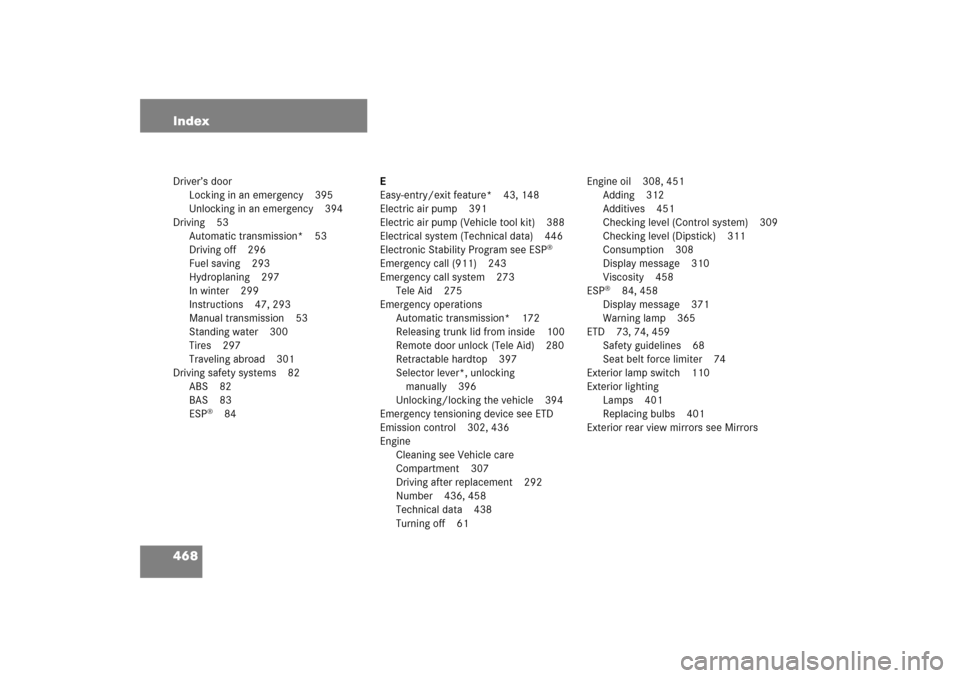
468 IndexDriver’s door
Locking in an emergency 395
Unlocking in an emergency 394
Driving 53
Automatic transmission* 53
Driving off 296
Fuel saving 293
Hydroplaning 297
In winter 299
Instructions 47, 293
Manual transmission 53
Standing water 300
Tires 297
Traveling abroad 301
Driving safety systems 82
ABS 82
BAS 83
ESP
®
84E
Easy-entry/exit feature* 43, 148
Electric air pump 391
Electric air pump (Vehicle tool kit) 388
Electrical system (Technical data) 446
Electronic Stability Program see ESP
®
Emergency call (911) 243
Emergency call system 273
Tele Aid 275
Emergency operations
Automatic transmission* 172
Releasing trunk lid from inside 100
Remote door unlock (Tele Aid) 280
Retractable hardtop 397
Selector lever*, unlocking
manually 396
Unlocking/locking the vehicle 394
Emergency tensioning device see ETD
Emission control 302, 436
Engine
Cleaning see Vehicle care
Compartment 307
Driving after replacement 292
Number 436, 458
Technical data 438
Turning off 61Engine oil 308, 451
Adding 312
Additives 451
Checking level (Control system) 309
Checking level (Dipstick) 311
Consumption 308
Display message 310
Viscosity 458
ESP
®
84, 458
Display message 371
Warning lamp 365
ETD 73, 74, 459
Safety guidelines 68
Seat belt force limiter 74
Exterior lamp switch 110
Exterior lighting
Lamps 401
Replacing bulbs 401
Exterior rear view mirrors see Mirrors