Page 94 of 481

93 Controls in detail
Locking and unlocking
iOpening a door causes the windows on
that side of the car to open slightly.
They will return to the up position when
the door is closed.!The side windows will not open or close
if the battery is discharged or the win-
dows are covered with ice. As a result,
you may no longer be able to properly
close the door. Do not attempt to force
the door shut. Doing so may damage
the door or the side window. Correct
the condition that prevents the
windows from operating before
attempting to close the door.
iWithout the antenna on the left rear
side of the vehicle installed, the
SmartKey signaling range is consider-
ably reduced. Hold the SmartKey in
close proximity towards the antenna
base when locking or unlocking the
vehicle.
Warning!
G
When leaving the vehicle, always remove the
SmartKey from the starter switch, take it
with you, and lock the vehicle. Do not leave
children unattended in the vehicle, or with
access to an unlocked vehicle. It is possible
for children to open a locked door from the
inside, which could result in an accident
and/or serious injury.!To prevent possible malfunction, avoid
exposing the SmartKey to high levels of
electromagnetic radiation.
Page 96 of 481

95 Controls in detail
Locking and unlocking
Global locking�
Press button‹.
With the trunk and all doors closed, all
turn signal lamps flash three times. The
locking knobs on the doors move
down.
The anti-theft alarm system is armed
now (
�page 87).Selective setting
If you frequently travel alone, you may wish
to reprogram the SmartKey so that press-
ing buttonŒ only unlocks the driver’s
door, the storage compartment under the
armrest, the glove box, and the fuel filler
flap.
�
Press and hold buttonsŒand‹
simultaneously for about 6 seconds.
Battery check lamp5 flashes twice.
The SmartKey will then function as follows:
Unlocking driver’s door and fuel filler
flap
�
Press buttonΠonce.
All turn signal lamps flash once.
The locking knob on the driver’s door
move up. The anti-theft alarm system is
disarmed (
�page 87).Global unlocking
�
Press buttonΠtwice.
All turn signal lamps flash once.
The locking knobs on the doors move
up. The anti-theft alarm system is dis-
armed (
�page 87).
Global locking
�
Press button‹.
With the trunk and all doors closed, all
turn signal lamps flash three times. The
locking knobs on the doors move
down.
The anti-theft alarm system is armed
now (
�page 87).
iIf the turn signal lamps do not flash
three times, one of the following ele-
ments may not be properly closed:�
a door
�
the trunk lid
�
the fuel filler flap
�
the glove box
�
the storage compartment under the
armrest
Close the respective element and lock
the vehicle again.
Page 97 of 481
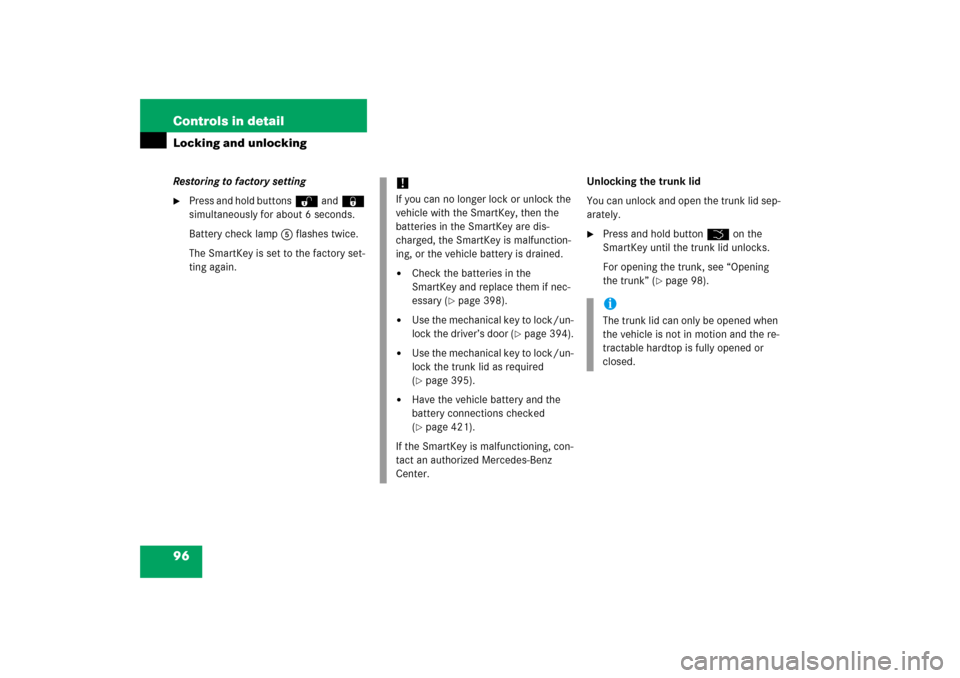
96 Controls in detailLocking and unlockingRestoring to factory setting�
Press and hold buttonsŒand‹
simultaneously for about 6 seconds.
Battery check lamp5 flashes twice.
The SmartKey is set to the factory set-
ting again.Unlocking the trunk lid
You can unlock and open the trunk lid sep-
arately.
�
Press and hold buttonŠ on the
SmartKey until the trunk lid unlocks.
For opening the trunk, see “Opening
the trunk” (
�page 98).
!If you can no longer lock or unlock the
vehicle with the SmartKey, then the
batteries in the SmartKey are dis-
charged, the SmartKey is malfunction-
ing, or the vehicle battery is drained.�
Check the batteries in the
SmartKey and replace them if nec-
essary (
�page 398).
�
Use the mechanical key to lock/un-
lock the driver’s door (
�page 394).
�
Use the mechanical key to lock/un-
lock the trunk lid as required
(�page 395).
�
Have the vehicle battery and the
battery connections checked
(�page 421).
If the SmartKey is malfunctioning, con-
tact an authorized Mercedes-Benz
Center.
iThe trunk lid can only be opened when
the vehicle is not in motion and the re-
tractable hardtop is fully opened or
closed.
Page 98 of 481
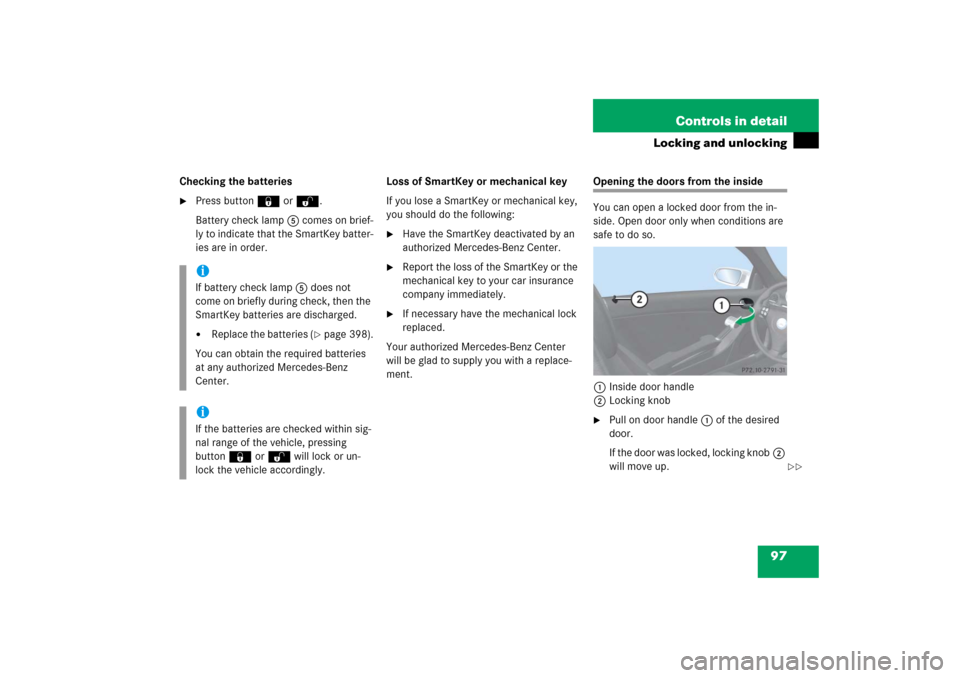
97 Controls in detail
Locking and unlocking
Checking the batteries�
Press button‹orŒ.
Battery check lamp5 comes on brief-
ly to indicate that the SmartKey batter-
ies are in order.Loss of SmartKey or mechanical key
If you lose a SmartKey or mechanical key,
you should do the following:
�
Have the SmartKey deactivated by an
authorized Mercedes-Benz Center.
�
Report the loss of the SmartKey or the
mechanical key to your car insurance
company immediately.
�
If necessary have the mechanical lock
replaced.
Your authorized Mercedes-Benz Center
will be glad to supply you with a replace-
ment.
Opening the doors from the inside
You can open a locked door from the in-
side. Open door only when conditions are
safe to do so.
1Inside door handle
2Locking knob�
Pull on door handle1 of the desired
door.
If the door was locked, locking knob2
will move up.
iIf battery check lamp5 does not
come on briefly during check, then the
SmartKey batteries are discharged.�
Replace the batteries (
�page 398).
You can obtain the required batteries
at any authorized Mercedes-Benz
Center.
iIf the batteries are checked within sig-
nal range of the vehicle, pressing
button‹orŒ will lock or un-
lock the vehicle accordingly.
��
Page 99 of 481
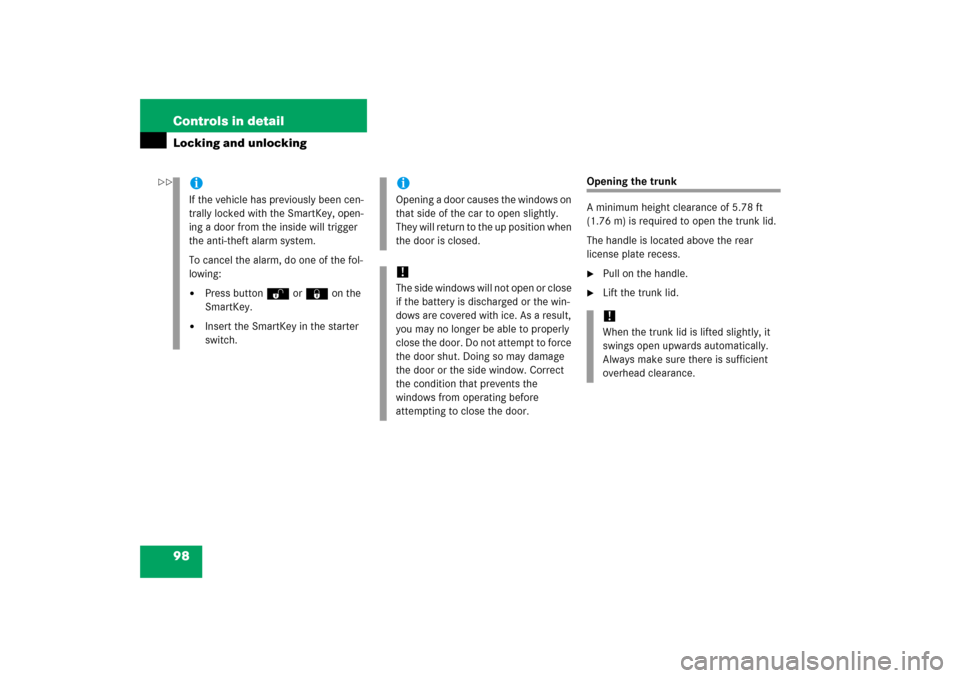
98 Controls in detailLocking and unlocking
Opening the trunk
A minimum height clearance of 5.78 ft
(1.76 m) is required to open the trunk lid.
The handle is located above the rear
license plate recess.�
Pull on the handle.
�
Lift the trunk lid.
iIf the vehicle has previously been cen-
trally locked with the SmartKey, open-
ing a door from the inside will trigger
the anti-theft alarm system.
To cancel the alarm, do one of the fol-
lowing:�
Press buttonŒor‹ on the
SmartKey.
�
Insert the SmartKey in the starter
switch.
iOpening a door causes the windows on
that side of the car to open slightly.
They will return to the up position when
the door is closed.!The side windows will not open or close
if the battery is discharged or the win-
dows are covered with ice. As a result,
you may no longer be able to properly
close the door. Do not attempt to force
the door shut. Doing so may damage
the door or the side window. Correct
the condition that prevents the
windows from operating before
attempting to close the door.
!When the trunk lid is lifted slightly, it
swings open upwards automatically.
Always make sure there is sufficient
overhead clearance.
��
Page 118 of 481
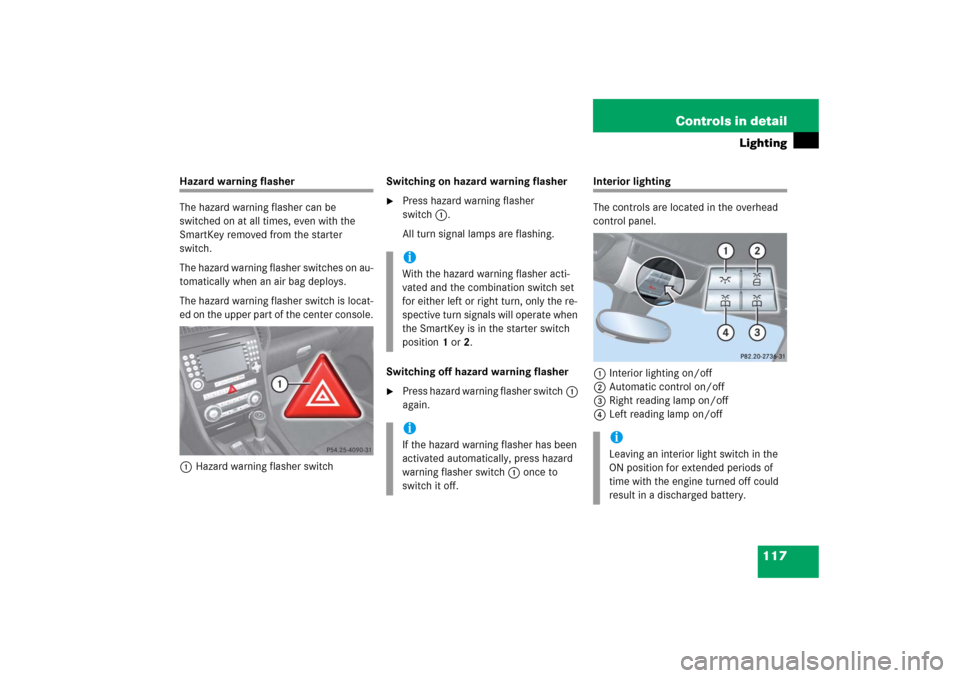
117 Controls in detail
Lighting
Hazard warning flasher
The hazard warning flasher can be
switched on at all times, even with the
SmartKey removed from the starter
switch.
The hazard warning flasher switches on au-
tomatically when an air bag deploys.
The hazard warning flasher switch is locat-
ed on the upper part of the center console.
1Hazard warning flasher switchSwitching on hazard warning flasher
�
Press hazard warning flasher
switch1.
All turn signal lamps are flashing.
Switching off hazard warning flasher
�
Press hazard warning flasher switch1
again.
Interior lighting
The controls are located in the overhead
control panel.
1Interior lighting on/off
2Automatic control on/off
3Right reading lamp on/off
4Left reading lamp on/off
iWith the hazard warning flasher acti-
vated and the combination switch set
for either left or right turn, only the re-
spective turn signals will operate when
the SmartKey is in the starter switch
position1or2.iIf the hazard warning flasher has been
activated automatically, press hazard
warning flasher switch1 once to
switch it off.
iLeaving an interior light switch in the
ON position for extended periods of
time with the engine turned off could
result in a discharged battery.
Page 178 of 481

177 Controls in detail
Good visibility
Rear window defroster
The rear window defroster uses a large
amount of power. To keep the battery
drain to a minimum, switch off the defrost-
er as soon as the rear window is clear.
The defroster is automatically deactivated
after approximately 6 to 17 minutes of op-
eration depending on the outside tempera-
ture.Switching on
�
Press the rear window defroster
switchF in the control panel of the
climate control (
�page 179) or the au-
tomatic climate control* (
�page 192).
The indicator lamp on the rear window
defroster switchF comes on.Switching off
�
Press the rear window defroster
switchF again in the control panel
of the climate control or the automatic
climate control*.
The indicator lamp on the rear window
defroster switchF goes out.
Warning!
G
Any accumulation of snow and ice should be
removed from the rear window before driv-
ing. Visibility could otherwise be impaired,
endangering you and others.
!The rear window defroster cannot be
switched on when the retractable hard-
top is open. The indicator lamp starts
flashing if the hardtop is open.�
Close the retractable hardtop first.
The rear window defroster can be
switched on again.
!If the rear window defroster switches
off too soon and the indicator lamp
starts flashing, this means that too
many electrical consumers are operat-
ing simultaneously and there is insuffi-
cient voltage in the battery. The system
responds automatically by deactivating
the rear window defroster.
As soon as the battery has sufficient
voltage, the rear window defroster au-
tomatically turns itself back on.
Page 190 of 481
189 Controls in detail
Climate control
Activating�
Switch off the ignition (
�page 36).
�
Press button9 (
�page 179).
The indicator lamp on the button
comes on.Deactivating
�
Press button9 (
�page 179) again.
The indicator lamp on the button goes
out.
iHow long the system will provide heat-
ing depends on�
the coolant temperature
�
the temperature set by the operator
The blower will run at speed setting1
regardless of the air distribution con-
trol setting.
iThe residual heat is automatically
turned off�
when the ignition is switched on
(�page 36)
�
after about 30 minutes
�
if the battery voltage drops