Page 92 of 480
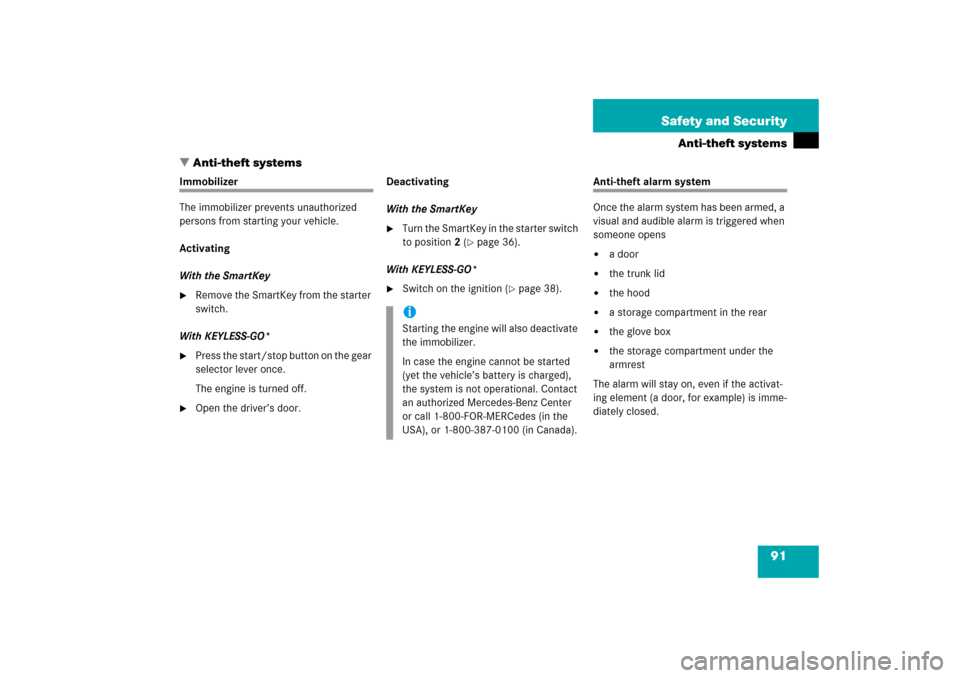
91 Safety and Security
Anti-theft systems
�Anti-theft systems
Immobilizer
The immobilizer prevents unauthorized
persons from starting your vehicle.
Activating
With the SmartKey�
Remove the SmartKey from the starter
switch.
With KEYLESS-GO*
�
Press the start/stop button on the gear
selector lever once.
The engine is turned off.
�
Open the driver’s door.Deactivating
With the SmartKey
�
Turn the SmartKey in the starter switch
to position2 (
�page 36).
With KEYLESS-GO*
�
Switch on the ignition (
�page 38).
Anti-theft alarm system
Once the alarm system has been armed, a
visual and audible alarm is triggered when
someone opens �
a door
�
the trunk lid
�
the hood
�
a storage compartment in the rear
�
the glove box
�
the storage compartment under the
armrest
The alarm will stay on, even if the activat-
ing element (a door, for example) is imme-
diately closed.
iStarting the engine will also deactivate
the immobilizer.
In case the engine cannot be started
(yet the vehicle’s battery is charged),
the system is not operational. Contact
an authorized Mercedes-Benz Center
or call 1-800-FOR-MERCedes (in the
USA), or 1-800-387-0100 (in Canada).
Page 93 of 480
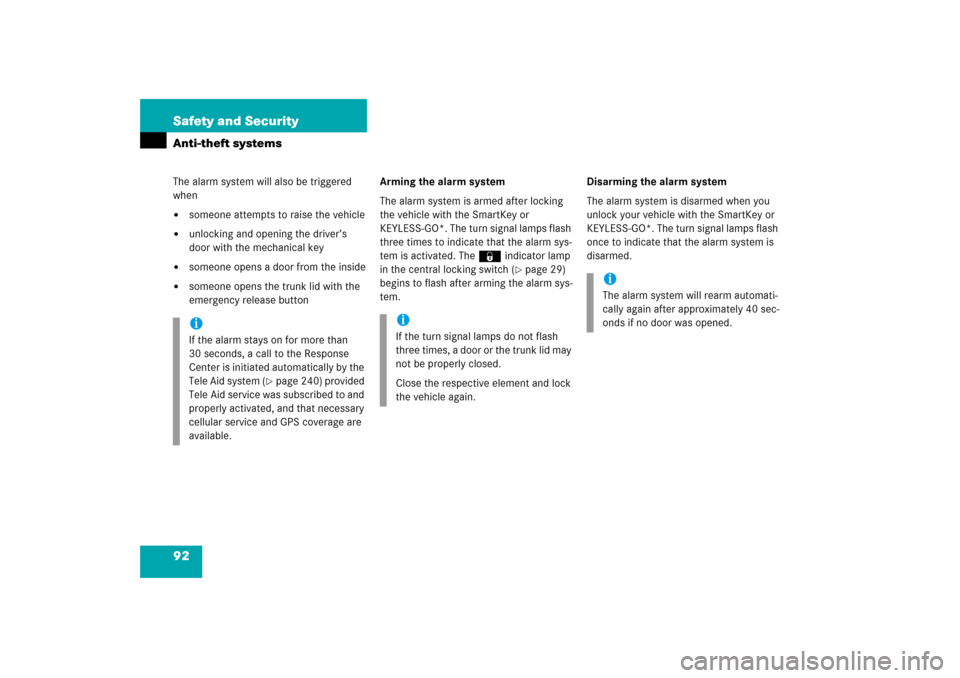
92 Safety and SecurityAnti-theft systemsThe alarm system will also be triggered
when �
someone attempts to raise the vehicle
�
unlocking and opening the driver’s
door with the mechanical key
�
someone opens a door from the inside
�
someone opens the trunk lid with the
emergency release buttonArming the alarm system
The alarm system is armed after locking
the vehicle with the SmartKey or
KEYLESS-GO*. The turn signal lamps flash
three times to indicate that the alarm sys-
tem is activated. The ‹indicator lamp
in the central locking switch (
�page 29)
begins to flash after arming the alarm sys-
tem.Disarming the alarm system
The alarm system is disarmed when you
unlock your vehicle with the SmartKey or
KEYLESS-GO*. The turn signal lamps flash
once to indicate that the alarm system is
disarmed.
iIf the alarm stays on for more than
30 seconds, a call to the Response
Center is initiated automatically by the
Tele Aid system (
�page 240) provided
Tele Aid service was subscribed to and
properly activated, and that necessary
cellular service and GPS coverage are
available.
iIf the turn signal lamps do not flash
three times, a door or the trunk lid may
not be properly closed.
Close the respective element and lock
the vehicle again.
iThe alarm system will rearm automati-
cally again after approximately 40 sec-
onds if no door was opened.
Page 94 of 480
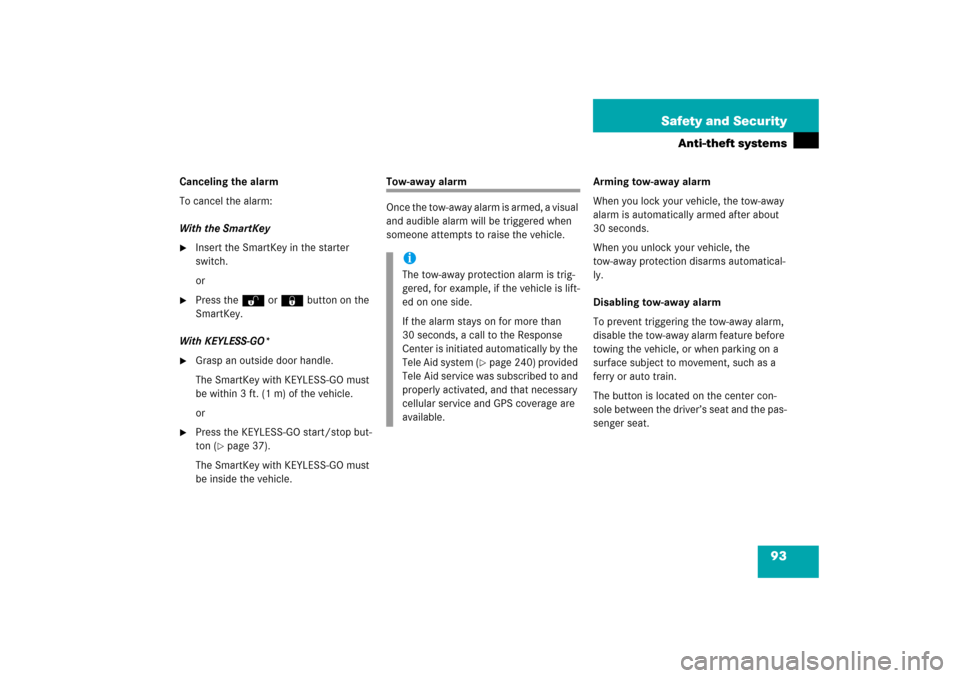
93 Safety and Security
Anti-theft systems
Canceling the alarm
To cancel the alarm:
With the SmartKey�
Insert the SmartKey in the starter
switch.
or
�
Press theŒor‹button on the
SmartKey.
With KEYLESS-GO*
�
Grasp an outside door handle.
The SmartKey with KEYLESS-GO must
be within 3 ft. (1 m) of the vehicle.
or
�
Press the KEYLESS-GO start/stop but-
ton (
�page 37).
The SmartKey with KEYLESS-GO must
be inside the vehicle.
Tow-away alarm
Once the tow-away alarm is armed, a visual
and audible alarm will be triggered when
someone attempts to raise the vehicle. Arming tow-away alarm
When you lock your vehicle, the tow-away
alarm is automatically armed after about
30 seconds.
When you unlock your vehicle, the
tow-away protection disarms automatical-
ly.
Disabling tow-away alarm
To prevent triggering the tow-away alarm,
disable the tow-away alarm feature before
towing the vehicle, or when parking on a
surface subject to movement, such as a
ferry or auto train.
The button is located on the center con-
sole between the driver’s seat and the pas-
senger seat.
iThe tow-away protection alarm is trig-
gered, for example, if the vehicle is lift-
ed on one side.
If the alarm stays on for more than
30 seconds, a call to the Response
Center is initiated automatically by the
Tele Aid system (
�page 240) provided
Tele Aid service was subscribed to and
properly activated, and that necessary
cellular service and GPS coverage are
available.
Page 95 of 480
94 Safety and SecurityAnti-theft systems1Tow-away alarm off button
2Indicator lamp�
Switch off the ignition and remove the
SmartKey from the starter switch.
�
Press button1.
The indicator lamp2 in the switch
comes on briefly.
�
Exit and lock your vehicle with the
SmartKey or (vehicles with
KEYLESS-GO*) with the lock button on
each door handle or trunk lid.
The tow-away alarm remains disarmed un-
til you lock your vehicle again.Canceling the alarm
To cancel the alarm:
With the SmartKey
�
Insert the SmartKey in the starter
switch.
or
�
Press theŒor‹button on the
SmartKey.
With KEYLESS-GO*
�
Grasp an outside door handle.
The SmartKey with KEYLESS-GO must
be within 3 ft. (1 m) of the vehicle.
or
�
Press the KEYLESS-GO start/stop but-
ton (
�page 37).
The SmartKey with KEYLESS-GO must
be inside the vehicle.
iYou cannot disarm the tow-away alarm
if the ignition is switched on.
Page 109 of 480
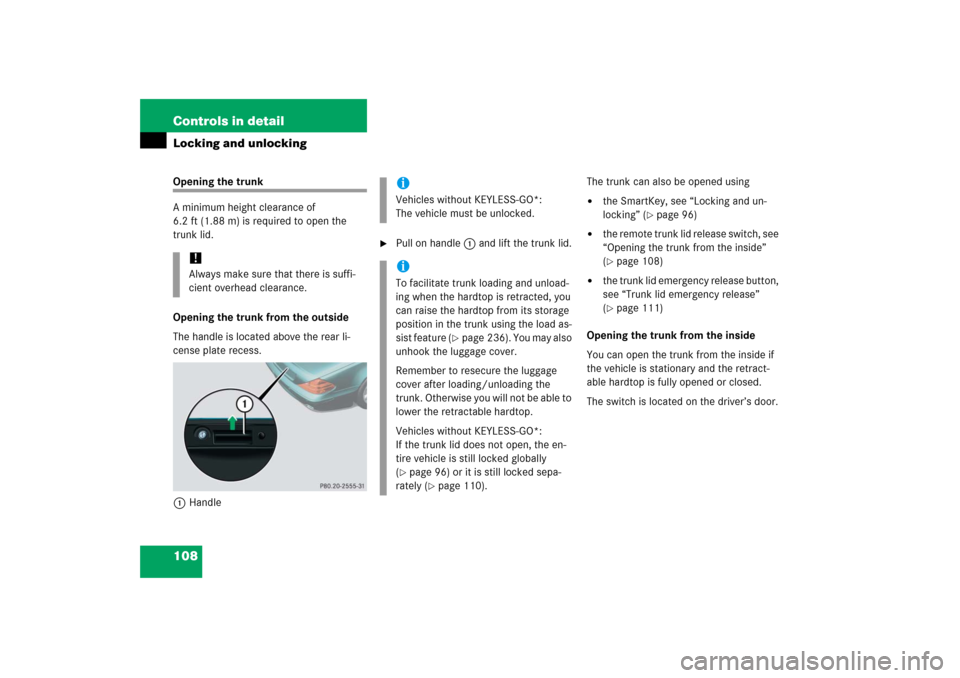
108 Controls in detailLocking and unlockingOpening the trunk
A minimum height clearance of
6.2 ft (1.88 m) is required to open the
trunk lid.
Opening the trunk from the outside
The handle is located above the rear li-
cense plate recess.
1Handle
�
Pull on handle 1 and lift the trunk lid.The trunk can also be opened using
�
the SmartKey, see “Locking and un-
locking” (
�page 96)
�
the remote trunk lid release switch, see
“Opening the trunk from the inside”
(�page 108)
�
the trunk lid emergency release button,
see “Trunk lid emergency release”
(�page 111)
Opening the trunk from the inside
You can open the trunk from the inside if
the vehicle is stationary and the retract-
able hardtop is fully opened or closed.
The switch is located on the driver’s door.
!Always make sure that there is suffi-
cient overhead clearance.
iVehicles without KEYLESS-GO*:
The vehicle must be unlocked.iTo facilitate trunk loading and unload-
ing when the hardtop is retracted, you
can raise the hardtop from its storage
position in the trunk using the load as-
sist feature (
�page 236). You may also
unhook the luggage cover.
Remember to resecure the luggage
cover after loading/unloading the
trunk. Otherwise you will not be able to
lower the retractable hardtop.
Vehicles without KEYLESS-GO*:
If the trunk lid does not open, the en-
tire vehicle is still locked globally
(
�page 96) or it is still locked sepa-
rately (
�page 110).
Page 110 of 480
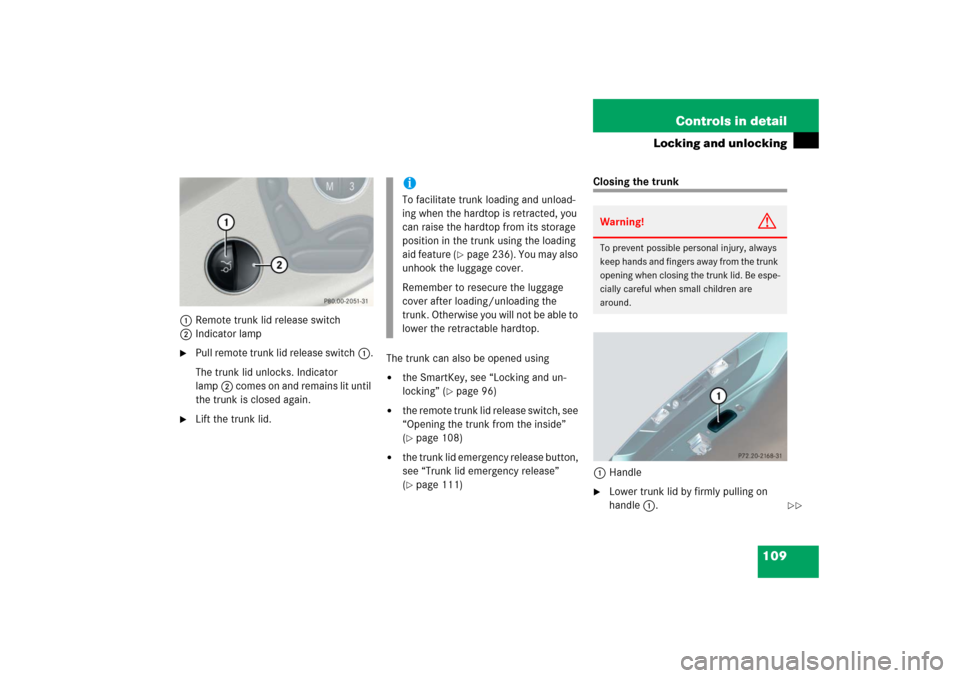
109 Controls in detail
Locking and unlocking
1Remote trunk lid release switch
2Indicator lamp�
Pull remote trunk lid release switch1.
The trunk lid unlocks. Indicator
lamp2 comes on and remains lit until
the trunk is closed again.
�
Lift the trunk lid.The trunk can also be opened using
�
the SmartKey, see “Locking and un-
locking” (
�page 96)
�
the remote trunk lid release switch, see
“Opening the trunk from the inside”
(�page 108)
�
the trunk lid emergency release button,
see “Trunk lid emergency release”
(�page 111)
Closing the trunk
1Handle�
Lower trunk lid by firmly pulling on
handle1.
iTo facilitate trunk loading and unload-
ing when the hardtop is retracted, you
can raise the hardtop from its storage
position in the trunk using the loading
aid feature (
�page 236). You may also
unhook the luggage cover.
Remember to resecure the luggage
cover after loading/unloading the
trunk. Otherwise you will not be able to
lower the retractable hardtop.
Warning!
G
To prevent possible personal injury, always
keep hands and fingers away from the trunk
opening when closing the trunk lid. Be espe-
cially careful when small children are
around.
��
Page 127 of 480

126 Controls in detailLightingCanada only:
The daytime running lamp mode is manda-
tory and therefore in a constant mode.
When the engine is running and you shift
from a driving position to positionN orP,
the low beam headlamps will switch off
with a three-minute delay.
When the engine is running and you�
turn the exterior lamp switch to posi-
tion C, the parking lamps switch on
additionally
�
turn the exterior lamp switch to posi-
tion B, the manual headlamp mode
has priority over the daytime running
lamp mode
The corresponding exterior lamps
switch on (
�page 123).USA only:
By default, the daytime running lamp mode
is deactivated. Activate the daytime run-
ning lamp mode using the control system,
see “Setting daytime running lamp mode
(USA only)” (
�page 152).
When the engine is running and you turn
the exterior lamp switch to positionC
or B, the manual headlamp mode has
priority over the daytime running lamp
mode.
The corresponding exterior lamps switch
on (
�page 123).
Locator lighting and night security
illumination
Locator lighting and night security illumi-
nation are described in the control system
section, see “Setting locator lighting”
(
�page 153) and “Setting night security il-
lumination” (
�page 154).Fog lamps
Warning!
G
In low ambient lighting or foggy conditions,
only switch from position U to B with
the vehicle at a standstill in a safe location.
Switching from U to B will briefly
switch off the headlamps. Doing so while
driving in low ambient lighting conditions
may result in an accident.iFog lamps will operate with the parking
lamps and/or the low beam headlamps
on. Fog lamps should only be used in
conjunction with low beam headlamps.
Consult your State or Province Motor
Vehicle Regulations regarding permis-
sible lamp operation.
Page 149 of 480
148 Controls in detailControl systemThe table below shows what settings can
be changed within the various menus. De-
tailed instructions on making individual
settings can be found on the following pag-
es.Instrument cluster
Time
Lighting
Vehicle
Convenience
Selecting standard
display
Synchronizing time with
head unit
Setting daytime running
lamp mode (USA only)
Setting automatic locking
Activating
easy-entry/exit feature
Selecting speedometer
display mode
Setting the time (hours)
Setting locator lighting
Selecting language
Setting the time
(minutes)
Setting night security
illuminationSetting interior lighting
delayed switch-off