Page 96 of 480
95 Controls in detail
Locking and unlocking
Seats
Memory function
Lighting
Instrument cluster
Control system
Automatic transmission
Good visibility
Automatic climate control
Power windows
Retractable hardtop
Driving systems
Useful features
Page 108 of 480
107 Controls in detail
Locking and unlocking
Opening the doors from the inside
You can open a locked door from the in-
side. Open door only when conditions are
safe to do so.
1Locking knob
2Inside door handle�
Pull on door handle2.
If the door was locked, locking knob1
will move up.
iIf you open a door, the side windows on
that side of the vehicle will lower slight-
ly. The windows close again when you
close the door.iIf the vehicle has previously been
locked with the SmartKey or
KEYLESS-GO*, opening a door from the
inside will trigger the anti-theft alarm
system.
To cancel the alarm, do one of the fol-
lowing:�
Press buttonŒ or‹on the
SmartKey.
�
Insert the SmartKey in the starter
switch.
Vehicles with KEYLESS-GO*�
Grasp an outside door handle.
The SmartKey with KEYLESS-GO
must be within 3 ft. (1 m) of the
vehicle.
�
Press the KEYLESS-GO* start/stop
button (
�page 37).
The SmartKey with KEYLESS-GO
must be inside the vehicle.
Page 112 of 480
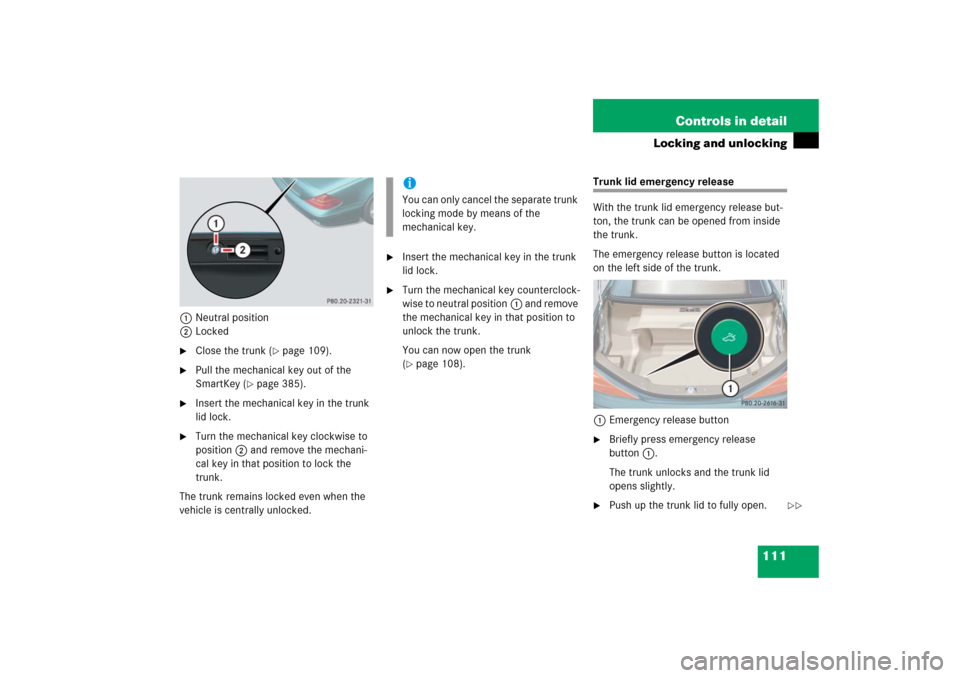
111 Controls in detail
Locking and unlocking
1Neutral position
2Locked�
Close the trunk (
�page 109).
�
Pull the mechanical key out of the
SmartKey (
�page 385).
�
Insert the mechanical key in the trunk
lid lock.
�
Turn the mechanical key clockwise to
position2 and remove the mechani-
cal key in that position to lock the
trunk.
The trunk remains locked even when the
vehicle is centrally unlocked.
�
Insert the mechanical key in the trunk
lid lock.
�
Turn the mechanical key counterclock-
wise to neutral position1 and remove
the mechanical key in that position to
unlock the trunk.
You can now open the trunk
(�page 108).
Trunk lid emergency release
With the trunk lid emergency release but-
ton, the trunk can be opened from inside
the trunk.
The emergency release button is located
on the left side of the trunk.
1Emergency release button�
Briefly press emergency release
button1.
The trunk unlocks and the trunk lid
opens slightly.
�
Push up the trunk lid to fully open.
iYou can only cancel the separate trunk
locking mode by means of the
mechanical key.
��
Page 124 of 480

123 Controls in detail
Lighting
� Lighting
For information on how to switch on the
headlamps and use the turn signals, see
“Switching on headlamps” (
�page 53)
and “Turn signals” (
�page 53).
Exterior lamp switch
The exterior lamp switch is located on the
dashboard to the left of the steering wheel.
MOff
Daytime running lamp mode
(
�page 125)
UAutomatic headlamp mode
Daytime running lamp mode
(�page 125)CParking lamps (also tail lamps, li-
cense plate lamps, side marker
lamps, instrument panel lamps)
Canada only: When the engine is
running, the low beam headlamps
are also switched on.
BLow beam headlamps (or high
beam headlamps when the combi-
nation switch is pushed forward)
and parking lamps
ˆStanding lamps, right (turn left one
stop)
‚Standing lamps, left (turn left two
stops)
CIndicator lamp for parking lamps
‡Indicator lamp for front fog lamps
†Indicator lamp for rear fog lamp
iIf you drive in countries where vehicles
drive on the other side of the road than
the country in which the vehicle is reg-
istered, you must have the headlamps
modified for symmetrical low beams.
Relevant information can be obtained
at any authorized Mercedes-Benz
Center.
Page 125 of 480
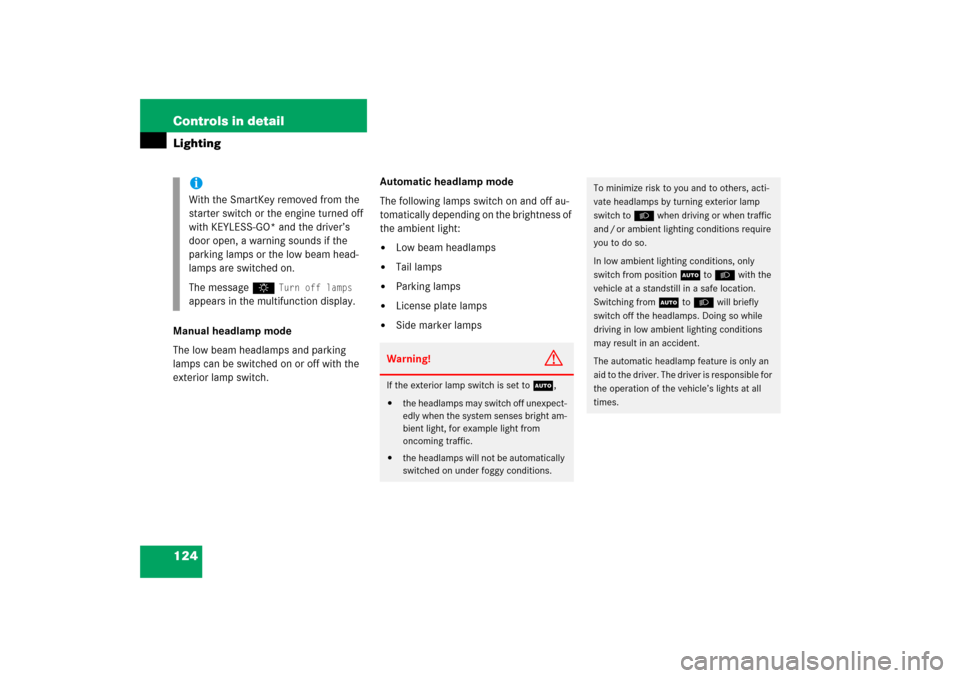
124 Controls in detailLightingManual headlamp mode
The low beam headlamps and parking
lamps can be switched on or off with the
exterior lamp switch.Automatic headlamp mode
The following lamps switch on and off au-
tomatically depending on the brightness of
the ambient light:
�
Low beam headlamps
�
Tail lamps
�
Parking lamps
�
License plate lamps
�
Side marker lamps
iWith the SmartKey removed from the
starter switch or the engine turned off
with KEYLESS-GO* and the driver’s
door open, a warning sounds if the
parking lamps or the low beam head-
lamps are switched on.
The message $
Turn off lamps
appears in the multifunction display.
Warning!
G
If the exterior lamp switch is set toU,�
the headlamps may switch off unexpect-
edly when the system senses bright am-
bient light, for example light from
oncoming traffic.
�
the headlamps will not be automatically
switched on under foggy conditions.
To minimize risk to you and to others, acti-
vate headlamps by turning exterior lamp
switch to B when driving or when traffic
and / or ambient lighting conditions require
you to do so.
In low ambient lighting conditions, only
switch from position U to B with the
vehicle at a standstill in a safe location.
Switching from U to B will briefly
switch off the headlamps. Doing so while
driving in low ambient lighting conditions
may result in an accident.
The automatic headlamp feature is only an
aid to the driver. The driver is responsible for
the operation of the vehicle’s lights at all
times.
Page 126 of 480
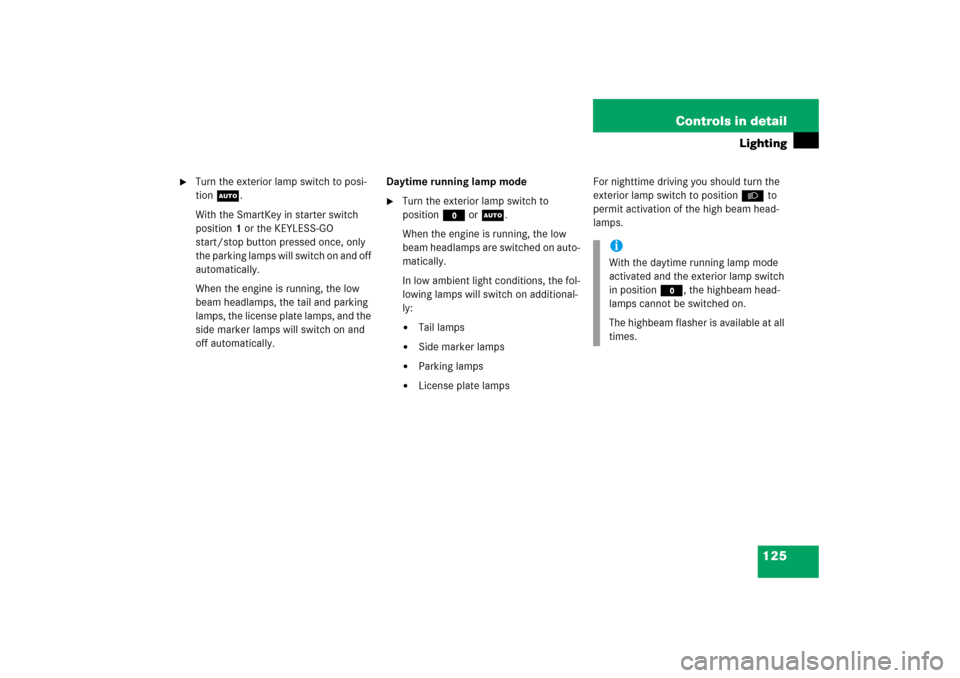
125 Controls in detail
Lighting
�
Turn the exterior lamp switch to posi-
tion U.
With the SmartKey in starter switch
position1 or the KEYLESS-GO
start/stop button pressed once, only
the parking lamps will switch on and off
automatically.
When the engine is running, the low
beam headlamps, the tail and parking
lamps, the license plate lamps, and the
side marker lamps will switch on and
off automatically.Daytime running lamp mode
�
Turn the exterior lamp switch to
positionM orU.
When the engine is running, the low
beam headlamps are switched on auto-
matically.
In low ambient light conditions, the fol-
lowing lamps will switch on additional-
ly:�
Tail lamps
�
Side marker lamps
�
Parking lamps
�
License plate lampsFor nighttime driving you should turn the
exterior lamp switch to positionB to
permit activation of the high beam head-
lamps.
iWith the daytime running lamp mode
activated and the exterior lamp switch
in positionM, the highbeam head-
lamps cannot be switched on.
The highbeam flasher is available at all
times.
Page 127 of 480

126 Controls in detailLightingCanada only:
The daytime running lamp mode is manda-
tory and therefore in a constant mode.
When the engine is running and you shift
from a driving position to positionN orP,
the low beam headlamps will switch off
with a three-minute delay.
When the engine is running and you�
turn the exterior lamp switch to posi-
tion C, the parking lamps switch on
additionally
�
turn the exterior lamp switch to posi-
tion B, the manual headlamp mode
has priority over the daytime running
lamp mode
The corresponding exterior lamps
switch on (
�page 123).USA only:
By default, the daytime running lamp mode
is deactivated. Activate the daytime run-
ning lamp mode using the control system,
see “Setting daytime running lamp mode
(USA only)” (
�page 152).
When the engine is running and you turn
the exterior lamp switch to positionC
or B, the manual headlamp mode has
priority over the daytime running lamp
mode.
The corresponding exterior lamps switch
on (
�page 123).
Locator lighting and night security
illumination
Locator lighting and night security illumi-
nation are described in the control system
section, see “Setting locator lighting”
(
�page 153) and “Setting night security il-
lumination” (
�page 154).Fog lamps
Warning!
G
In low ambient lighting or foggy conditions,
only switch from position U to B with
the vehicle at a standstill in a safe location.
Switching from U to B will briefly
switch off the headlamps. Doing so while
driving in low ambient lighting conditions
may result in an accident.iFog lamps will operate with the parking
lamps and/or the low beam headlamps
on. Fog lamps should only be used in
conjunction with low beam headlamps.
Consult your State or Province Motor
Vehicle Regulations regarding permis-
sible lamp operation.
Page 128 of 480
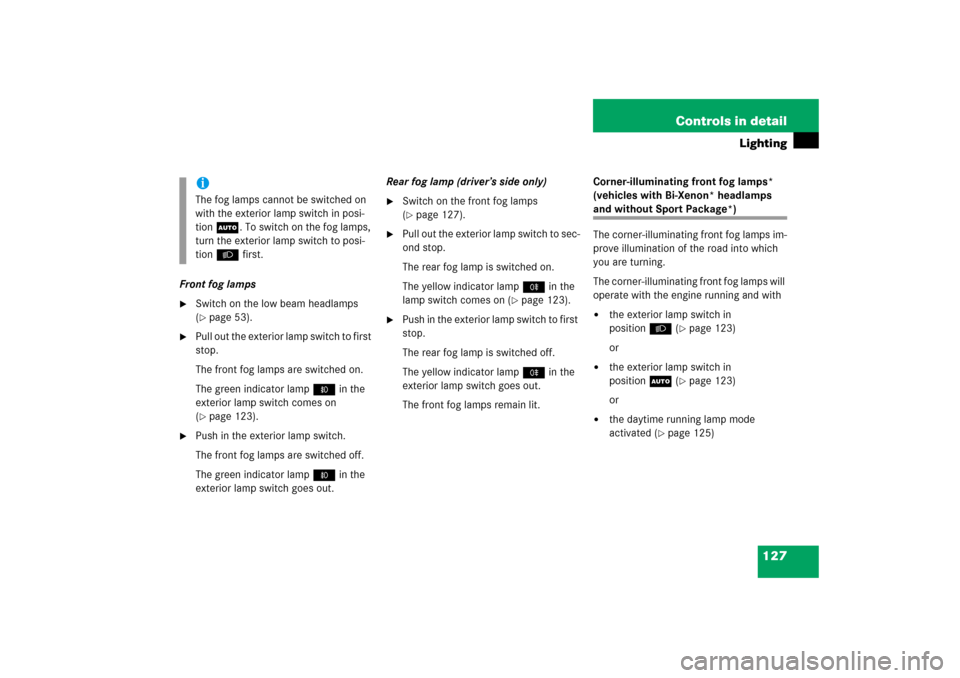
127 Controls in detail
Lighting
Front fog lamps�
Switch on the low beam headlamps
(�page 53).
�
Pull out the exterior lamp switch to first
stop.
The front fog lamps are switched on.
The green indicator lamp ‡ in the
exterior lamp switch comes on
(�page 123).
�
Push in the exterior lamp switch.
The front fog lamps are switched off.
The green indicator lamp ‡ in the
exterior lamp switch goes out.Rear fog lamp (driver’s side only)
�
Switch on the front fog lamps
(�page 127).
�
Pull out the exterior lamp switch to sec-
ond stop.
The rear fog lamp is switched on.
The yellow indicator lamp † in the
lamp switch comes on (
�page 123).
�
Push in the exterior lamp switch to first
stop.
The rear fog lamp is switched off.
The yellow indicator lamp † in the
exterior lamp switch goes out.
The front fog lamps remain lit.Corner-illuminating front fog lamps*
(vehicles with Bi-Xenon* headlamps
and without Sport Package*)
The corner-illuminating front fog lamps im-
prove illumination of the road into which
you are turning.
The corner-illuminating front fog lamps will
operate with the engine running and with�
the exterior lamp switch in
positionB (
�page 123)
or
�
the exterior lamp switch in
positionU (
�page 123)
or
�
the daytime running lamp mode
activated (
�page 125)
iThe fog lamps cannot be switched on
with the exterior lamp switch in posi-
tion U. To switch on the fog lamps,
turn the exterior lamp switch to posi-
tion B first.