Page 31 of 561
30 At a glanceCenter consoleLower part
Item
Page
1
Storage compartment
296
2
Armrest storage tray re-
lease
296
3
Armrest storage compart-
ment release
296
4
Storage compartment
Ashtray with cigarette
lighter*
296
303
5
Cup holder
299
6
Card, ticket holder
Bottle opener
300
300
Page 32 of 561
31 At a glance
Overhead control panel
�Overhead control panel
Item
Page
1
Left reading lamp on/off
154
2
Rear interior lighting on/off
154
3
Automatic interior lighting
154
4
Front interior lighting on/off
154
5
Right reading lamp on/off
154
6
Front right interior lamp
lens
154
7
Tilt/sliding sunroof* switch
Tilt/sliding panel* switch
255
259
8
Tele Aid* (emergency call
system) button
314
9
Vehicles without
telephone* installed:
Hands-free microphone for
TeleAid* (emergency call
system)
311
Item
Page
a
Interior rear view mirror
208
b
Reading lamp, front passen-
ger side
154
c
Vehicles with telephone*
installed:
Hands-free microphone for
TeleAid* (emergency call
system) and telephone*
311
d
Garage door opener*
320
e
Reading lamp, driver’s side
154
f
Front left interior lamp lens
154
Page 37 of 561
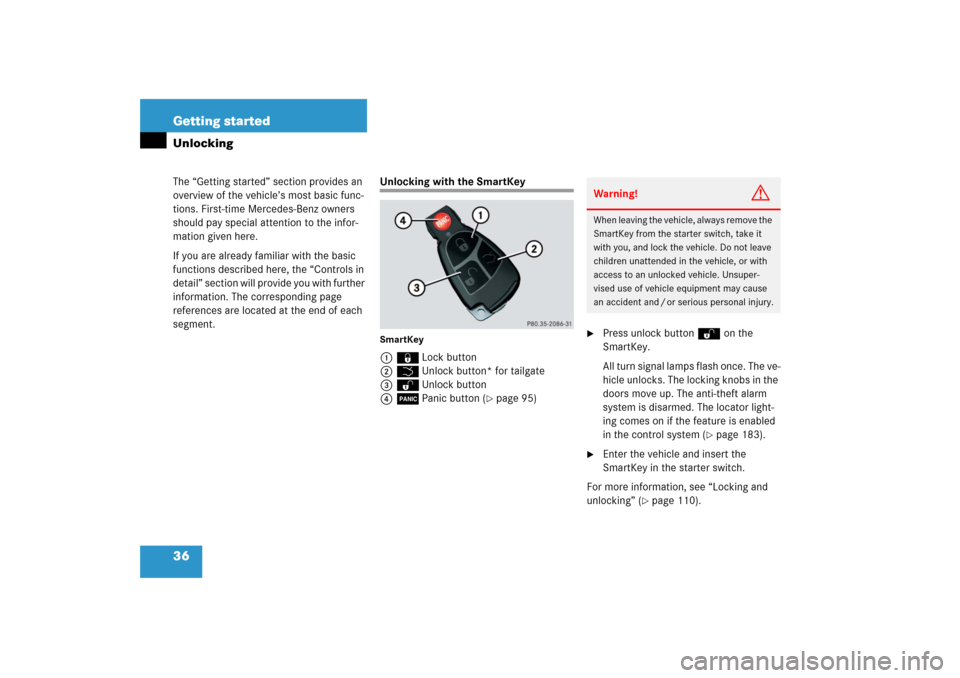
36 Getting startedThe “Getting started” section provides an
overview of the vehicle’s most basic func-
tions. First-time Mercedes-Benz owners
should pay special attention to the infor-
mation given here.
If you are already familiar with the basic
functions described here, the “Controls in
detail” section will provide you with further
information. The corresponding page
references are located at the end of each
segment.Unlocking
Unlocking with the SmartKeySmartKey1‹Lock button
2ŠUnlock button* for tailgate
3ŒUnlock button
4ÂPanic button (
�page 95)
�
Press unlock buttonΠon the
SmartKey.
All turn signal lamps flash once. The ve-
hicle unlocks. The locking knobs in the
doors move up. The anti-theft alarm
system is disarmed. The locator light-
ing comes on if the feature is enabled
in the control system (
�page 183).
�
Enter the vehicle and insert the
SmartKey in the starter switch.
For more information, see “Locking and
unlocking” (
�page 110).
Warning!
G
When leaving the vehicle, always remove the
SmartKey from the starter switch, take it
with you, and lock the vehicle. Do not leave
children unattended in the vehicle, or with
access to an unlocked vehicle. Unsuper-
vised use of vehicle equipment may cause
an accident and / or serious personal injury.
Page 38 of 561
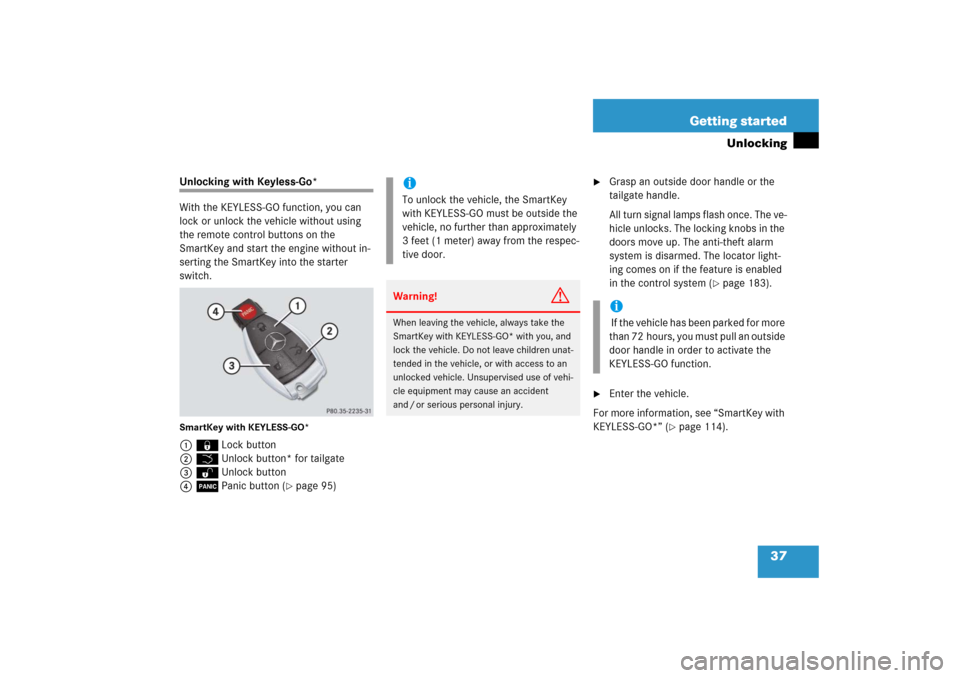
37 Getting started
Unlocking
Unlocking with Keyless-Go*
With the KEYLESS-GO function, you can
lock or unlock the vehicle without using
the remote control buttons on the
SmartKey and start the engine without in-
serting the SmartKey into the starter
switch.SmartKey with KEYLESS-GO*1‹Lock button
2ŠUnlock button* for tailgate
3ŒUnlock button
4ÂPanic button (
�page 95)
�
Grasp an outside door handle or the
tailgate handle.
All turn signal lamps flash once. The ve-
hicle unlocks. The locking knobs in the
doors move up. The anti-theft alarm
system is disarmed. The locator light-
ing comes on if the feature is enabled
in the control system (
�page 183).
�
Enter the vehicle.
For more information, see “SmartKey with
KEYLESS-GO*” (
�page 114).
iTo unlock the vehicle, the SmartKey
with KEYLESS-GO must be outside the
vehicle, no further than approximately
3 feet (1 meter) away from the respec-
tive door.Warning!
G
When leaving the vehicle, always take the
SmartKey with KEYLESS-GO* with you, and
lock the vehicle. Do not leave children unat-
tended in the vehicle, or with access to an
unlocked vehicle. Unsupervised use of vehi-
cle equipment may cause an accident
and / or serious personal injury.
i If the vehicle has been parked for more
than 72 hours, you must pull an outside
door handle in order to activate the
KEYLESS-GO function.
Page 45 of 561
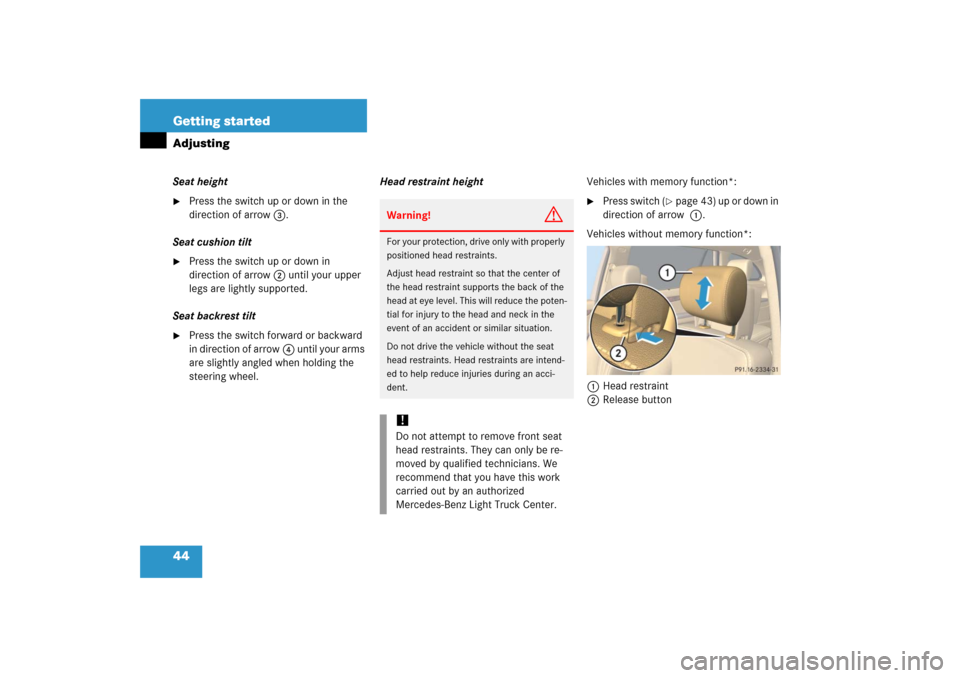
44 Getting startedAdjustingSeat height�
Press the switch up or down in the
direction of arrow3.
Seat cushion tilt
�
Press the switch up or down in
direction of arrow2 until your upper
legs are lightly supported.
Seat backrest tilt
�
Press the switch forward or backward
in direction of arrow4 until your arms
are slightly angled when holding the
steering wheel.Head restraint heightVehicles with memory function*:
�
Press switch (
�p a g e 4 3 ) u p o r d o w n i n
direction of arrow 1.
Vehicles without memory function*:
1Head restraint
2Release button
Warning!
G
For your protection, drive only with properly
positioned head restraints.
Adjust head restraint so that the center of
the head restraint supports the back of the
head at eye level. This will reduce the poten-
tial for injury to the head and neck in the
event of an accident or similar situation.
Do not drive the vehicle without the seat
head restraints. Head restraints are intend-
ed to help reduce injuries during an acci-
dent.!Do not attempt to remove front seat
head restraints. They can only be re-
moved by qualified technicians. We
recommend that you have this work
carried out by an authorized
Mercedes-Benz Light Truck Center.
Page 48 of 561
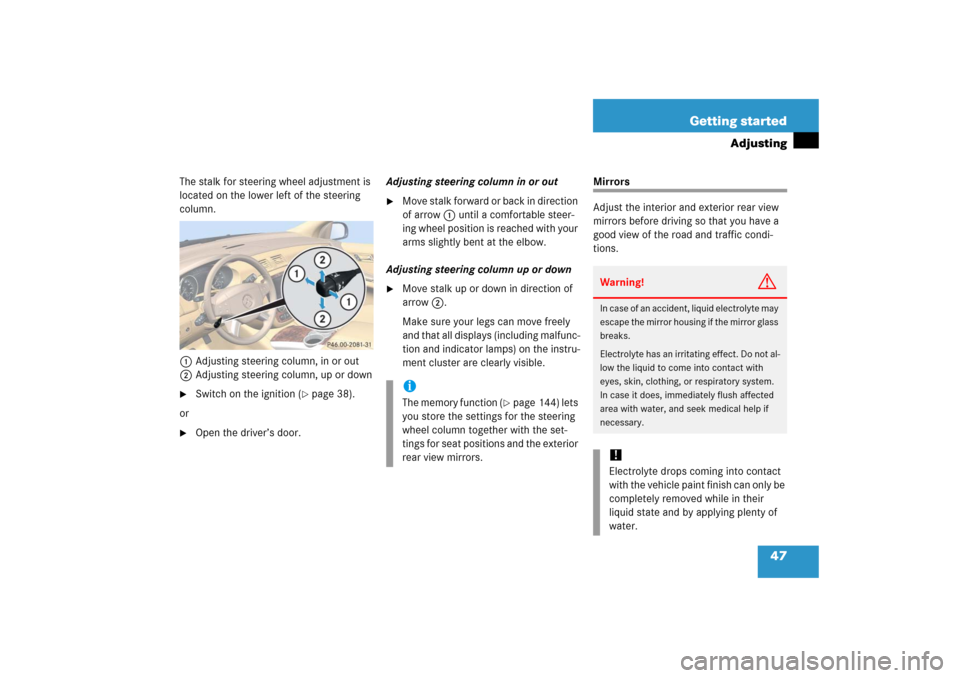
47 Getting started
Adjusting
The stalk for steering wheel adjustment is
located on the lower left of the steering
column.
1Adjusting steering column, in or out
2Adjusting steering column, up or down�
Switch on the ignition (
�page 38).
or
�
Open the driver’s door.Adjusting steering column in or out
�
Move stalk forward or back in direction
of arrow1 until a comfortable steer-
ing wheel position is reached with your
arms slightly bent at the elbow.
Adjusting steering column up or down
�
Move stalk up or down in direction of
arrow2.
Make sure your legs can move freely
and that all displays (including malfunc-
tion and indicator lamps) on the instru-
ment cluster are clearly visible.
Mirrors
Adjust the interior and exterior rear view
mirrors before driving so that you have a
good view of the road and traffic condi-
tions.
iThe memory function (
�page 144) lets
you store the settings for the steering
wheel column together with the set-
tings for seat positions and the exterior
rear view mirrors.
Warning!
G
In case of an accident, liquid electrolyte may
escape the mirror housing if the mirror glass
breaks.
Electrolyte has an irritating effect. Do not al-
low the liquid to come into contact with
eyes, skin, clothing, or respiratory system.
In case it does, immediately flush affected
area with water, and seek medical help if
necessary.!Electrolyte drops coming into contact
with the vehicle paint finish can only be
completely removed while in their
liquid state and by applying plenty of
water.
Page 54 of 561
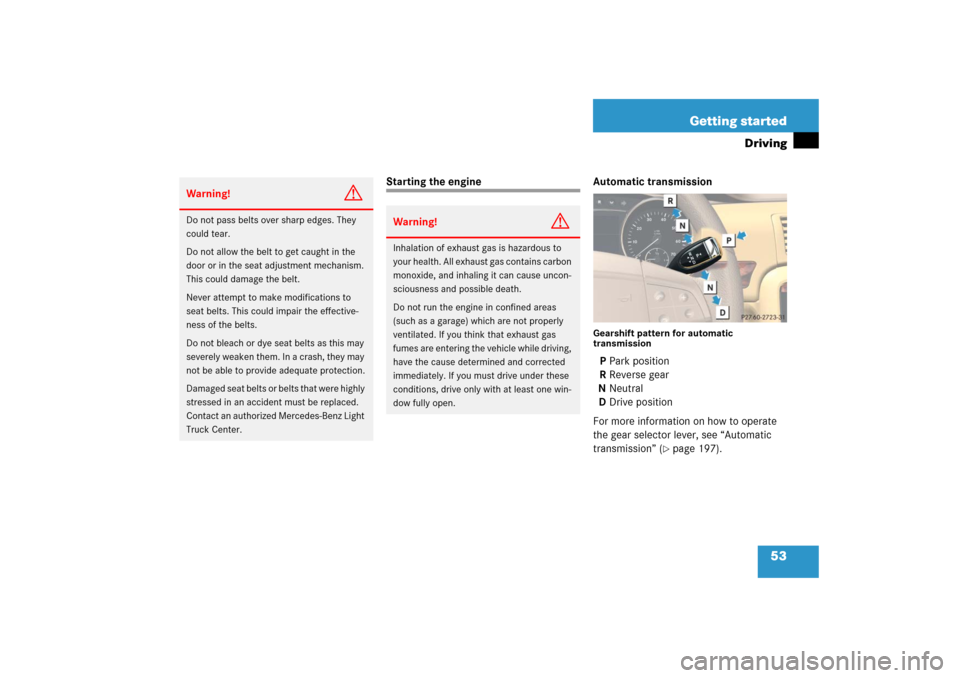
53 Getting started
Driving
Starting the engine Automatic transmission
Gearshift pattern for automatic
transmissionPPark position
RReverse gear
NNeutral
DDrive position
For more information on how to operate
the gear selector lever, see “Automatic
transmission” (
�page 197).
Warning!
G
Do not pass belts over sharp edges. They
could tear.
Do not allow the belt to get caught in the
door or in the seat adjustment mechanism.
This could damage the belt.
Never attempt to make modifications to
seat belts. This could impair the effective-
ness of the belts.
Do not bleach or dye seat belts as this may
severely weaken them. In a crash, they may
not be able to provide adequate protection.
Damaged seat belts or belts that were highly
stressed in an accident must be replaced.
Contact an authorized Mercedes-Benz Light
Truck Center.
Warning!
G
Inhalation of exhaust gas is hazardous to
your health. All exhaust gas contains carbon
monoxide, and inhaling it can cause uncon-
sciousness and possible death.
Do not run the engine in confined areas
(such as a garage) which are not properly
ventilated. If you think that exhaust gas
fumes are entering the vehicle while driving,
have the cause determined and corrected
immediately. If you must drive under these
conditions, drive only with at least one win-
dow fully open.
Page 56 of 561
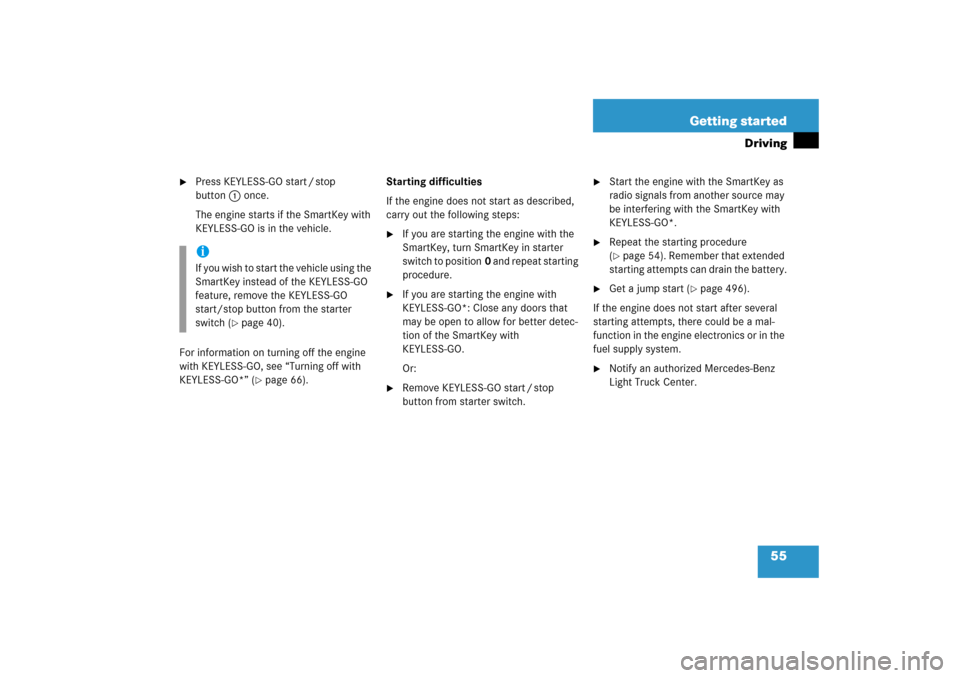
55 Getting started
Driving
�
Press KEYLESS-GO start / stop
button1 once.
The engine starts if the SmartKey with
KEYLESS-GO is in the vehicle.
For information on turning off the engine
with KEYLESS-GO, see “Turning off with
KEYLESS-GO*” (
�page 66).Starting difficulties
If the engine does not start as described,
carry out the following steps:
�
If you are starting the engine with the
SmartKey, turn SmartKey in starter
switch to position0 and repeat starting
procedure.
�
If you are starting the engine with
KEYLESS-GO*: Close any doors that
may be open to allow for better detec-
tion of the SmartKey with
KEYLESS-GO.
Or:
�
Remove KEYLESS-GO start / stop
button from starter switch.
�
Start the engine with the SmartKey as
radio signals from another source may
be interfering with the SmartKey with
KEYLESS-GO*.
�
Repeat the starting procedure
(�page 54). Remember that extended
starting attempts can drain the battery.
�
Get a jump start (
�page 496).
If the engine does not start after several
starting attempts, there could be a mal-
function in the engine electronics or in the
fuel supply system.
�
Notify an authorized Mercedes-Benz
Light Truck Center.
iIf you wish to start the vehicle using the
SmartKey instead of the KEYLESS-GO
feature, remove the KEYLESS-GO
start/stop button from the starter
switch (
�page 40).