Page 156 of 539
155 Controls in detail
Control system
Menu7
Menu8
Menu9
Vehicle configuration
Trip computer
Telephone*
(�page 175)
(�page 177)
(�page 178)
Commands/submenusParktronic*
Fuel consumption statis-
tics after start
Load phone book
DSR (Downhill Speed Reg-
ulation) programmed
default speed
Fuel consumption statis-
tics since the last reset
Search for name in phone
book
Tow-away alarm
Call up range
iThe headings used in the menus table
are designed to facilitate navigation
within the system and are not neces-
sarily identical to those shown in the
control system displays.
The first function displayed in each
menu will automatically show you
which part of the system you are in.
Page 176 of 539
175 Controls in detail
Control system
�
Press buttonæ orç to switch
function
On or
Off
.
Setting fold-in function* for exterior
rear view mirrors
Using this function, you can set the exteri-
or rear view mirrors to be automatically
folded (
�page 197) in when you lock your
vehicle.
�
Move the selection marker with
theæ orç button to the
Convenience
submenu.
�
Press buttonj ork repeatedly
until you see this message
Fold in
mirrors when locking
appears in the
display.
The selection marker is on the current
setting.
�
Press buttonæ orç to switch
function
On or
Off
.
Vehicle configuration
The following functions are available:
Parktronic system* on/off�
Switch on the ignition (
�page 34).
�
Pressè orÿ button repeatedly
until the
Vehicle configuration
menu
appears in the display.
�
Pressj ork repeatedly until
the message
PARKTRONIC
appears in
the display.
Function
Page
Parktronic* on/off
175
DSR set speed
176
Tow-away alarm on/off
176
Page 177 of 539
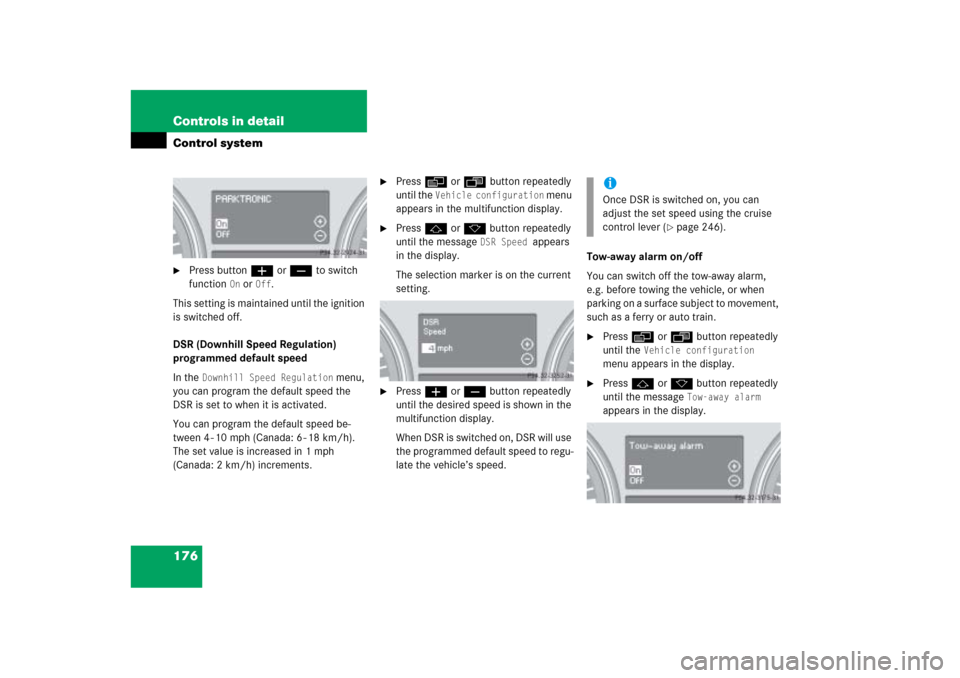
176 Controls in detailControl system�
Press buttonæ orç to switch
function
On or
Off
.
This setting is maintained until the ignition
is switched off.
DSR (Downhill Speed Regulation)
programmed default speed
In the
Downhill Speed Regulation
menu,
you can program the default speed the
DSR is set to when it is activated.
You can program the default speed be-
tween 4 - 10 mph (Canada: 6 - 18 km/h).
The set value is increased in 1 mph
(Canada: 2 km/h) increments.
�
Pressè orÿ button repeatedly
until the
Vehicle configuration
menu
appears in the multifunction display.
�
Pressj ork button repeatedly
until the message
DSR Speed
appears
in the display.
The selection marker is on the current
setting.
�
Pressæ orç button repeatedly
until the desired speed is shown in the
multifunction display.
When DSR is switched on, DSR will use
the programmed default speed to regu-
late the vehicle’s speed.Tow-away alarm on/off
You can switch off the tow-away alarm,
e.g. before towing the vehicle, or when
parking on a surface subject to movement,
such as a ferry or auto train.
�
Pressè orÿ button repeatedly
until the
Vehicle configuration
menu appears in the display.
�
Pressj ork button repeatedly
until the message
Tow-away alarm
appears in the display.
iOnce DSR is switched on, you can
adjust the set speed using the cruise
control lever (
�page 246).
Page 178 of 539
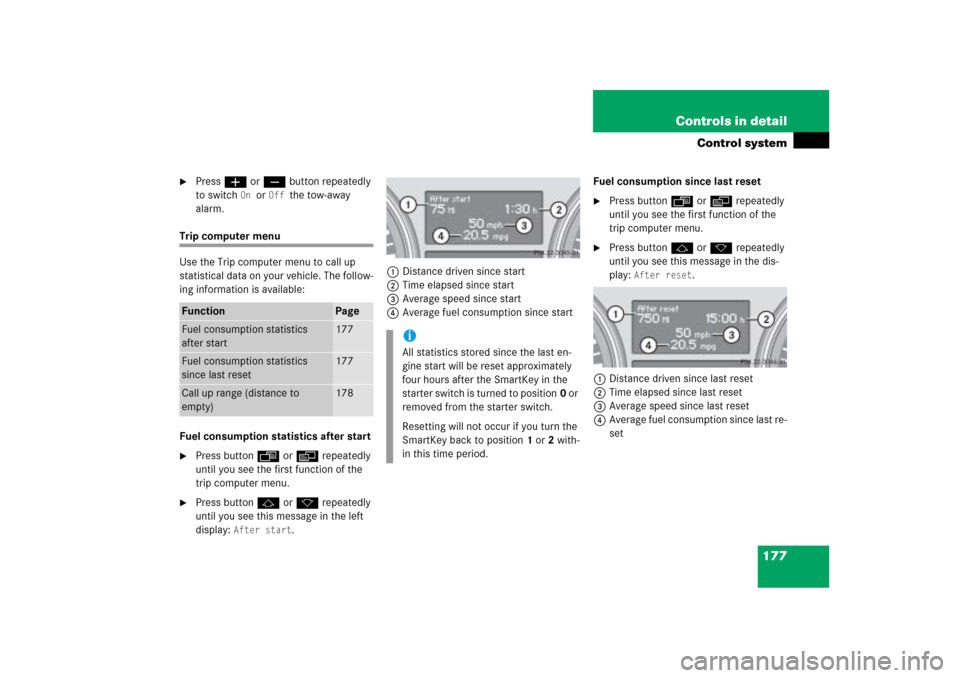
177 Controls in detail
Control system
�
Pressæ orç button repeatedly
to switch
On
or
Off
the tow-away
alarm.
Trip computer menu
Use the Trip computer menu to call up
statistical data on your vehicle. The follow-
ing information is available:
Fuel consumption statistics after start�
Press buttonÿ orè repeatedly
until you see the first function of the
trip computer menu.
�
Press buttonj ork repeatedly
until you see this message in the left
display:
After start
.1Distance driven since start
2Time elapsed since start
3Average speed since start
4Average fuel consumption since startFuel consumption since last reset
�
Press buttonÿ orè repeatedly
until you see the first function of the
trip computer menu.
�
Press buttonj ork repeatedly
until you see this message in the dis-
play:
After reset
.
1Distance driven since last reset
2Time elapsed since last reset
3Average speed since last reset
4Average fuel consumption since last re-
set
Function
Page
Fuel consumption statistics
after start
177
Fuel consumption statistics
since last reset
177
Call up range (distance to
empty)
178
iAll statistics stored since the last en-
gine start will be reset approximately
four hours after the SmartKey in the
starter switch is turned to position0 or
removed from the starter switch.
Resetting will not occur if you turn the
SmartKey back to position1 or2 with-
in this time period.
Page 187 of 539
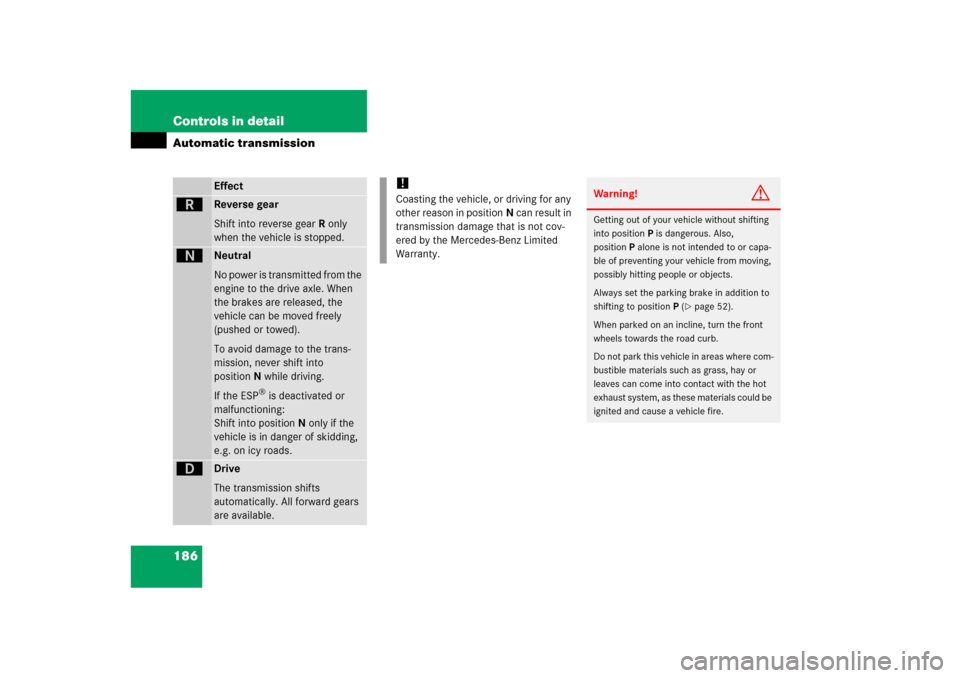
186 Controls in detailAutomatic transmission
Effect
í
Reverse gear
Shift into reverse gearR only
when the vehicle is stopped.
ë
Neutral
No power is transmitted from the
engine to the drive axle. When
the brakes are released, the
vehicle can be moved freely
(pushed or towed).
To avoid damage to the trans-
mission, never shift into
positionN while driving.
If the ESP
® is deactivated or
malfunctioning:
Shift into positionN only if the
vehicle is in danger of skidding,
e.g. on icy roads.
ê
Drive
The transmission shifts
automatically. All forward gears
are available.
!Coasting the vehicle, or driving for any
other reason in positionN can result in
transmission damage that is not cov-
ered by the Mercedes-Benz Limited
Warranty.
Warning!
G
Getting out of your vehicle without shifting
into positionP is dangerous. Also,
positionP alone is not intended to or capa-
ble of preventing your vehicle from moving,
possibly hitting people or objects.
Always set the parking brake in addition to
shifting to positionP (
�page 52).
When parked on an incline, turn the front
wheels towards the road curb.
Do not park this vehicle in areas where com-
bustible materials such as grass, hay or
leaves can come into contact with the hot
exhaust system, as these materials could be
ignited and cause a vehicle fire.
Page 192 of 539

191 Controls in detail
Automatic transmission
Rocking the vehicle
Rocking the vehicle by shifting betweenD
andR can help free a vehicle stuck in mud
or snow. The engine control system of this
vehicle electronically limits shifting
betweenD andR to very low speeds
(i.e. approx. 2 mph). To shift betweenD
andR, move the gear selector lever past
the resistance point up or down.
Hill start assist system
On uphill grades, the hill start assist
system maintains the pressure in the
brake system for approximately
one second after you have released the
brake pedal. Therefore, you can start off
smoothly without the vehicle moving im-
mediately after releasing the brake pedal.
The hill start assist system is inactive�
on driving downhill
�
in positionN
�
with the parking brake setWorking on the vehicle
Towing a trailer
If you tow a trailer, note the following
points:�
Manually shift to a lower gear range
(�page 187) if the transmission hunts
between gears on inclines.
A lower gear range and reduction of
speed reduces the chance to overload
or overheat the engine.
For more information on trailer towing, see
the “Operation” section (
�page 314).
Warning!
G
The hill start assist system is not designed
to function as a parking brake and does not
prevent the vehicle from moving when
parked on an incline.
Always set the parking brake in addition to
shifting to park position
P.
iIf the ESP
® has switched off due to a
malfunction, the hill start assist system
is also unavailable.
Warning!
G
When working on the vehicle, set the
parking brake and shift to park positionP.
Otherwise the vehicle could roll away.
Page 195 of 539
194 Controls in detailGood visibilityFor information on the windshield wipers,
see “Windshield wipers” (
�page 55).
Headlamp cleaning system*
The switch is located on the left side of the
dashboard.
1Headlamp washer switch
�
Switch on the ignition (
�page 34).
�
Press headlamp washer switch1.
The headlamps are cleaned with a
high-pressure water jet.
For information on filling up the washer
reservoir, see “Windshield/rear window
washer system and headlamp cleaning
system*” (
�page 333).
Rear view mirrors
For more information on setting the rear
view mirrors, see “Mirrors” (
�page 43).Interior rear view mirror, antiglare
position
1Lever
�
Tilt the mirror to the antiglare position
by moving lever1 towards the wind-
shield.
The interior rear view mirror is dimmed.
Page 249 of 539
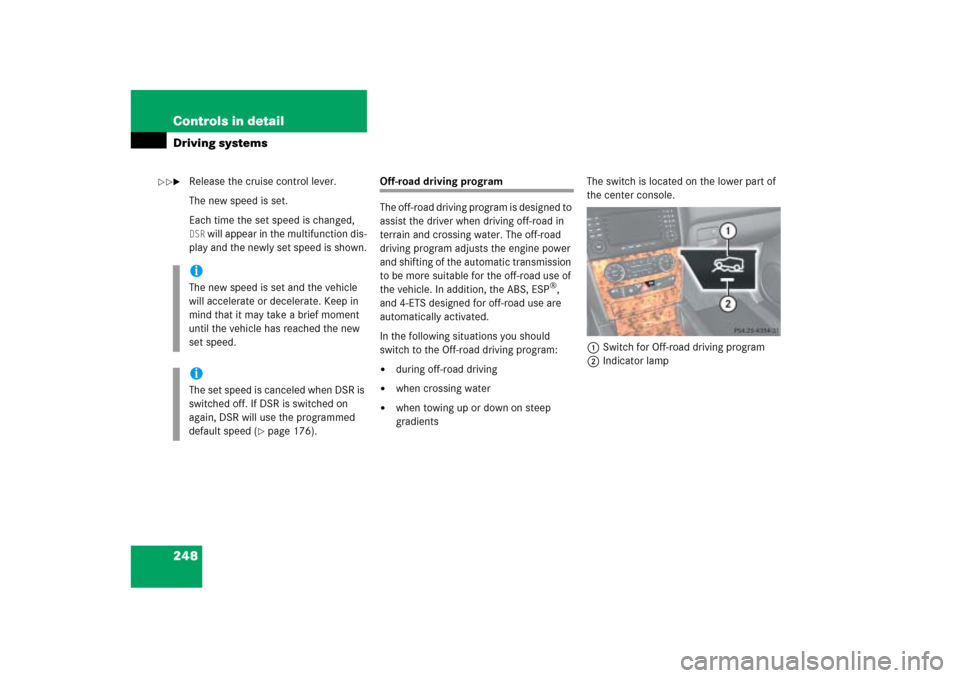
248 Controls in detailDriving systems�
Release the cruise control lever.
The new speed is set.
Each time the set speed is changed, DSR
will appear in the multifunction dis-
play and the newly set speed is shown.
Off-road driving program
The off-road driving program is designed to
assist the driver when driving off-road in
terrain and crossing water. The off-road
driving program adjusts the engine power
and shifting of the automatic transmission
to be more suitable for the off-road use of
the vehicle. In addition, the ABS, ESP
®,
and 4-ETS designed for off-road use are
automatically activated.
In the following situations you should
switch to the Off-road driving program:
�
during off-road driving
�
when crossing water
�
when towing up or down on steep
gradientsThe switch is located on the lower part of
the center console.
1Switch for Off-road driving program
2Indicator lamp
iThe new speed is set and the vehicle
will accelerate or decelerate. Keep in
mind that it may take a brief moment
until the vehicle has reached the new
set speed.iThe set speed is canceled when DSR is
switched off. If DSR is switched on
again, DSR will use the programmed
default speed (
�page 176).
��