Page 283 of 539
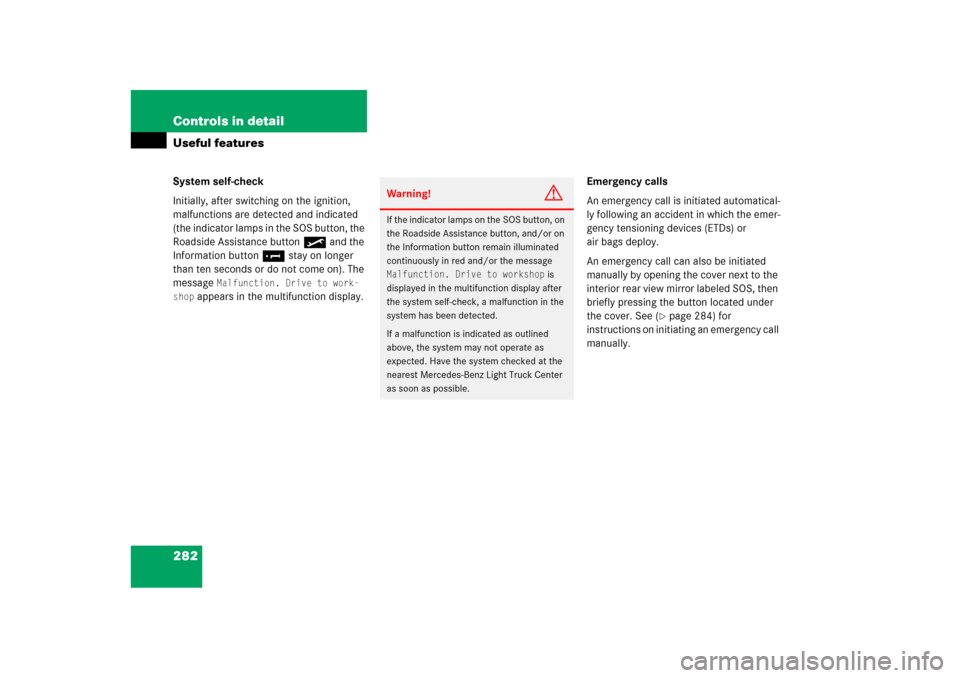
282 Controls in detailUseful featuresSystem self-check
Initially, after switching on the ignition,
malfunctions are detected and indicated
(the indicator lamps in the SOS button, the
Roadside Assistance button• and the
Information button¡ stay on longer
than ten seconds or do not come on). The
message
Malfunction. Drive to work-
shop
appears in the multifunction display.Emergency calls
An emergency call is initiated automatical-
ly following an accident in which the emer-
gency tensioning devices (ETDs) or
air bags deploy.
An emergency call can also be initiated
manually by opening the cover next to the
interior rear view mirror labeled SOS, then
briefly pressing the button located under
the cover. See (
�page 284) for
instructions on initiating an emergency call
manually.
Warning!
G
If the indicator lamps on the SOS button, on
the Roadside Assistance button, and/or on
the Information button remain illuminated
continuously in red and/or the message Malfunction. Drive to workshop
is
displayed in the multifunction display after
the system self-check, a malfunction in the
system has been detected.
If a malfunction is indicated as outlined
above, the system may not operate as
expected. Have the system checked at the
nearest Mercedes-Benz Light Truck Center
as soon as possible.
Page 293 of 539
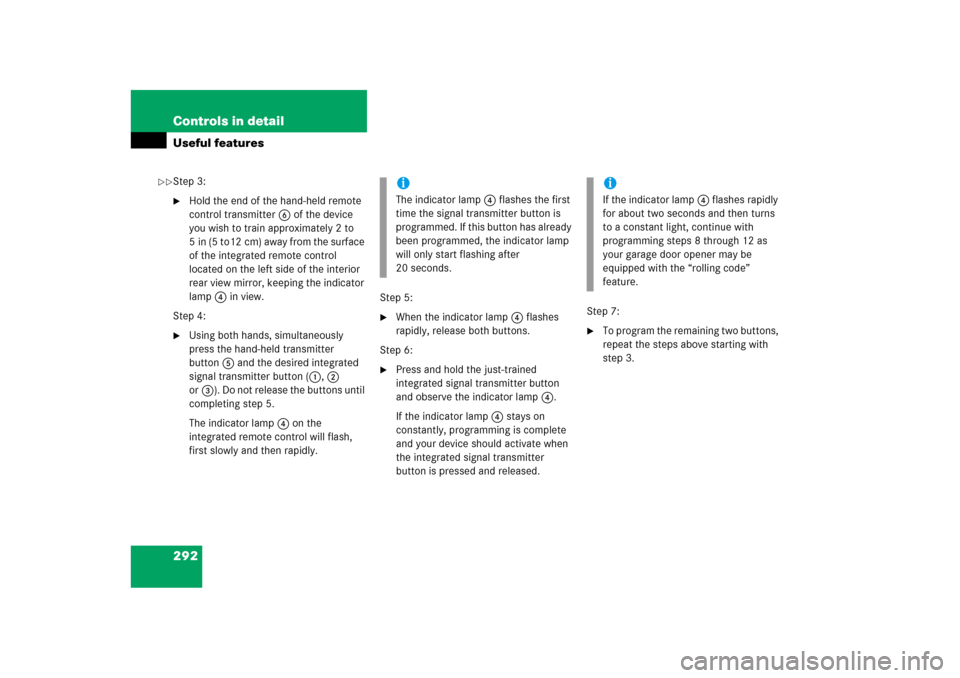
292 Controls in detailUseful featuresStep 3:�
Hold the end of the hand-held remote
control transmitter6 of the device
you wish to train approximately 2 to
5 in (5 to12 cm) away from the surface
of the integrated remote control
located on the left side of the interior
rear view mirror, keeping the indicator
lamp4 in view.
Step 4:
�
Using both hands, simultaneously
press the hand-held transmitter
button5 and the desired integrated
signal transmitter button (1, 2
or3). Do not release the buttons until
completing step 5.
The indicator lamp4 on the
integrated remote control will flash,
first slowly and then rapidly.Step 5:
�
When the indicator lamp4 flashes
rapidly, release both buttons.
Step 6:
�
Press and hold the just-trained
integrated signal transmitter button
and observe the indicator lamp4.
If the indicator lamp4 stays on
constantly, programming is complete
and your device should activate when
the integrated signal transmitter
button is pressed and released.Step 7:
�
To program the remaining two buttons,
repeat the steps above starting with
step 3.
iThe indicator lamp4 flashes the first
time the signal transmitter button is
programmed. If this button has already
been programmed, the indicator lamp
will only start flashing after
20 seconds.
iIf the indicator lamp4 flashes rapidly
for about two seconds and then turns
to a constant light, continue with
programming steps 8 through 12 as
your garage door opener may be
equipped with the “rolling code”
feature.
��
Page 519 of 539

518 IndexI
Identification labels 484
Certification label 484
Ignition 34
Switching on 50
Immobilizer 100
Activating 100
Deactivating 100
Important guidelines 335
Infant and child restraint systems 78
Installing 87
LATCH type child seat mounts 88
Information
About service and warranty 10
Button for Tele Aid* 286
Inside rear view mirror
Antiglare 195
Installing
Front wiper blades 453
Infant and child restraint systems 87
Rear wiper blade 455
Vehicle battery 464Installing towing eye bolt
Towing the vehicle 474
Instrument cluster 24, 148, 503
Cleaning 379
Illumination 148
Lamps in 388
Outside temperature indicator 149
Selecting language 164
Instruments and controls see Cockpit
Integrated remote control
Erasing memory 294
Operating 294
Interior lighting 145
Deactivating automatic control 146
Delayed switch-off 170
Manual operation 146
Interior rear view mirror
Adjusting 44
Intermittent wiping 56J
Jack 431
Jump starting 470
K
Key, Mechanical 435
KEYLESS-GO* 503
Closing
Tailgate 123, 124
Closing side windows 234
Closing tilt/sliding sunroof* 234
Loss of SmartKey with
KEYLESS-GO* 116
Starting the engine 50
Turning off engine 63
Unlocking and opening, tailgate 115
Unlocking with 33
Kickdown 190, 503
Kilometers/miles in speedometer 164
Kilopascal 366
Km/h or mph in speedometer 164
Page:
< prev 1-8 9-16 17-24