Page 53 of 539
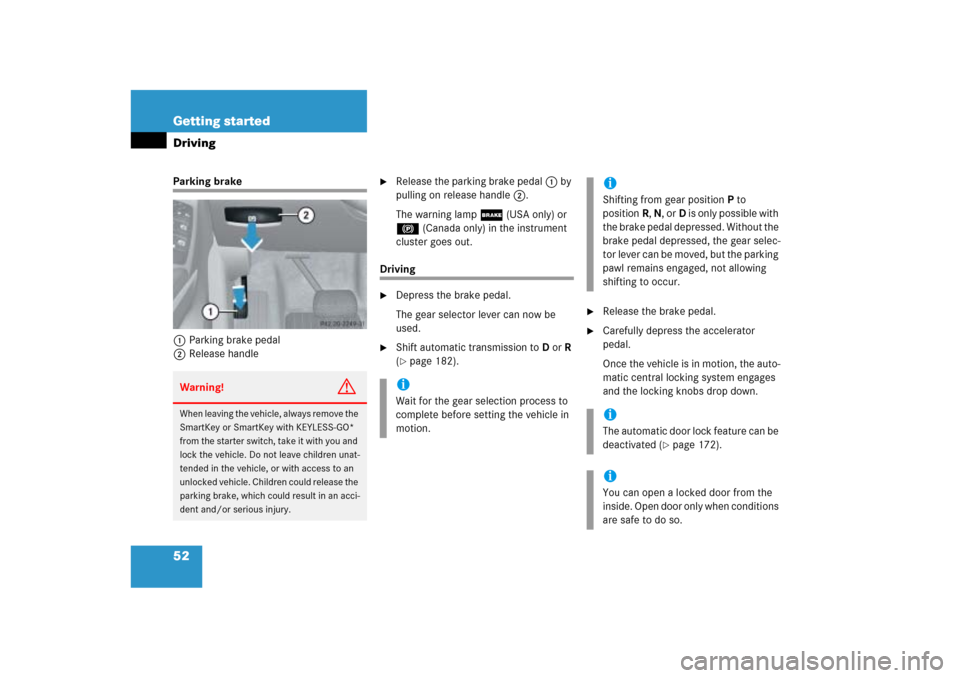
52 Getting startedDrivingParking brake
1Parking brake pedal
2Release handle
�
Release the parking brake pedal1 by
pulling on release handle2.
The warning lamp; (USA only) or
!(Canada only) in the instrument
cluster goes out.
Driving�
Depress the brake pedal.
The gear selector lever can now be
used.
�
Shift automatic transmission toD orR
(�page 182).
�
Release the brake pedal.
�
Carefully depress the accelerator
pedal.
Once the vehicle is in motion, the auto-
matic central locking system engages
and the locking knobs drop down.
Warning!
G
When leaving the vehicle, always remove the
SmartKey or SmartKey with KEYLESS-GO*
from the starter switch, take it with you and
lock the vehicle. Do not leave children unat-
tended in the vehicle, or with access to an
unlocked vehicle. Children could release the
parking brake, which could result in an acci-
dent and/or serious injury.
iWait for the gear selection process to
complete before setting the vehicle in
motion.
iShifting from gear positionP to
positionR, N, orD is only possible with
the brake pedal depressed. Without the
brake pedal depressed, the gear selec-
tor lever can be moved, but the parking
pawl remains engaged, not allowing
shifting to occur.iThe automatic door lock feature can be
deactivated (
�page 172).
iYou can open a locked door from the
inside. Open door only when conditions
are safe to do so.
Page 58 of 539
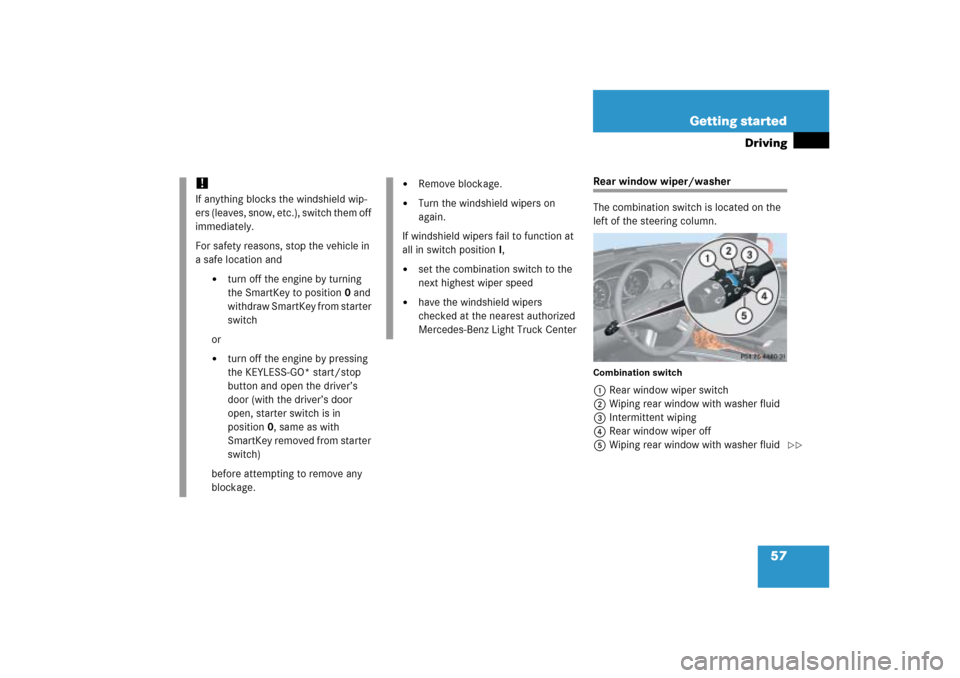
57 Getting started
Driving
Rear window wiper/washer
The combination switch is located on the
left of the steering column.Combination switch1Rear window wiper switch
2Wiping rear window with washer fluid
3Intermittent wiping
4Rear window wiper off
5Wiping rear window with washer fluid
!If anything blocks the windshield wip-
ers (leaves, snow, etc.), switch them off
immediately.
For safety reasons, stop the vehicle in
a safe location and
�
turn off the engine by turning
the SmartKey to position0 and
withdraw SmartKey from starter
switch
or
�
turn off the engine by pressing
the KEYLESS-GO* start/stop
button and open the driver’s
door (with the driver’s door
open, starter switch is in
position0, same as with
SmartKey removed from starter
switch)
before attempting to remove any
blockage.
�
Remove blockage.
�
Turn the windshield wipers on
again.
If windshield wipers fail to function at
all in switch positionI,
�
set the combination switch to the
next highest wiper speed
�
have the windshield wipers
checked at the nearest authorized
Mercedes-Benz Light Truck Center
��
Page 63 of 539

62 Getting startedParking and lockingSwitching off headlamps�
Turn the exterior lamp switch toM.
For more information, see “Lighting”
(
�page 138).
Turning off engine�
Shift automatic transmission to
positionP.
Turning off with the SmartKey
�
Turn the SmartKey in the starter switch
to position0 (
�page 34) and remove
it.
The immobilizer is activated.
�
Press the seat belt release button
(�page 47).
Allow the retractor to completely re-
wind the seat belt by guiding the latch
plate.
iAlways set the parking brake in addi-
tion to shifting to positionP.
On slopes, turn the front wheels
towards the road curb.
iIf you turn off the engine using the
SmartKey and remove the SmartKey
from the starter switch with the trans-
mission in a position other thanP, the
transmission will automatically shift
toP.
Keep in mind that turning off the engine
with the SmartKey alone will not auto-
matically shift the transmission toP.
Only when the SmartKey is removed
from the starter switch will the trans-
mission automatically shift toP.
iWith the SmartKey removed and the
driver’s door open, a warning sounds
and the message
Switch off lights
appears in the multifunction display if
the vehicle’s exterior lamps are not
switched off.
Warning!
G
To prevent possible personal injury, always
keep hands and fingers away from the door
openings when closing the doors. Be espe-
cially careful when small children are
around.
Before closing doors, make sure there is no
possibility of someone getting caught in a
door during closing.
Page 64 of 539

63 Getting started
Parking and locking
�
After exiting the vehicle, press the lock
button‹ on the SmartKey
(�page 32).
The turn signal lamps flash three times.
The locking knobs on the doors move
down. The anti-theft alarm system is
armed.
For more information, see “Locking and
unlocking” (
�page 106).Turning off with KEYLESS-GO*
�
Shift automatic transmission to
positionP.
�
Press the KEYLESS-GO start/stop
button to shut off the engine.
With the driver’s door closed, the start-
er switch is now in position1. With the
driver’s door opened, the starter switch
is set to position0, same as SmartKey
removed from starter switch
(�page 34).
�
Press the seat belt release button.
Allow the retractor to completely
rewind the seat belt by guiding the
latch plate.
Warning!
G
When leaving the vehicle, always remove the
SmartKey or SmartKey with KEYLESS-GO*
from the starter switch, take it with you, and
lock the vehicle. Do not leave children unat-
tended in the vehicle, or with access to an
unlocked vehicle. Unsupervised use of vehi-
cle equipment may cause an accident
and/or serious personal injury.
iIf you turn off the engine using the
KEYLESS-GO start/stop button and
open the driver’s door with the trans-
mission in a position other thanP, the
transmission will automatically shift
toP.
Keep in mind that turning off the engine
with the KEYLESS-GO start/stop
button alone will not automatically shift
the transmission toP. Only when the
driver’s door is opened will the trans-
mission automatically shift toP.
��
Page 65 of 539
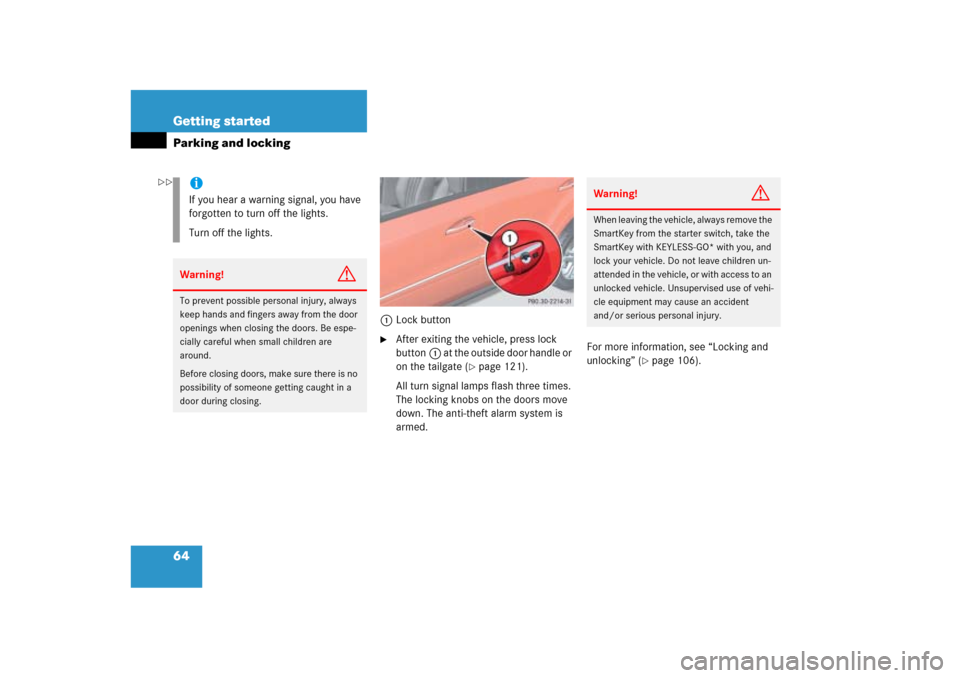
64 Getting startedParking and locking
1Lock button�
After exiting the vehicle, press lock
button1 at the outside door handle or
on the tailgate (
�page 121).
All turn signal lamps flash three times.
The locking knobs on the doors move
down. The anti-theft alarm system is
armed.For more information, see “Locking and
unlocking” (
�page 106).
iIf you hear a warning signal, you have
forgotten to turn off the lights.
Turn off the lights.Warning!
G
To prevent possible personal injury, always
keep hands and fingers away from the door
openings when closing the doors. Be espe-
cially careful when small children are
around.
Before closing doors, make sure there is no
possibility of someone getting caught in a
door during closing.
Warning!
G
When leaving the vehicle, always remove the
SmartKey from the starter switch, take the
SmartKey with KEYLESS-GO* with you, and
lock your vehicle. Do not leave children un-
attended in the vehicle, or with access to an
unlocked vehicle. Unsupervised use of vehi-
cle equipment may cause an accident
and/or serious personal injury.
��
Page 90 of 539

89 Safety and Security
Occupant safety
Blocking of rear door window operation
You can block the rear door window oper-
ation (e.g. when you have children riding in
the rear passenger compartment).
The override switch is located on the door
control panel of the driver’s door.
1Override switchActivating
�
Press override switch1.
The switch engages in the recessed
position.
The rear door windows can no longer
be operated using the switches located
in the rear doors.
Deactivating
�
Press override switch1 again.
The switch disengages from the
recessed position back to original posi-
tion.
The rear door windows can again be
operated using the switches located in
the rear doors.
Warning!
G
Children too big for a toddler restraint must
ride in seats using regular seat belts. Posi-
tion shoulder belt across chest and shoul-
der, not face or neck. A booster seat may be
necessary to achieve proper belt positioning
for children from 41 lbs until they reach a
height where a lap/shoulder belt fits proper-
ly without a booster.
Install child seat according to manufactu-
rer’s instructions.
T h e c h i l d s e a t m u s t b e f i r m l y a t t a c h e d i n t h e
right and left side anchors1.
An incorrectly mounted child seat may come
loose during an accident which could result
in serious injury or death to the child.
Damaged or impact damaged child seats or
child seat mounting fittings must be re-
placed.
Do not leave children unattended in the ve-
hicle, even if the children are secured in a
child restraint system.
iOperation of the rear door windows
with the switches located on the door
control panel of the driver’s door is still
possible.
Page 102 of 539
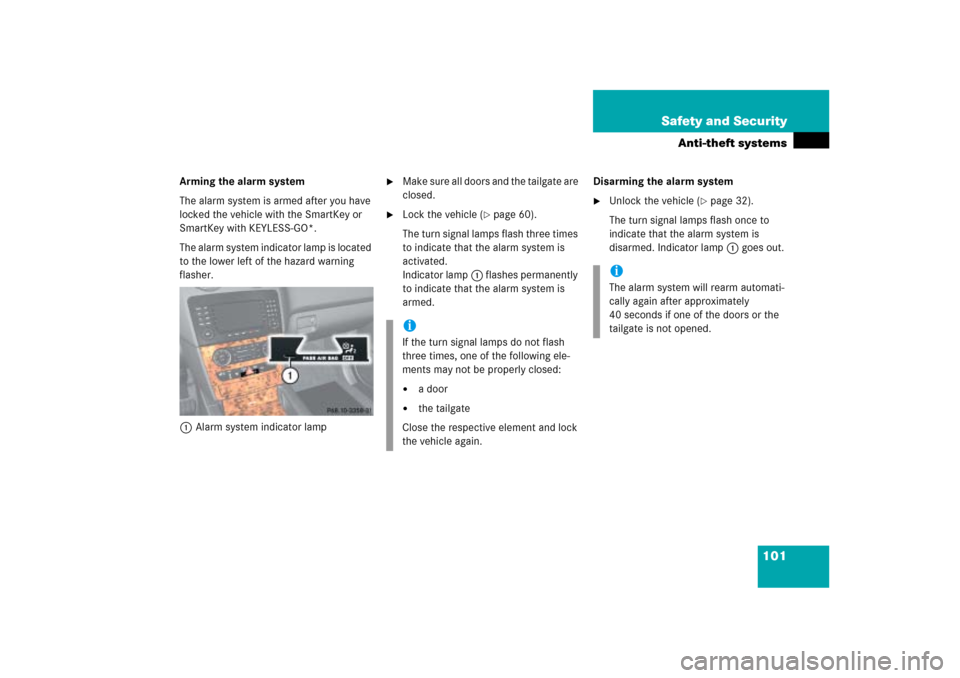
101 Safety and Security
Anti-theft systems
Arming the alarm system
The alarm system is armed after you have
locked the vehicle with the SmartKey or
SmartKey with KEYLESS-GO*.
The alarm system indicator lamp is located
to the lower left of the hazard warning
flasher.
1Alarm system indicator lamp
�
Make sure all doors and the tailgate are
closed.
�
Lock the vehicle (
�page 60).
The turn signal lamps flash three times
to indicate that the alarm system is
activated.
Indicator lamp1 flashes permanently
to indicate that the alarm system is
armed.Disarming the alarm system
�
Unlock the vehicle (
�page 32).
The turn signal lamps flash once to
indicate that the alarm system is
disarmed. Indicator lamp1 goes out.
iIf the turn signal lamps do not flash
three times, one of the following ele-
ments may not be properly closed:�
a door
�
the tailgate
Close the respective element and lock
the vehicle again.
iThe alarm system will rearm automati-
cally again after approximately
40 seconds if one of the doors or the
tailgate is not opened.
Page 103 of 539
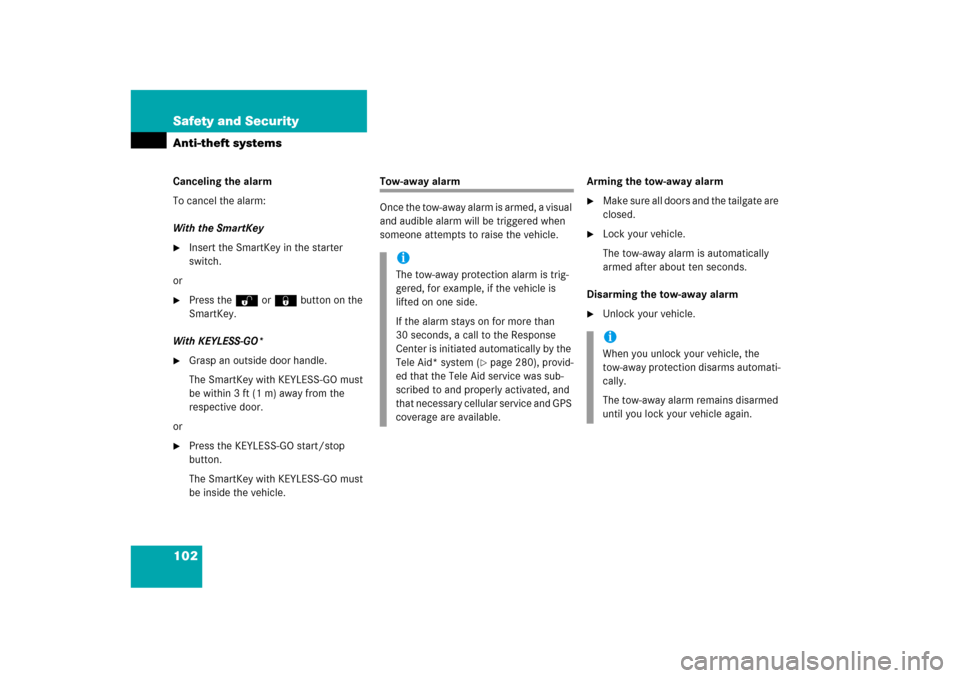
102 Safety and SecurityAnti-theft systemsCanceling the alarm
To cancel the alarm:
With the SmartKey�
Insert the SmartKey in the starter
switch.
or
�
Press theŒ or ‹button on the
SmartKey.
With KEYLESS-GO*
�
Grasp an outside door handle.
The SmartKey with KEYLESS-GO must
be within 3 ft (1 m) away from the
respective door.
or
�
Press the KEYLESS-GO start/stop
button.
The SmartKey with KEYLESS-GO must
be inside the vehicle.
Tow-away alarm
Once the tow-away alarm is armed, a visual
and audible alarm will be triggered when
someone attempts to raise the vehicle.Arming the tow-away alarm
�
Make sure all doors and the tailgate are
closed.
�
Lock your vehicle.
The tow-away alarm is automatically
armed after about ten seconds.
Disarming the tow-away alarm
�
Unlock your vehicle.
iThe tow-away protection alarm is trig-
gered, for example, if the vehicle is
lifted on one side.
If the alarm stays on for more than
30 seconds, a call to the Response
Center is initiated automatically by the
Tele Aid* system (
�page 280), provid-
ed that the Tele Aid service was sub-
scribed to and properly activated, and
that necessary cellular service and GPS
coverage are available.
iWhen you unlock your vehicle, the
tow-away protection disarms automati-
cally.
The tow-away alarm remains disarmed
until you lock your vehicle again.