Page 155 of 539
154 Controls in detailControl systemMenus, submenus and functions
Menu1
Menu2
Menu3
Menu4
Menu5
Menu6
Standard display
AUDIO
NAV*
Off-road
Vehicle status
message memory
Settings
(�page 156)
(�page 157)
(�page 158)
(�page 159)
(�page 159)
(�page 161)
Commands/submenusTrip odometer and
Main odometer
Select radio station
Show route guid-
ance instructions,
current direction
traveled
Compass
Call up vehicle mal-
function, warning
and system status
messages stored in
memory
Reset to factory set-
tings
Check tire inflation
pressure
Select satellite radio*
station
Vehicle level*
Instrument cluster
submenu
Check coolant temper-
ature
Operate CD player
Time/Date sub-
menu
Digital speedometer/
outside temperature
Lighting submenu
Call up maintenance
service indicator
Vehicle submenu
Check engine oil level*
Convenience sub-
menu
Page 156 of 539
155 Controls in detail
Control system
Menu7
Menu8
Menu9
Vehicle configuration
Trip computer
Telephone*
(�page 175)
(�page 177)
(�page 178)
Commands/submenusParktronic*
Fuel consumption statis-
tics after start
Load phone book
DSR (Downhill Speed Reg-
ulation) programmed
default speed
Fuel consumption statis-
tics since the last reset
Search for name in phone
book
Tow-away alarm
Call up range
iThe headings used in the menus table
are designed to facilitate navigation
within the system and are not neces-
sarily identical to those shown in the
control system displays.
The first function displayed in each
menu will automatically show you
which part of the system you are in.
Page 282 of 539
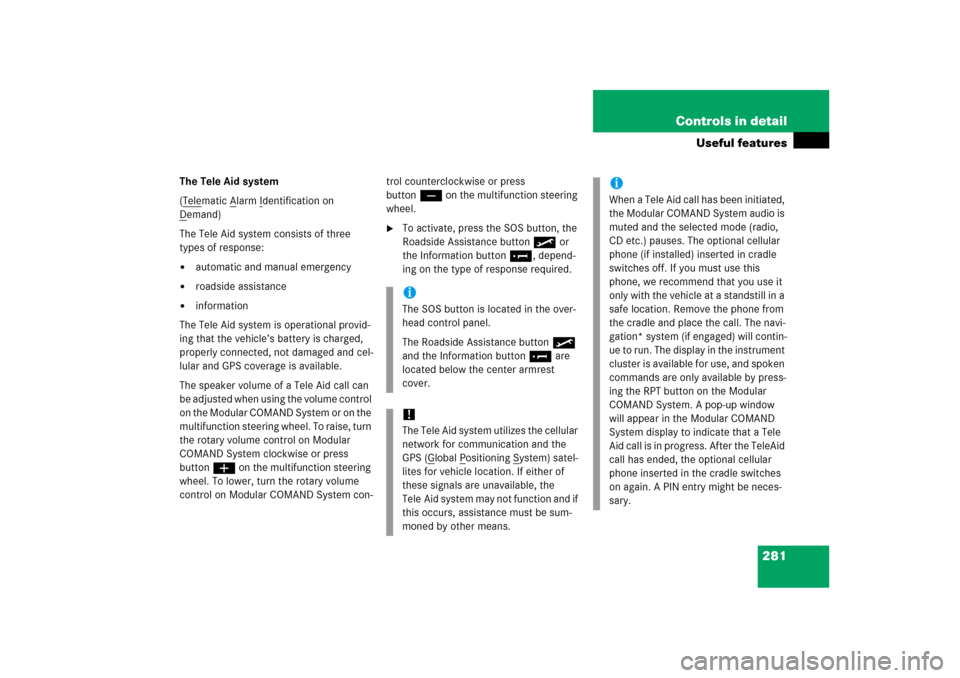
281 Controls in detail
Useful features
The Tele Aid system
(Tele
matic A
larm I
dentification on
D
emand)
The Tele Aid system consists of three
types of response:�
automatic and manual emergency
�
roadside assistance
�
information
The Tele Aid system is operational provid-
ing that the vehicle’s battery is charged,
properly connected, not damaged and cel-
lular and GPS coverage is available.
The speaker volume of a Tele Aid call can
be adjusted when using the volume control
on the Modular COMAND System or on the
multifunction steering wheel. To raise, turn
the rotary volume control on Modular
COMAND System clockwise or press
buttonæ on the multifunction steering
wheel. To lower, turn the rotary volume
control on Modular COMAND System con-trol counterclockwise or press
buttonç on the multifunction steering
wheel.
�
To activate, press the SOS button, the
Roadside Assistance button• or
the Information button¡, depend-
ing on the type of response required.iThe SOS button is located in the over-
head control panel.
The Roadside Assistance button•
and the Information button¡ are
located below the center armrest
cover.!The Tele Aid system utilizes the cellular
network for communication and the
GPS (G
lobal P
ositioning S
ystem) satel-
lites for vehicle location. If either of
these signals are unavailable, the
Tele Aid system may not function and if
this occurs, assistance must be sum-
moned by other means.
iWhen a Tele Aid call has been initiated,
the Modular COMAND System audio is
muted and the selected mode (radio,
CD etc.) pauses. The optional cellular
phone (if installed) inserted in cradle
switches off. If you must use this
phone, we recommend that you use it
only with the vehicle at a standstill in a
safe location. Remove the phone from
the cradle and place the call. The navi-
gation* system (if engaged) will contin-
ue to run. The display in the instrument
cluster is available for use, and spoken
commands are only available by press-
ing the RPT button on the Modular
COMAND System. A pop-up window
will appear in the Modular COMAND
System display to indicate that a Tele
Aid call is in progress. After the TeleAid
call has ended, the optional cellular
phone inserted in the cradle switches
on again. A PIN entry might be neces-
sary.
Page 289 of 539
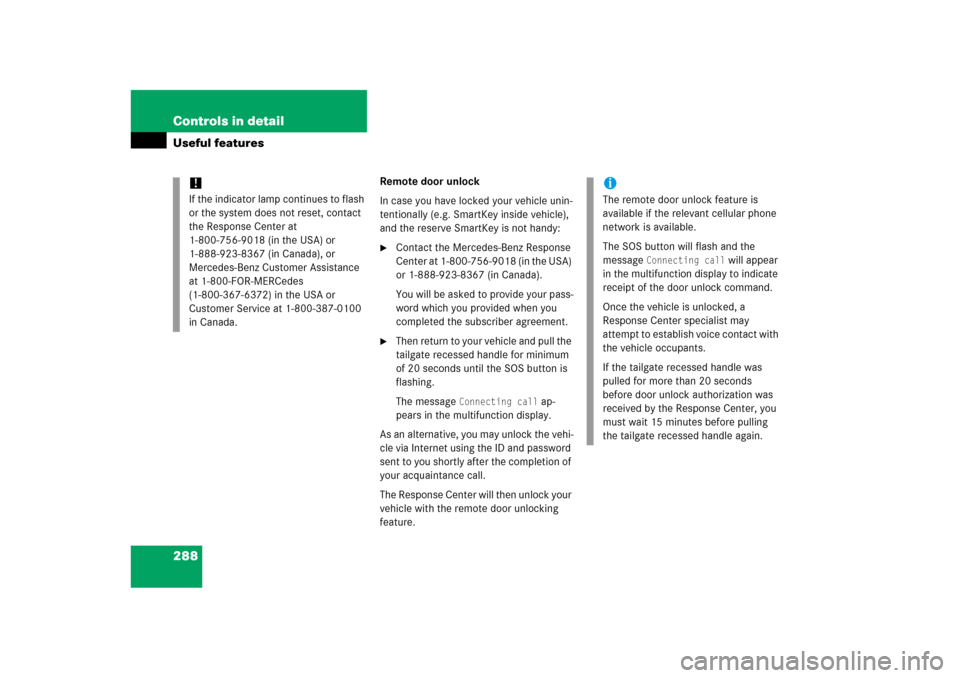
288 Controls in detailUseful features
Remote door unlock
In case you have locked your vehicle unin-
tentionally (e.g. SmartKey inside vehicle),
and the reserve SmartKey is not handy:�
Contact the Mercedes-Benz Response
Center at 1-800-756-9018 (in the USA)
or 1-888-923-8367 (in Canada).
You will be asked to provide your pass-
word which you provided when you
completed the subscriber agreement.
�
Then return to your vehicle and pull the
tailgate recessed handle for minimum
of 20 seconds until the SOS button is
flashing.
The message
Connecting call
ap-
pears in the multifunction display.
As an alternative, you may unlock the vehi-
cle via Internet using the ID and password
sent to you shortly after the completion of
your acquaintance call.
The Response Center will then unlock your
vehicle with the remote door unlocking
feature.
!If the indicator lamp continues to flash
or the system does not reset, contact
the Response Center at
1-800-756-9018 (in the USA) or
1-888-923-8367 (in Canada), or
Mercedes-Benz Customer Assistance
at 1-800-FOR-MERCedes
(1-800-367-6372) in the USA or
Customer Service at 1-800-387-0100
in Canada.
iThe remote door unlock feature is
available if the relevant cellular phone
network is available.
The SOS button will flash and the
message
Connecting call
will appear
in the multifunction display to indicate
receipt of the door unlock command.
Once the vehicle is unlocked, a
Response Center specialist may
attempt to establish voice contact with
the vehicle occupants.
If the tailgate recessed handle was
pulled for more than 20 seconds
before door unlock authorization was
received by the Response Center, you
must wait 15 minutes before pulling
the tailgate recessed handle again.