Page 155 of 539
154 Controls in detailControl systemMenus, submenus and functions
Menu1
Menu2
Menu3
Menu4
Menu5
Menu6
Standard display
AUDIO
NAV*
Off-road
Vehicle status
message memory
Settings
(�page 156)
(�page 157)
(�page 158)
(�page 159)
(�page 159)
(�page 161)
Commands/submenusTrip odometer and
Main odometer
Select radio station
Show route guid-
ance instructions,
current direction
traveled
Compass
Call up vehicle mal-
function, warning
and system status
messages stored in
memory
Reset to factory set-
tings
Check tire inflation
pressure
Select satellite radio*
station
Vehicle level*
Instrument cluster
submenu
Check coolant temper-
ature
Operate CD player
Time/Date sub-
menu
Digital speedometer/
outside temperature
Lighting submenu
Call up maintenance
service indicator
Vehicle submenu
Check engine oil level*
Convenience sub-
menu
Page 160 of 539

159 Controls in detail
Control system
�
With the Modular COMAND system
switched on and route guidance acti-
vated, the direction of travel and
maneuver instructions appear in the
multifunction display.
Please refer to the COMAND manual for in-
structions on how to activate the route
guidance system.
Off-road menu
Use the
Off-road
menu to display the
settings for Air suspension* and compass.
�
Press buttonè orÿ repeatedly
until you see one of the following mes-
sages in the multifunction display (de-
pending on vehicle configuration):
Compass
Example Vehicle level* settings�
Press buttonk orj repeatedly
until the desired setting is found.
Vehicle status message memory menu
Use the vehicle status message memory
menu to scan malfunction and warning
messages that may be stored in the
system. Such messages appear in the mul-
tifunction display and are based on condi-
tions or system status the vehicle’s system
has recorded.Warning!
G
Malfunction and warning messages are only
indicated for certain systems and are inten-
tionally not very detailed. The malfunction
and warning messages are simply a remind-
er with respect to the operation of certain
systems and do not replace the owner’s
and/or driver’s responsibility to maintain
the vehicle’s operating safety by having all
required maintenance and safety checks
performed on the vehicle and by bringing
the vehicle to an authorized Mercedes-Benz
Light Truck Center to address the malfunc-
tion and warning messages.
Page 185 of 539

184 Controls in detailAutomatic transmissionShifting from D, R, or N to P
If you want to select park positionP with
the transmission being in drive positionD,
reverse positionR or neutral positionN:�
Depress the brake pedal and keep it
pressed.
�
Step firmly on parking brake pedal
(�page 52).
�
Press button at the end of the gear
selector lever in direction of arrow
(�page 182) to select park positionP.
�
Release the brake.
Shifting procedure
The automatic transmission selects indi-
vidual drive gears automatically, depend-
ing on:�
drive positionD with gear ranges
(�page 187)
�
the position of the accelerator pedal
(�page 190)
�
the vehicle speed
The current transmission gear selection
appears in the multifunction display.
With gear positionD selected, you can use
the steering wheel gearshift control but-
tons (
�page 189) to influence transmis-
sion shifting by:
�
limiting the gear range
�
changing gears manually
!Shift the automatic transmission
directly from positionD toR, fromR
toD or dire c tly to pos itionP only when
the vehicle is stopped. Otherwise the
automatic transmission could be
damaged.
When trying to free a vehicle stuck in
mud or snow, see “Rocking the vehicle”
(�page 191).
!Allow engine to warm up under low
load use. Do not place full load on the
engine until the operating temperature
has been reached.
Shift into reverse gearR or park
positionP only when the vehicle is
stopped.
Avoid spinning of a drive wheel for an
extended period when driving off on
slippery road surfaces. This may cause
serious damage to the drivetrain which
is not covered by the Mercedes-Benz
Limited Warranty.
Page 189 of 539
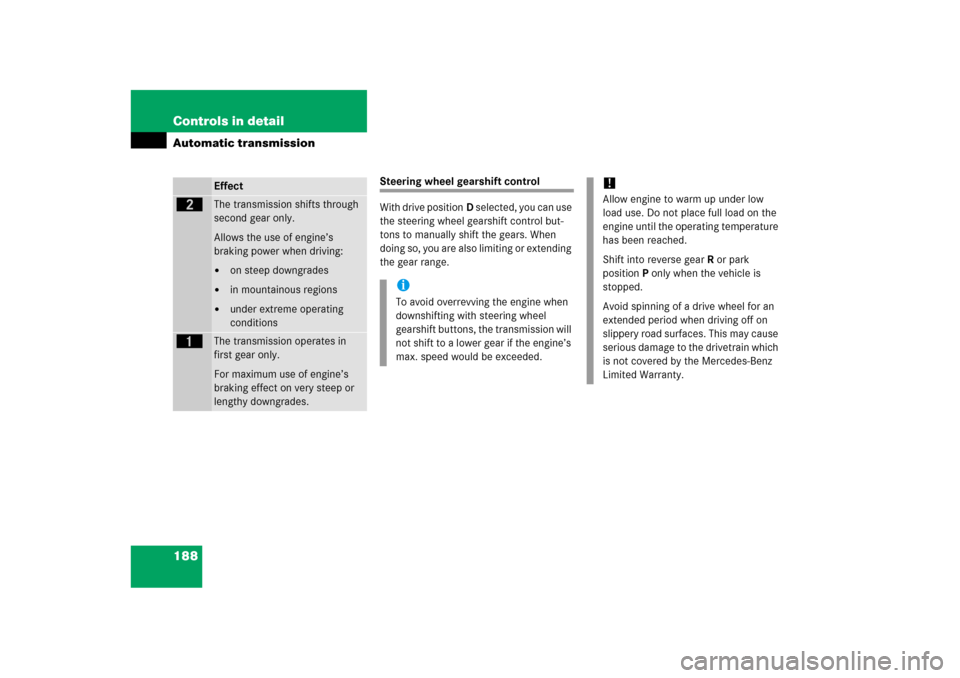
188 Controls in detailAutomatic transmission
Steering wheel gearshift control
With drive positionD selected, you can use
the steering wheel gearshift control but-
tons to manually shift the gears. When
doing so, you are also limiting or extending
the gear range.
Effect
ç
The transmission shifts through
second gear only.
Allows the use of engine’s
braking power when driving:�
on steep downgrades
�
in mountainous regions
�
under extreme operating
conditions
æ
The transmission operates in
first gear only.
For maximum use of engine’s
braking effect on very steep or
lengthy downgrades.
iTo avoid overrevving the engine when
downshifting with steering wheel
gearshift buttons, the transmission will
not shift to a lower gear if the engine’s
max. speed would be exceeded.
!Allow engine to warm up under low
load use. Do not place full load on the
engine until the operating temperature
has been reached.
Shift into reverse gearR or park
positionP only when the vehicle is
stopped.
Avoid spinning of a drive wheel for an
extended period when driving off on
slippery road surfaces. This may cause
serious damage to the drivetrain which
is not covered by the Mercedes-Benz
Limited Warranty.
Page 194 of 539
193 Controls in detail
Transfer case
�Transfer case
For more information on Off-road driving,
see “Off-road driving” (
�page 306).
!Because off the ESP’s
® automatic
operation, the engine must be shut off
(SmartKey or SmartKey with
KEYLESS-GO* in starter switch
position1) when testing the brakes on
a brake test dynamometer and such
testing should be no longer than
10 seconds. Active braking action
through the ESP
® may otherwise
seriously damage the front or rear axle
brake system.
Operational or performance tests with
the engine running must only be con-
ducted on a two-axle dynamometer.
Otherwise, the transfer case or the
brake system can be damaged, which
is not covered by the Mercedes-Benz
Limited Warranty.
iThe vehicle is equipped with full-time
four-wheel drive. Both the front and
rear axles are powered at all times
when the vehicle is being operated.
Page 239 of 539

238 Controls in detailDriving systemsThe driving systems of your vehicle are de-
scribed on the following pages:�
Cruise control, with which the vehicle
can maintain a preset speed.
�
Downhill Speed Regulation (DSR),
which supports you when you are
driving downhill.
�
Off-road driving program, which
supports you when you are driving
off-road.
�
Air suspension package* which adjusts
the vehicle suspension characteristics
automatically and controls the vehicle
level.
�
Parktronic*, which serves as a parking
aid.
For information on the ABS, BAS, EBB,
ESP®, and 4-ETS driving systems, see
“Driving safety systems” (
�page 93).
Cruise control
The cruise control automatically maintains
the speed you set for your vehicle.
Use of cruise control is recommended for
driving at a constant speed for extended
periods of time. You can set or resume
cruise control at any speed above
20 mph (30 km/h).
The cruise control function is operated by
means of the cruise control lever.
The cruise control lever is the uppermost
lever on the left-hand side of the steering
column (
�page 22).
iThe cruise control should not be acti-
vated during off-road driving.
Warning!
G
The cruise control is a convenience system
designed to assist the driver during vehicle
operation. The driver is and must remain at
all times responsible for the vehicle speed
and for safe brake operation.
Only use the cruise control if the road,
traffic, and weather conditions make it ad-
visable to travel at a steady speed.�
The use of cruise control can be danger-
ous on winding roads or in heavy traffic
because conditions do not allow safe
driving at a steady speed.
�
The use of cruise control can be danger-
ous on slippery roads. Rapid changes in
tire traction can result in wheel spin and
loss of control.
�
Deactivate the cruise control when driv-
ing in fog.
The “Resume” function should only be oper-
ated if the driver is fully aware of the previ-
ously set speed and wishes to resume this
particular preset speed.
Page 245 of 539
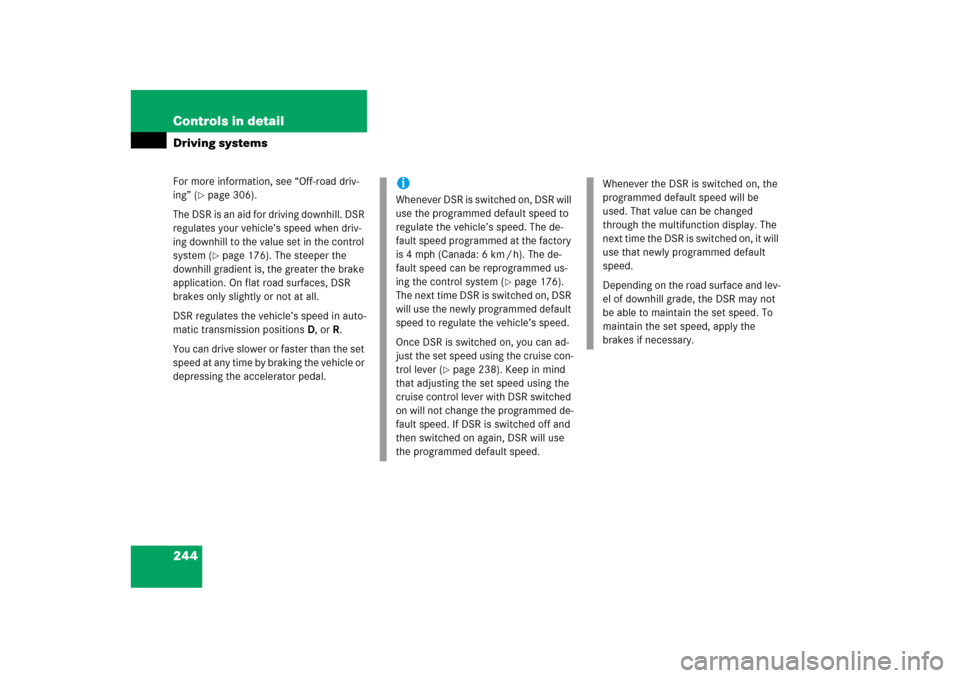
244 Controls in detailDriving systemsFor more information, see “Off-road driv-
ing” (
�page 306).
The DSR is an aid for driving downhill. DSR
regulates your vehicle’s speed when driv-
ing downhill to the value set in the control
system (�page 176). The steeper the
downhill gradient is, the greater the brake
application. On flat road surfaces, DSR
brakes only slightly or not at all.
DSR regulates the vehicle’s speed in auto-
matic transmission positionsD, orR.
You can drive slower or faster than the set
speed at any time by braking the vehicle or
depressing the accelerator pedal.
iWhenever DSR is switched on, DSR will
use the programmed default speed to
regulate the vehicle’s speed. The de-
fault speed programmed at the factory
is 4 mph (Canada: 6 km / h). The de-
fault speed can be reprogrammed us-
ing the control system (
�page 176).
The next time DSR is switched on, DSR
will use the newly programmed default
speed to regulate the vehicle’s speed.
Once DSR is switched on, you can ad-
just the set speed using the cruise con-
trol lever (
�page 238). Keep in mind
that adjusting the set speed using the
cruise control lever with DSR switched
on will not change the programmed de-
fault speed. If DSR is switched off and
then switched on again, DSR will use
the programmed default speed.
Whenever the DSR is switched on, the
programmed default speed will be
used. That value can be changed
through the multifunction display. The
next time the DSR is switched on, it will
use that newly programmed default
speed.
Depending on the road surface and lev-
el of downhill grade, the DSR may not
be able to maintain the set speed. To
maintain the set speed, apply the
brakes if necessary.
Page 249 of 539
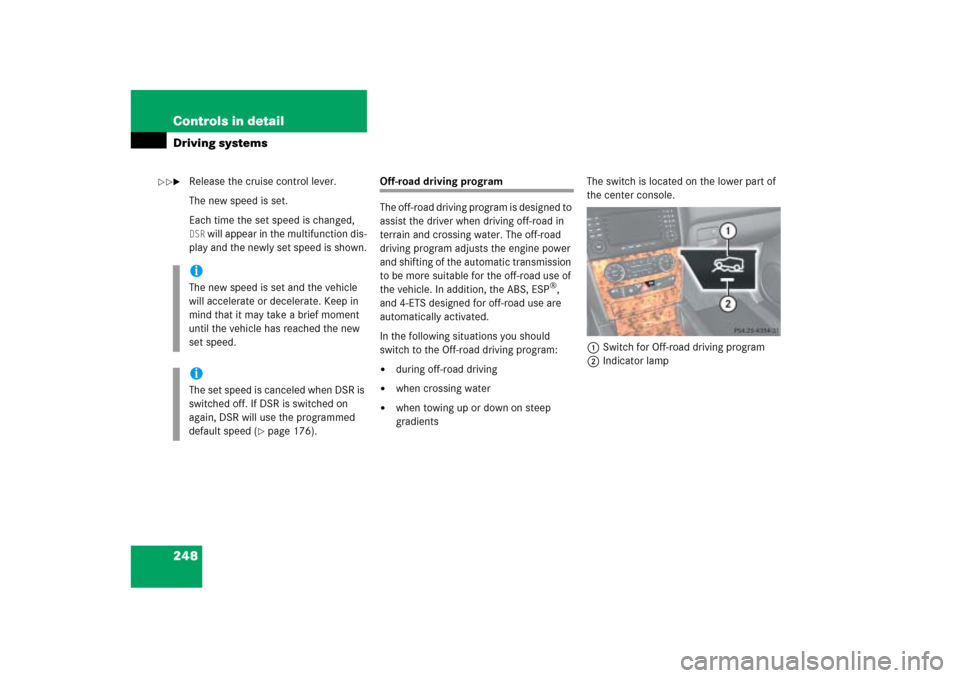
248 Controls in detailDriving systems�
Release the cruise control lever.
The new speed is set.
Each time the set speed is changed, DSR
will appear in the multifunction dis-
play and the newly set speed is shown.
Off-road driving program
The off-road driving program is designed to
assist the driver when driving off-road in
terrain and crossing water. The off-road
driving program adjusts the engine power
and shifting of the automatic transmission
to be more suitable for the off-road use of
the vehicle. In addition, the ABS, ESP
®,
and 4-ETS designed for off-road use are
automatically activated.
In the following situations you should
switch to the Off-road driving program:
�
during off-road driving
�
when crossing water
�
when towing up or down on steep
gradientsThe switch is located on the lower part of
the center console.
1Switch for Off-road driving program
2Indicator lamp
iThe new speed is set and the vehicle
will accelerate or decelerate. Keep in
mind that it may take a brief moment
until the vehicle has reached the new
set speed.iThe set speed is canceled when DSR is
switched off. If DSR is switched on
again, DSR will use the programmed
default speed (
�page 176).
��