Page 244 of 539
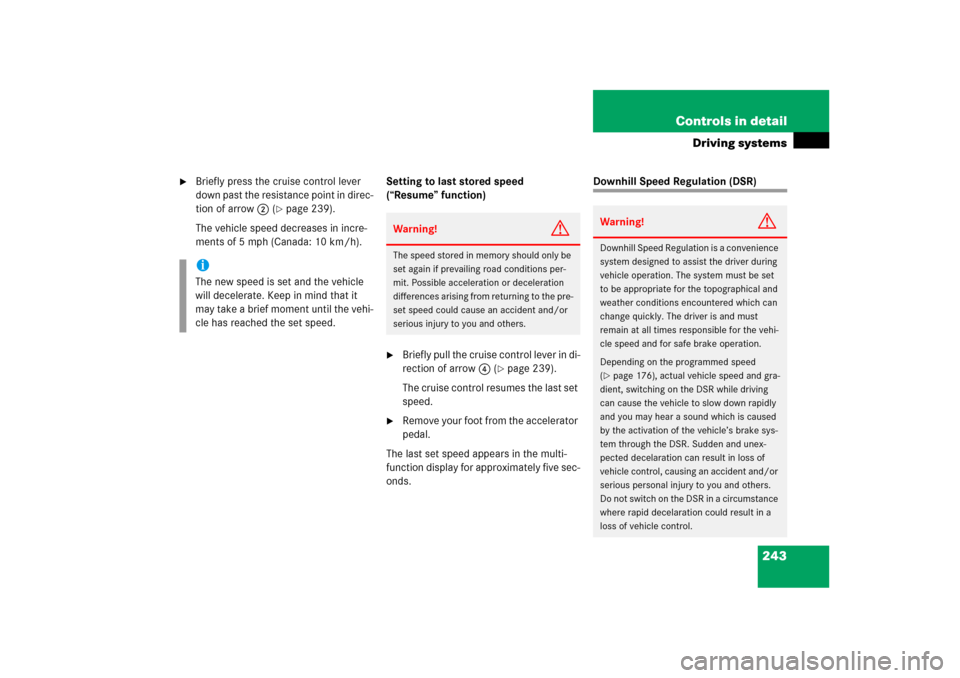
243 Controls in detail
Driving systems
�
Briefly press the cruise control lever
down past the resistance point in direc-
tion of arrow2 (
�page 239).
The vehicle speed decreases in incre-
ments of 5 mph (Canada: 10 km/h).Setting to last stored speed
(“Resume” function)
�
Briefly pull the cruise control lever in di-
rection of arrow4 (
�page 239).
The cruise control resumes the last set
speed.
�
Remove your foot from the accelerator
pedal.
The last set speed appears in the multi-
function display for approximately five sec-
onds.
Downhill Speed Regulation (DSR)
iThe new speed is set and the vehicle
will decelerate. Keep in mind that it
may take a brief moment until the vehi-
cle has reached the set speed.
Warning!
G
The speed stored in memory should only be
set again if prevailing road conditions per-
mit. Possible acceleration or deceleration
differences arising from returning to the pre-
set speed could cause an accident and/or
serious injury to you and others.
Warning!
G
Downhill Speed Regulation is a convenience
system designed to assist the driver during
vehicle operation. The system must be set
to be appropriate for the topographical and
weather conditions encountered which can
change quickly. The driver is and must
remain at all times responsible for the vehi-
cle speed and for safe brake operation.
Depending on the programmed speed
(�page 176), actual vehicle speed and gra-
dient, switching on the DSR while driving
can cause the vehicle to slow down rapidly
and you may hear a sound which is caused
by the activation of the vehicle’s brake sys-
tem through the DSR. Sudden and unex-
pected decelaration can result in loss of
vehicle control, causing an accident and/or
serious personal injury to you and others.
Do not switch on the DSR in a circumstance
where rapid decelaration could result in a
loss of vehicle control.
Page 247 of 539
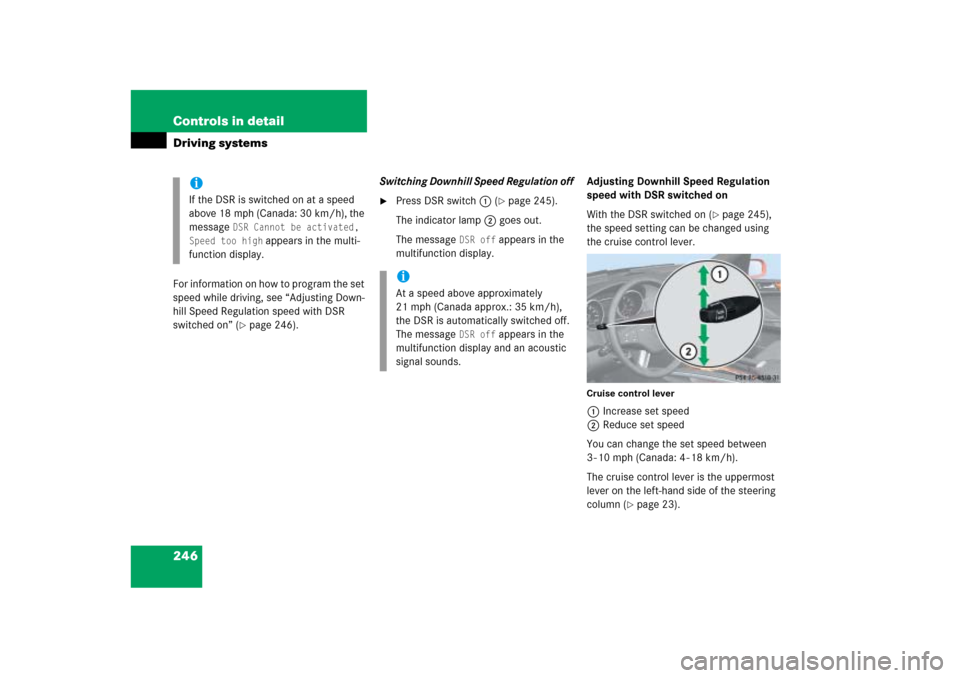
246 Controls in detailDriving systemsFor information on how to program the set
speed while driving, see “Adjusting Down-
hill Speed Regulation speed with DSR
switched on” (
�page 246).Switching Downhill Speed Regulation off
�
Press DSR switch1 (
�page 245).
The indicator lamp2 goes out.
The message
DSR off
appears in the
multifunction display.Adjusting Downhill Speed Regulation
speed with DSR switched on
With the DSR switched on (
�page 245),
the speed setting can be changed using
the cruise control lever.
Cruise control lever1Increase set speed
2Reduce set speed
You can change the set speed between
3 - 10 mph (Canada: 4 - 18 km/h).
The cruise control lever is the uppermost
lever on the left-hand side of the steering
column (
�page 23).
iIf the DSR is switched on at a speed
above 18 mph (Canada: 30 km/h), the
message
DSR Cannot be activated,
Speed too high
appears in the multi-
function display.
iAt a speed above approximately
21 mph (Canada approx.: 35 km/h),
the DSR is automatically switched off.
The message
DSR off
appears in the
multifunction display and an acoustic
signal sounds.
Page 258 of 539
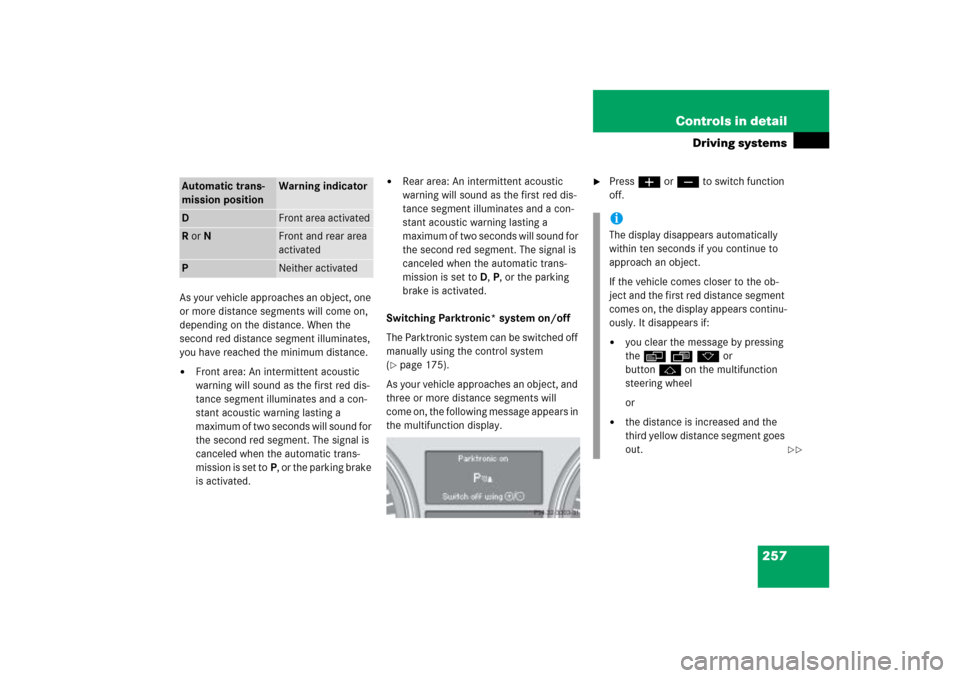
257 Controls in detail
Driving systems
As your vehicle approaches an object, one
or more distance segments will come on,
depending on the distance. When the
second red distance segment illuminates,
you have reached the minimum distance.�
Front area: An intermittent acoustic
warning will sound as the first red dis-
tance segment illuminates and a con-
stant acoustic warning lasting a
maximum of two seconds will sound for
the second red segment. The signal is
canceled when the automatic trans-
mission is set toP, or the parking brake
is activated.
�
Rear area: An intermittent acoustic
warning will sound as the first red dis-
tance segment illuminates and a con-
stant acoustic warning lasting a
maximum of two seconds will sound for
the second red segment. The signal is
canceled when the automatic trans-
mission is set toD, P, or the parking
brake is activated.
Switching Parktronic* system on/off
The Parktronic system can be switched off
manually using the control system
(
�page 175).
As your vehicle approaches an object, and
three or more distance segments will
come on, the following message appears in
the multifunction display.
�
Pressæ orç to switch function
off.
Automatic trans-
mission position
Warning indicator
D
Front area activated
R or N
Front and rear area
activated
P
Neither activated
iThe display disappears automatically
within ten seconds if you continue to
approach an object.
If the vehicle comes closer to the ob-
ject and the first red distance segment
comes on, the display appears continu-
ously. It disappears if:�
you clear the message by pressing
theèÿkor
buttonj on the multifunction
steering wheel
or
�
the distance is increased and the
third yellow distance segment goes
out.
��
Page 259 of 539

258 Controls in detailDriving systems
Parktronic* system malfunction
If only the red distance segments illumi-
nate and an acoustic warning sounds,
there is a malfunction in the Parktronic
system. The Parktronic system will auto-
matically switch off after 20 seconds.�
Have the Parktronic system checked
by an authorized Mercedes-Benz Light
Truck Center as soon as possible.
If only the red distance segments illumi-
nate and no acoustic warning sounds, the
Parktronic system sensors are dirty or
there is an interference from other radio or
ultrasonic signals. The Parktronic system
will automatically switch off after
20 seconds.
�
Switch off the ignition (
�page 34).
�
Clean the Parktronic system sensors
(�page 377).
�
Switch on the ignition.
or
�
Check the Parktronic system operation
at another location to rule out interfer-
ence from outside radio or ultrasonic
signals.
iThe message
Parktronic on
reappears
as soon as the system senses that you
get closer to the object again, even if
you cleared the message before by
pressingèÿk or
buttonj on the multifunction
steering wheel.
iThe Parktronic system is automatically
switched on when the ignition is
switched on.
Vehicles with original equipment
Mercedes-Benz Trailer Hitch Kit:
The rear Parktronic sensor will auto-
matically disengage when towing a
trailer as soon as the electrical connec-
tion between the vehicle and the trailer
has been established.
��
Page 373 of 539
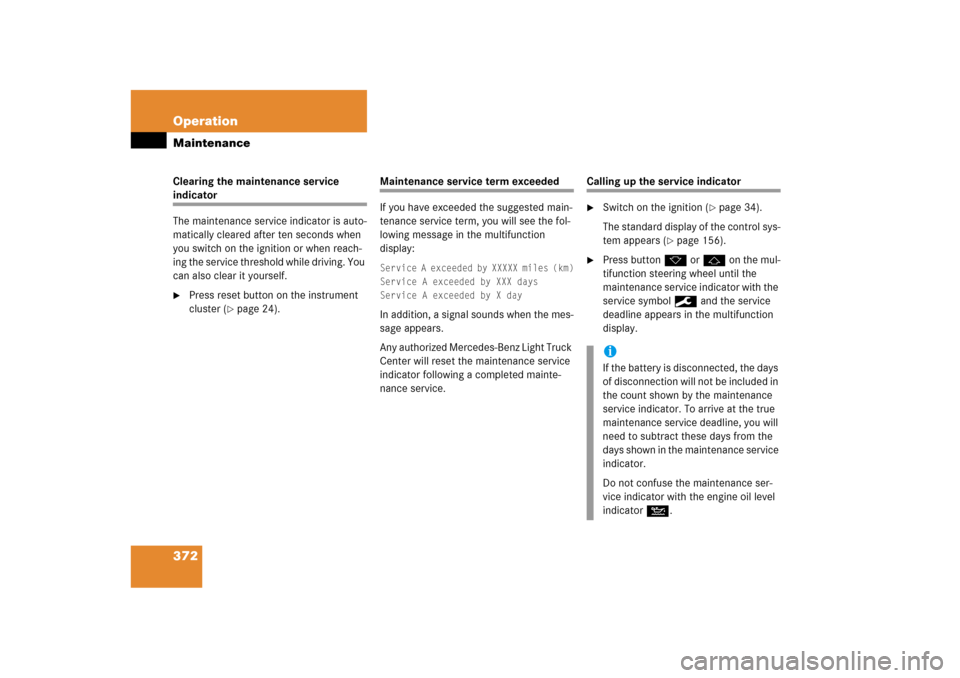
372 OperationMaintenanceClearing the maintenance service indicator
The maintenance service indicator is auto-
matically cleared after ten seconds when
you switch on the ignition or when reach-
ing the service threshold while driving. You
can also clear it yourself.�
Press reset button on the instrument
cluster (
�page 24).
Maintenance service term exceeded
If you have exceeded the suggested main-
tenance service term, you will see the fol-
lowing message in the multifunction
display:Service A exceeded by XXXXX miles (km)
Service A exceeded by XXX days
Service A exceeded by X dayIn addition, a signal sounds when the mes-
sage appears.
Any authorized Mercedes-Benz Light Truck
Center will reset the maintenance service
indicator following a completed mainte-
nance service.
Calling up the service indicator�
Switch on the ignition (
�page 34).
The standard display of the control sys-
tem appears (
�page 156).
�
Press buttonk orj on the mul-
tifunction steering wheel until the
maintenance service indicator with the
service symbol9 and the service
deadline appears in the multifunction
display.iIf the battery is disconnected, the days
of disconnection will not be included in
the count shown by the maintenance
service indicator. To arrive at the true
maintenance service deadline, you will
need to subtract these days from the
days shown in the maintenance service
indicator.
Do not confuse the maintenance ser-
vice indicator with the engine oil level
indicatorN.
Page 384 of 539
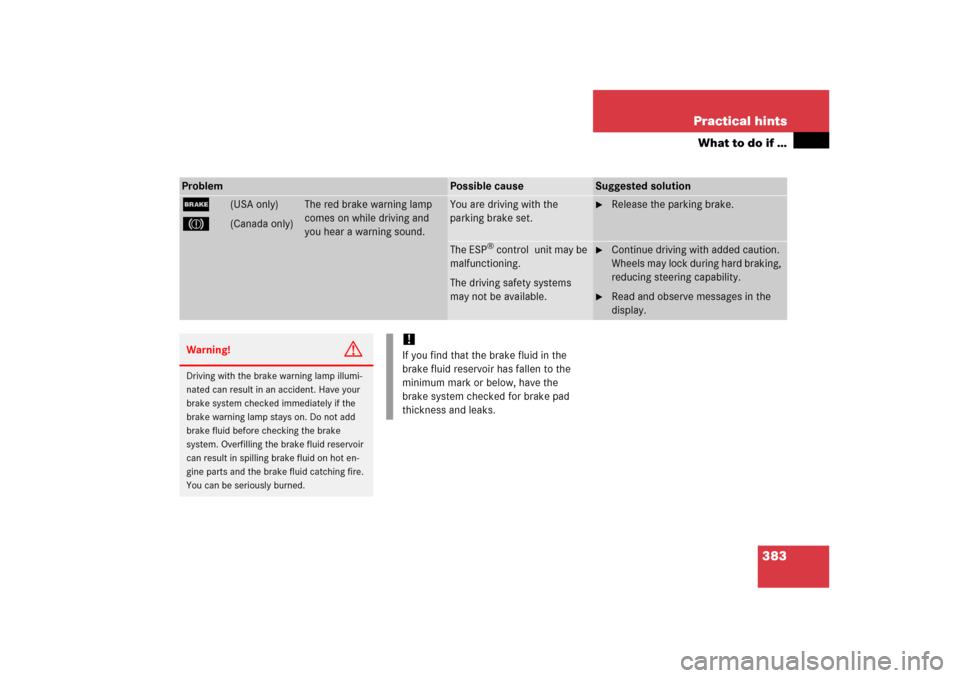
383 Practical hints
What to do if …
Problem
Possible cause
Suggested solution
;
(USA only)
3
(Canada only)
The red brake warning lamp
comes on while driving and
you hear a warning sound.
You are driving with the
parking brake set.
�
Release the parking brake.
The ESP
® control unit may be
malfunctioning.
The driving safety systems
may not be available.
�
Continue driving with added caution.
Whe el s m a y loc k du ring har d br ak ing,
reducing steering capability.
�
Read and observe messages in the
display.
Warning!
G
Driving with the brake warning lamp illumi-
nated can result in an accident. Have your
brake system checked immediately if the
brake warning lamp stays on. Do not add
brake fluid before checking the brake
system. Overfilling the brake fluid reservoir
can result in spilling brake fluid on hot en-
gine parts and the brake fluid catching fire.
You can be seriously burned.
!If you find that the brake fluid in the
brake fluid reservoir has fallen to the
minimum mark or below, have the
brake system checked for brake pad
thickness and leaks.
Page 385 of 539
384 Practical hintsWhat to do if …Problem
Possible cause
Suggested solution
;
(USA only)
3
(Canada only)
-
v
The red brake warning lamp
comes on while driving. In ad-
dition, the yellow ABS malfunc-
tion indicator lamp, and the
yellow ESP
® warning lamp
come on and a warning will
sound.
A malfunction in the EBP was
detected.
�
Have the system checked at an autho-
rized Mercedes-Benz Light Truck
Center as soon as possible.
Failure to follow these instructions in-
creases the risk of an accident.
;
(USA only)
3
(Canada only)
The red brake warning lamp
comes on while driving.
There is insufficient brake fluid
in the reservoir.
�
Risk of accident! Carefully stop the
vehicle and notify an authorized
Mercedes-Benz Light Truck Center.
Do not add brake fluid! This will not
solve the problem.
Page 389 of 539
388 Practical hintsWhat to do if …Problem
Possible cause
Suggested solution
The yellow fuel tank reserve
warning lamp comes on while
driving.
The fuel level has gone below the reserve
mark.
�
Refuel at the next gas station
(�page 323).
<
The red seat belt telltale comes
on and a warning chime sounds
for approximately six seconds af-
ter starting the engine with all
doors closed.
The seat belt telltale reminds you and your
passengers to fasten your seat belts before
driving off.
�
Fasten your seat belts.
The seat belt telltale goes out.