Page 151 of 539
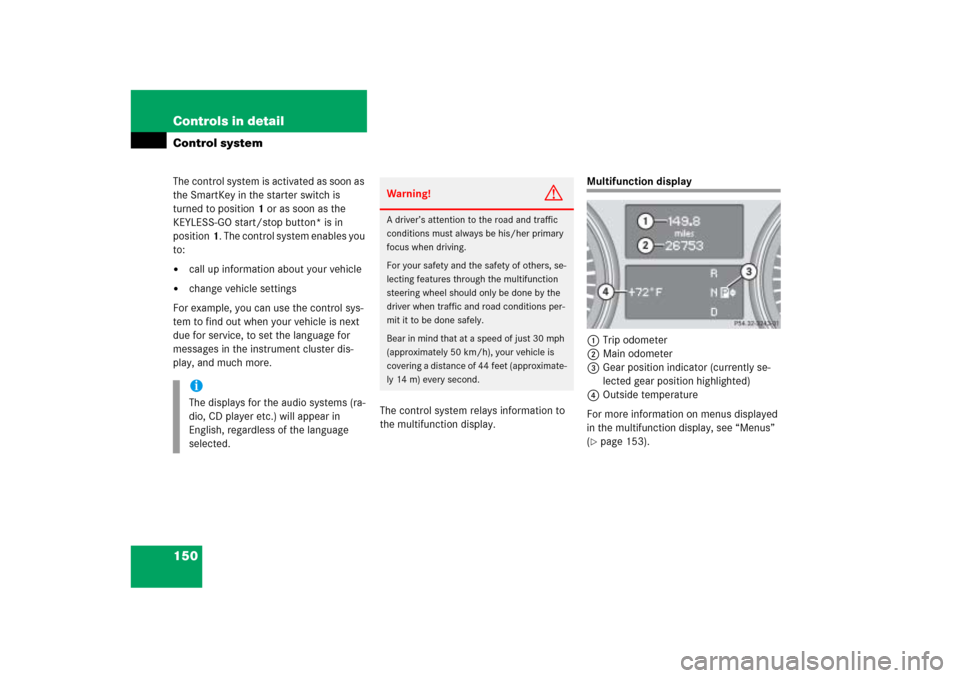
150 Controls in detailControl systemThe control system is activated as soon as
the SmartKey in the starter switch is
turned to position1 or as soon as the
KEYLESS-GO start/stop button* is in
position1. The control system enables you
to:�
call up information about your vehicle
�
change vehicle settings
For example, you can use the control sys-
tem to find out when your vehicle is next
due for service, to set the language for
messages in the instrument cluster dis-
play, and much more.
The control system relays information to
the multifunction display.
Multifunction display
1Trip odometer
2Main odometer
3Gear position indicator (currently se-
lected gear position highlighted)
4Outside temperature
For more information on menus displayed
in the multifunction display, see “Menus”
(�page 153).
iThe displays for the audio systems (ra-
dio, CD player etc.) will appear in
English, regardless of the language
selected.
Warning!
G
A driver’s attention to the road and traffic
conditions must always be his/her primary
focus when driving.
For your safety and the safety of others, se-
lecting features through the multifunction
steering wheel should only be done by the
driver when traffic and road conditions per-
mit it to be done safely.
Bear in mind that at a speed of just 30 mph
(approximately 50 km/h), your vehicle is
covering a distance of 44 feet (approximate-
ly 14 m) every second.
Page 155 of 539
154 Controls in detailControl systemMenus, submenus and functions
Menu1
Menu2
Menu3
Menu4
Menu5
Menu6
Standard display
AUDIO
NAV*
Off-road
Vehicle status
message memory
Settings
(�page 156)
(�page 157)
(�page 158)
(�page 159)
(�page 159)
(�page 161)
Commands/submenusTrip odometer and
Main odometer
Select radio station
Show route guid-
ance instructions,
current direction
traveled
Compass
Call up vehicle mal-
function, warning
and system status
messages stored in
memory
Reset to factory set-
tings
Check tire inflation
pressure
Select satellite radio*
station
Vehicle level*
Instrument cluster
submenu
Check coolant temper-
ature
Operate CD player
Time/Date sub-
menu
Digital speedometer/
outside temperature
Lighting submenu
Call up maintenance
service indicator
Vehicle submenu
Check engine oil level*
Convenience sub-
menu
Page 158 of 539

157 Controls in detail
Control system
AUDIO menu
The functions in the
AUDIO
menu operate
the audio equipment which you currently
have turned on.
If no audio equipment is currently turned
on, the message
AUDIO OFF
is shown in the
display.
The following functions are available:Select radio station
�
Turn on the Modular COMAND System
and select radio. Refer to separate
Modular COMAND System operating
instructions.
�
Press buttonè orÿ repeatedly
until you see the currently tuned sta-
tion in the multifunction display.
1Waveband setting
2Station frequency
�
Press buttonk orj repeatedly
until the desired station is found.Select satellite radio station* (USA
only)
The satellite radio is treated as a radio ap-
plication.
�
Select satellite radio with the corre-
sponding key on the Modular COMAND
System.
1SAT mode and preset number
2Channel name or number
Function
Page
Select radio station
157
Select satellite radio station*
(USA only)
157
Operate CD player
158
iYou can only store new stations using
the corresponding feature on the radio,
see separate Modular COMAND
System operating instructions.
You can also operate the radio in the
usual manner.
��
Page 159 of 539
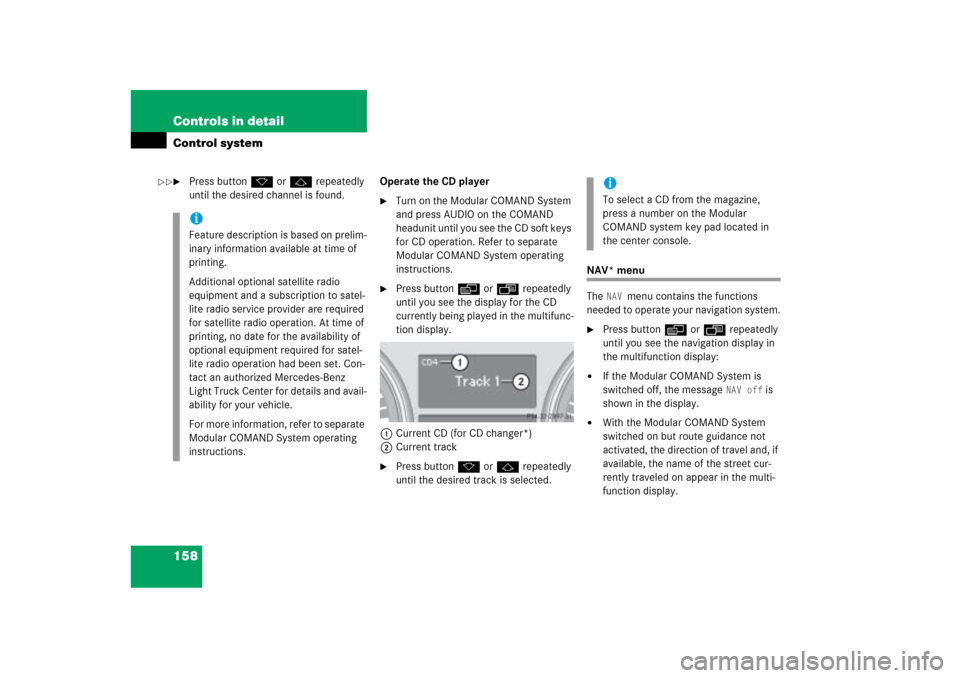
158 Controls in detailControl system�
Press buttonk orj repeatedly
until the desired channel is found.Operate the CD player
�
Turn on the Modular COMAND System
and press AUDIO on the COMAND
headunit until you see the CD soft keys
for CD operation. Refer to separate
Modular COMAND System operating
instructions.
�
Press buttonè orÿ repeatedly
until you see the display for the CD
currently being played in the multifunc-
tion display.
1Current CD (for CD changer*)
2Current track
�
Press buttonk orj repeatedly
until the desired track is selected.
NAV* menu
The
NAV
menu contains the functions
needed to operate your navigation system.
�
Press buttonè orÿ repeatedly
until you see the navigation display in
the multifunction display:
�
If the Modular COMAND System is
switched off, the message
NAV off
is
shown in the display.
�
With the Modular COMAND System
switched on but route guidance not
activated, the direction of travel and, if
available, the name of the street cur-
rently traveled on appear in the multi-
function display.
iFeature description is based on prelim-
inary information available at time of
printing.
Additional optional satellite radio
equipment and a subscription to satel-
lite radio service provider are required
for satellite radio operation. At time of
printing, no date for the availability of
optional equipment required for satel-
lite radio operation had been set. Con-
tact an authorized Mercedes-Benz
Light Truck Center for details and avail-
ability for your vehicle.
For more information, refer to separate
Modular COMAND System operating
instructions.
iTo select a CD from the magazine,
press a number on the Modular
COMAND system key pad located in
the center console.
��
Page 511 of 539

510 IndexBrake pads
Message in display 408
Brakes 300
Warning lamp 383
Break-in period 298
Bulbs, replacing 443
Additional turn signals 443
Backup lamps 444
Brake lamps 444
Fog lamps 443
Front fog lamp 449
Front lamps 443
High beam 443
License plate lamps 444, 451
Low beam 443
Parking, standing lamp 443
Rear fog lamps 450
Rear side marker lamp bulbs 450
Side marker lamp 443
Side marker lamps 444
Turn signal lamps 443, 444C
CAC (Customer Assistance Center) 501
Calibrating
Compass 171
California
Important notice 11
Call priority
Tele Aid* 287
Calling up
Range (distance to empty) 178
Service indicator 372
CAN system 501
Capacities
Fuels, coolants, lubricants, etc. 493
Cargo compartment
Fuse box in 479
Interior lighting 145
Lamp 147
Tie-down rings 260
Cargo compartment cover* 265
Closing 265
Installing 265
Opening 265
Removing 265
Cargo tie-down rings 260Carpet
Cleaning 379
Catalytic converter 320
CD player
Operating 158
Center console 27
Lower part 28
PASS AIR BAG OFF indicator
lamp 393
Upper part 27
Central locking
Automatic 125
Switch 126
Switching on/off
(control system) 172
Unlocking from inside 126
Central locking switch 126
Certification label 484
Changing
SmartKey setting 173
Charging
Vehicle battery 469
CHECK ENGINE malfunction
indicator lamp 385, 386
Page 524 of 539

523 Index
Operating
CD player 158
Garage door opener 294
Integrated remote control 294
Radio 157
Radio transmitters 320
Telephone* 178
Vehicle outside the USA or
Canada 13
Operating safety 17
Operator’s Manual 10
Ornamental moldings 377
Outside temperature indicator 149
Overhead control panel 29
Overspeed range 504P
Paintwork 375
Panic alarm 91
Panic button on SmartKey 91
Panic button on SmartKey with
KEYLESS-GO* 91
Parcel net in front passenger
footwell 270
Parking 301
Parking and locking 60
Parking brake 52, 61
Engaging 61
Message in display 409
Releasing 52
Parking position*
Exterior rear view mirrors 174
Parking, standing lamp
Replacing bulbs 443
Parking/standing lamp bulb
Replacing 448
Parktronic (Parking assist)* 504
Parktronic system*
Cleaning system sensor 377
Range of the sensors 255
Sensor cover 377Parktronic*
Warning indicators 256
Parktronic* system
Malfunction 258
Switching off 257
Switching on 257
Parktronic* system (Parking assist) 254
Partition net* 263
Engaging 263
Removing 264
Tightening 264
Parts see Parts service
Parts service 482
Passenger compartment 319
Passenger safety see Occupant safety
Pedals 299
Phone book*
Loading 180
Quick search 180
Phone number*
Dialing 180
Redialing 181
Plastic and rubber parts
Cleaning 380